Top 10 Tips on How to Remove Email Distractions During Your Work Day
How to Remove Email Distractions During Your Work Day
Have you ever reached the end of a long, exhausting workday only to find out you haven’t really achieved anything? The thing is, we all have one of those days sometimes.
In today’s fast-paced business world, time management is essential. Just take a moment and think about all the activities at your workplace at any given time. You are constantly switching your focus from finishing projects, monitoring and responding to ongoing communications, and avoiding disruptions from workmates and the office bustle. No wonder it’s easy to feel like there aren’t enough hours in a day!
And yet, the very same technology that’s supposed to keep us productive often ends up being our greatest distraction. Whether it’s pop-up notifications, spam, or simply sorting what’s important from what’s not, email is arguably the most significant distraction for most employees.
Wouldn’t it be great if you could gain control of your inbox, email processing and finally get things done with time to spare?
The following tips will help you minimize your email distractions and step up your productivity.
- Turn Off Notifications: Having an “always-on” mindset only harms your productivity. To properly focus on a task, disable pop-up notifications and sounds. And if you need to meet a tight deadline or a project demands your full attention, don’t be afraid of closing Outlook altogether.
- Try to Act on Emails Just Once: Whether you respond, delegate, delete, do or defer, aim at handling each email only once.
- Know Why You’re Sending an Email Beforehand: Before hitting send, ask yourself what your intent is and if the message reflects it accurately. An effectively written email means you’ll have fewer replies to handle. However, before drafting an email, you need to ensure that email is the right medium in the first place. If you’ll need to go back and forth several times, just pick up the phone and call them.
- Limit Your Replies: If your emails contain relatively little other than acknowledgments, try sending them sparingly or not at all.
- Unsubscribe Regularly: You need to reduce the number of unnecessary emails you receive by culling through your subscribed emails every quarter.
- Use Rules Where Possible: Develop rules to automatically process your emails and ensure whatever ends up in your inbox is actually meant for you. This will help filter out the “noise,” so you only focus on important communications. For example, you could create a “CC’s” folder to automatically accommodate all the emails that don’t include you in the “To” field.
- Disable the Preview Pane: Instead of enhancing your productivity, this slows you down by forcing you to view things twice. Keeping in mind rule #2, you need to turn it off!
- Keep Tidy Folders: Save only the absolutely necessary emails and don’t follow every conversation. Remember, your mailbox is not a filing cabinet for documents.
- Learn a Few Essential Shortcut Keystrokes: You waste time whenever you have to take your hand off the keyboard to use the mouse. By learning a couple of handy shortcut keystrokes, you can massively increase your efficiency on Outlook. For example, to migrate an email to a folder, click “Alt+H” then “MVO” and use the arrow keys to navigate to the folder name.
- Maintain a Neat Inbox: Keep as few emails in your inbox as possible to ensure managing items is easy and stress-free.
Looking for the Best IT Support in Orange County, California?
Our team at Technijian is ready to offer your organization the IT solutions you need to take your productivity to the next level.
Contact us now to get started.


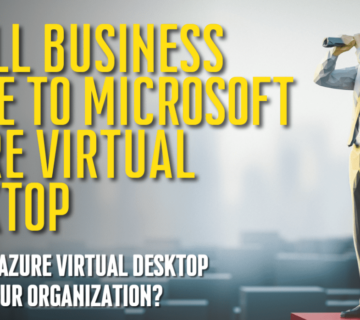
No comment