Skype for Businesses No Longer Supported: Here’s Why
The COVID-19 pandemic forced many businesses to rethink their business strategy. They had to create new systems around their remote workplace and ditch the ineffective ones. One of the tools that seem to no longer support business functions is Skype.
Skype for Business Online is one version of the tool that has provided immeasurable benefits to millions of companies globally. The platform combines calling, instant messaging, and video into a single app. Since its introduction in 2014, the product has delivered an exciting perspective to business communications. Unfortunately, the end of the platform seems to be in sight.
Recently, Microsoft reminded Skype users that as of July 31, 2021, it will no longer support the tool. In the announcement, Microsoft provided details of how it will withdraw Skype and what it will do to help users with the migration.
Skype for Business Retirement Plan Foretold
On July 30, 2019, Microsoft announced it was ending its support for Skype for Business. The company made it clear that after July 31, 2021, businesses will no longer access the service. Before the day comes, Skype for Business Online customers will continue to enjoy the service without hitches. Users can continue to add new participants as needed.
As of Sept 1, 2019, Microsoft had already started onboarding new Office 365 customers to Microsoft Teams directly. If your company is currently using Skype for Business Online, you need to complete your migration to Microsoft Teams. Alternatively, you can put another solution in place to avoid disruptions when the time comes.
The recent announcement from Microsoft emphasized some critical changes:
- Microsoft will no longer support services that integrate with Skype for Business Online beyond the deadline. This also goes for support for third-party audio-conferencing services, Skype Meeting Broadcast, and hybrid voice configurations.
- It won’t be possible for customers to move online users out of the Teams Only mode after retirement.
- Customers will continue to operate Skype for Business Server and Teams side-by-side through coexistence modes until they switch to Teams Only.
- Users can configure Skype for Business hybrid with Office or Microsoft 265 to move directly from Skype to Teams.
In the coming weeks, the company will begin assisting customers with Microsoft upgrades. These are scheduled only for firms that use the “cloud-only” or hybrid deployments for transition.
How Microsoft is Helping Customers Migrate to Teams
Microsoft acknowledges that migrating from Skype to Teams will be a time-consuming and lengthy process. The company invested in making the process seamless for its customers. First, it strategized on how to handle feature requests from current Skype for Business, including:
- Teams and Skype Consumer Interop: the feature, when integrated between Teams and Skype, allows users on both platforms to communicate via chat and call. Interop was already made available for Teams in the first quarter of 2020.
- Shorter Retention Periods: Microsoft provides new retention period options to allow customers to limit the period they retain their chats. This can be as short as one day. When the data is deleted, the platform removes it from all permanent storage locations in the Microsoft Teams service.
- Dynamic 911: This feature automatically routes a caller to a Public Safety Answering Point (PSAP) call center using their current location. PSAP is operated by the local government. Microsoft delivered Dynamic E911 by the end of 2019.
- Contact Center Integration and Compliance Recording: Microsoft announced Teams partnership with Genesys, Five9, and NICE for enhanced Contact Center solutions. It also partnered with NICE, ASC, and Verint for Compliance Recording. Microsoft also works with other Skype for Business Online certified partners for more of these solutions.
Whenever you’re ready to migrate to Teams, Microsoft provides a comprehensive technical guide and other planning resources.
How is Microsoft Teams Better?
Teams came into the spotlight in 2017, and it has become one of the popular business communication tools worldwide. Since July 2019, the platform has seen a spike in daily active users, especially after the onset of the pandemic in late 2019 and early 2020. Here are the features that make it an attractive business communication tool.
Enriched Communications
The Teams platform provides significant benefits in matters of collaboration, file sharing, and communication. It goes beyond the basics to offer highly effective social networking features for increased engagement. Users can receive mentions, notifications, comments, and rich media content in chats.
Compatibility with Other Tools
Teams is compatible with Office 365 and third-party applications like Yammer, Excel, and Word. This provides the convenience of rapid access to vital files, applications, and people needed to accomplish tasks within teams. Workflows become more efficient and save employees time.
Document Collaboration
Since you can integrate Teams with Office 365, it also means that your teams can work on documents together in real-time and communicate changes. Changes made by one person are visible to the rest of the teammates. This provides an advantage over asynchronous collaboration across email or Skype, which is time-consuming.
Superior Security and Compliance
Microsoft Teams is a cloud-based service, just like Skype. It is supported by the same investments that Microsoft makes in cloud security. Updates are also automatic, and you can be confident that migration will not compromise your online protection in any way. For compliance reasons, use the Retention Periods feature to deactivate or delete chats after a certain period.
Rapid Access to Information
Skype for Business Online lacks search or archiving capabilities for chats. On the contrary, Microsoft Teams comes with persistent bookmarks and search tools that make life easier. You can look for the information you need with ease and add tabs for various applications within Channels. Keyboard shortcuts are helpful in navigation and search.
Final Thoughts
Skype for Business Online has served many businesses for many years. However, its time has been overtaken by technological advancements. Microsoft Teams is the next tool for that vision as Microsoft announces the retirement for Skype of Business Online. If you’re still using Skype for Business Online in your company, it is time to plan your migration.
Microsoft Teams is an opportunity that will transform communication and collaboration in your company. The shift is technical, and expert help will come in handy to ensure you do it right to prevent disruptions. Technijian is here to help. Schedule a free consultation today for more information on how Microsoft Office 365 can work for your business.


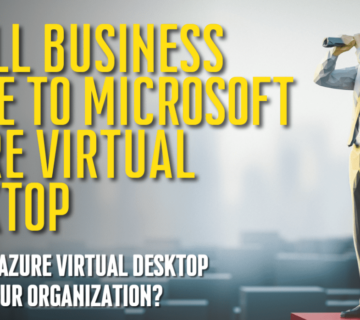
No comment