Work Smarter, Not Harder
IT services providers in Irvine often operate under a strategy that emphasizes intelligent work, rather than hard work. You can bang your head against a wall for hours and maybe you’ll make a dent. That’s hard work. Yet, it doesn’t yield the same result as using a drill and a drill holds no comparison to dynamite. The smarter you are, the less work will be necessary. The same is true when it comes to disaster recovery. Following are six tips to help you have more reliable, sustainable, convenient, cost-effective recovery at a maximum of efficacy, silhouetted by a minimum of complication:
- Faster recovery, not faster backup
- Appropriate history of backups
- Essential applications and data backup
- Incorporate offsite (and/or online) backup solutions
- Test restoration procedures
Faster Recovery, Not Faster Backup
When you’re backing up systems, IT services providers in Irvine will advise that you focus on the recovery rather than the speed of the data storage. If you are able to back things up fast but it won’t boot correctly after a disaster because of transmission errors; then you’ve basically wasted time and money for a false hope. Provided the process of backup doesn’t restrict essential systems from operating, let it take as long as necessary. For the most part, such backup solutions are background operations on the network. They work with your MSP in order to get this disaster recovery measure right.
Appropriate History of Backups
It won’t be feasible for you to maintain backup solutions all the way back to the 90s. Perhaps this is possible, IBM and other big-ticket organizations of the same kind are likely doing this very thing. For most businesses, keeping comprehensive data records decades in the past just isn’t feasible. It takes up much unnecessary space. Figure out what you need and how far to maintain backup history. Likely, you’re safe dumping old backups every five years. By then you’ll have transitioned to an, exponentially, greater echelon of computational solutions; which can retain older data without compromising available space. This will differ per business. Again, consulting an MSP can help give you the most accurate information in this regard.
Essential Applications and Data Backup
Your primary backup solutions should surround those operations which are integral to your business. Ensure your necessary operational parameters are taken care of before you back up secondary data. You need to know what is most integral to operations.
Incorporate Offsite (and/or Online) Backup Solutions
If an earthquake swallows the shopping center where your servers are located while you have no online or offsite backup, you lose all that data. It just makes sense to incorporate strategic redundancy via external backup solutions maintained offsite.
Test Restoration Procedures
Lastly, the most comprehensive backup is useless if you can’t restore your systems from it. Test your solutions, regularly, to ensure they’re working as they should. Then, when disaster strikes, you know you’re safe.
Obtaining Secure Backup Solutions
IT services in Irvine through Technijian include disaster recovery solutions. Contact us to comprehensively safeguard systems in the most effective reliable way. Disasters happen, and you can’t predict when. So, be appropriately prepared.
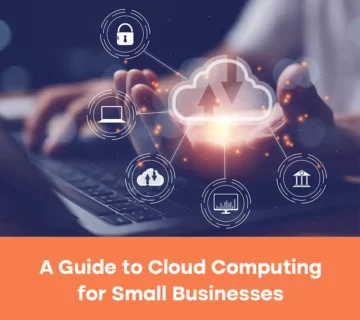


No comment