Need expert assistance to get the best possible ROI on Microsoft 365 for your Orange County business? Technijian will help.

Expert Orange County Microsoft 365 Support
Need expert assistance to get the best possible ROI on Microsoft 365 for your Orange County business? Technijian will help.
Microsoft 365 is a powerful tool. Most Orange County businesses can harness the basics—but if you want to get everything you can out of Microsoft 365, then you need expert management.
Over the past few years, productivity suites have become more and more popular with businesses of all sizes, in a wide and varied range of industries. It’s the type of solution that has something to offer everyone.
Cloud-based technologies, in general, are changing the way users like you view the capabilities of their technology—especially Microsoft 365.
What Does Microsoft 365 Offer Your Orange County Business?
Access Your Apps From Anywhere: You need to be able to use your tools from anywhere and Microsoft 365 gives you that flexibility. Access your email, meetings, and other services online.
Create, edit, and share Word, PowerPoint, Excel, and OneNote files online and stay up to date with everyone’s changes in a file, even if they’re made at the same time.
Use Any Device: Whether you prefer a laptop, a tablet, or even your smartphone, Microsoft 365 is accessible on any type of device and backed up by a robust set of security features.
Use Any Device: Whether you prefer a laptop, a tablet, or even your smartphone, Microsoft 365 is accessible on any type of device and backed up by a robust set of security features.
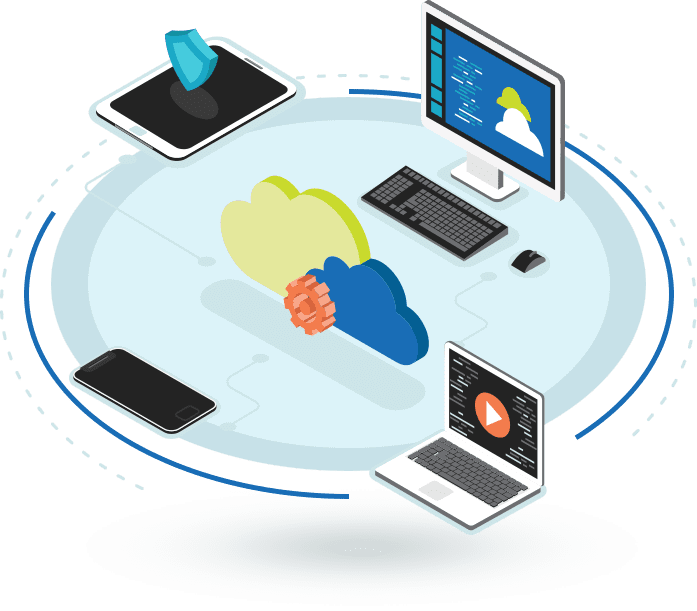

Could Your Orange County Business Get More Out Of Microsoft 365?
As the leading name in cloud business productivity software, Microsoft 365 offers a range of services and features designed to help you and your employees do more each day—but only if you know how to optimize your experience.
Technijian offers expert Microsoft 365 support in Orange County geared to address the needs of today’s businesses. Our Microsoft 365 solutions are based on a tailored approach to workflow—ensuring that you have the correct version, setup, and integration of Microsoft 365.
When additional support is needed, our team of IT specialists are able to provide troubleshooting assistance or strategic advice—enabling clients to leverage the power of Microsoft 365 to their benefit.
How Our Orange County Microsoft 365 Expertise Helps You
Migration Management: If you’re not sure which plan is right for you or how to migrate all of your workstations over, we’ll walk you through the entire migration process—handling each step of the way to make sure it goes smoothly
Comprehensive Support: We offer onsite and remote support to help you resolve any sort of configuration and/or troubleshooting issues right away. If we’re not able to remotely resolve the issue, we’ll come onsite to help you out.
Employee Training: A vital component of the success strategy of any software offering is the ability for a business’ employees to understand it well enough to utilize it to its fullest potential. We’re here to walk your staff through any new features or applications.
Cybersecurity: As your Microsoft partner, Technijian will help you identify risks and enhance security within your Microsoft 365 environment. We can oversee and manage a range of key cybersecurity best practices, such as log review, MFA maintenance, and Exchange connector monitoring.

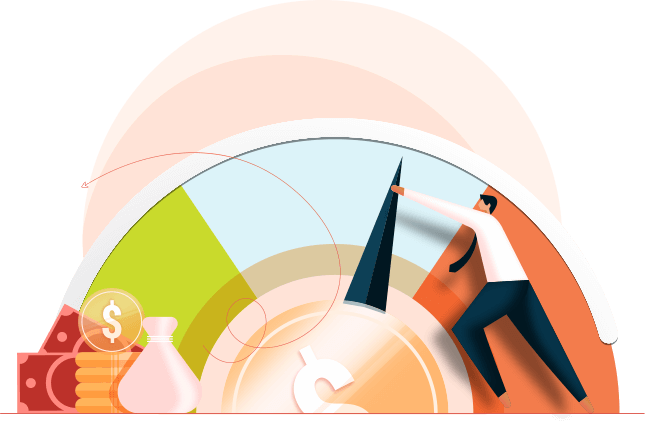
If you buy your Microsoft 365 licenses directly from Microsoft, you’ll either be locked into an annual commitment or have to pay a 20% premium on a month-to-month basis. This isn’t ideal for seasonal businesses that experience flux in their size and scope, or that have a limited budget.
With Technijian, you get the best of both worlds. We can give you the annual rate, divided and charged on a monthly basis. This means you can change your licenses as your staff changes in size, without having to pay an extra 20%.
Harness Our Microsoft 365 Support In Orange County
Are the Time Savings Achieved Through Copilot for Microsoft 365 Realistic?
In evaluating the practicality of time savings through Copilot, consider its application in various roles within organizations like Technijian. While initial time savings might not be dramatic, consistent usage and growing proficiency can lead to substantial reductions in time spent on tasks. For instance, users have reported up to a 50% decrease in the time required to generate marketing materials such as social media posts, blog entries, and sales support tools. As users become more efficient, not only does production time decrease, but the quality of the output also improves significantly.
What Are the Benefits of Growing Adoption and Usage of Copilot for Microsoft 365?
Adopting Copilot for Microsoft 365 offers key benefits aimed at enhancing operational efficiency and boosting employee productivity. Starting with roles that feature intense meeting schedules allows for strategic AI implementation. The initial phase focuses on setting up organizational infrastructure to ensure that Copilot accesses relevant content and adheres to data protection protocols.
By targeting a select group of employees initially, the tangible benefits of Copilot—such as effective meeting summaries that save time and improve information retention—become evident. This approach facilitates the cultivation of internal champions skilled in utilizing the tool, which simplifies scaling the solution across the organization. Moreover, the expanded use of Copilot significantly enhances daily workflows by providing advanced tools for data handling and task management.
How Can the ROI of Copilot for Microsoft 365 Be Calculated?
Calculating the Return on Investment (ROI) for Copilot involves considering the comprehensive cost of an employee, which typically ranges from 1.25 to 1.4 times their base salary. By calculating the total annual employment cost and breaking it down to an hourly cost, you can determine the value of time saved using Copilot, priced at $30 per month. Calculating the monthly savings in hours and subtracting the cost of Copilot gives the net savings, which can be converted to an ROI percentage by dividing by the Copilot cost and multiplying by 100. This method shows how even modest time savings can justify the investment in Copilot, underlining its potential productivity benefits.
Is Copilot for Microsoft 365 Worth the Cost?
The cost of Copilot, at $360 annually per employee, makes it a significant decision for any organization. This model allows for flexibility in the number of licenses purchased, enabling tailored deployment based on operational needs and budget constraints. The ROI metrics provide a strong indication of Copilot’s value, showing that even minor time savings can substantiate the service’s cost. Thus, if the anticipated efficiency gains are realized, the investment in Copilot can be both justifiable and beneficial, making it a potentially cost-effective tool for enhancing productivity.