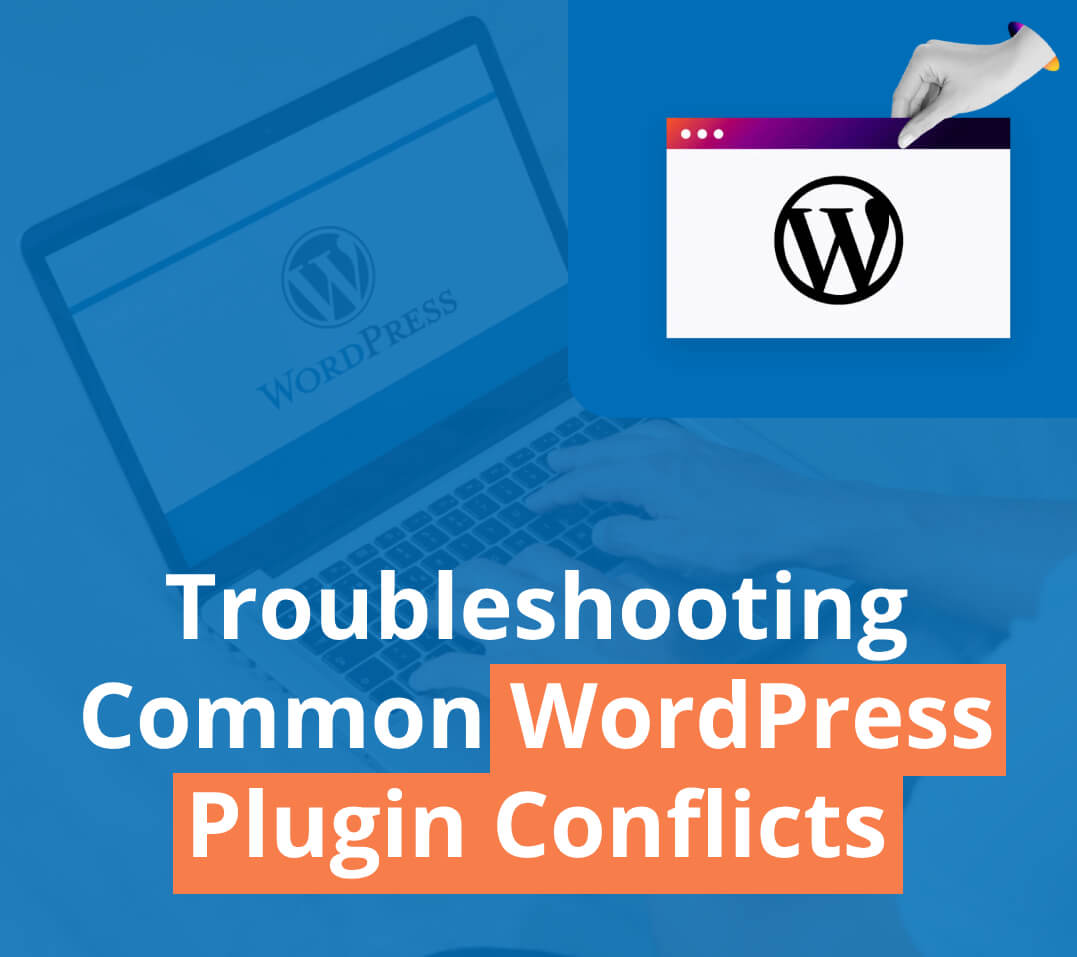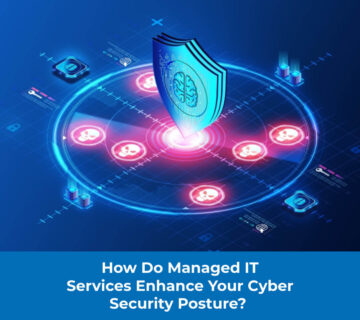Troubleshooting Common WordPress Plugin Conflicts: Keeping Your Website Running Smoothly
WordPress is a fantastic platform for building websites, offering a wide range of features and functionality through plugins. But with great power comes great responsibility (and sometimes, conflicts). Ever noticed your website acting strangely after installing a new plugin? It could be a plugin conflict causing havoc behind the scenes.
This blog post dives into the world of WordPress plugin conflicts, how to identify them, and how Technijian Managed IT Services in Orange County can help you keep your website running smoothly.
Signs of a WordPress Plugin Conflict:
- Website crashes or white screen of death: This is the most dramatic sign, where your website becomes completely inaccessible.
- Broken features: Some features, like contact forms or image galleries, might stop working unexpectedly.
- Slow loading times: Plugin conflicts can bog down your website’s performance.
- Error messages: Sometimes, you’ll see cryptic error messages in your WordPress dashboard, hinting at a conflict.
How to Troubleshoot Common WordPress Plugin Conflicts:
If you suspect a plugin conflict, don’t panic! Here are some steps you can take to identify and resolve the issue:
- Deactivate all plugins: This is a good starting point. Deactivate all your plugins and see if the issue persists. If your website functions normally, then a plugin is likely the culprit.
- Reactivate plugins one by one: Now comes the detective work. Start reactivating your plugins one at a time, checking your website after each activation. When the issue reappears, you’ve likely found the conflicting plugin.
- Update plugins: Outdated plugins are a common culprit. Check for updates for all your plugins and themes. Keeping them up-to-date can often resolve conflicts.
- Check for theme conflicts: While less common, sometimes themes can also clash with plugins. Try switching to a default WordPress theme like Twenty Twenty-Two and see if the issue persists.
- Consult plugin documentation: Most plugins have detailed documentation that might mention known conflicts with other plugins. It’s worth checking before diving deeper.
How Technijian Managed IT Services in Orange County Can Help
Troubleshooting plugin conflicts can be time-consuming, especially if you’re not familiar with WordPress. That’s where Technijian Managed IT Services in Orange County comes in.
Our team of IT experts has extensive experience with WordPress and can help you:
- Identify plugin conflicts: We can use advanced tools and techniques to pinpoint the source of the issue quickly.
- Resolve conflicts: Our team can deactivate, update, or replace conflicting plugins to get your website working smoothly again.
- Prevent future conflicts: We can help you choose compatible plugins and recommend best practices to avoid conflicts in the future.
- 24/7 IT Support: We offer 24/7 IT support, so you can rest assured knowing we’re here to help whenever you need us, whether it’s a plugin conflict or another IT issue.
In addition to WordPress expertise, Technijian provides a wide range of Managed IT Services in Orange County, including:
- IT Consulting: We offer strategic IT consulting services to help businesses in Orange County optimize their IT infrastructure and achieve their goals.
- IT Support: Our comprehensive IT support services ensure your business technology runs smoothly, allowing you to focus on what matters most.
- Office 365 Support: We can help you set up, manage, and troubleshoot Microsoft Office 365, ensuring your team has the tools they need to collaborate effectively.
- Computer IT Support: From desktops to laptops, our technicians can provide expert support for all your computer needs.
- Business to Business Services: We understand the unique IT challenges faced by businesses, and our B2B services are designed to meet your specific needs.
- Data Recovery Services: In the event of a data loss, our data recovery services can help you retrieve your critical information.
Conclusion:
WordPress plugin conflicts can be frustrating, but with the right approach, they’re usually solvable. By following the troubleshooting tips in this article, you can often identify and fix these issues yourself. However, if you’re short on time, lack technical expertise, or simply want peace of mind, Technijian Managed IT Services in Orange County are here to help.
Don’t let plugin conflicts hold your website back. Contact Technijian today for a free consultation. Our team of IT experts will help you troubleshoot existing problems, prevent future conflicts, and optimize your website for maximum performance and reliability. We’re your trusted partner for all your IT needs – from plugin troubleshooting to network security, Office 365 support, and beyond.
Let Technijian handle your IT, so you can focus on growing your business.