Imagine you are driving your car along a forest trail and, suddenly, the tire goes flat. This would not be an issue as long as you have a spare tire. But what if you park your car only to find the spare tire is also flat? Now you will have a disaster. This is what happens when you do not test your backup files. There are many reasons why you should test your backup files; your hardware might fail, the software may get infected with bugs, malware or viruses, and there might be user mistakes that may lead to deletion or unintentional changes on data. If you don’t know how to test your backup, don’t be afraid to seek help from IT support professionals in Irvine.
What Should You Test?
There are many aspects of your data that you should test including:
- Files – You need to test whether you can recover individual files from your backup. You should do this to your physical and virtual servers. Each time, when testing your backup, recover a different file.
- VM recovery – You need to also test whether you can bring up a virtual machine or whether you can power it up.
- Data recovery – If your data is backed up in an up or a virtual machine, you can test the VM or the app and not individual data packs. If you can restore individual data, do it when you are testing your backup.
- App recovery – Recovering a full application is a challenging process as you need to know how the VM and physical servers relate.
If you do not know how to go about testing any of the aspects above, enlist the help of an Orange County IT services expert.
How Often Should You Test Your Data?
It is always advisable to take a test every time data is backed up. However, since you may be backing up your data every after a few hours, it might not be ideal to test after every backup.
To be safe, schedule regular backup tests such as monthly or bi-monthly. Whenever you update or change an application, test your data to ensure that it is still safe. When you create a new application, test your data to validate the efficiency of the new application.
Automating Backup Tests
Some businesses outsource to IT support providers in Irvine for their backup tests, which is a great thing as it saves time. However, it is easy to automate backup tests today. There are business and programs that allow you to test your backups automatically and identify errors. Again, with cloud backups, you can test your data online which you save you on-premise costs.
Testing your backups is one of the most important things you could do for your business. If you do not have the time to do routine tests or don’t know how to, contact our IT support team in Irvine at Technijian Corporation today. We can help you test your backups and more.

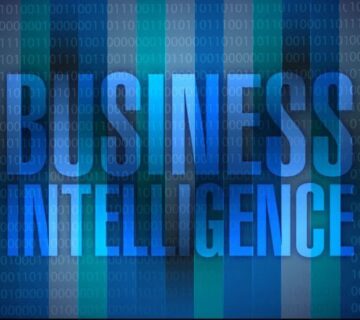
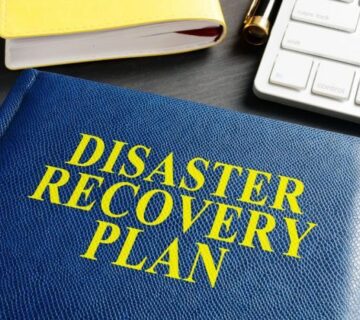

No comment