Choosing the Best Microsoft 365 Subscription Plan: What to Consider?
Formally known as Office 365, Microsoft 365 is a subscription service that provides customers with the best Office applications, advanced security measures, and cloud services. It allows customers the flexibility to try, buy and use only what they need. Microsoft 365 app works with Windows 10 Fall Creators Update to bring Office 365 Business users the best experience.
What to know about Microsoft 365
Since its name change, Microsoft 365 has come a long way. It’s now an expansive collection of apps that works with more devices than ever before. Microsoft 365 is now available on iOS and Android with additional features that allow you to work offline and keep your files secure. Other features present in the Microsoft 365 service include;
- Email and calendaring
- File storage and sharing
- Teamwork and communication
- Compliance and Security
- Support and deployment
- Business building and management tools
- Advanced security measures
- Device management
Functions of Microsoft 365
Microsoft 365 serves your business in three main ways. These are
- Productivity. Productivity services help you chart, host meetings, and call. They also aid in sharing files and documents within the cloud and collaborate using Office applications. These, as well as connecting via email and calendar, improve the productivity of your business.
- Security. Microsoft 365 secures your business by defending against cyber threats, securing customer data, and managing devices and users.
- Cost-effectiveness. Microsoft 365 gives you the ability to improve productivity, consolidate speed and reduce the cost of attacks.
To utilize the portfolio of apps and services, you need to learn the different products that makeup Microsoft 365. These include, the Office 365 service plans, other Microsoft 365 services, and the Windows 10 Fall Creators Update. This article will help you in picking the right plan for your business needs.
Microsoft 365 Subscription Plans
Microsoft 365 has its subscription plans designed to meet the different needs of small, medium, and large businesses. Each one comes with a full range of features and services that allow you to leverage all the apps from your favorite devices. These apps include Microsoft Exchange, SharePoint, Skype for Business, OneDrive, Groups, and much more. Here are the Microsoft 365 subscription plans available
- Microsoft 365 Business Essentials.
- Microsoft 365 Business.
- Microsoft 365 Business Premium.
- Microsoft 365 Apps For Business
How to Pick the Right Microsoft 365 Subscription
Choosing the right plan is a process that requires much deliberation. There are various critical aspects you need to take into consideration. Below is a step-by-step elaboration on how to pick the best Microsoft 365 subscription plan for your needs.
1. Examine what you already have
To choose the best plan, you have to take inventory. You have to consider the hardware that you currently have and what devices your workers are using. This evaluation will direct you on whether you need to upgrade or retain your devices.
For example, if you intend to use desktop versions of the Office applications, you might have to get PCs or MACs. However, if you want the android version of the same apps, you could choose the plan that offers it without increasing cost.
2. Consider your firm’s needs
Here you must ask yourself what services are of interest to it. After listing all of them down, you then check which subscription plan will cater to these needs. Among the questions you need to ask yourself include;
- What do you aim to do? Increase productivity? Increase collaboration? Or is it to beef up security?
- What are some of the things you need your plan to be able to do? Send emails, sort files, create presentations, write documents, and such.
- What are the essentials, and what does not matter?
Although it is limited, for a small business, Microsoft 365 Business Essentials is a great way to start enjoying the benefits of cloud and expanded collaboration. With a low monthly subscription of $5 per user, it offers online and offline access to all Office apps, File sharing and storage, security and compliance, deployment, and support services.
If your firm needs more services but not the entire package, Microsoft 365 Business is the solution designed for you. With this, you get the same services as Essentials, with additional ones such as communications and teamwork and desktop versions of all the Office apps. If your firm needs more, you should opt for the entire package on the Business Premium subscription plan.
3. Consider your budget
When picking a service subscription plan, the cost is critical. Therefore, you should check how much you will pay for the service. How much you intend to spend is crucial because you do not want to pick a plan due to its functions then learn later that you can’t afford to pay.
4. The number of employees in your firm
The number of employees within your firm is another factor to consider. If you have a small business with 5 to 15 employees, Microsoft 365 Business Essentials is a good fit for you. It acts as a viable way to start without having to pay too much for the service.
On the other hand, if your staff is large, about 300, you should opt for the Microsoft 365 Business. This plan provides you with all Essentials plus additional features such as; advanced security and compliance services. With it, you will have the capacity to optimize each staff member’s productivity
5. Compare the plans and choose the one that fits all your criteria
Once you have evaluated all the other factors, you need to compare which plan meets your criteria. All you need to do here is look for the one that works with your devices, fits in your budget, serves all the needs of your firm, and accommodates the number of your staff. The plan that best fits all these is the best for you.
Conclusion
In conclusion, there are many different options for Microsoft 365 subscriptions. When picking one, you will need to consider various things, including your budget. Having said that, choosing the right subscription plan might be difficult, but that’s why Technijian is here. Call us today to get help in choosing the right Microsoft 365 subscription for your needs.


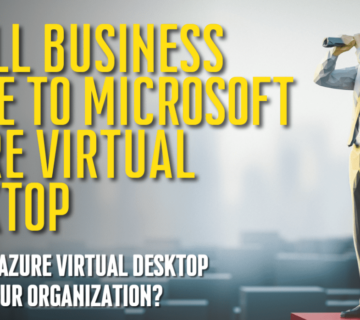
No comment