Upgrade Your Exchange Server 2010 in Orange County
Businesses continue to allocate vast chunks of their budgets to information technology. According to Gartner, worldwide spending on emerging tech solutions may hit the $4 trillion mark before the end of the year. No business wants to spend its money on outdated systems. With such systems, your enterprise is more prone to malware attacks and may experience slow operations performance issues.
For your information, Exchange 2010 end of support is looming. Microsoft initially intended to stop support when it ended support for Windows 7 (January 14, 2020). However, the tech powerhouse extended the date to allow more organizations to upgrade and avoid security and productivity risks.
Once Microsoft implements the end of support, users won’t receive technical support regarding documentation, phone support, or regular troubleshooting. Microsoft will also stop bug fixes and security patches, increasing the risk of ransomware for data within Exchange 2010. Read on to learn more about the imminent end of support.
When will Microsoft implement Exchange 2010 end of support?
Like most Microsoft products, Exchange Server has a support lifecycle during which Microsoft offers new features, security fixes, and bug fixes. The lifecycle lasts for ten years since the product’s initial release date. Microsoft opted to extend the Exchange Server 2010’s end of support date to October 13, 2020.
This move would help numerous Exchange customers update to more efficient systems. Businesses who’ve been putting off their upgrade initiatives should take advantage of the extension to minimize security risks. While Exchange Server 2010 will continue running after this date, the potential risks make migrating an ideal option.
What Happens if your Business Holds on to Exchange 2010?
Cybercriminals pose the greatest threat for businesses that will continue using Exchange 2010. These rogue web users will have an easier time exploiting vulnerabilities within the system. After October 2020, Microsoft will stop documentation updates of new best practices and guidance for users.
Users won’t also find security updates to resolve security flaws and bugs, meaning that company sensitive data will become vulnerable to attacks. Without time zone updates, the server will experience reduced stability, much to the disadvantage of users.
Besides, your organization may face ongoing compliance issues. Many tech regulations require businesses to run supported products. In case a data breach occurs, your business may face legal liability and penalties.
What Are Your Alternatives?
Migrating from Exchange 2010 ensures that your company gets the most secure and productive software. Before settling on an ideal option, talk to tech experts about your company’s needs and business operations. Your business can opt to upgrade to Exchange Online/Office 365, go hybrid with Office 365, or stay on-premises while upgrading to newer Exchange Server versions.
Exchange Online/Microsoft Office 365
For businesses ready to embrace cloud solutions fully, Exchange Online is an excellent solution. Microsoft’s cloud-based approach comes with the benefits of an updated system with advanced security features. Move all your mailboxes to Office 365 before removing your Exchange 2010 servers. Ensure that on-premises servers that support administration duties run on supported versions. Migrating fully to Office 365 takes away the burden of constant migrations. Once your servers are up to date, you’re good to go.
Exchange 2016/2019
An updated version of the platform is an excellent choice if your business prefers on-premises solutions rather than cloud systems. The hybrid environment affords your business support beyond the end-of-support deadline. You’ll also find adherence to compliance regulations. With this option, your business will first migrate to Exchange 2013/2016 before settling for Exchange 2019. Exchange 2016 offers a longer support lifecycle coupled with more features. Third-party tools usually support this double-hop strategy.
How Should you Migrate from Exchange 2010?
Before settling for a migration option, consider a few things, including:
- The number of mailboxes you need to move
- Whether you need a seamless migration
- How long you want the migration to last
The three standard migration options are the:
- Cutover migration for organizations with less than 150 mailboxes; takes less than a week.
- Express migration for organizations with less than 150 mailboxes; takes a couple of weeks.
- Full hybrid migration for organizations with more than 150 mailboxes; takes more than three weeks.
With cutover migration, your organization will select a date and time and move all your systems to Office 365. You’ll then shut down your on-premises servers and start using the new technology exclusively. Express migration works best if your organization needs more time to move your mailboxes to Office 365. Unlike cutover migrations, your user accounts will maintain the username and passwords from their on-premises accounts.
Hybrid migrations are typically long-term options for organizations with thousands of mailboxes. Your organization will receive directory synchronization and better-integrated compliance features with this option.
For organizations that will choose to maintain their on-premises servers, these steps should suffice:
- Install the newer Exchange 2013/2016
- Move services and infrastructure to Exchange 2013/2016
- Move public folders to the new server.
- Decommission remaining Exchange 2010 servers
Work closely with your tech partners to find compatible server hardware for Exchange 2013/2016.
Find help migrating away from Exchange 2010
Change isn’t always easy, and organizations may put off their upgrading plans for different reasons. Neglecting to upgrade, however, means that an organization misses out on additional features and functionalities. Businesses with complex deployments may need help migrating from the server. MSPs can come in handy as a trusted resource to help companies to leverage the necessary upgrades.
Do you need help completing the upgrade to the latest Exchange version? Technijian, an IT firm in Orange County, can provide much-needed support. Our tech specialists can help you migrate from Exchange server 2010 to Microsoft 365 or Exchange 2019. We’ll help you find the best migration path before you run out of time.
Our MSP services in Orange County will help you maintain compliance as you migrate to the new servers. We’ll work with your existing IT team to analyze your needs and determine the best course of action. Let us help you drive productivity while reducing your annual IT expenses. Contact us to find guidance through the migration and ongoing support afterword.


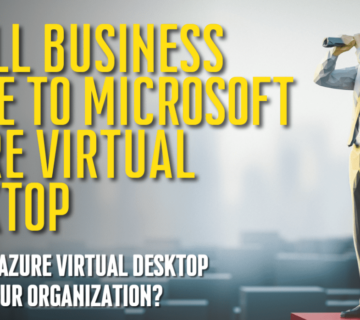
No comment