Simplify Your Workflow With Microsoft Forms
One of the biggest drains on a company is an inefficient workflow. According to the American Payroll Association, businesses that do not utilize workflow software end up spending 25% more time on communications and managing employees’ schedules. However, many business owners also do not have the time to learn complex programs and implement them into daily operations. Microsoft Forms is a simple, intuitive software program that comes with Microsoft Office 365. It is great for streamlining communications between members of your organization and anyone else you do business with. Here is a look at this helpful program and how it can help simplify your workflow.
What is Microsoft Forms?
Microsoft Forms is a survey creator that is part of Office 365. The software allows users to create surveys, quizzes and polls. It has a simple and intuitive interface that allows users to create complex forms with ease. Data collected using Microsoft Forms can be easily exported to Excel and logged or analyzed according to need. Forms is deeply integrated with other Microsoft apps and can be shared with users through Outlook, Teams or any other similar program.
What are some of the key features of Microsoft Forms?
Microsoft Forms is a powerful yet easy-to-use tool that is an integral part of the Microsoft Office family of products. Some of the key features of the app include:
- Create a form in minutes. Forms is a powerful tool that allows you to create complex and responsive surveys without any prior training. With just a few clicks of a button and the inputting of the appropriate text, you can create a survey, poll or quiz that can be shared with anyone. No coding or web development is required; simply log in to the app and begin creating.
- Compile and analyze the data. The purpose of Forms is to give you a simple way to collect information and analyze the data. Responses can be instantly turned into charts and graphs or shared to Excel for more advanced analysis.
- Share with team members and collaborators. Forms allows you to share your creations with others within your organization to be improved and edited. You can also send your completed form to anyone for viewing and inputting data through any web browser.
How can Microsoft Forms simplify your workflow?
Microsoft Forms can help you simplify your workflow by allowing you to communicate and get vital feedback from your employees and collaborators. Sending weekly or monthly surveys or polls can be a good way to hear from team members about what is working and what isn’t. Then you can make adjustments accordingly. It also allows you to get feedback from customers to better understand how you can serve them and potentially cut out time-consuming activities that aren’t essential to your business.
Let’s say you are sending customers a newsletter three times a week. But you conduct a survey using Forms and find out that on average, your customers only read one out of three of those newsletters. By cutting back to one newsletter per week, you are still providing customers with recurring content without wasting time and energy that could be better spent elsewhere.
This is just one example of how Forms can be utilized to better allocate time and get real-time feedback from customers or staff. It’s important to let your employees and customers know that their opinions matter and are being heard. Forms allow you to do that in a way that is quick and simple. You’d be surprised by how quickly you can simplify your workflow by conducting a brief survey with this incredible app.
If you need help with Forms or any other Microsoft Office 365 product, Technijian is here to help. We are a full-service information technology firm based in Orange County that can help with a variety of initiatives, from cybersecurity to compliance. Give us a call or send us an email today if you need help streamlining your IT procedures.



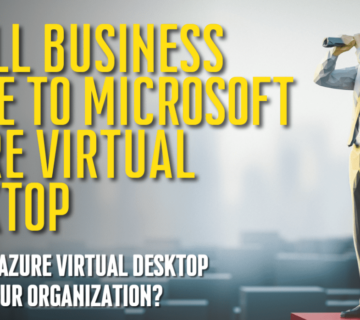
No comment