Boost Your Business: Prosper with Windows 10 Security Features
It is tempting to believe that securing your Windows 10 device is as simple as ticking all the boxes on a checklist. All that is necessary is to install the right software, adjust some of the settings, train users, and move on, right?
However, in the real world, things are much more complicated than that. There is no “magic bullet” when it comes to software solutions. You have to put in the time and effort to ensure that the right steps are taken.
If you are not convinced that this is necessary, keep reading. Here you can learn some shocking statistics about ransomware and spyware, along with some benefits of utilizing the Windows 10 security features available.
The Growing Threat of Ransomware and Spyware
In 2018, ransomware grew by 350%, and this trend has continued in the following years. Along with ransomware, phishing emails and spyware are increasing too. This means that regardless of your business’s size or what industry you operate in, you are at risk.
If you do not take the proper steps to protect your business, you may find that your sensitive information and data is lost – for good. While this is true, there are steps you can take to secure your network and infrastructure. One is to utilize the security features and options offered by Windows 10.
Features and Benefits Offered by Windows 10 Security
Windows 10 offers an array of “Defender” systems and processes to help protect your business from nefarious attacks. The most popular are highlighted below.
Smart Screen
The Smart Screen feature promises to “block at first sight,” at least, this is what Microsoft claims. It also helps protect your workers if they try to go to sites that have been reported for containing malware or phishing and to keep them from downloading or accessing any potentially malicious files. It also helps protect against drive-by attacks, scam sites, and fake advertisements.
Application Guard
This feature provides protection against targeted, advanced threats that are launched against Microsoft’s Hyper-V virtualization technology and Microsoft Edge. It works through whitelisting – your users can determine what sites are trusted and then browse freely. If there is a site that is not trusted, Application Guard opens a container, which blocks access to local storage, memory, and more.
User Account Control
UAC or user account control offers protection for users by making sure that malware does not cause damage and helps businesses deploy a desktop that is better managed. When the feature is enabled, it means that tasks and apps will continue to run in the security of a non-administrator account, unless otherwise specified.
Device Guard
With this feature, you can whitelist drivers and applications. It can be changed from a mode where apps are trusted unless they are blocked by a set antivirus solution or to a mode where the operating system only trusts the apps that are authorized by a business.
How a Managed IT Services Company Can Help
If you are unsure how to deploy or utilize the security tools provided by Windows 10, a third-party managed IT services company can help. This company is made up of professionals and expert s in the industry who are well-versed in what to do and how to ensure the right levels of security are in place. In the long run, this company will offer other benefits too, including long-term network protection. For most businesses, this makes the investment in these services more than worth it.
If you are not currently using the services of a managed service provider, now is the time to do so. It offers an array of solutions that will exceed your expectations while protecting your business.


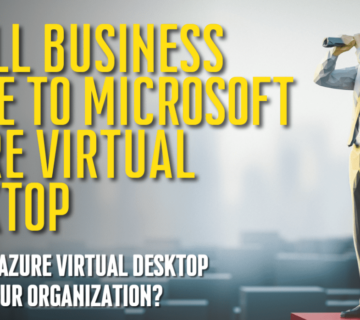
No comment