Microsoft 365 Hacks on the Rise
Microsoft 365 is undeniably one of the world’s most popular cloud productivity suites helping more than 250 million users across various industries build resilience and address the complex challenges brought by the COVID-19. Office 365’s unmatched products, including Teams, SharePoint, PowerPoint, Outlook, OneNote, and OneDrive, have enabled centralized collaboration, access to files from anywhere, improved communication, and more.
Unfortunately, the sheer amount of data stored in Office 365 has attracted the attention of some of the most sophisticated hacking operations on the planet. A recent report reveals an alarming 85% of organizations using Microsoft 365 have suffered email data breaches in the last 12 months alone. Experts attribute the surge in breaches to the rising adoption of remote working and inefficient security configurations, giving leeway to actors to access data in the cloud from anywhere in the world.
Four Alarming Microsoft 365 Security Concerns for Business
There is no doubt Microsoft is constantly updating and innovating its security features to curb and prevent further attacks. However, these measures are not entirely foolproof, as shown by the recent spikes in the attacks. Notably, the top security concerns with Microsoft 365 include both external and internal problems:
Misconfiguration of security settings during updates: Due to the reliance on cloud services, misconfiguration of security settings is a leading cause of ransomware and other malware attacks in Office 365. Most organizations don’t clearly understand how to securely update their security settings, while others are not even aware they need to make changes to their security settings. Misconfiguration of security settings leads to disruptions and data breaches.
Privilege abuse: Events like unauthorized file sharing and privilege abuse are other leading risk factors to hacks. When unauthorized individuals gain unlimited access to protected data, security breaches are bound to happen. An irresponsible recipient who shares data, credentials or leaves their accounts open on a public computer can compromise your entire infrastructure.
Breaches in global administrator accounts: Microsoft’s admin account is a centralized administration model that allows all administrators access to global credentials. This means administrators have access to all user accounts and content. Actors that gain access to this account get valuable opportunities to steal massive amounts of data, change cristae settings and create backdoors that they leverage to carry more attacks.
Password carelessness: Another main Office 365 concern is password carelessness. A recent Verizon Data Breach Investigations Report reveals over 70% of workers reuse their passwords. When you use the same passwords for multiple platforms, you are putting your data at massive risk. For example, if a hacker cracks your shared Instagram password, they will try the password on other systems as well, including Office 365.
How to Stay Safe from the Rising Office 365 Threats
Set up multi-factor authentication
Typically, employees enter their username and password to verify their identity before logging into their Microsoft accounts. Unfortunately, not all employees do a remarkable job at protecting their credentials. This is why you need to leverage Multi-Factor Authentication (MFA) as an effective way to increase the data security of your company when using Microsoft 356. Multi-Factor Authentication (MFA) is a method that requires users to provide two or more verification factors to gain access to Microsoft 365. Rather than just using a username and password, an MFA requires your employees to provide additional verification, thus decreasing the likelihood of a successful cyber-attack. In a nutshell, MFA may require a user to provide a username and password, pin from a phone app, or fingerprint verification before being allowed access to Office 365 account.
Protect admin and user accounts
Admin user accounts are used to administer the Microsoft 365 environment. These accounts typically include elevated privileges making them valuable targets for hackers. To minimize the risk of attacks, ensure you are using admin accounts only for administration tasks. Leverage a separate user account for regular, non-administrative use and only use your administrative account to complete jobs associated with that account. Additionally, ensure the admin account is set up for multi-factor authentications. Experts also recommend that you log out and close all unrelated browser sessions and apps such as personal emails whenever you are using admin accounts. Once you have completed the admin tasks, log out of the browser session.
Protect your emails
Phishing attacks are at the forefront of data security concerns with Office 365. If you receive an email about the security of your Microsoft account, it could be a phishing scam. Phishing emails include a link to a malicious website to trick you into handing over login credentials or downloading malicious software. Some of the tips to protect your emails against phishing attacks and other types of malware include:
- Using a reputable password manager and two-factor authentication wherever possible
- When signing up for a new email provider, check to see what layers of security are available such as 2FA either through SMS
- Don’t click suspicious links in email or texts
- Use a VPN on your computer and your phone to encrypt your internet connections.
- Don’t use public Wi-Fi or public computers
- Keep your computer and smartphone OS up-to-date
- Keep all of your computer and smartphone apps regularly updated
Monitor the Office 365 environment around the clock
Monitor your Office 365 environment 24/7 and investigate and mitigate any suspicious behaviors and threats. Around-the-clock monitoring includes necessary changes across Teams, SharePoint, OneDrive, Exchange, and Azure Active Directory. It could also involve monitoring admin actions such as adding or deleting accounts, escalating privilege requests, suspicious changes to passwords or policies, and tracking login activities with geo-locations.
Leverage data encryption
Implement an encryption protocol that guarantees the security of sensitive information in storage or transit. This is especially true if your company handles sensitive information such as credit card information, health records, and social security numbers. Notably, Microsoft 365 provides several encryption capabilities by default, including the BitLocker and LS connections.
Train employees
Creating a robust culture of security awareness within your organization is an integral part of layered protection. Train employees to protect passwords, deploy security features on their mobile devices and laptops, detect malicious emails, and more. Remember, security training is an ongoing requirement rather than a one-off event.
Get Professional Help to Protect Your Office 365 Environment
With the rising attacks on Microsoft 365 accounts, no organization is safe from cybercriminals. Microsoft recently acknowledged it is becoming more challenging for them to identify cybercriminals due to the increasing sophistication of cyber threats. This means organizations using Office 365 have to take the necessary steps to harden Microsoft 365 security features already built-in and paid for. If you need help to protect your Microsoft 365 environment, don’t hesitate to contact Technijian.
We work with businesses throughout Orange County, providing top-notch IT solutions designed to help you optimize your operations, enhance efficiency, and improve the security of your IT infrastructure. Get in touch with us today to learn more.
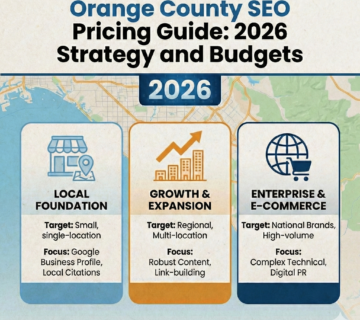


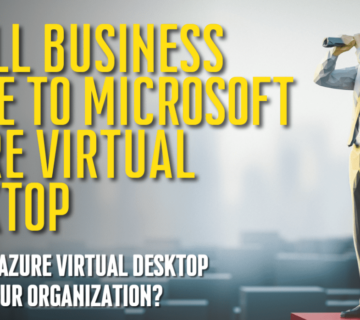


No comment