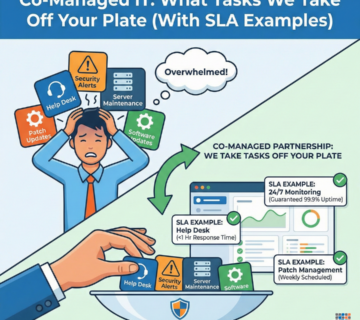Maximizing Server Uptime: How Desktop Support Can Help
Server are the beating heart of your business. They store your files, run your applications, and keep your entire IT infrastructure connected and operational. When your servers go down, everything can grind to a halt. Lost productivity, frustrated employees, and even missed sales opportunities are the result.
That’s why maintaining maximum host uptime is so important. But how does desktop support – the team that keeps your individual computers and laptops running – factor into this? Let’s break down the connection and find out how desktop support contributes to your business’s overall IT health, saving you time and money.
The Hidden Connection Between Desktop Issues and Server Problems
You might think that a broken screen on a sales rep’s laptop and your network health are totally unrelated. Surprisingly, they’re connected in ways you may not immediately realize:
- Unpatched Systems: An employee’s computer with outdated security software can become a gateway for malware. Once inside your network, this malware can spread, creating havoc.
- Viruses and Resource Hogs: Viruses, spyware, and poorly coded programs on one computer may put a surprising strain on network resources. This extra load could slow down operations for everyone.
- Missing Data Entry: If someone’s workstation isn’t functioning properly, they might not be able to enter customer data or complete essential tasks. This missing information can disrupt operations that depend on up-to-date data.
- Overburdened IT Teams: Desktop issues distract your main IT support team, taking their time away from critical monitoring and maintenance.
Why Desktop Support Matters?
You might think of desktop support as the folks who fix your printer or help you reset your password. But their impact extends far beyond individual computer issues. Here’s why desktop support is so critical for your servers:
- Identifying Early Warning Signs: Your desktop support team is on the front lines, interacting with your employees daily. They often hear about small glitches, slowdowns, or error messages that users might not think to report otherwise. These minor issues can be early warning signs of impending server problems.
- Proactive Maintenance: Regular updates, patches, and software optimizations are essential to keep your servers healthy. While your server admins might handle the big stuff, desktop support can assist with rolling out these updates across workstations, ensuring that users aren’t left with outdated software that could jeopardize your server’s security and performance.
- User Education: Sometimes, server strain happens because of user error. Maybe someone opens a suspicious email attachment, accidentally loads a large file onto the server, or tries to run software that’s not compatible. Desktop support can educate users on best practices to avoid putting unnecessary strain on servers.
How Can Technijian Help?
At Technijian, we understand the importance of rock-solid server uptime for businesses like yours. Here are a few ways our desktop support services contribute to keeping your servers healthy and operational:
- 24/7 IT Support: Problems don’t always happen during standard office hours. Our 24/7 IT support ensures you have experts available around the clock. This means that if a late-night glitch is affecting servers, help can be deployed immediately, minimizing downtime.
- Remote Monitoring: We can proactively monitor your network and devices, including workstations that interface with your servers. This allows us to spot potential issues early and address them before they escalate to full-blown server crashes.
- IT Consulting: In addition to troubleshooting, we offer IT consulting to help you make strategic decisions about your technology infrastructure. This includes things like server upgrades and network optimization, all tailored to improve your overall uptime.
- Office 365 Expertise: Many businesses rely on Office 365 for core functions like email and file sharing. We specialize in Office 365 setup, management, and troubleshooting, ensuring seamless integration with your servers and smooth operation for users.
- Business-to-Business Services: As a fellow business, we understand the unique challenges you face. Our business-to-business services are designed to support your specific goals and pain points, helping you leverage technology to its full potential while reducing the risk of costly downtime.
Additional Tips for Maximizing Server Uptime
Of course, desktop support is just one piece of the server uptime puzzle. Here are some additional strategies to keep your servers running smoothly:
- Invest in Redundant Systems: Having backup servers, power supplies, and internet connections ensures that single points of failure won’t bring your whole system down.
- Robust Security Practices: Viruses, malware, and cyberattacks are constant threats to server stability. Strong firewalls, anti-virus software, and regular security updates are a must.
- Disaster Recovery Planning: Even with the best prevention, things can go wrong. Having a detailed disaster recovery plan helps you get your systems back online with minimal disruption if the worst-case scenario happens.
- Partner with IT Experts: Managing servers effectively requires specialized knowledge. Consider partnering with an IT support and services provider like Technijian to handle monitoring, maintenance, and strategic planning of your IT infrastructure.
With Technijian by your side, you can rest assured that your servers will stay up and running, giving you the peace of mind to focus on what matters most – growing your business.
Contact Technijian today and let us show you how we can help you achieve near-perfect server uptime and maximize your business potential.