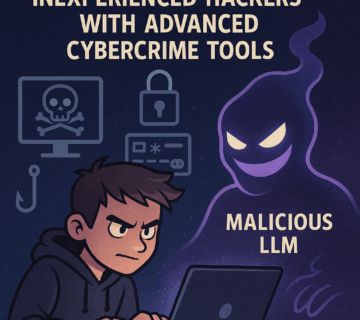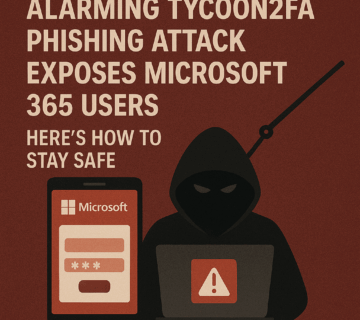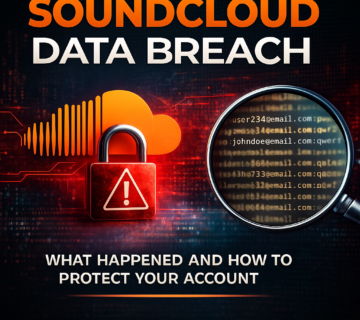
SoundCloud Data Breach: What Happened and How to Protect Your Account
A significant SoundCloud security breach that impacted approximately 28 million user accounts, roughly 20% of the platform’s base. This incident, occurring after unauthorized access to an ancillary service dashboard, exposed email addresses and public profile information, though passwords and financial data remained secure. Cybersecurity sources attribute the attack to the notorious ShinyHunters extortion gang, which reportedly targeted SoundCloud with a data theft and subsequent ransom campaign. The breach also caused operational issues, including an inadvertent disruption of VPN access for legitimate users as the company implemented emergency security measures. ... Read More