OpenAI Introduces Canvas: A New Collaborative Interface for ChatGPT
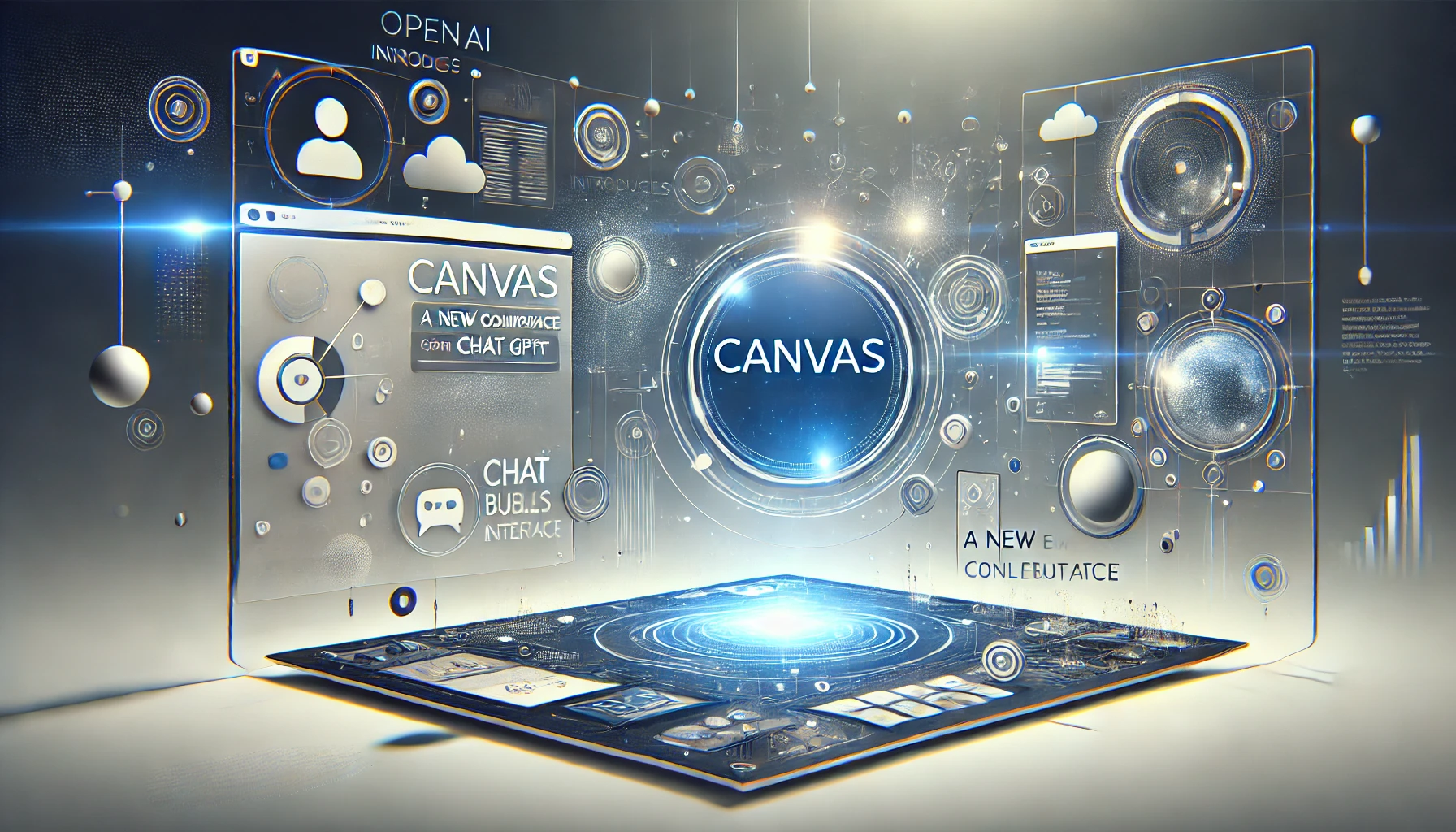
OpenAI has rolled out its latest feature, Canvas, a collaborative workspace designed to enhance the capabilities of ChatGPT. This new interface provides an interactive environment for writing and coding projects, making ChatGPT a more powerful tool for creative and technical professionals. Initially available for ChatGPT Plus and Team users, Canvas is expected to be accessible to Enterprise and Edu users starting next week.
What is Canvas?
Canvas is a virtual interface that offers a separate workspace alongside the main ChatGPT window. It provides a collaborative environment where users can put writing or coding content on a digital “canvas” and engage with ChatGPT for targeted support. The workspace is ideal for those looking to edit or refine specific sections of text or code—serving effectively as a copy editor for writing or a code reviewer for development projects.
OpenAI announced this innovation on its official blog, positioning it as a step forward in making AI tools more collaborative and context-aware.
How to Use Canvas
Users can launch Canvas by simply typing “use canvas” into their prompt. This feature can also trigger automatically when ChatGPT detects that Canvas could be helpful in a given scenario. This adaptive approach is designed to make the transition into the Canvas workspace seamless and context-driven.
Features and Shortcuts
Canvas is equipped with a variety of shortcuts and editing options. These include:
- Text-based Projects: Users can prompt ChatGPT to suggest edits, adjust the length of content, change the reading level, or even add emojis for stylistic purposes.
- Coding Projects: Developers can ask ChatGPT to review code, insert comments and logs for clarity, fix bugs, or convert code to different programming languages. Supported languages include JavaScript, TypeScript, Python, Java, C++, and PHP.
These capabilities make Canvas a versatile tool for users who need detailed, contextual edits without moving away from the ChatGPT interface.
Comparison with Other AI Workspaces
The Canvas feature aligns ChatGPT with other AI-driven tools that also offer specialized workspaces. For instance, Anthropic’s Artifacts and the Cursor coding AI model both provide specific areas for users to work in-depth on different project aspects. This trend reflects an increasing focus on developing distinct spaces where AI can contribute meaningfully and contextually to projects.
Canvas: A Boost for User Productivity
OpenAI’s Canvas aims to integrate AI more deeply into users’ daily workflows, providing a platform that is not just reactive but also proactive in suggesting improvements. This innovation is seen as a step towards creating AI tools that are as much collaborators as they are assistants. For writing tasks, Canvas can adjust the tone, improve grammar, or provide creative suggestions, while for coding, it can fix syntax issues and optimize performance, all while the user remains in control.
The introduction of Canvas signifies OpenAI’s ongoing mission to bridge the gap between AI capabilities and human creativity, making AI more accessible for collaborative work. The feature’s flexible nature allows it to support both highly technical and more casual creative projects, making it a useful addition for a broad range of users—from developers and writers to business professionals.
OpenAI’s Expanding Influence and Rapid User Growth
Alongside the launch of Canvas, OpenAI recently announced that ChatGPT’s user base has soared, with over 250 million weekly users reported—a significant increase from 200 million just two months prior. This rapid adoption highlights the growing demand for generative AI tools across educational, creative, and professional sectors.
A sharp rise in the number of active users coincides with the back-to-school period, potentially reflecting an uptick in educational uses. OpenAI expects further growth in user numbers, especially with planned integrations into Apple’s products as part of the forthcoming Apple Intelligence suite.
New Funding and Resources for Further Development
To support ongoing projects and infrastructure needs, OpenAI recently raised $6.6 billion in funding, bringing its total available resources, including a $4 billion line of credit, to over $10 billion. This influx of capital allows OpenAI to continue expanding its technology stack, enhancing features like Canvas, and solidifying its position as a leader in AI innovation.
Sarah Friar, OpenAI’s CFO, emphasized the strategic value of these resources, noting that the credit facility provides “the flexibility to seize future growth opportunities” and to invest in new areas of research and development.
FAQ Section
1. What is OpenAI’s Canvas?
Canvas is a new workspace within ChatGPT designed to enhance collaboration on writing and coding projects. It provides a separate interface where users can work on sections of text or code and receive targeted input from ChatGPT.
2. Who can use Canvas currently?
As of now, Canvas is available to users of ChatGPT Plus and Team versions. Enterprise and Edu users will have access starting next week.
3. How do I activate Canvas in ChatGPT?
You can manually open Canvas by typing “use canvas” in your ChatGPT prompt. Additionally, it can open automatically when ChatGPT identifies a scenario where it could be helpful.
4. What can I do with Canvas?
Canvas provides tools for editing writing and reviewing code. Users can ask for changes in tone, reading level, or coding language conversion. Developers can also use it for bug fixing and adding clarity to their code.
5. How is Canvas different from the usual ChatGPT interface?
Unlike the standard ChatGPT interface, Canvas offers a separate window where users can directly engage with their content, making it easier to focus on specific tasks like in-depth editing or code review.
6. How does Canvas compare to other AI workspaces?
Canvas is similar to tools like Anthropic’s Artifacts, offering a dedicated space to work on specific project sections. This dedicated workspace aims to improve user productivity and provide focused assistance.
How Technijian Can Help
Technijian, as a forward-looking IT and tech solutions provider, can help businesses and individuals integrate AI tools like Canvas into their daily workflows. Whether you’re looking to streamline project management or improve productivity through AI assistance, Technijian offers customized solutions that leverage the latest technologies. Our team is dedicated to helping you navigate and implement AI tools effectively, ensuring you get the best out of innovations like OpenAI’s Canvas.
About Technijian
Technijian is a premier provider of managed IT services in Orange County, delivering top-tier IT solutions designed to empower businesses to thrive in today’s fast-paced digital landscape. With a focus on reliability, security, and efficiency, we specialize in offering IT services that are tailored to meet the unique needs of businesses across Irvine, Anaheim, Riverside, San Bernardino, and Orange County.
Located in the heart of Irvine, Technijian has earned a reputation as a trusted managed service provider in Irvine for businesses seeking robust IT support. Our dedicated team of IT experts ensures that your technology infrastructure is always optimized, secure, and aligned with your business goals. Whether you require IT support in Irvine, IT support in Orange County, managed IT services in Irvine, or IT services in Orange County, we’ve got you covered. Our expertise also extends to providing managed IT services in Anaheim, IT support in Riverside, and IT consultant services in San Diego.
As a leader in IT support in Orange County, we understand the challenges businesses face when maintaining and advancing their IT environments. That’s why our comprehensive suite of services includes IT infrastructure management, IT support in Anaheim, IT help desk, and IT outsourcing services. With proactive monitoring, disaster recovery, and strategic consulting, our goal is to minimize downtime, enhance productivity, and provide IT security services that give you peace of mind.
At Technijian, we take pride in offering customized managed IT solutions that exceed client expectations. From small businesses to large enterprises, our IT services in Irvine are designed to scale with your needs and support your growth. We specialize in cloud services, IT systems management, business IT support, technology support services, IT network management, and enterprise IT support. Whether you’re looking for IT support in Riverside, IT solutions in San Diego, or managed services in Orange County, Technijian has the expertise to meet your requirements.
Our managed service providers in Orange County offer comprehensive solutions for every business need. Whether you need help with IT performance optimization, IT service management, or IT security solutions, we provide services that enable businesses to remain agile in today’s competitive market. Our IT support services in Orange County and managed IT services in Irvine ensure your operations remain secure, productive, and future-ready.
We also offer managed service provider services and IT support in Irvine, CA, focusing on delivering efficient and scalable IT services across Southern California. Technijian is committed to providing IT managed services in Irvine, IT support in Anaheim, and IT services in Orange County, CA that adapt to the ever-changing demands of business technology.
Experience the difference with Technijian—your trusted partner for IT consulting services, managed IT services, and IT support in Orange County. Let us guide you through the complexities of modern IT infrastructure and help you achieve your business objectives with confidence.




