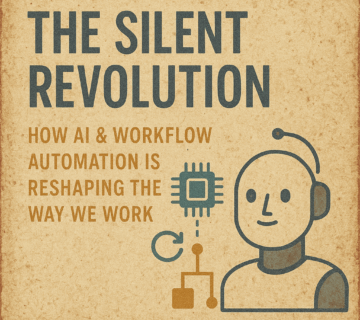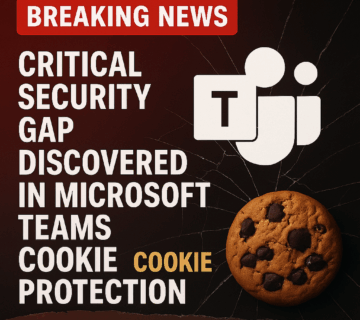AI Automation for IT Teams: Connecting Help Desk, 3CX, and M365 Workflows
🎙️ Dive Deeper with Our Podcast!
AI Automation for Integrated IT Workflows
Modern IT teams face an overwhelming challenge: managing hundreds of support tickets, phone calls, and workflow requests while maintaining quick response times and high service quality. The traditional approach of manual ticket routing, status updates, and escalation processes creates bottlenecks that slow down operations and frustrate both IT staff and end users.
The solution? AI-powered workflow automation that seamlessly connects your help desk systems, 3CX phone platform, and Microsoft 365 environment into one intelligent ecosystem.
The Hidden Cost of Manual IT Workflows
Before diving into solutions, let’s examine what manual processes are really costing your organization. When IT teams rely on outdated ticket management approaches, several problems emerge:
Time Drain on Routine Tasks: IT professionals spend up to 40% of their workweek on repetitive administrative tasks. Manually categorizing tickets, updating statuses, and forwarding requests to the right team members consumes hours that could be invested in strategic projects.
Inconsistent Response Times: Without automated routing, ticket assignment depends on whoever checks the queue first. This creates unpredictable response times and uneven workload distribution across team members.
Communication Gaps: When help desk systems, phone systems, and collaboration tools operate in silos, critical information gets lost. A user might call about a ticket, but the support agent has no immediate visibility into related emails or chat conversations.
Escalation Delays: Manual escalation processes mean urgent issues can sit unnoticed while less critical tickets get addressed first. The lack of intelligent prioritization leads to SLA breaches and frustrated users.
Reporting Blind Spots: Pulling meaningful insights from disconnected systems requires manual data compilation. By the time reports are ready, the information is often outdated and less actionable.
Understanding AI Automation for IT Workflows
AI automation transforms how IT teams handle support operations by introducing intelligent decision-making into every step of the workflow. Unlike simple rule-based automation, AI-powered systems learn from patterns, adapt to changing conditions, and make sophisticated routing decisions.
What Makes AI Automation Different
Traditional automation follows rigid if-then rules. If a ticket contains certain keywords, route it to a specific team. While helpful, this approach lacks flexibility and often misroutes complex requests.
AI automation analyzes ticket content, user history, urgency indicators, and team availability to make nuanced routing decisions. The system recognizes that a database connectivity issue from your CFO during quarter-end closing deserves different handling than a password reset request.
The Three Pillars of Intelligent IT Automation
Smart Ticket Routing: AI examines incoming requests from multiple channels—email, phone calls through 3CX, Microsoft Teams messages, and web forms. The system categorizes issues, identifies urgency levels, and assigns tickets to the most qualified available team member. As the AI processes more tickets, its routing accuracy improves.
Automated Reporting and Analytics: Rather than manually compiling data from various sources, AI automation continuously tracks metrics across all connected systems. The technology generates real-time dashboards showing ticket volume trends, resolution times, agent performance, and emerging issues before they become widespread problems.
Intelligent Escalation Management: The system monitors ticket age, complexity indicators, and service level agreements. When a ticket requires escalation, the AI automatically notifies the appropriate manager, provides context from related interactions, and suggests resolution paths based on similar past cases.
Connecting Your IT Ecosystem: Help Desk, 3CX, and M365
The true power of AI automation emerges when your core IT systems communicate seamlessly. Let’s explore how these integrations work in practice.
Help Desk Integration
Your help desk serves as the central hub for support requests. AI automation enhances this foundation by adding intelligence to every interaction. When a user submits a ticket, the system instantly analyzes the request content, checks the user’s ticket history, and identifies any related ongoing issues.
The automation handles initial triage that typically requires human judgment. Is this a known issue with an existing solution? Does the user’s role suggest this might impact other team members? Should this ticket be linked to a recent system change? The AI answers these questions in seconds and takes appropriate action.
3CX Phone System Integration
Phone calls represent some of the most time-sensitive support requests. Integrating 3CX with your automated workflow ensures calls receive the same intelligent handling as written tickets.
When a user calls the help desk, the system identifies the caller and immediately pulls up their ticket history, recent emails, and any ongoing issues. If they’re calling about an existing ticket, the AI automatically creates a call log entry and updates the ticket status. For new issues, the system can create a ticket while the call is in progress, ensuring no information gets lost.
The integration also enables smarter call routing. If a user has an open critical ticket with a specific technician, the AI can route their call directly to that person rather than sending them through general support queues.
Microsoft 365 Workflow Integration
Microsoft 365 tools like Teams, Outlook, and SharePoint have become central to how organizations communicate and collaborate. Connecting these platforms to your automated IT workflows creates powerful possibilities.
Support requests arriving through Teams channels automatically generate tickets with full conversation context. The AI can monitor Teams for IT-related questions and proactively offer solutions or create tickets when intervention is needed.
Email integration allows users to update tickets by simply replying to notification emails. The system parses responses, updates ticket information, and notifies relevant team members—all without requiring users to log into the help desk portal.
Calendar integration enables the AI to consider technician availability when routing tickets. If a specialist is in meetings all afternoon, urgent tickets in their area get routed to available backup resources automatically.
Real-World Impact: What AI Automation Delivers
Organizations implementing AI-powered workflow automation see measurable improvements across multiple dimensions.
Faster Response and Resolution Times
Automated routing eliminates the delay between ticket creation and assignment. Instead of tickets sitting in a queue waiting for someone to review and assign them, qualified technicians receive notifications within seconds. Organizations typically see 50-70% reductions in initial response times.
Resolution times improve because technicians receive better information upfront. The AI includes relevant context, similar past cases, and suggested solutions. This preparation means less back-and-forth with users and faster problem-solving.
Improved Resource Utilization
AI automation distributes work more evenly across IT teams. The system considers current workloads, expertise areas, and availability when assigning tickets. This balanced distribution prevents burnout among high-performing technicians while ensuring all team members contribute effectively.
The technology also identifies opportunities for self-service. When users submit common requests with known solutions, the AI can provide instant resolutions without requiring technician involvement. This frees up skilled IT professionals for complex issues that truly require their expertise.
Enhanced Visibility and Accountability
Automated reporting provides stakeholders with real-time visibility into IT operations. Managers can see current ticket volumes, average resolution times, and potential bottlenecks without manually compiling reports. This transparency enables proactive management and data-driven decision making.
The audit trail created by automation also improves accountability. Every action, escalation, and status change is logged automatically. When questions arise about how a situation was handled, complete records are immediately available.
Better User Experience
From the end user perspective, AI automation means faster help, fewer repeated explanations, and more consistent service quality. Users don’t need to understand IT organizational structure—the system routes their requests to the right resource automatically.
The connected ecosystem also reduces friction. Users can reach out through their preferred channel (phone, email, Teams) and receive consistent service. They don’t need to repeat information because the AI maintains context across all interactions.
Implementation Considerations: Building Your Automated Workflow
Successful AI automation implementation requires thoughtful planning. Organizations that achieve the best results follow a structured approach.
Assessment and Goal Setting
Begin by documenting current pain points and defining specific goals. Are you primarily concerned with response times? Do you need better workload distribution? Is reporting taking too much manual effort? Clear goals guide technology selection and implementation priorities.
Analyze your existing ticket data to establish baselines. What are your current average response and resolution times? How are tickets currently distributed across team members? What percentage of tickets require escalation? These metrics provide the foundation for measuring improvement.
System Integration Planning
Inventory your current technology stack and identify integration requirements. Most organizations already have investments in help desk software, phone systems, and collaboration platforms. The goal is connecting these tools, not replacing them.
Evaluate integration options for your specific systems. Modern platforms offer API connections that enable data flow between applications. Some integrations may require custom development, while others work through pre-built connectors.
Workflow Design
Map out your ideal ticket lifecycle from creation through resolution. Where should AI make decisions autonomously? Which decisions require human oversight? Defining these boundaries ensures automation enhances rather than replaces human judgment.
Consider exception handling. Automation works well for common scenarios, but unusual situations may require different treatment. Design fallback processes for cases where the AI lacks confidence in its routing or categorization decisions.
Training and Change Management
Even the most sophisticated automation fails without proper team adoption. Invest time in training IT staff on the new workflows and tools. Help them understand how automation changes their roles and how they can work alongside AI systems effectively.
Address concerns proactively. Some team members may worry that automation threatens their jobs. Emphasize how the technology handles tedious tasks so they can focus on interesting challenges that require human creativity and expertise.
AI Automation for IT Teams: The Technijian Advantage
While the concept of AI-powered workflow automation sounds compelling, implementation complexity stops many organizations from realizing these benefits. Off-the-shelf solutions often require extensive customization, and building custom automation from scratch demands specialized expertise most IT teams don’t have in-house.
This is where Technijian’s specialized approach makes the difference.
Pre-Configured for IT Operations
Technijian’s AI automation framework comes pre-configured for common IT workflows. Rather than starting from a blank canvas, you begin with proven routing logic, escalation rules, and reporting templates designed specifically for IT support operations. This foundation dramatically reduces implementation time while ensuring best practices are built in from day one.
The platform includes ready-to-use integrations for leading help desk systems, 3CX phone platforms, and the complete Microsoft 365 suite. These connectors are tested and maintained, eliminating the integration headaches that typically plague automation projects.
Intelligent Learning That Improves Over Time
Technijian’s AI doesn’t just follow static rules—it learns from your organization’s patterns. As tickets are processed, the system identifies which routing decisions lead to fastest resolutions. It recognizes which types of issues tend to escalate and adjusts prioritization accordingly.
The technology also learns your team’s expertise areas. If certain technicians consistently resolve database issues quickly, the AI routes future database tickets to them. This organic skill mapping ensures assignments improve continuously without requiring manual configuration updates.
Seamless 3CX Integration
Phone integration often presents the biggest implementation challenge. Technijian has invested heavily in deep 3CX integration that goes beyond basic call logging.
The system can automatically create and update tickets based on call interactions, link calls to existing tickets when users call about ongoing issues, and route calls intelligently based on ticket history and technician expertise. Call recordings and transcriptions automatically attach to relevant tickets, preserving complete interaction context.
M365 Ecosystem Optimization
Microsoft 365 represents a massive investment for most organizations. Technijian ensures your automation leverages this investment fully.
Teams channels become intelligent support portals where users can request help naturally through conversation. The AI monitors these channels, creates tickets automatically, and can even respond to common questions without human involvement.
Email workflows become friction-free. Users update tickets by replying to emails. Technicians receive notifications through their preferred channels. The entire process feels natural rather than forcing everyone to adopt new tools.
SharePoint integration enables automated documentation. As technicians resolve tickets, the system can identify solutions worth preserving and automatically create or update knowledge base articles. This documentation happens organically rather than as a separate task that often gets skipped.
Reporting That Drives Decisions
Technijian provides executive dashboards, team performance analytics, and trend analysis without requiring manual data compilation. Stakeholders see real-time metrics that actually matter for their roles.
The system identifies emerging issues before they become widespread problems. If multiple users start reporting similar symptoms, the AI flags this pattern and suggests proactive communication or preventative measures.
Performance tracking goes beyond simple ticket counts. The platform measures meaningful outcomes like user satisfaction trends, resolution time improvements, and workload balance across team members.
Expert Implementation Support
Technology alone doesn’t guarantee success. Technijian provides experienced implementation consultants who understand IT operations. These experts guide your workflow design, help with change management, and ensure your team extracts maximum value from the automation platform.
The implementation follows a structured methodology that minimizes disruption. Rather than attempting a big-bang rollout, Technijian typically recommends phased approaches that build confidence and demonstrate value progressively.
Frequently Asked Questions
How long does it take to implement AI automation for IT workflows?
Implementation timelines vary based on your environment’s complexity and the scope of integration. For organizations with standard help desk systems, 3CX phone platforms, and Microsoft 365, Technijian typically completes core automation setup within four to six weeks. This includes system integration, workflow configuration, team training, and initial optimization. More complex environments with custom systems or specialized requirements may require additional time.
The phased implementation approach means you can start seeing benefits within the first two weeks as initial integrations come online. Full optimization continues over the following months as the AI learns your specific patterns and preferences.
Will AI automation replace our IT support staff?
AI automation enhances rather than replaces IT professionals. The technology handles repetitive administrative tasks like ticket categorization, routing, and status updates. This frees your team to focus on complex problem-solving, strategic projects, and high-value interactions that require human expertise.
Organizations implementing AI automation typically redeploy the time savings into initiatives that were previously under-resourced. Teams tackle more proactive maintenance, invest in skill development, and improve service quality rather than reducing headcount.
What happens when the AI makes a wrong routing decision?
Technijian’s system includes multiple safeguards against misrouting. First, the AI provides confidence scores with its decisions. When confidence is low, the system flags tickets for human review rather than making uncertain assignments automatically.
Second, technicians can easily reassign tickets when necessary. The system learns from these corrections and improves future routing accuracy. Most organizations see routing accuracy exceed 90% within the first month and continue improving from there.
Finally, escalation rules ensure that even misrouted tickets don’t cause significant delays. If a ticket sits unaddressed beyond defined thresholds, automatic escalation brings it to management attention.
How does AI automation handle sensitive or confidential tickets?
Security and confidentiality are built into Technijian’s automation framework. The system can identify sensitive ticket content through keywords, user roles, or explicit flags. These tickets route according to special rules you define—perhaps only to senior staff with appropriate clearances.
Access controls ensure that automated actions respect your organization’s security policies. The AI never grants access or shares information beyond what your help desk system’s permissions already allow.
Audit logging captures all automated actions, providing complete visibility into how sensitive tickets are handled. This transparency satisfies compliance requirements while maintaining security.
Can we customize the automation to match our specific workflows?
Absolutely. While Technijian provides pre-configured workflows that work well for most IT teams, the platform is highly customizable. You can adjust routing logic, modify escalation rules, create custom reports, and define organization-specific automation behaviors.
The system uses a configuration-driven approach rather than requiring custom code for most changes. This means your team can make adjustments without depending on developers. For truly unique requirements, Technijian’s professional services team can implement custom extensions.
What ROI can we expect from AI workflow automation?
ROI manifests in several ways. Direct labor savings typically range from 15-25% of IT support staff time through eliminated manual tasks. Organizations can handle higher ticket volumes with existing teams or redeploy time savings to strategic initiatives.
Reduced SLA breaches and improved first-contact resolution rates translate to better user satisfaction and fewer repeated interactions. Many organizations find that improved IT responsiveness positively impacts overall productivity across the company.
Faster issue identification and resolution reduces downtime costs. When the AI spots emerging problems early, IT teams can address issues before they impact large user populations.
Most organizations see payback periods of six to twelve months, with ongoing benefits continuing indefinitely as the system continues learning and improving.
How does this work with our existing help desk software?
Technijian’s automation platform integrates with leading help desk systems including ServiceNow, Freshservice, Zendesk, Jira Service Management, and many others. The platform connects through APIs, meaning your help desk remains the system of record while AI automation adds intelligence on top.
Users continue submitting tickets through familiar channels. Technicians keep using the help desk interface they know. The automation works behind the scenes, making existing systems smarter without requiring wholesale replacement.
If you use a less common help desk platform, Technijian can evaluate integration feasibility during the initial assessment. Most modern help desk systems provide APIs that enable integration even if pre-built connectors don’t exist.
Do we need special technical expertise to manage the automated workflows?
Technijian designs its platform for IT operations teams, not just developers. The management interface uses visual workflow builders and configuration screens rather than requiring code. Most workflow adjustments can be handled by team members with general IT skills.
Technijian provides comprehensive training that covers both initial setup and ongoing management. Your team learns how to monitor automation performance, adjust rules when needed, and troubleshoot issues. Ongoing support remains available when questions arise.
For organizations that prefer hands-off management, Technijian offers managed services where their team handles workflow optimization and system updates on your behalf.
How Technijian Can Help
Implementing AI automation for IT workflows represents a significant step forward in how your organization delivers technology support. However, the gap between recognizing the need and achieving successful implementation can feel daunting. Technijian bridges this gap through specialized expertise, proven methodologies, and ongoing partnership.
Comprehensive Assessment and Planning
Technijian begins every engagement with a thorough assessment of your current environment. Their consultants analyze your existing help desk data, map current workflows, and identify the highest-impact automation opportunities. This assessment produces a detailed implementation roadmap customized to your specific situation.
The planning phase includes stakeholder workshops where Technijian helps you define success metrics, prioritize features, and establish realistic timelines. You gain clarity on what to expect at each implementation phase and how to measure progress.
Expert Integration Services
Connecting help desk systems, 3CX phone platforms, and Microsoft 365 into a cohesive automated ecosystem requires specialized technical knowledge. Technijian’s integration specialists handle the complex work of establishing secure, reliable connections between your systems.
They configure the data flows, test the integrations thoroughly, and ensure information moves seamlessly between platforms. You avoid the trial-and-error that often extends DIY integration projects while ensuring best practices are followed from the start.
Customized Workflow Design
While pre-built templates provide an excellent starting point, every organization has unique requirements. Technijian works with your team to customize workflows that reflect your specific support model, escalation policies, and organizational structure.
They translate your current processes into automated workflows while identifying opportunities for improvement. Often, automation implementation becomes an opportunity to eliminate inefficient practices that accumulated over time.
Change Management and Training
Technology alone doesn’t deliver results—people do. Technijian recognizes that successful automation requires team buy-in and adoption. Their change management approach includes stakeholder communication, hands-on training, and ongoing reinforcement.
Training programs are role-based, ensuring end users, technicians, and managers learn the aspects of automation relevant to their responsibilities. Technijian provides training materials, documentation, and reference guides that support continued learning after initial rollout.
Ongoing Optimization and Support
AI automation improves over time, but realizing this potential requires ongoing attention. Technijian provides post-implementation support that goes beyond basic technical assistance.
Their team monitors your automation performance, identifies optimization opportunities, and implements refinements that improve results. Regular business reviews ensure the automation continues delivering value as your organization grows and evolves.
When you encounter questions or challenges, Technijian’s support team provides knowledgeable assistance from professionals who understand both the technology and IT operations. You’re not handed off to a generic support center—you work with specialists who know your environment.
Strategic Partnership for Digital Transformation
Beyond implementing automation, Technijian serves as a strategic partner in your broader digital transformation journey. As new technologies emerge and your organization’s needs evolve, they provide guidance on how automation can continue delivering value.
Whether you’re expanding to new locations, adding support channels, or integrating additional systems, Technijian helps you extend your automation capabilities to match your growing requirements.
Take the Next Step Toward Intelligent IT Automation
Manual IT workflows are holding your organization back. Every hour spent on ticket routing, status updates, and manual reporting is time that could be invested in innovation, skill development, and strategic initiatives that move your business forward.
AI automation for IT teams isn’t a futuristic concept—it’s a proven approach that leading organizations are using today to transform support operations. The integration of help desk systems, 3CX phone platforms, and Microsoft 365 creates an intelligent ecosystem that delivers faster responses, better resource utilization, and improved user satisfaction.
Technijian specializes in making this transformation accessible. Their pre-configured solutions, deep integration expertise, and comprehensive support eliminate the barriers that prevent many organizations from realizing automation benefits.
Don’t let another quarter pass with inefficient manual workflows limiting your IT team’s potential. Book an AI workflow demo with Technijian and discover how automated ticket routing, intelligent escalation, and seamless system integration can transform your IT operations.
During your personalized demo, Technijian’s consultants will show you exactly how their automation platform works with your specific help desk system, 3CX configuration, and Microsoft 365 environment. You’ll see real examples of intelligent routing, automated reporting, and workflow optimization in action.
The demo includes a preliminary assessment of your automation opportunities and a discussion of implementation approaches tailored to your organization’s size, technical environment, and goals. You’ll leave with a clear understanding of what AI automation can deliver for your team and a roadmap for getting started.
Visit Technijian’s website or contact their team directly to schedule your AI workflow automation demo. The future of IT support operations is intelligent, connected, and automated—and that future is available now.
About Technijian
Technijian is a premier managed IT services provider in Irvine, specializing in delivering secure, scalable, and innovative AI and technology solutions across Orange County and Southern California. Founded in 2000 by Ravi Jain, what started as a one-man IT shop has evolved into a trusted technology partner with teams of engineers, AI specialists, and cybersecurity professionals both in the U.S. and internationally.
Headquartered in Irvine, we provide comprehensive cybersecurity solutions, IT support, AI implementation services, and cloud services throughout Orange County—from Aliso Viejo, Anaheim, Costa Mesa, and Fountain Valley to Newport Beach, Santa Ana, Tustin, and beyond. Our extensive experience with enterprise security deployments, combined with our deep understanding of local business needs, makes us the ideal partner for organizations seeking to implement security solutions that provide real protection.
We work closely with clients across diverse industries including healthcare, finance, law, retail, and professional services to design security strategies that reduce risk, enhance productivity, and maintain the highest protection standards. Our Irvine-based office remains our primary hub, delivering the personalized service and responsive support that businesses across Orange County have relied on for over two decades.
With expertise spanning cybersecurity, managed IT services, AI implementation, consulting, and cloud solutions, Technijian has become the go-to partner for small to medium businesses seeking reliable technology infrastructure and comprehensive security capabilities. Whether you need Cisco Umbrella deployment in Irvine, DNS security implementation in Santa Ana, or phishing prevention consulting in Anaheim, we deliver technology solutions that align with your business goals and security requirements.
Partner with Technijian and experience the difference of a local IT company that combines global security expertise with community-driven service. Our mission is to help businesses across Irvine, Orange County, and Southern California harness the power of advanced cybersecurity to stay protected, efficient, and competitive in today’s threat-filled digital world.