How to Separate Work and Personal Phone
In today’s highly connected world, the line between personal time and work has substantially blurred. The tiny computers in our pockets keep us connected to chats, emails, to‑do lists, and tasks around the clock, even when it’s unnecessary. Knowing how to separate work and personal phone use is essential for mental wellbeing, focus, and improved efficiency.
Establishing a clear distinction between personal life and work doesn’t just help you stay sane — it’s a smart strategy for both individuals and businesses alike.
Why Separating Work and Personal Phone Matters
Smartphones present compartmentalization challenges. Unless you use specialized configurations that separate personal and professional data, your device is likely connected to a single account. Additional accounts — like Google, Microsoft 365, or Apple IDs — often run without boundaries.
Fortunately, manufacturers and software platforms now offer features that help separate work and personal phone functions across devices and ecosystems.
Organize Your Home Screens
One of the simplest yet most effective tips on how to separate work and personal phone use is organizing your apps. Keep your work apps on one screen or inside a dedicated folder, and personal apps in another section.
This method reinforces mental separation and reduces the chances of distraction during focused work time.
Use Do Not Disturb Mode Strategically
The Do Not Disturb (DND) feature silences notifications so you can focus without interruptions. You can schedule DND based on your work hours or personal time, ensuring that alerts don’t bleed into moments when you’re off the clock.
This built‑in feature is especially helpful when trying to maintain boundaries between professional and personal life.
Enable Dual Accounts or Profiles
Many modern phones allow multiple accounts or user profiles. For example, Android devices offer work profiles that run separate sets of apps and notifications.
This lets you keep dedicated versions of messaging, email, and productivity apps — helping you stay focused and secure when switching between personal and work contexts.
Leverage Productivity and Security Apps
Several apps exist to help you manage, secure, and compartmentalize your work and personal phone experiences. These tools often offer:
-
Corporate‑grade security
-
Clear ification of professional apps
-
Managed permissions
-
Encrypted data separation
For businesses in Orange County and beyond, working with a trusted IT partner like Technijian’s comprehensive IT support services ensures data stays secure while your teams remain productive.
Important Considerations for Bring‑Your‑Own‑Device (BYOD) Policies
If you use your personal device for work, understand that employers may have the right to wipe the device if you leave the company. Personal photos, contacts, and files stored alongside corporate data could be lost without warning.
Always back up your personal data and clarify BYOD policies with your company to protect what matters most.
Security Is Critical
Whether you use one phone for both personal and professional use or separate devices, security is essential. One of the best ways to protect your data is by enabling device encryption and strong passwords.
Another wise strategy for businesses is partnering with a reputable IT services provider. Technijian’s managed IT services help protect business and personal devices with proactive cybersecurity measures, cloud support, and ongoing monitoring — reducing risk and downtime.
Get Help With Technology Solutions
For over 25 years, Technijian has provided tailored IT solutions that help businesses in Orange County thrive through better security, cloud infrastructure, and managed support.
If you need expert guidance on securing devices, separating work and personal environments, or streamlining your IT ecosystem, contact Technijian’s team for a free consultation.
Summary: How to Separate Work and Personal Phone
Here are quick best practices to help you:
-
Create separate app folders for work versus personal use
-
Leverage Do Not Disturb for focused time
-
Enable secondary accounts or profiles
-
Use dedicated productivity and security tools
-
Clarify BYOD policies and backup personal data
-
Partner with expert IT support to secure all devices


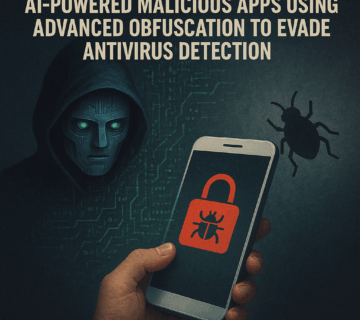



No comment