Microsoft Teams Training Orange County
How Businesses In Orange County Can Get Started With Microsoft Teams
The rapid integration of modern technology into the business environment has made certain aspects of the workplace extinct slowly. These aspects include emails as the primary communication source, the nine-to-five work schedule, and office spaces. With many organizations adopting remote working due to the pandemic, the need for software that helps remote employees communicate and collaborate effectively has increased.
With so many options in the market, companies are always torn between the various tools. However, for organizations that have already settled into the Microsoft family of applications and services, the obvious contender is Microsoft Teams.
Check out our video on Microsoft Teams to get started:
What Is Microsoft Teams?
Microsoft Teams is a collaborative communications tool that allows remote and dispersed teams to work together and share information. It can be accessed through a desktop application (Windows/Mac/Linux), a web-based application, or a mobile app (Android/iPhone).
Microsoft Teams integrates a collection of Microsoft 365 online services such as Skype, Exchange, and SharePoint. It also offers a shared workspace for various Microsoft Office applications, including Excel, Word, PowerPoint, OneNote, and planner. These features make it possible for the organization members to hold virtual meetings, talk face-to-face, chat, share files, and collaborate on projects.
What Are Microsoft Teams’ Main Features? The following are the core components of Microsoft Teams.
- Teams: A team collects people, tools, and content based on a specific project or group. Setting up Teams is easy and done in a few clicks, requiring a Team name and a description; this then allows team members to be added.
- Channels: Channels are subsections of teams where segregated conversations based on departments, tasks, or even projects occur. By default, Microsoft Teams creates a general Channel for all team members. You can have multiple Channels within a Team. If a channel is in bold, this means that there has been some recent activity. Conversations Within Channels and Teams: Conversations allow each team to have a centralized discussion that is saved and easily searchable. Conversations are the central component where all teamwork is recorded — from file sharing to video calls. The use of @mentions allows you to tag other members of the team or even whole teams.
- Chat: This is where you can start a conversation with each other without regard to functional groups or projects. The chat window has a simple message box to attach files, format text, and add GIFs, emojis, and stickers. Chats are saved, and members can pick up where they left off at any time. The content of the conversations is also searchable.
- Audio and Video Conferencing: With teams, you can make one on one or group calls to people in your organization directly from your chat list by clicking the audio or video call buttons. If your company has connected Teams to a phone system, you can also make calls to people outside your organization.
- Files Storage: Every new team gets a SharePoint Online site and a document library to store team files. All files shared across all conversations will be automatically saved to this folder. The file storage area can also be customized to include third-party cloud storage services, such as Dropbox.
- Online Meetings: Microsoft Teams supports screen sharing, audio, and video calls. This feature helps organizations to enhance communication. Anyone can instantly meet in a free or paid plan by going to the Calendar tab and clicking New Meeting. You can also create an instant meeting within a channel by choosing the Meet Now icon on the Posts tab.
Teams keeps a record of everything, making it possible for attendees to access the meeting chats and files that were shared during the meeting, even after the meeting has ended.
Effective collaboration is vital for the smooth running of business operations. Microsoft Teams supports the level of collaboration that you need helping you to enhance your general productivity.
Looking for a Reliable Orange County Microsoft Solutions Provider to Help You Grow Your Business?
At Technijian, we offer years of experience and expertise in providing IT solutions to Orange County businesses.
Please consult with us today, and let us help you customize Microsoft Teams solutions to fit your business’s needs.



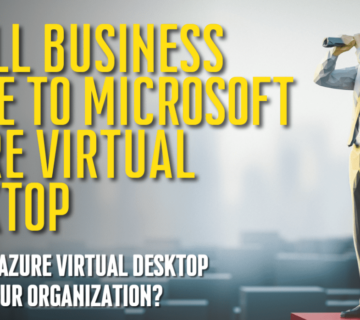
No comment