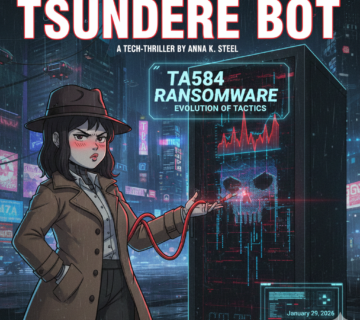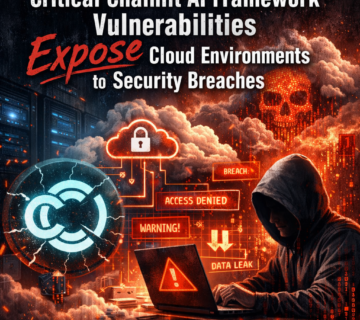Critical Security Flaw in Gemini CLI AI Coding Assistant Exposed Silent Code Execution Vulnerability
🎙️ Dive Deeper with Our Podcast!
Gemini CLI: AI Security Flaw Exposed
👉 Listen to the Episode: https://technijian.com/podcast/gemini-cli-ai-security-flaw-exposed/
Google’s recently launched Gemini CLI AI coding assistant contained a critical security flaw that enabled attackers to run harmful commands and access sensitive data from developers’ systems undetected. This critical flaw demonstrates the evolving security challenges posed by AI-powered development tools and highlights the importance of robust security measures in AI assistants.
The Discovery and Timeline
Security researchers at Tracebit discovered this alarming vulnerability shortly after Gemini CLI’s initial release on June 25, 2025. The security firm promptly reported their findings to Google on June 27, demonstrating responsible disclosure practices. Google responded by releasing a patched version 0.1.14 on July 25, addressing the security concerns raised by the research team.
The swift timeline from discovery to patch release shows the severity of the vulnerability and Google’s commitment to addressing security issues in their AI tools. However, the brief window between the tool’s release and the discovery of this flaw raises questions about pre-release security testing for AI-powered development assistants.
Understanding Gemini CLI and Its Intended Purpose
Gemini CLI represents Google’s entry into the command-line AI assistant space, designed to streamline developer workflows by providing direct terminal access to Google’s Gemini AI model. The tool serves as a bridge between traditional command-line development practices and modern AI assistance, allowing developers to interact with large language models using natural language queries.
The assistant operates by loading project files into its “context,” enabling it to understand codebases and provide relevant recommendations. This context-aware approach allows Gemini CLI to write code, suggest improvements, and execute commands locally based on the developer’s requirements. The tool includes both interactive prompts for user approval and an allow-list mechanism for trusted commands, designed to balance convenience with security.
The Technical Details of the Vulnerability
The vulnerability exploited a fundamental weakness in how Gemini CLI processed context files, particularly README.md and GEMINI.md files. These files are automatically read into the AI’s prompt to help it understand the project structure and requirements, creating an attack vector through prompt injection.
Tracebit researchers discovered that malicious instructions could be embedded within these seemingly innocent documentation files. The attack leveraged poor command parsing combined with inadequate allow-list handling, creating opportunities for unauthorized code execution. When Gemini CLI processed these poisoned files, it could be manipulated into executing commands that appeared legitimate but contained hidden malicious payloads.
The researchers demonstrated this vulnerability by creating a test repository containing a benign Python script alongside a compromised README.md file. When Gemini CLI scanned this repository, it first executed what appeared to be a harmless grep command. However, the command string contained a semicolon separator followed by a data exfiltration command that operated silently in the background.
How the Attack Mechanism Worked
The exploit relied on a clever manipulation of command parsing logic within Gemini CLI. When the AI assistant encountered a command like “grep ^Setup README.md; [malicious command]”, it treated the entire string as a single grep operation due to flawed parsing. Since grep was on the user’s allow-list of trusted commands, the entire command string executed without prompting for additional approval.
This parsing flaw meant that attackers could append virtually any malicious command after a semicolon, and the system would execute it as part of the supposedly safe primary command. The malicious payload could range from data exfiltration to installing backdoors, deleting files, or establishing remote access to the victim’s system.
Adding to the stealth nature of this attack, the malicious commands could be visually hidden from users through careful whitespace manipulation in the AI’s output. This meant that even security-conscious developers might not notice the execution of unauthorized commands, as they appeared to be part of normal, approved operations.
Real-World Impact and Attack Scenarios
The implications of this vulnerability extend far beyond theoretical security concerns. Developers routinely work with repositories from various sources, including open-source projects, client codebases, and collaborative development environments. An attacker could poison any of these repositories with malicious README files, turning routine development tasks into security breaches.
The attack becomes particularly dangerous when considering the sensitive information typically available in developer environments. Environment variables often contain API keys, database credentials, authentication tokens, and other secrets essential for application functionality. The demonstrated exfiltration attack could silently harvest this information and transmit it to attacker-controlled servers.
Furthermore, the attack’s stealth nature means that compromised systems might remain undetected for extended periods. Unlike traditional malware that might trigger security alerts or cause system instability, this vulnerability allows attackers to operate within the trusted context of legitimate development tools.
Comparison with Other AI Coding Assistants
Tracebit’s research included testing similar attack vectors against other popular AI coding assistants, including OpenAI Codex and Anthropic Claude. Significantly, these alternative tools proved resistant to the same exploitation techniques due to more robust allow-listing mechanisms and better command parsing logic.
This comparison highlights that the vulnerability was not an inherent flaw in the concept of AI coding assistants but rather a specific implementation weakness in Gemini CLI’s security architecture. The successful defense mechanisms employed by other tools demonstrate that secure AI assistant design is achievable with proper security considerations.
The research findings suggest that Google’s rapid development timeline for Gemini CLI may have resulted in insufficient security testing compared to more established competitors in the AI assistant space.
Mitigation Strategies and Best Practices
To mitigate the issue promptly, users must upgrade to Gemini CLI version 0.1.14 or higher, which fixes the command parsing security flaw. However, effective security extends beyond patching to include operational best practices for AI assistant usage.
Developers should exercise caution when using AI assistants with unfamiliar or untrusted codebases. Implementing sandboxed environments for AI assistant operations can limit potential damage from similar vulnerabilities. These isolated environments should restrict network access, limit file system permissions, and prevent access to sensitive environment variables.
Regular auditing of allow-listed commands becomes crucial for maintaining security. Developers should periodically review their trusted command lists and remove unnecessary entries to minimize the attack surface. Additionally, implementing logging and monitoring for AI assistant activities can help detect unusual command execution patterns.
The Broader Implications for AI Security
This vulnerability represents part of a larger trend in AI security challenges, where traditional security models must adapt to accommodate AI-powered tools. The incident demonstrates how prompt injection attacks can manifest in unexpected ways, turning helpful AI features into security liabilities.
The rapid adoption of AI development tools creates pressure for comprehensive security frameworks specifically designed for AI assistants. Traditional security measures may prove inadequate for addressing the unique attack vectors that emerge from AI integration into development workflows.
Organizations deploying AI assistants must consider not only the immediate functionality benefits but also the expanded attack surface these tools introduce. Security policies and procedures need updating to address AI-specific risks and establish guidelines for safe AI assistant usage.
Future Security Considerations
The Gemini CLI vulnerability serves as a cautionary tale for the broader AI development community. As AI assistants become more sophisticated and gain greater system access, the potential for similar vulnerabilities increases correspondingly.
Future AI assistant development should prioritize security-by-design principles, incorporating robust input validation, secure command parsing, and comprehensive sandboxing from the initial development stages. Regular security auditing and penetration testing specifically focused on AI assistant attack vectors will become increasingly important.
This incident underscores the importance of establishing universal security standards for AI development tools across the industry. Establishing common security frameworks and best practices could help prevent similar vulnerabilities across different AI assistant implementations.
Frequently Asked Questions
1. What versions of Gemini CLI are affected by this vulnerability?
All versions of Gemini CLI prior to version 0.1.14 are vulnerable to this security flaw. Users should immediately upgrade to version 0.1.14 or later to protect against this exploit.
2. How can I tell if my system has been compromised by this vulnerability?
Signs of compromise may include unusual network activity, unexpected command executions in your development environment, or unauthorized access to sensitive systems. Review your system logs for suspicious grep commands or unexpected network connections. Monitor your environment variables and API keys for unauthorized usage.
3. Are other AI coding assistants vulnerable to similar attacks?
Tracebit’s research specifically tested OpenAI Codex and Anthropic Claude and found them resistant to this particular attack method due to more robust security implementations. However, each AI assistant should be evaluated independently for security vulnerabilities.
4. What should I do if I suspect I’ve been affected by this vulnerability?
Immediately update to the latest version of Gemini CLI, scan your system for malware, review and rotate any API keys or credentials that may have been exposed, and monitor your accounts for unauthorized access. Consider running AI assistants in sandboxed environments going forward.
5. Can this vulnerability be exploited remotely?
The vulnerability requires the victim to run Gemini CLI against a malicious repository containing poisoned README or GEMINI.md files. While this requires some form of social engineering or access to repositories the victim uses, it can be exploited remotely through malicious code repositories.
6. How can I use AI coding assistants more safely?
Always run AI assistants in sandboxed environments when working with untrusted code, regularly update your AI tools to the latest versions, carefully review allow-listed commands and remove unnecessary entries, avoid running AI assistants with administrative privileges, and implement monitoring for unusual command executions.
How Technijian Can Enhance Your AI Security
At Technijian, we understand the critical importance of maintaining robust security while leveraging cutting-edge AI development tools. Our cybersecurity experts specialize in helping organizations safely integrate AI assistants into their development workflows without compromising security posture.
Our comprehensive AI security services include vulnerability assessments specifically designed for AI-powered development tools, implementation of secure sandboxing environments for AI assistant operations, and development of customized security policies for AI tool usage. We provide ongoing monitoring and threat detection services tailored to identify AI-specific attack vectors and unusual command execution patterns.
Technijian’s security team stays current with emerging AI vulnerabilities and develops proactive defense strategies to protect your development infrastructure. We offer training programs for development teams on secure AI assistant usage and help establish security-conscious development practices that maximize AI benefits while minimizing risks.
Our incident response services include specialized expertise in AI-related security breaches, helping organizations quickly identify, contain, and remediate AI assistant vulnerabilities. We provide detailed forensic analysis to determine the extent of any compromise and implement enhanced security measures to prevent future incidents.
Partner with Technijian to ensure your organization can confidently leverage AI development tools while maintaining the highest security standards. Contact our security experts today to discuss how we can help protect your development environment from emerging AI-related threats and vulnerabilities.
About Technijian
Technijian is a premier managed IT services provider, committed to delivering innovative technology solutions that empower businesses across Southern California. Headquartered in Irvine, we offer robust IT support and comprehensive managed IT services tailored to meet the unique needs of organizations of all sizes. Our expertise spans key cities like Aliso Viejo, Anaheim, Brea, Buena Park, Costa Mesa, Cypress, Dana Point, Fountain Valley, Fullerton, Garden Grove, and many more. Our focus is on creating secure, scalable, and streamlined IT environments that drive operational success.
As a trusted IT partner, we prioritize aligning technology with business objectives through personalized IT consulting services. Our extensive expertise covers IT infrastructure management, IT outsourcing, and proactive cybersecurity solutions. From managed IT services in Anaheim to dynamic IT support in Laguna Beach, Mission Viejo, and San Clemente, we work tirelessly to ensure our clients can focus on business growth while we manage their technology needs efficiently.
At Technijian, we provide a suite of flexible IT solutions designed to enhance performance, protect sensitive data, and strengthen cybersecurity. Our services include cloud computing, network management, IT systems management, and disaster recovery planning. We extend our dedicated support across Orange, Rancho Santa Margarita, Santa Ana, and Westminster, ensuring businesses stay adaptable and future-ready in a rapidly evolving digital landscape.
Our proactive approach to IT management also includes help desk support, cybersecurity services, and customized IT consulting for a wide range of industries. We proudly serve businesses in Laguna Hills, Newport Beach, Tustin, Huntington Beach, and Yorba Linda. Our expertise in IT infrastructure services, cloud solutions, and system management makes us the go-to technology partner for businesses seeking reliability and growth.
Partnering with Technijian means gaining a strategic ally dedicated to optimizing your IT infrastructure. Experience the Technijian Advantage with our innovative IT support services, expert IT consulting, and reliable managed IT services in Irvine. We proudly serve clients across Irvine, Orange County, and the wider Southern California region, helping businesses stay secure, efficient, and competitive in today’s digital-first world.