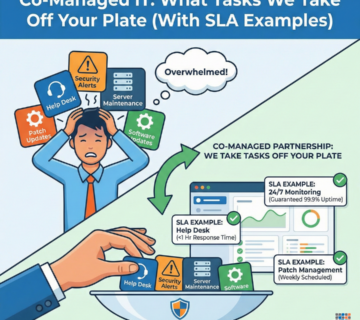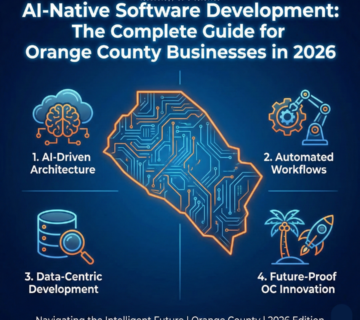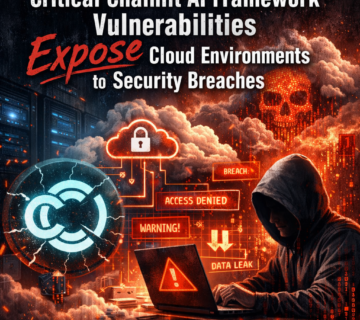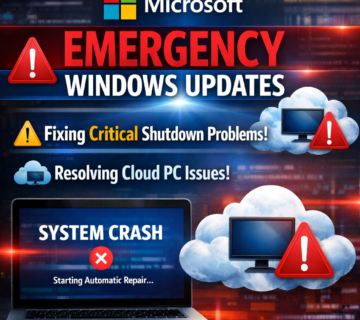Automating the Everyday: How AI and RMM Tools Are Transforming Help Desk Efficiency
🎙️ Dive Deeper with Our Podcast!
AI and RMM Transform Help Desk Efficiency
The modern help desk is drowning in repetitive tasks. Password resets, software updates, connectivity issues, and routine maintenance requests consume valuable IT resources that could be directed toward strategic initiatives. For small and medium-sized businesses across Southern California and beyond, this bottleneck creates a frustrating paradox: as technology becomes more critical to operations, IT teams struggle to keep pace with basic support demands.
The solution lies not in hiring more staff but in fundamentally reimagining how help desk operations function. Advanced IT automation services combined with Remote Monitoring and Management (RMM) tools are revolutionizing help desk efficiency, enabling businesses to resolve issues faster, improve Service Level Agreement (SLA) compliance, and free IT professionals to focus on innovation rather than firefighting.
The Help Desk Efficiency Crisis
Traditional help desk operations follow a predictable but inefficient pattern. An employee encounters an issue, submits a ticket, waits for acknowledgment, describes the problem to a technician, and then waits again while the issue is diagnosed and resolved. This process works, but it wastes enormous amounts of time on both ends of the equation.
Research indicates that up to 70 percent of help desk tickets involve routine, repetitive issues that follow predictable patterns. Password resets alone can consume 20 to 30 percent of help desk resources at many organizations. Software updates, printer connectivity problems, and basic configuration issues round out the majority of remaining tickets. These tasks require minimal expertise but maximum time investment, creating a massive inefficiency that cascades throughout the organization.
The real cost extends beyond the IT department. When employees wait hours or days for basic technical support, productivity suffers across entire teams. Projects stall, customer service degrades, and frustration mounts. Meanwhile, IT professionals find themselves stuck in a reactive cycle, unable to pursue proactive improvements or strategic technology initiatives that could transform business operations.
Understanding Help Desk Automation and RMM Tools
Help desk automation represents a paradigm shift from reactive support to proactive problem prevention. Rather than waiting for users to report issues, automated systems continuously monitor IT infrastructure, identify problems before they impact operations, and often resolve issues without human intervention.
Remote Monitoring and Management tools form the technological foundation of this transformation. RMM tools for SMB environments provide continuous visibility into every endpoint, server, and network device across an organization’s technology ecosystem. These platforms collect performance data, monitor security events, track software inventory, and provide remote access capabilities that enable technicians to diagnose and resolve issues without physically visiting end-user devices.
The automation layer extends RMM capabilities by adding intelligence and automated response. When the monitoring system detects a specific condition, such as low disk space, failed backups, or outdated antivirus definitions, automation scripts trigger predetermined responses. These responses can range from simple alerts to complex remediation workflows that resolve issues without human involvement.
Modern AI-enhanced automation takes this concept further by learning from historical patterns and adapting responses based on context. Machine learning algorithms analyze thousands of support interactions to identify patterns, predict failures before they occur, and recommend optimal resolution paths for complex issues. This creates a self-improving system that becomes more efficient over time.
How Automation Scripts Transform Common Help Desk Tasks
Automation scripts convert repetitive manual processes into instant, reliable automated workflows. Consider password resets, perhaps the most common help desk request. In traditional environments, this requires the user to submit a ticket, wait for a technician response, verify identity through security questions, and then receive the new password. The entire process typically takes 30 minutes to several hours depending on help desk availability.
With automation, this same process becomes instantaneous. When a user submits a password reset request through a self-service portal, the system automatically verifies their identity through multi-factor authentication, resets the password according to security policies, and provides immediate access. The ticket closes automatically, and no technician time is consumed. What once required 30 minutes of combined user and technician time now takes 60 seconds.
Software updates and patch management represent another area where automation delivers transformative results. Manual patching requires technicians to identify which systems need updates, schedule maintenance windows, remotely access each machine, install updates, verify successful installation, and reboot systems. Across dozens or hundreds of endpoints, this becomes a monumental task that often gets deferred until security vulnerabilities create urgent crises.
Automated patch management systems continuously monitor for available updates, test patches in controlled environments, schedule deployments during approved maintenance windows, and automatically install updates across all applicable systems. The system monitors installation success rates, automatically retries failed installations, and generates compliance reports showing patch status across the entire infrastructure. This transforms weeks of manual work into a fully automated process that improves both security and efficiency.
Disk space management, another common support issue, benefits tremendously from automation. Users often ignore low disk space warnings until systems become unusable, creating urgent support tickets. Automated scripts monitor disk utilization across all endpoints, trigger cleanup routines when thresholds are exceeded, archive old files according to retention policies, and expand storage capacity when necessary. Many disk space issues resolve before users ever notice a problem.
AI-Driven Ticket Routing and Prioritization
Artificial intelligence introduces sophisticated decision-making capabilities to help desk operations. Traditional ticket systems rely on manual categorization and static priority rules. Technicians must read each ticket, determine appropriate categorization, assess priority level, and route to the correct team or individual. This process introduces delays and inconsistencies that impact resolution times.
AI-powered ticket routing analyzes incoming requests using natural language processing to understand the actual issue regardless of how users describe it. The system evaluates ticket content against historical patterns, identifies the underlying problem, determines complexity level, and routes automatically to the technician or team best equipped to resolve the issue quickly.
Priority determination becomes more nuanced with AI analysis. Rather than relying solely on user-selected priority levels, which often reflect user frustration rather than business impact, AI systems evaluate multiple factors including affected user roles, business process dependencies, potential scope of impact, and historical resolution data. A printer issue affecting the accounting department during month-end closing receives higher priority than the same issue at other times because the AI understands business context.
Predictive analytics enhance this further by identifying patterns that precede major incidents. When multiple users in a department report seemingly unrelated issues, AI systems recognize this pattern as potentially indicating a server problem, network connectivity issue, or software conflict affecting the entire group. The system escalates appropriately and alerts technicians to investigate the root cause rather than treating each symptom independently.
Remote Monitoring: Preventing Issues Before They Become Tickets
The most efficient help desk ticket is the one that never gets created. Remote monitoring transforms IT support from reactive problem-solving to proactive issue prevention by providing continuous visibility into infrastructure health and performance.
RMM platforms monitor hundreds of metrics across servers, workstations, mobile devices, and network equipment. Processor utilization, memory consumption, disk performance, network bandwidth, application response times, service status, security events, and countless other indicators provide comprehensive insight into system health. When any metric deviates from expected ranges, the monitoring system triggers alerts and automated responses.
Server monitoring prevents catastrophic failures by identifying problems during their early stages. When a hard drive begins showing increased error rates, the monitoring system alerts IT staff weeks before complete failure occurs. This allows for planned replacement during a convenient maintenance window rather than emergency recovery after data loss. Similar monitoring for memory issues, processor bottlenecks, and cooling problems prevents outages that would otherwise generate dozens of urgent support tickets.
Network monitoring identifies connectivity problems, bandwidth constraints, and security threats across the entire infrastructure. When wireless access points experience degraded signal strength, increased packet loss, or excessive client disconnections, monitoring systems identify the specific device and location. Technicians can address the problem proactively rather than waiting for user complaints and spending hours identifying the root cause through trial and error.
Endpoint monitoring provides visibility into every workstation and mobile device, tracking performance issues, security compliance, and software inventory. When a user’s computer shows signs of malware infection, hardware failure, or performance degradation, IT teams can intervene before the problem impacts productivity. This shifts the support model from users calling about broken systems to technicians reaching out proactively to prevent disruptions.
Improving SLA Compliance Through Automation
Service Level Agreements establish clear expectations for support response and resolution times, but meeting these commitments consistently challenges many IT departments. Manual processes introduce variability, urgent issues distract from routine tickets, and resource constraints create backlogs during peak periods. Automation addresses each of these challenges through consistent, scalable processes.
Automated acknowledgment ensures that every ticket receives immediate response regardless of time or technician availability. When users submit support requests, automation systems instantly confirm receipt, provide estimated resolution timeframes based on issue type and current queue status, and offer self-service options for common problems. This immediate acknowledgment satisfies SLA requirements for initial response while managing user expectations.
Automated resolution of routine issues dramatically improves resolution time metrics. Password resets, software installations, configuration changes, and other common requests complete within minutes through automation rather than hours or days through manual processing. This creates substantial slack in support capacity, allowing technicians to focus on complex issues while automation handles routine volume.
Escalation automation ensures that aging tickets receive appropriate attention before SLA violations occur. When tickets approach their resolution deadlines without progress, automation systems escalate to senior technicians or managers, adjust priority levels, and trigger additional notifications. This prevents tickets from being overlooked during busy periods and ensures that SLA commitments are honored consistently.
Reporting automation provides continuous visibility into SLA performance across all ticket categories, technician teams, and time periods. Management dashboards display real-time metrics showing current SLA compliance rates, tickets at risk of violation, trends over time, and performance comparisons between teams or individuals. This transparency enables data-driven decisions about resource allocation, training needs, and process improvements.
Real-World Impact: Metrics That Matter
The benefits of help desk automation and RMM tools extend far beyond theoretical efficiency gains. Organizations implementing comprehensive automation strategies consistently report dramatic improvements across multiple performance dimensions.
Ticket volume reductions of 30 to 50 percent represent typical results as automated monitoring and remediation prevent issues from escalating to user-facing problems. Fewer tickets mean reduced support costs, improved user satisfaction, and greater capacity for strategic IT initiatives.
Mean time to resolution improvements of 40 to 60 percent occur as automation handles routine requests instantly and provides technicians with better diagnostic information for complex issues. Faster resolutions reduce productivity losses, improve user experience, and enhance the organization’s ability to respond to business demands.
First-contact resolution rates improve significantly when automation provides technicians with comprehensive context, historical data, and recommended solutions based on similar past incidents. Higher first-contact resolution reduces repeated interactions, minimizes user frustration, and improves support efficiency.
User satisfaction scores typically increase by 20 to 30 percent as issues resolve faster, communication improves, and proactive monitoring prevents disruptive failures. Satisfied users report fewer issues, provide better information when problems occur, and develop greater confidence in their IT support organization.
Cost reductions of 25 to 40 percent emerge from reduced manual labor requirements, lower downtime costs, improved resource utilization, and decreased emergency response expenses. These savings can fund additional technology investments, support business growth, or improve profit margins depending on organizational priorities.
Building an Effective IT Automation Strategy
Successful automation implementations require thoughtful planning rather than hasty tool deployment. Organizations should begin by thoroughly documenting current help desk processes, identifying the most time-consuming activities, and cataloging recurring issues that consume disproportionate resources.
Prioritizing automation opportunities based on frequency and complexity creates the most immediate impact. High-frequency, low-complexity tasks like password resets and software installations deliver quick wins that build organizational confidence in automation. These successes create momentum for addressing more complex automation opportunities over time.
Selecting appropriate RMM tools for SMB environments requires careful evaluation of capabilities, integration options, scalability, and vendor support. The platform should provide comprehensive monitoring coverage, flexible automation scripting, robust reporting, and seamless integration with existing help desk systems and business applications.
Developing standardized automation scripts ensures consistency, reliability, and maintainability. Scripts should follow coding best practices, include comprehensive error handling, generate detailed logs, and support easy modification as requirements evolve. Version control systems track script changes and enable rapid rollback if issues occur.
Testing automation thoroughly before production deployment prevents problems that could undermine confidence in the initiative. Automation scripts should undergo rigorous testing in isolated environments that replicate production conditions, validating functionality under various scenarios including edge cases and failure modes.
Training staff on new automated systems ensures successful adoption and maximizes return on investment. Technicians need to understand how automation works, when to intervene manually, how to troubleshoot automation failures, and how to develop new automation scripts as needs evolve.
Continuous monitoring and optimization treat automation as an evolving capability rather than a one-time implementation. Regular reviews of automation performance, failure rates, and user feedback identify opportunities for refinement and expansion. Automation strategies should adapt as technology changes, business needs evolve, and new capabilities become available.
Security Considerations in Automated Support
Automation introduces powerful capabilities but also creates potential security risks that require careful management. Automated scripts often require elevated privileges to perform their functions, making them attractive targets for attackers who could exploit vulnerabilities to gain unauthorized access.
Credential management forms the foundation of secure automation. Automation scripts should never contain hardcoded passwords or store credentials in plain text. Instead, organizations should implement secure credential vaults that provide encrypted storage and controlled access to authentication information. Scripts retrieve credentials dynamically when needed and never expose sensitive information in logs or error messages.
Access control policies should apply the principle of least privilege, granting automation systems only the minimum permissions required for their specific functions. Separate service accounts for different automation tasks provide granular control and audit capabilities. Regular reviews ensure that automation accounts maintain appropriate permission levels as systems and requirements change.
Audit logging provides comprehensive visibility into automation activities, recording what actions occurred, when they executed, which accounts initiated them, and what results occurred. These logs support security investigations, compliance requirements, and troubleshooting efforts while deterring potential misuse.
Change control processes should apply to automation scripts just as they do to other IT infrastructure components. Proposed script changes should undergo review and approval before implementation, testing should validate functionality and security, and rollback procedures should enable rapid recovery from problems.
Overcoming Common Implementation Challenges
Organizations frequently encounter predictable challenges when implementing help desk automation and RMM tools. Understanding these obstacles in advance enables proactive mitigation strategies.
Resistance to change represents perhaps the most significant barrier to automation success. Technicians may fear that automation threatens their jobs, question whether automated systems can handle complex scenarios, or simply prefer familiar manual processes. Addressing these concerns requires clear communication about automation’s role in eliminating tedious tasks rather than replacing people, demonstration of automation successes, and involvement of technical staff in automation development and refinement.
Integration complexity can complicate automation implementations when organizations operate heterogeneous environments with multiple platforms, applications, and systems. Successful integration requires thorough documentation of existing systems, selection of RMM platforms with robust API capabilities, and potentially custom development to bridge gaps between disparate systems.
False positives from monitoring systems create alert fatigue when technicians receive excessive notifications about conditions that don’t actually require attention. Tuning monitoring thresholds, implementing alert grouping to reduce notification volume, and using AI to filter genuine issues from noise help manage this challenge.
Scope creep threatens automation projects when enthusiasm leads to attempting too much too quickly. Starting with focused, achievable objectives, demonstrating value through early wins, and then expanding systematically prevents overwhelming IT teams and ensures sustainable progress.
The Future of Automated Help Desk Support
Help desk automation continues evolving as new technologies mature and capabilities expand. Understanding emerging trends helps organizations prepare for the next generation of support efficiency.
Conversational AI interfaces will transform how users interact with support systems. Rather than filling out ticket forms or describing problems in emails, users will engage in natural conversations with AI assistants that understand intent, ask clarifying questions, and resolve issues through dialogue. These systems will handle increasingly complex scenarios as natural language processing and knowledge bases improve.
Predictive maintenance will shift from reactive issue resolution to proactive failure prevention. Advanced analytics will identify subtle patterns that precede equipment failures, software conflicts, and performance degradations, enabling intervention before problems impact users. This reduces both support burden and business disruption.
Autonomous remediation will expand beyond simple script execution to sophisticated decision-making and multi-step problem resolution. AI systems will develop remediation strategies for complex issues, execute multiple coordinated actions across different systems, and learn from outcomes to improve future responses.
Integration with business process automation will connect help desk systems more tightly with broader organizational workflows. Support tickets will automatically trigger business process adjustments, procurement requests, compliance notifications, and other downstream actions based on issue type and business impact.
Frequently Asked Questions About Help Desk Automation
What types of help desk issues can automation actually resolve without human intervention?
Automation effectively handles a wide range of common support scenarios including password resets, account unlocks, software installation and updates, disk space cleanup, printer configuration, network connectivity troubleshooting, security scan deployments, backup verification, license management, and basic application configuration. More sophisticated automation can address complex workflows involving multiple systems, conditional logic, and integration with external services. Generally, any repetitive task that follows predictable patterns and doesn’t require complex judgment becomes a candidate for automation. The key is starting with high-frequency, low-complexity issues and gradually expanding to more sophisticated scenarios as capabilities mature.
How do RMM tools for SMB differ from enterprise solutions, and what should small businesses look for?
RMM tools designed for small and medium-sized businesses emphasize ease of deployment, intuitive interfaces, all-in-one functionality, and predictable pricing models that make sense at smaller scales. Unlike enterprise solutions that often require dedicated teams to operate, SMB-focused RMM platforms provide comprehensive capabilities out of the box with minimal configuration. Key features to evaluate include multi-tenant architecture for managed service providers, mobile device management integration, automated patch management, antivirus and security monitoring, backup integration, remote access capabilities, alert customization, and straightforward reporting. The platform should scale affordably as the organization grows without requiring forklift upgrades or architectural changes.
Will automation eliminate help desk jobs or change what IT technicians do?
Automation transforms rather than eliminates help desk roles by removing repetitive, low-value tasks and enabling technicians to focus on complex problem-solving, strategic planning, and relationship building. Instead of spending hours on password resets and software installations, IT professionals can concentrate on security improvements, infrastructure optimization, emerging technology evaluation, and supporting business initiatives. This shift typically increases job satisfaction while making IT teams more valuable to their organizations. Organizations implementing comprehensive automation often maintain or even increase IT staff levels while dramatically improving service quality and expanding capabilities. The most successful technicians embrace automation as a tool that amplifies their effectiveness rather than viewing it as a threat.
How long does it typically take to implement help desk automation and see results?
Implementation timelines vary based on organization size, infrastructure complexity, and automation scope, but most businesses begin seeing meaningful results within 30 to 90 days. Initial quick wins like automated password resets and basic monitoring often deploy within weeks, providing immediate value while building organizational confidence. More comprehensive implementations involving custom script development, complex integrations, and process refinements typically require three to six months to reach maturity. The key is adopting a phased approach that delivers incremental value rather than attempting complete transformation overnight. Organizations should expect continuous evolution and improvement over 12 to 18 months as automation capabilities expand and processes mature.
What security risks does help desk automation introduce, and how can organizations mitigate them?
Help desk automation does introduce security considerations that require careful management. Automated systems often operate with elevated privileges, making them attractive targets if compromised. Mitigation strategies include implementing secure credential storage using dedicated vault solutions, applying least-privilege access principles, maintaining comprehensive audit logs, requiring multi-factor authentication for administrative access, regularly reviewing and updating automation scripts, conducting security testing before deployment, monitoring automation account activity for anomalies, and maintaining change control processes. Organizations should also ensure that automation systems themselves receive regular security updates and patches. When properly implemented with security-focused design, automation typically improves overall security posture by ensuring consistent application of security policies, faster patch deployment, and proactive threat detection.
Can automation and RMM tools integrate with existing help desk ticketing systems?
Modern RMM platforms and automation tools provide extensive integration capabilities through APIs, webhooks, and pre-built connectors for popular help desk systems. These integrations enable bidirectional data flow where monitoring systems automatically create tickets when issues are detected, automation systems update ticket status as remediation progresses, and resolution information flows back to the help desk for documentation and knowledge base development. Most leading RMM solutions offer native integrations with platforms like ServiceNow, Jira Service Management, Zendesk, Freshservice, and others. For custom or less common ticketing systems, REST APIs typically enable integration development. The key is selecting RMM platforms with proven integration track records and flexible API capabilities that support current and future requirements.
How does AI improve help desk automation beyond basic scripting?
Artificial intelligence extends automation capabilities in several important dimensions. Natural language processing enables AI systems to understand user requests written in plain language rather than requiring structured forms or specific keywords. Machine learning algorithms identify patterns in historical tickets to predict optimal resolution paths, recommend similar solutions, and detect emerging issues before they become widespread. Anomaly detection algorithms recognize unusual behaviors that might indicate security incidents, hardware failures, or configuration problems. Sentiment analysis helps prioritize tickets based on user frustration levels rather than just stated priority. AI-powered chatbots provide interactive troubleshooting that adapts based on user responses. Over time, these systems learn from outcomes, becoming increasingly accurate and effective at matching problems with solutions.
What metrics should organizations track to measure help desk automation success?
Comprehensive automation assessment requires tracking multiple dimensions of performance. Ticket volume metrics show how many issues automation resolves before requiring human intervention. Mean time to resolution indicates how quickly problems get addressed across different categories. First-contact resolution rates reveal whether users receive complete solutions initially or require multiple interactions. SLA compliance percentages demonstrate whether commitments are consistently honored. User satisfaction scores through surveys or feedback ratings capture the experience quality. Technician productivity measures like tickets resolved per technician per day show resource efficiency. Cost per ticket calculations reveal financial impact. Proactive issue resolution counts track how many problems monitoring systems identify and fix before users notice. Automation failure rates indicate script reliability. Tracking these metrics before and after automation implementation demonstrates tangible value while identifying optimization opportunities.
Should small businesses attempt to implement help desk automation in-house or work with managed service providers?
This decision depends on internal technical capabilities, available resources, and strategic priorities. Organizations with experienced IT teams, spare capacity, and desire for direct control may successfully implement automation internally. However, many small businesses find that partnering with experienced managed service providers accelerates implementation, reduces risk, and provides access to expertise that would be costly to develop internally. Managed service providers bring proven RMM platforms, pre-built automation scripts, security best practices, ongoing monitoring and optimization, and economies of scale that reduce costs. They also handle technology evolution, security updates, and continuous improvement without consuming internal resources. The hybrid approach of maintaining internal IT staff while leveraging external expertise for specialized capabilities like automation often provides the best balance of control, expertise, and cost-effectiveness.
How does help desk automation support remote and hybrid work environments?
Remote work fundamentally depends on reliable technology, making help desk automation even more critical when users aren’t physically present in offices. RMM tools provide complete visibility and control over distributed endpoints regardless of location, enabling technicians to diagnose and resolve issues remotely without requiring physical access. Automation scripts can deploy software, adjust configurations, and remediate problems across geographically dispersed devices just as easily as local systems. Self-service portals empower remote users to resolve common issues independently without waiting for support. Proactive monitoring identifies connectivity problems, performance degradation, and security issues before they disrupt remote workers. Communication automation keeps users informed about issue status and resolution progress. Cloud-based RMM platforms ensure that IT teams can manage infrastructure from anywhere, supporting their own remote work while supporting distributed users. The combination of comprehensive remote management and intelligent automation makes supporting remote workforces practical at scale.
How Technijian Can Help
Technijian has been at the forefront of IT automation and remote monitoring since 2000, serving businesses throughout Orange County and Southern California with comprehensive managed IT services. Our expertise in help desk automation and RMM tools transforms support operations from reactive firefighting to proactive efficiency.
Our IT Automation and Remote Monitoring services provide complete visibility into your technology infrastructure combined with intelligent automation that resolves issues before they impact your business. We implement and manage industry-leading RMM platforms customized specifically for your environment, develop automation scripts tailored to your unique needs, and continuously optimize performance based on real-world results.
Technijian’s approach begins with comprehensive assessment of your current help desk operations, infrastructure complexity, and business requirements. We identify high-value automation opportunities that deliver immediate impact while building toward long-term transformation. Our phased implementation methodology ensures that automation capabilities grow at a pace your organization can absorb while delivering measurable value at every stage.
We provide 24/7 monitoring of your entire IT infrastructure, proactive issue remediation through sophisticated automation scripts, AI-driven ticket routing and prioritization, self-service portals for common requests, automated patch management and security updates, comprehensive reporting on SLA compliance and support metrics, and ongoing optimization based on performance data and evolving needs.
Our team of experienced engineers develops custom automation workflows that address your specific business processes, integrate seamlessly with existing systems, and scale as your organization grows. We handle the technical complexity while keeping you informed about performance, improvements, and opportunities.
Most importantly, Technijian’s services free your internal IT staff from repetitive tasks and enable them to focus on strategic initiatives that drive business value. Whether you’re looking to supplement internal capabilities or completely outsource help desk operations, our flexible service models adapt to your needs.
Ready to transform your help desk efficiency through intelligent automation and comprehensive remote monitoring? Contact Technijian today to request an automation workflow demo. See firsthand how our IT Automation and Remote Monitoring services reduce ticket volume, improve resolution times, enhance SLA compliance, and deliver measurable ROI. Let us show you the future of efficient, proactive IT support tailored specifically for your business.
About Technijian
Technijian has provided comprehensive managed IT services to Southern California businesses since 2000. Based in Irvine and serving Orange County and beyond, we deliver expert solutions in cybersecurity, cloud services, IT automation, Microsoft 365, backup and disaster recovery, VoIP systems, and strategic technology consulting. Our commitment to innovation, reliability, and client success makes us the trusted IT partner for organizations seeking to leverage technology as a competitive advantage.