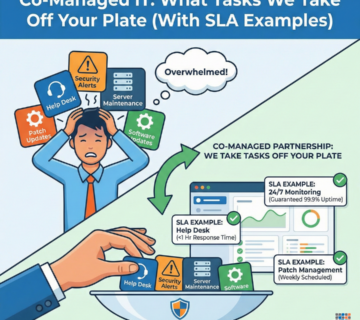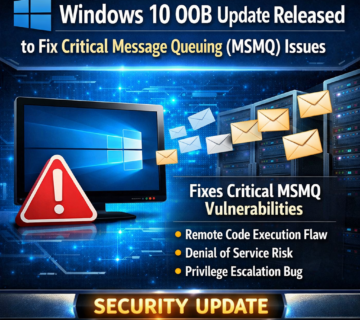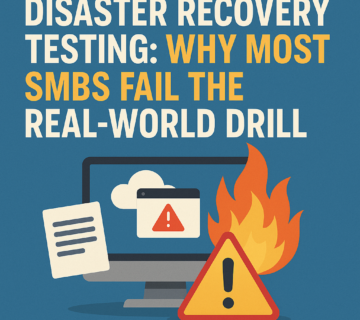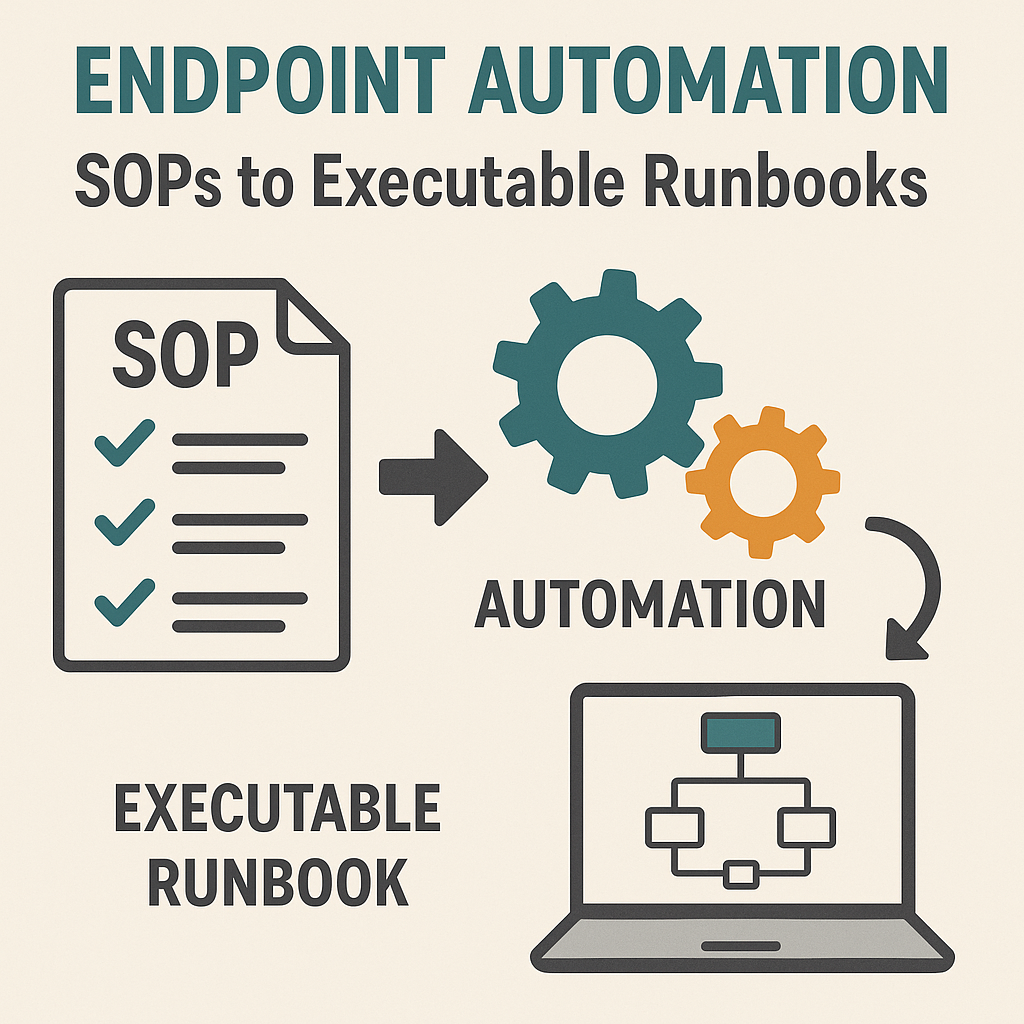Microsoft Releases Emergency Windows 10 Update to Fix Extended Security Update Installation Errors
🎙️ Dive Deeper with Our Podcast!
Windows 10 ESU Emergency Update and Deployment Challenges
Microsoft has issued an urgent out-of-band update to address critical problems preventing Windows 10 users from installing their extended security updates. The emergency patch, designated KB5072653, arrives just weeks after Windows 10 officially reached its end-of-support milestone, leaving millions of users scrambling to maintain their system security.
Windows 10 End of Support Creates New Challenges
When Windows 10 reached its end of support on October 14, 2025, Microsoft ceased introducing new features and stopped releasing complimentary security patches for the operating system. This transition has forced both individual users and organizations to make difficult decisions about their computing infrastructure.
For those not ready to migrate to Windows 11, Microsoft introduced an Extended Security Update program that allows continued protection against emerging threats. Individual consumers can access these updates through three distinct pathways: purchasing a one-year extension for thirty dollars, syncing their Windows configurations to their Microsoft account, or exchanging one thousand Microsoft reward points. Business environments face a substantially different pricing structure, with enterprise customers paying up to four hundred twenty-seven dollars per device for a three-year ESU license.
November Patch Tuesday Brings Unexpected Installation Problems
Microsoft’s first batch of extended security updates, released during the November Patch Tuesday cycle, encountered significant deployment obstacles. Users across both consumer and enterprise segments reported that the updates either failed to appear as available on their systems or generated error code 0x800f0922, specifically identified as CBS_E_INSTALLERS_FAILED. This widespread issue threatened to leave countless Windows 10 machines vulnerable to security threats despite users having paid for continued protection.
The installation failures created particular concern for organizations that had invested substantial resources into ESU licensing programs. Information technology departments found themselves unable to deploy critical security patches across their infrastructure, potentially exposing corporate networks to vulnerabilities that these very updates were designed to address.
Understanding the KB5072653 Emergency Patch
Microsoft’s response came in the form of the KB5072653 Extended Security Updates Licensing Preparation Package, released on November 17, 2025. This remediation update specifically targets the installation errors that plagued the initial ESU rollout. According to Microsoft’s support documentation, organizations experiencing deployment difficulties can resolve these issues by implementing this preparation package before attempting to install the November 2025 security update, cataloged as KB5068781.
The emergency update functions as a prerequisite installer, preparing the Windows 10 environment to properly receive and process extended security updates. Once deployed, it modifies system configurations to eliminate the barriers causing the original installation failures.
Installation Requirements and Process
Deploying the KB5072653 update requires meeting specific system criteria. Devices must be operating Windows 10 version 22H2 and have the October 2025 cumulative update KB5066791 already installed. Without these prerequisites, the emergency patch cannot function correctly.
The installation process follows Microsoft’s standard update distribution model. Users can access the KB5072653 update through Windows Update by checking for new updates manually. The system will automatically detect, download, and install the preparation package when these conditions are met. Following installation, a system restart becomes necessary to complete the configuration changes.
After the restart completes, users should return to Windows Update to retrieve the November extended security update. The preparation package clears the installation pathway, allowing the security patches to deploy without encountering the previous error conditions.
Ongoing Challenges for Enterprise Deployments
Despite the emergency patch’s release, some corporate network administrators continue reporting complications with enterprise update management systems. Multiple IT professionals have documented situations where Windows Server Update Services and System Center Configuration Manager fail to properly identify Windows 10 devices as requiring the extended security update, even when those machines are correctly enrolled in the ESU program.
These reporting discrepancies create significant management challenges for organizations attempting to maintain compliance and security across large device fleets. Without accurate status information from their management tools, administrators cannot confidently verify which systems have received critical security updates.
Microsoft has acknowledged these enterprise-specific concerns and committed to releasing an updated Scan Cab file containing revised metadata for KB5072653. This supplementary release will enable organizations using cab files for compliance verification to accurately assess their update deployment status. The company has indicated this additional resource will become available in the near future, though no specific timeline has been provided.
Implications for Windows 10 Users
This emergency update situation highlights the complexities organizations and individuals face when operating systems transition beyond their support lifecycle. The installation problems demonstrate that extended security programs, while valuable for maintaining older operating systems, introduce additional layers of technical complexity compared to standard support periods.
Users who have invested in extended security updates expect seamless protection delivery similar to regular patch cycles. Installation failures undermine confidence in these programs and potentially expose systems to security vulnerabilities during the resolution period. The rapid deployment of this emergency fix shows Microsoft recognizes the urgency of maintaining ESU reliability.
For organizations still evaluating their Windows 10 strategies, these events emphasize the importance of comprehensive patch management infrastructure. Systems capable of monitoring update deployment across diverse configurations become increasingly valuable as operating environments grow more complex.
Looking Ahead: Patch Management in the ESU Era
The challenges surrounding this update deployment underscore broader trends in enterprise IT management. As organizations extend the operational life of legacy systems through programs like ESU, they must adapt their management practices to accommodate new update delivery mechanisms and potential compatibility issues.
Forward-thinking IT departments are already implementing advanced monitoring solutions that provide granular visibility into update compliance across their environments. These tools become essential for identifying deployment failures quickly and ensuring comprehensive security coverage, particularly when managing systems through extended support programs.
Microsoft’s commitment to resolving these issues through both the emergency update and forthcoming management tools demonstrates the company’s recognition that extended security programs require the same reliability standards as mainstream support. Organizations depending on Windows 10 ESU should anticipate similar rapid response cycles for any future deployment complications.
Frequently Asked Questions
What is Windows 10 Extended Security Update (ESU)?
Windows 10 Extended Security Update is a program that provides continued security patches after the operating system reached its end of support on October 14, 2025. Consumers can access one year of updates for thirty dollars, by backing up settings to a Microsoft account, or through reward points. Enterprise customers can purchase up to three years of coverage.
What does error code 0x800f0922 mean?
Error code 0x800f0922, identified as CBS_E_INSTALLERS_FAILED, indicates that Windows Update encountered a problem during the installation process. In the context of extended security updates, this error prevented users from deploying the November 2025 security patches despite having valid ESU licenses.
How do I install the KB5072653 emergency update?
First, ensure your system runs Windows 10 version 22H2 with the October 2025 KB5066791 update installed. Then open Windows Update and check for new updates. The KB5072653 preparation package will appear and install automatically. After restarting your computer, run Windows Update again to install the November security updates.
Will KB5072653 fix all ESU installation problems?
The KB5072653 update resolves the 0x800f0922 installation errors affecting individual devices. However, some enterprise management tools like WSUS and SCCM may still experience detection issues. Microsoft is developing an updated Scan Cab file to address these enterprise-specific complications.
Do I need to pay for the KB5072653 update separately?
No, KB5072653 is provided at no additional cost as an emergency fix for users who have already enrolled in the Extended Security Update program. It serves as a preparation package to enable the successful installation of security updates that customers have already purchased.
What should I do if KB5072653 doesn’t appear in Windows Update?
Verify that your system meets the prerequisites: Windows 10 version 22H2 with KB5066791 installed. If these requirements are met but the update still doesn’t appear, try manually checking for updates multiple times or contact your IT department if you’re on a managed corporate network.
How long will Microsoft support Windows 10 through ESU?
Consumer ESU programs provide one additional year of security updates beyond the October 2025 end-of-support date. Enterprise customers can purchase extended security updates for up to three years, potentially maintaining Windows 10 security coverage through late 2028.
Can I still use Windows 10 without Extended Security Updates?
Yes, Windows 10 will continue functioning without ESU, but you will not receive security patches for newly discovered vulnerabilities. This leaves your system increasingly exposed to malware, ransomware, and other security threats as time progresses. Microsoft strongly recommends either purchasing ESU or upgrading to Windows 11.
How Technijian Can Help
Navigating the complexities of Windows 10 extended security updates and managing emergency patches across your organization requires experienced IT professionals who understand enterprise patch management. Technijian, Orange County’s trusted managed IT services provider, specializes in helping Southern California businesses maintain secure, compliant computing environments during operating system transitions.
Our team has extensive experience deploying and managing Microsoft Extended Security Update programs for organizations throughout Irvine and the greater Orange County area. We understand the critical importance of timely security patch deployment and have implemented proven processes to ensure your Windows 10 devices receive updates without the installation failures that have affected many organizations.
Technijian’s comprehensive patch management services include proactive monitoring of Windows Update compliance, rapid response to deployment issues like the KB5072653 emergency patch, and strategic planning for eventual Windows 11 migrations. We work with enterprise management tools including WSUS and SCCM to maintain complete visibility across your device fleet, identifying and resolving update complications before they compromise your security posture.
Whether you’re managing a small business with a handful of Windows 10 workstations or an enterprise environment with hundreds of devices enrolled in ESU programs, Technijian provides the expertise and support needed to keep your systems protected. Our local presence in Orange County means we can provide responsive, personalized service while maintaining the technical sophistication required for complex enterprise IT environments.
Beyond patch management, Technijian offers comprehensive cybersecurity solutions, network infrastructure management, Microsoft 365 optimization, and strategic IT consulting to help your organization make informed decisions about technology investments. We recognize that operating system lifecycle management represents just one component of your overall IT strategy, and we’re committed to being your trusted technology partner throughout your business journey.
Contact Technijian today to discuss how our managed IT services can eliminate the stress and technical complications associated with Windows 10 extended security updates. Let our experienced team ensure your Orange County business maintains robust security protection while you focus on your core operations. Visit our website or call us to schedule a consultation with one of our IT specialists who can assess your current Windows 10 environment and develop a customized management strategy aligned with your business objectives.
About Technijian
Technijian is a premier Managed IT Services provider in Irvine, specializing in delivering secure, scalable, and innovative AI and technology solutions across Orange County and Southern California. Founded in 2000 by Ravi Jain, what started as a one-man IT shop has evolved into a trusted technology partner with teams of engineers, AI specialists, and cybersecurity professionals both in the U.S. and internationally.
Headquartered in Irvine, we provide comprehensive cybersecurity solutions, IT support, AI implementation services, and cloud services throughout Orange County—from Aliso Viejo, Anaheim, Costa Mesa, and Fountain Valley to Newport Beach, Santa Ana, Tustin, and beyond. Our extensive experience with enterprise security deployments, combined with our deep understanding of local business needs, makes us the ideal partner for organizations seeking to implement security solutions that provide real protection.
We work closely with clients across diverse industries including healthcare, finance, law, retail, and professional services to design security strategies that reduce risk, enhance productivity, and maintain the highest protection standards. Our Irvine-based office remains our primary hub, delivering the personalized service and responsive support that businesses across Orange County have relied on for over two decades.
With expertise spanning cybersecurity, managed IT services, AI implementation, consulting, and cloud solutions, Technijian has become the go-to partner for small to medium businesses seeking reliable technology infrastructure and comprehensive security capabilities. Whether you need Cisco Umbrella deployment in Irvine, DNS security implementation in Santa Ana, or phishing prevention consulting in Anaheim, we deliver technology solutions that align with your business goals and security requirements.
Partner with Technijian and experience the difference of a local IT company that combines global security expertise with community-driven service. Our mission is to help businesses across Irvine, Orange County, and Southern California harness the power of advanced cybersecurity to stay protected, efficient, and competitive in today’s threat-filled digital world.