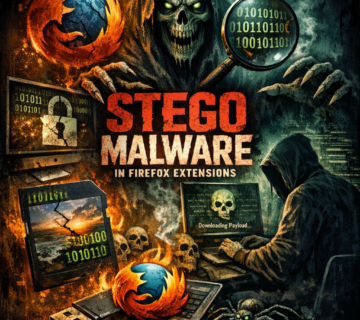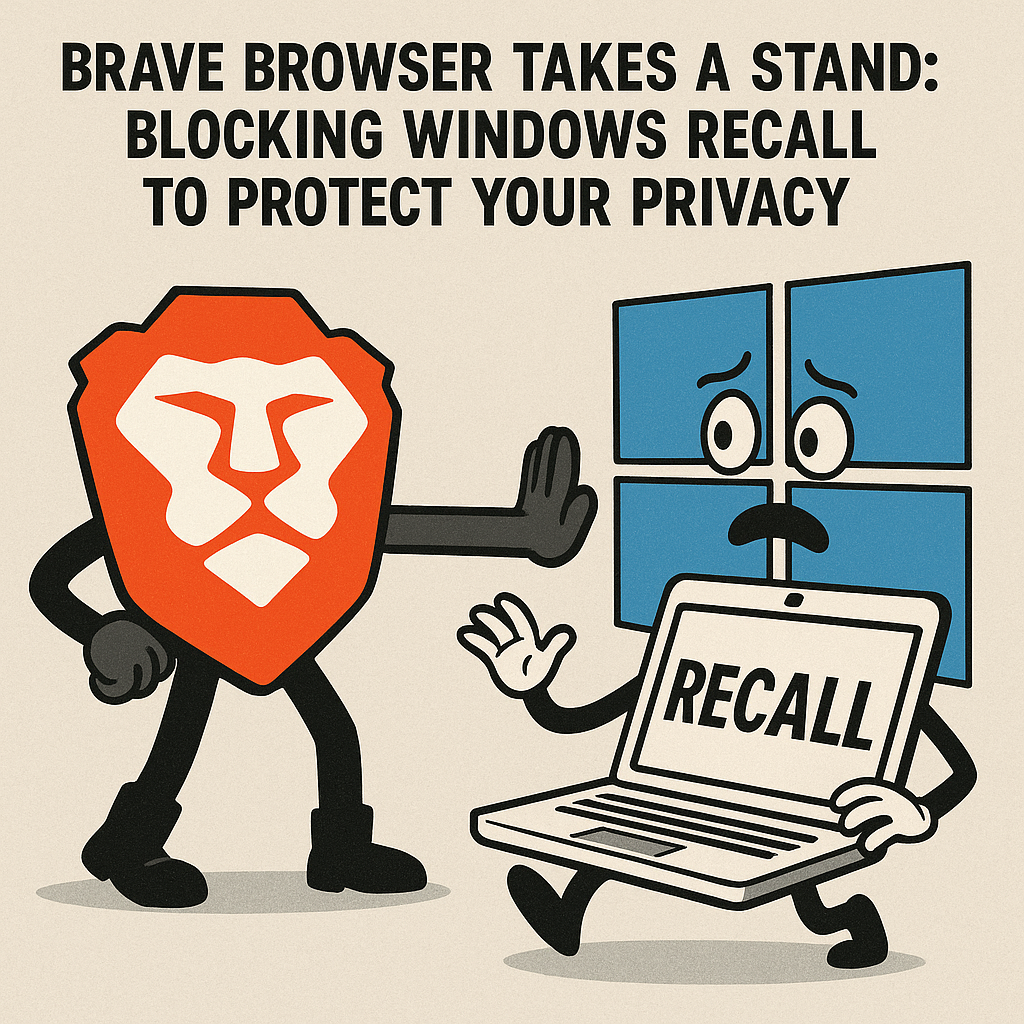CrashFix Attacks: New Browser-Crashing Malware Threatens Users Through Fake Ad Blockers
Browser-based malware has evolved beyond silent infections into aggressive attacks that deliberately crash your system to manipulate you into installing dangerous payloads. In 2026, cybercriminals are deploying CrashFix malware through fake ad blocker extensions like NexShield, targeting both individual users and corporate networks with sophisticated social engineering tactics. This comprehensive security guide reveals how these attacks intentionally destabilize your browser, exploit trust through deceptive warnings, and deploy remote access trojans like ModeloRAT to compromise entire network infrastructures. Learn the critical warning signs, proven prevention strategies, and immediate response protocols that protect your systems from this emerging threat that traditional antivirus solutions often miss. ... Read More