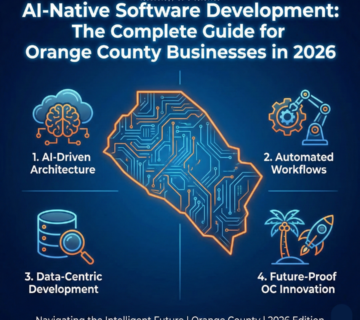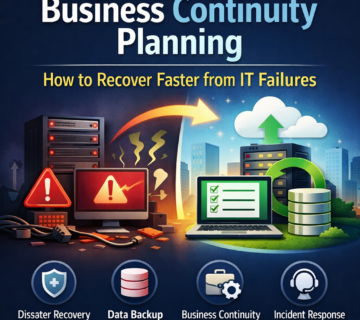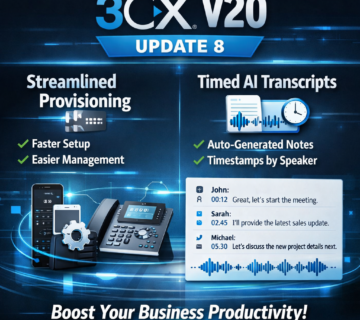Critical W3 Total Cache Vulnerability Exposes Over 1 Million WordPress Sites to Remote Code Execution
🎙️ Dive Deeper with Our Podcast!
W3 Total Cache Critical Remote Code Execution Vulnerability
A severe security vulnerability in W3 Total Cache, one of WordPress’s most widely used caching plugins, has been discovered and publicly disclosed with a working proof-of-concept exploit. This critical flaw threatens over one million active WordPress installations worldwide, potentially allowing attackers to take complete control of vulnerable websites.
Understanding the CVE-2025-9501 Security Flaw
The vulnerability, officially designated as CVE-2025-9501, represents a serious unauthenticated command injection weakness that can lead to remote code execution (RCE) on affected WordPress sites. Security researcher Julien Ahrens from RCE Security developed a functional exploit based on initial findings by researcher “wcraft” and analysis of WPScan’s security advisory.
Technical Background of the Vulnerability
At its core, this security flaw exists within W3 Total Cache’s page caching functionality, specifically in the _parse_dynamic_mfunc function located in the PgCache_ContentGrabber class. The vulnerability arises from the plugin’s use of PHP’s eval() function to process dynamic content stored in specially formatted comments within cached pages.
When W3 Total Cache caches a webpage, it preserves certain dynamic elements by wrapping them in comment tags with specific formatting. The plugin later processes these cached pages and executes any code found within these marked sections. Unfortunately, this mechanism can be exploited if an attacker successfully injects malicious code into these special comment structures.
How the Exploit Works
The attack method involves several coordinated steps:
Initial Code Injection: Attackers submit WordPress comments containing malicious code wrapped in the plugin’s mfunc tag format. These comments appear normal but contain hidden executable code.
Page Caching: When WordPress caches the page containing these specially crafted comments, the malicious code becomes part of the cached content.
Code Execution: Each time the cached page loads, W3 Total Cache processes the dynamic function comments and unwittingly executes the attacker’s code.
System Compromise: Once code execution succeeds, attackers gain complete control over the WordPress installation, enabling data theft, backdoor installation, or further network infiltration.
Critical Prerequisites for Successful Exploitation
While this vulnerability poses a significant threat, several specific conditions must exist simultaneously for an attack to succeed:
The W3TC_DYNAMIC_SECURITY Constant Requirement
Attackers must first obtain the value of the W3TC_DYNAMIC_SECURITY constant—a unique security string defined in the WordPress configuration file. This secret acts as a protective barrier, and without knowing its exact value, exploitation attempts will fail. However, if this constant uses default, weak, or publicly documented values, it provides minimal protection.
Comment Functionality Must Be Enabled
The targeted WordPress site must allow unauthenticated users to submit comments. If comments are completely disabled or require user authentication before posting, the attack surface dramatically shrinks. In such cases, only authenticated users with comment privileges could potentially exploit the vulnerability.
Page Cache Feature Activation
The W3 Total Cache Page Cache feature must be actively enabled on the target website. Although this represents the plugin’s primary functionality and most users eventually enable it, fresh installations have this feature disabled by default. Sites that haven’t activated page caching remain unaffected by this particular vulnerability.
Real-World Impact Assessment
Despite the specific prerequisites required for exploitation, the potential impact cannot be understated. Successful attacks result in:
Complete Website Takeover: Attackers gain administrative-level access to execute any code on the server, modify website content, and control all site functions.
Data Breach Scenarios: Sensitive information including customer data, user credentials, payment information, and proprietary business data becomes accessible to malicious actors.
Malware Distribution: Compromised websites can be weaponized to distribute malware to unsuspecting visitors, damaging the site’s reputation and potentially creating legal liabilities.
SEO Poisoning: Attackers can inject hidden links, redirect traffic to malicious sites, or plant spam content that destroys search engine rankings.
Backdoor Installation: Persistent access mechanisms allow attackers to maintain control even after initial vulnerabilities are patched, creating long-term security problems.
Immediate Actions for WordPress Administrators
Website owners and administrators running W3 Total Cache must take decisive action to protect their installations:
Update to the Latest Version
The most critical step involves immediately updating W3 Total Cache to the latest patched version. Plugin developers have released security updates addressing this vulnerability. Navigate to your WordPress dashboard, check for available updates, and install the latest version without delay.
Temporary Mitigation Strategies
If immediate updating proves impossible due to compatibility testing requirements or other constraints, implement these temporary protective measures:
Disable Page Caching: While this impacts site performance, temporarily disabling the Page Cache feature eliminates the attack vector entirely. Access W3 Total Cache settings and turn off page caching until you can safely update.
Restrict Comment Access: Configure WordPress to require user authentication before allowing comment submission. This significantly reduces the attack surface by limiting who can attempt exploitation.
Monitor Comment Activity: Review recent comments for suspicious patterns, unusual formatting, or attempts to inject code. Delete any questionable submissions immediately.
Security Configuration Hardening
Beyond immediate patches, strengthen your overall security posture:
Review Security Constants: Examine your W3TC_DYNAMIC_SECURITY constant value. Ensure it uses a long, complex, randomly generated string rather than default or example values found in documentation.
Implement Web Application Firewall: Deploy a WordPress-specific WAF that can detect and block command injection attempts before they reach your site.
Enable Security Logging: Activate comprehensive logging to track all plugin activity, comment submissions, and code execution events for forensic analysis if needed.
Regular Security Audits: Schedule periodic reviews of all installed plugins, ensuring each remains updated and removing any unnecessary or abandoned plugins.
Long-Term WordPress Security Best Practices
This vulnerability highlights broader security considerations for WordPress site management:
Plugin Selection and Maintenance
Choose plugins carefully by evaluating developer reputation, update frequency, active installation counts, and security track records. Even popular plugins with millions of installations can harbor vulnerabilities, making vigilant maintenance essential.
Establish a routine schedule for checking and applying plugin updates. Many security breaches occur through known vulnerabilities in outdated plugins that have available patches.
Defense-in-Depth Strategy
Implement multiple security layers so that if one fails, others provide continued protection:
- Strong password policies and two-factor authentication
- Regular automated backups stored securely off-site
- Principle of least privilege for user accounts
- Database security hardening
- Regular malware scanning and monitoring
Security Monitoring and Incident Response
Deploy monitoring solutions that alert you to suspicious activities, including:
- Unexpected code changes or file modifications
- Unusual login attempts or patterns
- Spikes in server resource usage
- Anomalous network traffic
Develop an incident response plan outlining specific steps to take if you discover a compromise, including isolation procedures, forensic preservation, and recovery processes.
Frequently Asked Questions
How do I know if my WordPress site is vulnerable to CVE-2025-9501?
Your site is potentially vulnerable if you’re running an unpatched version of W3 Total Cache with the Page Cache feature enabled and comments allowed from unauthenticated users. Check your W3 Total Cache version in the WordPress plugins section and verify whether you’re running the latest patched release.
Can attackers exploit this vulnerability without knowing my W3TC_DYNAMIC_SECURITY value?
No, successful exploitation requires knowledge of this security constant’s exact value. However, if you’re using default, weak, or publicly documented values, attackers may guess or discover it through other means. Always use strong, randomly generated values for security constants.
What should I do if I suspect my site has been compromised through this vulnerability?
Immediately take your site offline or enable maintenance mode to prevent further damage. Change all passwords, especially WordPress admin and database credentials. Restore from a clean backup taken before the compromise, or perform a complete malware scan and remediation. Consider engaging a WordPress security specialist for thorough forensic analysis.
Will updating W3 Total Cache remove any malware already installed by attackers?
No, updating the plugin only closes the vulnerability and prevents future exploitation. If attackers already compromised your site, they may have installed backdoors, malware, or made other malicious changes. You’ll need separate malware removal procedures, which may include restoring from clean backups and conducting comprehensive security scans.
Are there alternative caching plugins that don’t have this vulnerability?
While other caching plugins exist, every plugin potentially contains undiscovered vulnerabilities. Rather than switching plugins solely due to this issue, focus on keeping all plugins updated, implementing comprehensive security measures, and choosing well-maintained plugins with strong security track records.
How can I prevent similar vulnerabilities from affecting my WordPress site in the future?
Adopt a proactive security approach including regular updates, security monitoring, limited plugin usage, strong authentication, regular backups, and staying informed about emerging threats through WordPress security bulletins and trusted security blogs.
How Technijian Can Help Protect Your WordPress Website
Addressing critical vulnerabilities like CVE-2025-9501 requires expertise, vigilance, and comprehensive security strategies that many businesses struggle to maintain in-house. Technijian specializes in providing enterprise-grade managed IT services and cybersecurity solutions designed to protect your digital assets from evolving threats.
Comprehensive WordPress Security Management
Our team provides complete WordPress security services including 24/7 monitoring, vulnerability assessment, and proactive patch management. We ensure your WordPress installations, themes, and plugins remain current with the latest security updates, eliminating vulnerabilities before attackers can exploit them.
Immediate Incident Response
If your WordPress site has been compromised, Technijian’s cybersecurity experts provide rapid incident response services. We perform forensic analysis to understand the attack scope, remove malware and backdoors, restore legitimate functionality, and implement enhanced security measures to prevent recurrence.
Managed IT Services for Complete Protection
Beyond WordPress-specific security, Technijian delivers comprehensive managed IT services for businesses throughout Orange County and Southern California. Our services include:
- Advanced Threat Detection: AI-powered security monitoring that identifies suspicious activities and potential threats before they cause damage
- Regular Security Audits: Systematic evaluation of your entire IT infrastructure to identify and remediate vulnerabilities
- Backup and Disaster Recovery: Automated backup solutions with tested recovery procedures ensuring business continuity
- Cloud Security Management: Expert configuration and monitoring of cloud-based services including Microsoft 365 and Azure
- Employee Security Training: Education programs that transform your staff into your first line of defense against cyber threats
Customized Security Solutions
Technijian understands that every business faces unique security challenges. We develop customized security strategies aligned with your specific industry requirements, compliance obligations, and risk tolerance. Whether you operate in healthcare, finance, legal services, retail, or professional services, we design solutions that protect your critical assets while supporting your business objectives.
Proactive Cybersecurity Partnership
Rather than simply reacting to security incidents, Technijian serves as your proactive cybersecurity partner. We stay current with emerging threats, provide strategic security guidance, and continuously adapt your defenses to counter evolving attack methods. Our Orange County-based team combines deep technical expertise with responsive local support, ensuring you receive both cutting-edge security technology and personalized service.
Don’t wait for a security breach to prioritize your WordPress and overall IT security. Contact Technijian today to schedule a comprehensive security assessment and discover how our managed services can protect your business from threats like the W3 Total Cache vulnerability and countless others that emerge daily in today’s threat landscape.