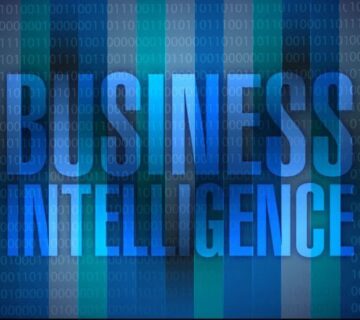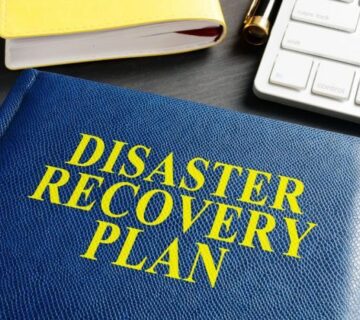Achieving a secure network infrastructure is always a moving target. With IT support in Irvine, you can proactively and continually re-evaluate and manage the risks and keep your devices and network secure. A network infrastructure links up several devices, including computers, printers, switches, hubs, routers, cloud systems, and many more gadgets that communicate over the internet. These systems are faced with a myriad of risks that must be mitigated, especially in this era where cybercriminals work around the clock to execute costly attacks.
Whether you are using a Linux, Windows, or Macintosh system for your daily operations, here are the steps you can take to secure your sensitive data on your devices connected to a network:
Install Anti-Malware Software
Malware is a serious issue that plagues every computer user, and it can crop up from very unsuspicious places. Anti-malware protection is critical for laying the foundation for device and network security. Hackers often use malware to infiltrate your data without your consent. It could come in the form of a virus, spyware, Trojan horses, worms, or scareware. Other than installing premium anti-malware software, you should train your employees to avoid clicking on suspicious links or downloading files from unknown sources. You can reach out to managed IT services providers in Orange County to help you install effective anti-malware solutions to keep your network devices secure.
Secure Your Wireless Network
Be sure to secure your network with a strong password. It’s a great way to prevent authorized people within your business proximity from hijacking your wireless network. Even people trying to access free Wi-Fi can inadvertently share your private information with other entities that use your network. More importantly, ensure that your Wi-Fi network is secure, hidden, and encrypted. The easiest way to hide your Wi-Fi network is to set up your wireless access point so that it doesn’t broadcast your network name.
Delete Old Files from Cloud Backups
It is a good practice to back up your data using a secure cloud service. However, every data backup should have an added step for deleting old information. Never forget to delete old files from your back up service in addition to the files you overwrite or remove from your local devices. Data that is backed up in the cloud will remain even if you delete the files in your physical computer or mobile device. So, be sure to go back to the cloud and delete them.
Regularly Update Your Operating System
Updating operating systems can be a tedious task for many users. But, according to IT support experts in Irvine, it is the necessary evil as far as computer and network security is concerned. These updates contain critical security patches that can protect your computers from recently discovered threats. Windows operating systems are often updated at least monthly, but other operating systems may take longer.
Worrying about the ever-rising cyber attacks and security breaches can be a thing of the past when you leverage the services of an IT support provider in Irvine. If that sounds like something you need, get in touch with us at Technijian Corporation for a tailor-made device and network security solution.