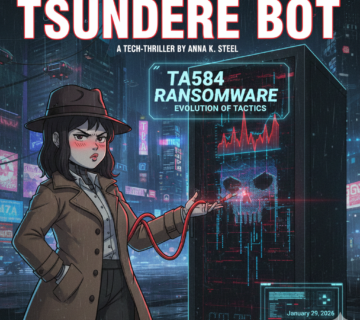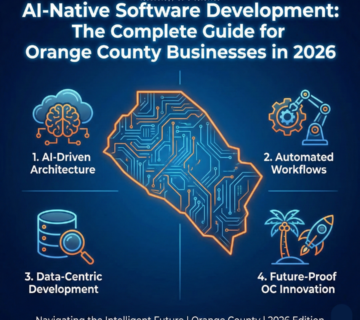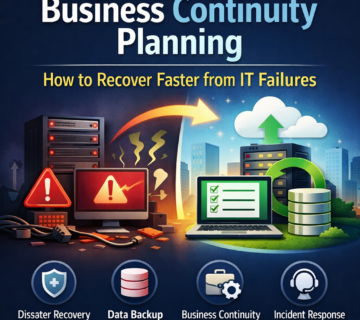Backup to Business: Building a 24-Hour Recovery Plan with Veeam and QNAP
🎙️ Dive Deeper with Our Podcast!
Veeam and QNAP Immutable Backups for 24-Hour Recovery
When ransomware strikes, every second counts. The difference between a minor disruption and a business-ending catastrophe often comes down to one critical factor: how quickly you can restore your systems and data. For businesses across Orange County and Southern California, the question isn’t whether you’ll face a cyberattack or data loss event, but when and how prepared you’ll be to respond.
The sobering reality is that 60% of small and medium-sized businesses that experience a major data loss close their doors within six months. Yet many organizations still rely on backup strategies that leave them vulnerable to modern threats like ransomware, which specifically targets and encrypts backup files to maximize damage. Traditional backup approaches that once seemed sufficient now represent critical single points of failure.
Building a robust 24-hour recovery plan requires more than just copying files to an external drive. It demands a strategic combination of immutable backup technology, automated recovery workflows, and tested restoration procedures. This comprehensive approach to business continuity ensures that when disaster strikes, your organization can resume operations within hours, not days or weeks.
Understanding the Modern Backup Challenge
The backup landscape has fundamentally changed over the past five years. Cybercriminals have evolved their tactics specifically to circumvent traditional backup strategies, recognizing that backups represent the last line of defense for targeted organizations. Today’s ransomware variants actively seek out backup repositories, cloud storage connections, and network-attached storage devices before encrypting production systems.
This shift means that simply having backups is no longer sufficient protection. Businesses need immutable backup solutions that create unchangeable, tamper-proof copies of their data that ransomware cannot encrypt, delete, or modify. Without this protection layer, organizations discover too late that their backup files were compromised along with their production systems, leaving them with no recovery options except paying the ransom or starting from scratch.
The financial impact extends far beyond the immediate ransom demand. Downtime costs for small businesses average $8,000 per hour, while regulatory fines for data breaches under HIPAA, GDPR, and CCPA can reach millions of dollars. Customer trust, once damaged by extended outages or data loss, takes years to rebuild. These cascading consequences underscore why investing in proper backup infrastructure isn’t optional, it’s existential.
Why Immutable Backups Are Non-Negotiable
Immutable backups function like a time capsule for your business data. Once created, these backup copies cannot be altered, encrypted, or deleted by anyone, including administrators, until a predetermined retention period expires. This write-once-read-many (WORM) approach creates an impenetrable barrier against ransomware attacks, malicious insiders, and accidental deletions.
The technology works by implementing strict access controls at the storage level. When backup data is written to immutable storage, the system locks the files using either software-based immutability (where the backup application enforces restrictions) or hardware-based immutability (where the storage device itself prevents modifications). Even if attackers gain administrative credentials to your network, they cannot access or modify these protected backup copies.
This protection proves crucial during ransomware incidents. When attackers encrypt your production environment and demand payment, immutable backups provide a guaranteed clean restore point. Your organization can confidently recover systems without worrying that backup files were compromised during the attack. This capability transforms a potential business-ending crisis into a manageable disruption with a clear recovery path.
Beyond ransomware protection, immutability safeguards against other threats including insider threats from disgruntled employees, accidental deletions by well-meaning staff, and malware infections that slowly corrupt backup repositories over time. The peace of mind that comes from knowing your backup data remains pristine and recoverable regardless of circumstances is invaluable for business continuity planning.
The Veeam and QNAP Advantage
Veeam Backup & Replication has established itself as the industry standard for VM and cloud workload protection, offering sophisticated backup capabilities designed specifically for modern IT environments. The platform provides application-aware processing, instant VM recovery, and seamless integration with numerous storage platforms. When paired with QNAP’s enterprise-grade NAS systems, organizations gain a powerful combination optimized for rapid recovery and long-term data retention.
QNAP NAS devices bring enterprise storage capabilities to businesses of all sizes, offering features like snapshot technology, tiered storage, and built-in immutability options. The QNAP WORM (Write Once Read Many) functionality works seamlessly with Veeam to create immutable backup repositories that ransomware cannot touch. This integration allows businesses to maintain local, immutable copies of their critical data without requiring expensive cloud storage subscriptions for every terabyte.
The Veeam and QNAP partnership delivers specific advantages for organizations building 24-hour recovery plans. Veeam’s instant recovery features allow IT teams to boot VMs directly from the QNAP backup repository while full restoration processes run in the background, minimizing downtime to minutes instead of hours. The backup chain remains intact and protected, ensuring multiple recovery points spanning days, weeks, or months depending on retention requirements.
Cost efficiency represents another significant benefit. By leveraging QNAP’s local storage capabilities, businesses reduce cloud egress fees and subscription costs while maintaining the performance needed for rapid restoration. The combination provides local recovery speed for daily operations while still supporting cloud replication for geographic redundancy. This hybrid approach balances performance, protection, and budget considerations effectively.
Building Your 24-Hour Recovery Architecture
A successful 24-hour recovery plan requires careful architecture planning that addresses every potential failure scenario. The foundation starts with implementing the 3-2-1 backup rule: three copies of your data, on two different media types, with one copy offsite. However, modern security requirements demand an evolution to the 3-2-1-1-0 rule, which adds one immutable or air-gapped copy and zero errors through regular testing.
Your primary backup infrastructure should include a Veeam server configured with appropriate sizing for your environment’s workload. This server orchestrates all backup jobs, manages the backup repository connections, and handles recovery operations. Proper sizing ensures backup windows complete within allocated maintenance periods without impacting production system performance during business hours.
The QNAP NAS serves as your immutable backup repository, configured with WORM functionality enabled on designated storage volumes. This configuration should include sufficient capacity for your full backup data set plus at least 14-30 days of retention, depending on your recovery point objective (RPO) and recovery time objective (RTO) requirements. Many organizations opt for a two-QNAP approach with the second device stored offsite or in a secure location for added protection.
Cloud replication extends protection beyond your physical location, guarding against natural disasters, building fires, or regional outages. Veeam’s built-in cloud tier functionality seamlessly replicates backup data to cloud storage providers like Azure, AWS, or Wasabi, creating geographic diversity without complex configuration. This offsite copy ensures business continuity even if your primary facility becomes inaccessible.
Network segmentation plays a crucial role in protecting backup infrastructure. Your backup network should operate on isolated VLANs with strict firewall rules preventing lateral movement from compromised production systems. This isolation ensures that even if attackers gain network access, they cannot reach the backup repository to compromise recovery capabilities. Multi-factor authentication and role-based access controls add additional security layers.
Implementing Automated Recovery Workflows
Automation transforms backup infrastructure from passive data storage into an active business continuity tool. Veeam SureBackup automatically verifies backup integrity by booting VMs in an isolated sandbox environment, testing application functionality, and confirming successful recovery without administrator intervention. This automated testing catches potential restoration issues before you need those backups during an actual disaster.
Orchestrated recovery plans define the exact sequence and timing for restoring multiple systems following a disaster. These plans specify which servers boot first (typically domain controllers and authentication systems), which applications have priority (often email and customer-facing systems), and what dependencies must be satisfied before downstream systems start. This orchestration prevents the chaotic scramble that often accompanies disaster recovery efforts.
Recovery automation should also include pre-configured restore scripts that eliminate manual steps during high-stress situations. These scripts can automatically mount backup files, initiate restoration processes to alternate locations if primary infrastructure is unavailable, and update DNS records to redirect traffic to recovered systems. Every manual step eliminated during recovery reduces potential errors and accelerates return to operations.
Documentation automation ensures your recovery procedures remain current and accessible when needed. Veeam ONE provides comprehensive reporting on backup status, storage capacity trends, and compliance with SLAs. These reports help identify potential issues before they impact recovery capabilities and provide evidence for compliance audits. Automated alerting notifies administrators immediately when backup jobs fail or storage capacity approaches thresholds.
Testing Your Recovery Plan
A backup plan that hasn’t been tested is simply a backup theory. Regular testing validates your recovery procedures work as designed and familiarizes your IT team with restoration workflows before stress and urgency complicate the process. Most organizations discover gaps in their disaster recovery plans only during actual emergencies when fixing those gaps is impossible.
Quarterly recovery tests should simulate realistic failure scenarios including complete server losses, accidental deletions, and ransomware encryption events. These tests involve selecting representative systems from different tiers and complexity levels, initiating recovery from immutable backups, verifying application functionality, and documenting the time required for complete restoration. The goal is identifying and resolving issues in controlled circumstances.
Tabletop exercises complement technical testing by walking leadership through disaster scenarios and decision-making processes. These exercises clarify roles and responsibilities, establish communication protocols, and set expectations for recovery timelines. Many organizations discover during these exercises that business leaders lack understanding of what recovery actually entails, leading to unrealistic expectations during real incidents.
Test results should drive continuous improvement of your backup and recovery strategy. Each test typically reveals opportunities for optimization whether that means adjusting backup schedules, expanding snapshot retention, improving documentation, or adding automation. Organizations that embrace this iterative approach develop increasingly robust and efficient recovery capabilities over time.
Common Backup Pitfalls to Avoid
Many organizations implement backup solutions but unknowingly create vulnerabilities that undermine recovery capabilities. One prevalent mistake is storing backups on the same network as production systems without proper isolation. When ransomware spreads laterally across your network, these accessible backups become targets, leaving you without clean recovery options when you need them most.
Another critical error is failing to protect backup credentials with the same rigor applied to production systems. Backup administrators often have elevated privileges across the entire environment, making their accounts high-value targets for attackers. These credentials should require multi-factor authentication, follow principle of least privilege, and undergo regular security audits to prevent compromise.
Organizations frequently neglect to account for cloud egress costs when planning disaster recovery strategies. Recovering terabytes of data from cloud storage can generate unexpected expenses that quickly spiral into thousands of dollars. This oversight can delay recovery while finance approvals are secured or force difficult decisions about which data to prioritize during restoration.
Retention policies represent another common blind spot. Many businesses implement aggressive retention schedules to conserve storage space, only to discover during recovery efforts that they need data from before their retention window. This situation proves particularly problematic during ransomware attacks where malware may have been present in the environment for weeks or months before detection, potentially corrupting all available restore points.
Meeting Compliance Requirements
Regulatory frameworks including HIPAA, SOC 2, and CMMC increasingly mandate specific backup and disaster recovery capabilities. These requirements typically specify retention periods, encryption standards, geographic distribution, and regular testing procedures. Organizations that fail to demonstrate compliant backup practices face audit findings, potential fines, and inability to pursue certain business opportunities.
HIPAA regulations require covered entities to maintain retrievable exact copies of electronic protected health information with documented disaster recovery capabilities. This mandate extends beyond simply having backups to proving you can successfully restore systems and data within acceptable timeframes. Immutable backups provide strong evidence of data integrity and protection against tampering, supporting HIPAA compliance requirements.
SOC 2 audits examine whether organizations have implemented appropriate controls for availability and processing integrity. Auditors specifically review backup procedures, restoration testing documentation, and monitoring capabilities. The automated reporting and verification features in Veeam and QNAP solutions generate the evidence auditors require, streamlining compliance validation and reducing audit preparation burden.
Organizations pursuing CMMC certification for government contracts face stringent backup requirements including offline or immutable copies, encryption at rest and in transit, and regular restoration testing. The Veeam and QNAP architecture naturally addresses these requirements through immutability features, comprehensive encryption options, and automated testing capabilities. Proper implementation positions organizations to meet CMMC Level 2 or Level 3 requirements depending on specific configurations.
Calculating Your Recovery Objectives
Every organization needs clearly defined recovery point objectives (RPO) and recovery time objectives (RTO) that balance business needs against infrastructure costs. RPO defines the maximum amount of data your organization can afford to lose, typically measured in hours. An RPO of four hours means your backup strategy must capture data at least every four hours to meet business requirements.
RTO specifies how quickly systems must be restored following a disaster. A 24-hour RTO means your business can tolerate up to 24 hours of downtime before facing severe consequences. However, different systems often warrant different RTOs based on their business criticality. Email servers might require two-hour RTOs while less critical systems can tolerate longer restoration periods.
These objectives directly influence backup infrastructure design and investment requirements. More aggressive RPOs demand more frequent backups, consuming additional storage capacity and network bandwidth. Tighter RTOs require more powerful backup infrastructure, faster storage systems, and potentially duplicate hardware for failover capabilities. Understanding these relationships helps organizations make informed decisions about backup spending.
Financial analysis should include both the cost of implementing robust backup infrastructure and the cost of data loss or extended downtime. When leadership understands that a single 48-hour outage can cost a small business $384,000 in lost revenue alone, investment in proper backup solutions becomes an obvious decision. The Veeam and QNAP combination delivers enterprise-grade capabilities at pricing that makes sense for organizations of all sizes.
Integrating Cloud and Hybrid Strategies
Modern backup strategies increasingly embrace hybrid approaches that combine the speed of local recovery with the geographic diversity of cloud storage. This model leverages QNAP NAS for rapid restoration of frequently needed data while maintaining cloud copies for long-term retention and disaster scenarios. The architecture provides optimal recovery performance for daily needs while ensuring protection against facility-level disasters.
Veeam’s cloud tier functionality automatically moves aging backup data to cloud storage based on configurable policies. This capability optimizes local storage utilization by keeping only recent, frequently accessed backups on the QNAP repository while older restore points migrate to cost-effective cloud tiers. The process remains transparent to administrators and end users, with Veeam seamlessly retrieving data from appropriate locations during restoration.
Cloud replication also facilitates multi-site redundancy for geographically distributed organizations. Businesses with offices across Southern California can replicate backup data between locations, ensuring that a disaster affecting one facility doesn’t compromise recovery capabilities. This approach provides faster recovery than retrieving data from public cloud providers while maintaining the protection benefits of geographic diversity.
Bandwidth optimization becomes crucial when implementing hybrid backup strategies. Veeam’s WAN acceleration and built-in deduplication significantly reduce the amount of data transmitted to cloud repositories, making even modest internet connections viable for cloud replication. These technologies identify and eliminate redundant data blocks before transmission, potentially reducing bandwidth requirements by 90% or more compared to full backups.
Frequently Asked Questions
How long does it actually take to recover from a ransomware attack with immutable backups?
Recovery time depends on the amount of data and number of systems affected, but organizations with properly configured Veeam and QNAP infrastructure typically restore critical systems within 2-4 hours and complete full environment recovery within 24 hours. Veeam’s instant recovery features allow IT teams to boot essential VMs directly from backup storage in minutes while full restoration runs in the background, minimizing business disruption. The key is having tested recovery procedures and adequate bandwidth between backup storage and production infrastructure.
What’s the difference between snapshots and immutable backups?
Snapshots are point-in-time copies of data stored on the same system as the original files, making them vulnerable to ransomware that encrypts the entire storage device. Immutable backups create completely separate copies on dedicated storage with WORM protection that prevents any modifications or deletions. While snapshots provide convenient quick recovery for minor issues like accidental file deletions, only immutable backups offer true protection against ransomware and disaster scenarios. A comprehensive backup strategy incorporates both technologies for different recovery scenarios.
How much storage capacity do I need for effective immutable backups?
Storage requirements vary based on data volume, retention policies, and change rates, but a good baseline is capacity equal to 2-3 times your total production data volume. This allows for multiple restore points (typically 14-30 days) plus growth headroom. Organizations with aggressive retention requirements or highly dynamic data may need 4-5 times production capacity. QNAP’s tiered storage capabilities help optimize costs by automatically moving older backups to higher-capacity, lower-performance drives while keeping recent backups on faster storage for quick recovery.
Can ransomware really not touch immutable backups even with admin credentials?
Correctly configured immutable backups are completely protected from modification or deletion, even by administrators with full system access. The WORM functionality operates at the storage firmware level on QNAP devices, enforcing retention policies that cannot be overridden through software commands or administrative interfaces. Once data is written to immutable storage, it remains locked until the specified retention period expires. This protection is why immutable backups represent the gold standard for ransomware defense and why regulators increasingly require this technology for compliance.
Do I still need cloud backups if I have a local QNAP with immutable storage?
Local immutable backups protect against cyberattacks but not against physical disasters like fires, floods, or facility theft. The 3-2-1 backup rule specifically requires one offsite copy for this reason. Cloud replication adds geographic diversity without the operational burden of managing offsite tape rotation or secondary physical locations. Most organizations implement a hybrid approach with local immutable backups for rapid recovery and cloud copies for disaster scenarios, compliance requirements, and long-term archival. This combination delivers optimal protection against the widest range of threats.
How often should we test our disaster recovery plan?
At minimum, organizations should conduct full recovery testing quarterly with at least one test per year involving complete environment restoration. More frequent testing (monthly) is advisable for highly critical systems or industries with strict compliance requirements. Beyond scheduled tests, many organizations implement continuous validation through Veeam SureBackup, which automatically verifies backup integrity and system recoverability daily without manual intervention. This automated testing catches potential issues immediately rather than discovering problems during actual disasters when rapid recovery is essential.
What happens if my Veeam server itself fails or gets encrypted?
Veeam stores backup configuration data within the backup repositories, not just on the Veeam server itself, enabling recovery even if the Veeam server is completely lost. Organizations can install Veeam on a new server, reconnect to the existing QNAP backup repository, and resume operations using the configuration data stored within the backups. This architecture prevents the Veeam server from becoming a single point of failure. Additionally, Veeam configuration backups should be included in the overall backup strategy, and many organizations maintain a secondary Veeam server or virtual appliance for redundancy in mission-critical environments.
Can we recover individual files or do we have to restore entire systems?
Veeam provides granular recovery capabilities that allow restoration of individual files, folders, mailbox items, database records, or entire applications without recovering full systems. This granular recovery proves invaluable for common scenarios like user-requested file restoration or recovering specific corrupted data without disrupting functioning systems. The Veeam backup repository allows browsing backup contents like a file system, making it easy to locate and recover specific items. This flexibility significantly reduces recovery time for routine restoration requests that don’t require full system rebuilds.
How does immutable backup pricing compare to traditional backup solutions?
While immutable backup infrastructure requires slightly higher upfront investment than basic backup approaches, the total cost of ownership typically proves lower when accounting for avoided ransomware costs, reduced cloud storage fees, and faster recovery times that minimize business disruption. QNAP NAS devices with immutability features cost moderately more than basic network storage but far less than enterprise SAN solutions offering similar protection. Veeam’s licensing based on workload count provides predictable costs that scale with business growth. Most importantly, the cost of proper backup infrastructure is trivial compared to potential losses from unrecoverable data or extended downtime.
What training do our IT staff need to manage this backup infrastructure?
Veeam and QNAP are designed with administrator-friendly interfaces that IT professionals with general systems administration experience can manage effectively. Initial setup benefits from professional services to ensure optimal configuration, but day-to-day management is straightforward. Veeam offers extensive documentation, training courses, and certifications for administrators seeking deeper expertise. Most organizations find that one or two days of initial training or shadowing during implementation provides sufficient knowledge for ongoing operations. The automated features in both platforms handle routine tasks, allowing IT staff to focus on strategic improvements and testing rather than daily backup management.
How Technijian Can Help
At Technijian, we’ve implemented dozens of Veeam and QNAP backup solutions for businesses throughout Orange County and Southern California, giving us deep expertise in designing, deploying, and managing 24-hour recovery infrastructures. Our team understands that effective disaster recovery goes far beyond installing software and storage devices. It requires careful planning that accounts for your specific applications, compliance requirements, budget constraints, and business continuity objectives.
Our backup and disaster recovery services begin with a comprehensive assessment of your current infrastructure and risk profile. We identify gaps in your existing backup strategy, calculate appropriate RPO and RTO targets for different systems, and design an architecture optimized for your environment. This assessment includes reviewing compliance requirements whether you need to meet HIPAA standards for healthcare data, SOC 2 requirements for service providers, or CMMC levels for government contractors.
Implementation goes beyond simple installation. We configure Veeam backup jobs with application-aware processing for your databases, implement immutability on QNAP storage repositories, establish cloud replication policies, and automate recovery testing procedures. Our team handles network segmentation to isolate backup infrastructure, implements multi-factor authentication for administrative access, and documents all recovery procedures for your IT staff. We ensure everything is configured for optimal performance and maximum protection before transitioning to production.
Ongoing management services provide peace of mind that your backup infrastructure continues operating effectively as your environment evolves. We monitor backup job success rates, storage capacity utilization, and configuration compliance through automated systems that alert our team to potential issues before they impact your protection. Quarterly testing verifies recovery capabilities, while our technicians handle regular maintenance tasks like firmware updates, capacity expansion, and retention policy adjustments as your business requirements change.
When disaster strikes, you need immediate expert assistance, not phone trees and ticket systems. Technijian provides priority support for backup and recovery emergencies, with our team standing ready to guide your recovery efforts 24/7. We’ve helped numerous organizations navigate ransomware incidents, hardware failures, and accidental deletions, bringing our experience to bear ensuring rapid, successful restoration with minimal business impact.
Perhaps most importantly, we educate your team on backup best practices and recovery procedures. We don’t simply implement technology and walk away. Our goal is building internal capability within your organization so your IT staff can confidently manage routine operations and respond effectively to recovery scenarios. This knowledge transfer ensures your backup infrastructure serves as a genuine business continuity tool rather than just another system requiring external expertise.
The investment in proper backup and disaster recovery infrastructure pays dividends not just during disasters but every day through peace of mind, compliance confidence, and reduced risk exposure. Don’t wait until ransomware strikes or systems fail to discover gaps in your backup strategy. Schedule a disaster recovery strategy consultation with Technijian today and let us help you build a 24-hour recovery plan that protects your business against tomorrow’s threats.
Contact Technijian Today:
Phone: 949-3798499 Email: Sales@technijian.com Website: https://technijian.com/
Book Online: https://technijian.com/schedule-an-appointment/
About Technijian
Technijian is a premier Managed IT Services provider in Irvine, specializing in delivering secure, scalable, and innovative AI and technology solutions across Orange County and Southern California. Founded in 2000 by Ravi Jain, what started as a one-man IT shop has evolved into a trusted technology partner with teams of engineers, AI specialists, and cybersecurity professionals both in the U.S. and internationally.
Headquartered in Irvine, we provide comprehensive cybersecurity solutions, IT support, AI implementation services, and cloud services throughout Orange County—from Aliso Viejo, Anaheim, Costa Mesa, and Fountain Valley to Newport Beach, Santa Ana, Tustin, and beyond. Our extensive experience with enterprise security deployments, combined with our deep understanding of local business needs, makes us the ideal partner for organizations seeking to implement security solutions that provide real protection.
We work closely with clients across diverse industries including healthcare, finance, law, retail, and professional services to design security strategies that reduce risk, enhance productivity, and maintain the highest protection standards. Our Irvine-based office remains our primary hub, delivering the personalized service and responsive support that businesses across Orange County have relied on for over two decades.
With expertise spanning cybersecurity, managed IT services, AI implementation, consulting, and cloud solutions, Technijian has become the go-to partner for small to medium businesses seeking reliable technology infrastructure and comprehensive security capabilities. Whether you need Cisco Umbrella deployment in Irvine, DNS security implementation in Santa Ana, or phishing prevention consulting in Anaheim, we deliver technology solutions that align with your business goals and security requirements.
Partner with Technijian and experience the difference of a local IT company that combines global security expertise with community-driven service. Our mission is to help businesses across Irvine, Orange County, and Southern California harness the power of advanced cybersecurity to stay protected, efficient, and competitive in today’s threat-filled digital world.