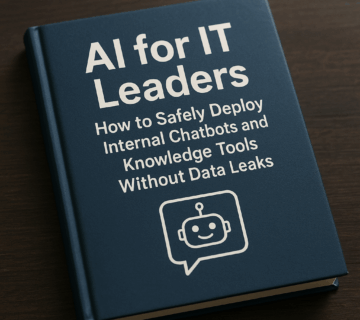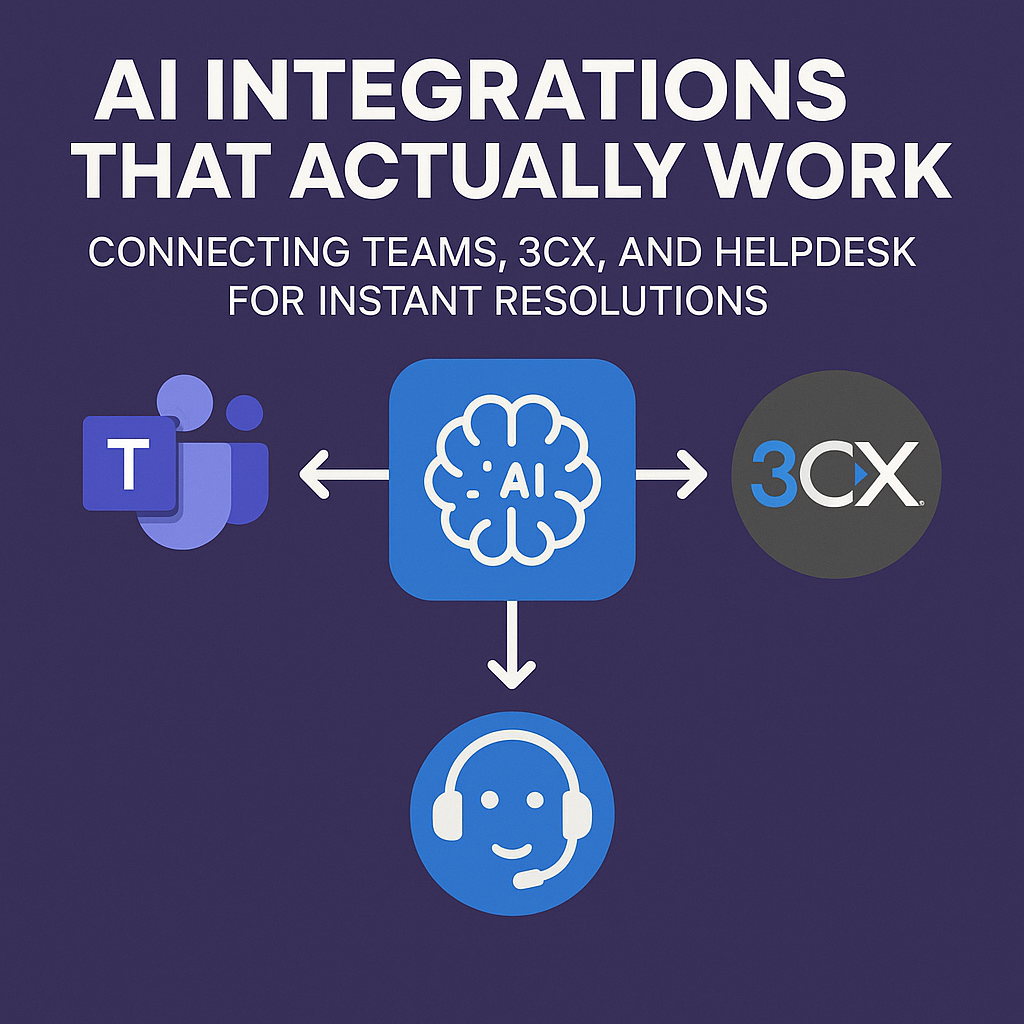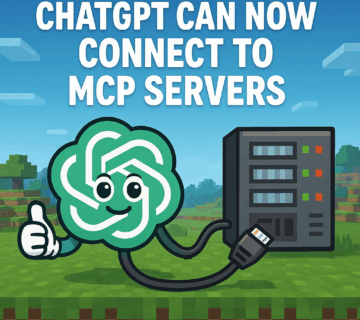RAG Databases 101: How to Build a Secure Knowledge Layer for AI in Microsoft 365
🎙️ Dive Deeper with Our Podcast!
Building Secure RAG Databases in Microsoft 365
👉 Listen to the Episode: https://technijian.com/podcast/building-secure-rag-databases-in-microsoft-365/
Subscribe: Youtube | Spotify | Amazon
Picture this: You’re asking Microsoft Copilot a question about your company’s Q3 sales strategy, and instead of generic responses, it pulls precise information from your internal documents, emails, and SharePoint sites. That’s the power of Retrieval-Augmented Generation, or RAG, and it’s transforming how businesses leverage AI within Microsoft 365.
But here’s the catch—building a RAG system isn’t just about connecting data sources. It’s about creating a secure, intelligent knowledge layer that respects permissions, maintains data integrity, and delivers accurate results every single time. Let’s dive into how you can build this infrastructure the right way.
Understanding RAG: The Brain Behind Intelligent AI Responses
RAG fundamentally changes how AI interacts with your business data. Traditional language models rely solely on their training data, which means they can’t access your proprietary information. RAG bridges this gap by retrieving relevant information from your databases and documents before generating a response.
Think of it like giving AI a sophisticated research assistant. When you ask a question, the system first searches through your knowledge base, finds the most relevant information, and then uses that context to craft an accurate, specific answer. This approach dramatically reduces hallucinations—those frustrating moments when AI confidently gives you completely wrong information.
The real magic happens in how RAG systems process your queries. They convert your questions into mathematical representations called embeddings, search through similarly encoded documents, and retrieve only the most relevant chunks. This retrieved information then becomes part of the prompt sent to the language model, grounding its response in your actual data rather than generic knowledge.
Why Microsoft 365 Needs a Dedicated RAG Architecture
Microsoft 365 contains your organization’s most valuable intellectual property. Emails discussing strategic decisions, PowerPoint presentations outlining product roadmaps, Excel spreadsheets with financial projections, and Teams conversations capturing real-time problem-solving. This data landscape is massive, unstructured, and constantly growing.
Without a proper RAG infrastructure, AI tools can’t effectively tap into this wealth of information. You’ll get generic responses when you need specific insights. Even worse, you might get responses that mix data from sources an employee shouldn’t access, creating compliance nightmares.
A dedicated RAG architecture for Microsoft 365 solves several critical challenges. It maintains your existing permission structures, so sales teams can’t accidentally access HR documents through AI queries. It handles the technical complexity of different file formats, from Word documents to OneNote notebooks. And it keeps pace with your organization’s growth, indexing new content as teams create it.
Building Blocks of a Secure RAG Database
Creating an effective RAG system for Microsoft 365 requires several interconnected components working in harmony. Your foundation starts with a vector database—specialized storage that holds mathematical representations of your documents. Unlike traditional databases that store text directly, vector databases store embeddings that capture semantic meaning.
The embedding model sits at the heart of your system. This AI model converts text into high-dimensional vectors, enabling semantic search capabilities. When someone searches for “budget overruns,” the system can find documents discussing “cost overages” or “financial discrepancies” even if those exact words weren’t used. Microsoft’s Azure OpenAI Service offers several embedding models optimized for different use cases and languages.
Your chunking strategy determines how documents get broken down for storage. Too large, and you’ll retrieve irrelevant information. Too small, and you’ll lose important context. Most effective implementations use overlapping chunks of 500-1000 tokens, ensuring that information split across chunk boundaries doesn’t get lost.
The retrieval mechanism combines multiple search strategies. Semantic search finds conceptually related information, while keyword search ensures exact matches aren’t missed. Hybrid approaches typically deliver the best results, combining the strengths of both methods.
Implementing Security Layers That Actually Work
Security can’t be an afterthought when building RAG systems for enterprise environments. Every query must respect user permissions, maintain audit trails, and protect sensitive information from unauthorized access. This requires a multi-layered approach that considers both technical and organizational security requirements.
Start with identity integration. Your RAG system must authenticate users through Azure Active Directory, ensuring that every query is tied to a verified identity. This integration enables row-level security, where the system filters retrieved documents based on what the user is actually allowed to see.
Data residency and compliance come next. If your organization operates in regulated industries, you need to control where embeddings and query logs are stored. European companies subject to GDPR might require that all vector data remains within EU data centers. Healthcare organizations need to ensure HIPAA compliance extends to every component of the RAG pipeline.
Implement content filtering that prevents the system from retrieving or displaying sensitive information patterns. Social security numbers, credit card details, and other regulated data should trigger automatic redaction. These filters work at multiple stages—during indexing to prevent storage, during retrieval to catch anything that slipped through, and before display as a final safeguard.
Monitor and audit everything. Every query should be logged with timestamps, user identities, retrieved documents, and the final response. These logs become crucial for compliance reporting, security investigations, and system optimization. However, balance logging with privacy—you don’t want audit logs becoming a security liability themselves.
Connecting RAG to Your Microsoft 365 Ecosystem
Integration is where theory meets reality. Your RAG system needs pipelines that continuously sync data from SharePoint, OneDrive, Exchange, Teams, and other Microsoft 365 services. These pipelines must handle the scale and complexity of enterprise data while maintaining performance.
Microsoft Graph API provides the primary integration point. This unified API gives you programmatic access to data across Microsoft 365, handling authentication and rate limiting. However, don’t underestimate the complexity—you’ll need to handle different content types, manage API throttling, and implement retry logic for failed requests.
Real-time synchronization poses unique challenges. When someone updates a critical document, how quickly should that change appear in your RAG system? Immediate updates provide the best user experience but can overwhelm your indexing pipeline during busy periods. Many organizations find that 5-15 minute sync intervals strike the right balance between freshness and system stability.
Content transformation requires careful handling. Microsoft 365 files contain rich metadata, formatting, and embedded objects. Your pipeline needs to extract meaningful text while preserving context. A PowerPoint slide makes little sense without knowing which presentation it came from and which section it belongs to. Similarly, email threads need to maintain conversation context to be useful.
Optimizing Query Performance and Accuracy
Speed matters when users are waiting for responses. A RAG system that takes 30 seconds to answer a simple question won’t see adoption, regardless of how accurate its responses are. Performance optimization requires attention to multiple bottlenecks in your retrieval pipeline.
Vector search performance depends heavily on index configuration. Approximate nearest neighbor algorithms like HNSW (Hierarchical Navigable Small World) dramatically speed up searches but introduce a small accuracy tradeoff. Fine-tuning parameters like the number of neighbors to evaluate and the depth of exploration significantly impacts both speed and result quality.
Caching strategies can eliminate redundant work. Common queries should return instantly by serving cached results rather than re-executing the entire retrieval pipeline. However, cache invalidation becomes tricky—you need to balance cache hit rates against the risk of serving stale information.
Response accuracy requires continuous measurement and refinement. Implement feedback mechanisms where users can mark responses as helpful or unhelpful. This feedback drives improvement cycles where you adjust retrieval parameters, refine prompts, or add missing documents to your knowledge base.
Managing Costs Without Compromising Quality
RAG systems generate ongoing costs across multiple dimensions. API calls to embedding models add up quickly when processing millions of documents. Vector database storage, especially for large organizations, can become surprisingly expensive. And the language model inference costs increase with the amount of retrieved context you include in each prompt.
Document processing costs often exceed initial estimates. Converting diverse Microsoft 365 content into embeddings requires significant compute resources. Optimize by processing documents in batches during off-peak hours and implementing incremental updates rather than re-processing unchanged content.
Storage optimization reduces vector database costs. Techniques like quantization compress embeddings while maintaining acceptable accuracy levels. Moving older, less-accessed content to cheaper storage tiers helps manage long-term costs without impacting user experience for recent information.
Prompt engineering directly impacts inference costs. Every token sent to and returned from the language model has a price. Carefully select how many document chunks to include in context, aiming for the minimum needed to answer questions accurately. Many effective implementations retrieve 10-15 chunks but only include the top 3-5 in the final prompt.
Data Governance and Compliance Considerations
RAG systems inherit the compliance requirements of every data source they index. If your Microsoft 365 environment contains personally identifiable information, health records, or financial data, your RAG system must maintain those same protection levels.
Classification and labeling need to extend through the RAG pipeline. Microsoft Information Protection labels applied to documents should influence retrieval behavior. Documents marked as highly confidential should require additional authentication steps before their content gets used in responses.
Retention policies must align across systems. When you delete a document from SharePoint, its embeddings should be removed from your vector database. When retention policies require preserving email for seven years, the RAG system needs corresponding retention for related embeddings and query logs.
International data transfers require careful navigation. If your organization operates globally, you need to understand where embeddings derived from different regions’ data can be stored and processed. Some regulations require that data never leave specific geographic boundaries, even in vectorized form.
Practical Implementation Patterns for Different Organization Sizes
Small organizations (50-500 users) can start with simpler architectures. Azure Cognitive Search provides built-in RAG capabilities with vector storage and semantic ranking. This managed service handles much of the complexity, letting small IT teams focus on content quality rather than infrastructure management.
Medium-sized organizations (500-5000 users) need more customization and control. Consider dedicated vector databases like Azure Cosmos DB for MongoDB vCore or Pinecone, paired with Azure OpenAI embeddings. This setup provides the flexibility to optimize for your specific use cases while maintaining reasonable operational overhead.
Large enterprises (5000+ users) require robust, distributed architectures. Multiple specialized vector stores might serve different business units or geographic regions. Advanced features like query routing, load balancing, and multi-stage retrieval become necessary to maintain performance at scale.
Regardless of size, start with a pilot project focused on a specific use case. Technical documentation search works well because accuracy is measurable and users have clear expectations. Success in this limited scope builds confidence and provides learnings before expanding to more complex scenarios.
Monitoring, Maintenance, and Continuous Improvement
Launching your RAG system is just the beginning. Long-term success requires ongoing monitoring, regular maintenance, and a commitment to continuous improvement based on real usage patterns.
Key metrics tell you how well your system is performing. Query latency measures responsiveness. Retrieval precision indicates whether you’re finding the right documents. User satisfaction scores, collected through explicit feedback or behavioral signals like whether users refine queries, reveal overall effectiveness.
Content drift happens as your organization creates new terminology, shifts focus areas, or reorganizes teams. Documents from two years ago might use different vocabulary than current materials. Periodic retraining of embedding models or switching to newer model versions helps maintain relevance.
Failed queries provide the most valuable improvement opportunities. When users ask questions that generate poor responses, investigate why. Missing documents? Inadequate retrieval? Poor prompt engineering? Each failure reveals specific areas for enhancement.
Common Pitfalls and How to Avoid Them
Many organizations underestimate the importance of data quality. RAG systems amplify the strengths and weaknesses of your knowledge base. Outdated documents, inconsistent formatting, and duplicate content all degrade results. Invest in content governance before building your RAG system, not after.
Over-reliance on technology without change management leads to adoption failures. Users need training on how to formulate effective queries. They need to understand the system’s capabilities and limitations. Most importantly, they need to trust that the system will protect their data and respect permissions.
Ignoring latency during design causes user frustration later. Each component in your RAG pipeline adds milliseconds or seconds. Embedding queries, searching vectors, retrieving documents, generating responses—it all adds up. Design with performance budgets from the start rather than trying to optimize slow systems later.
Frequently Asked Questions
What’s the difference between RAG and fine-tuning for Microsoft 365 data?
RAG retrieves information from your documents at query time, while fine-tuning trains AI models directly on your data. RAG is better for most Microsoft 365 scenarios because it works with dynamic, constantly changing information and maintains security boundaries. Fine-tuning requires significant compute resources, creates static knowledge that becomes outdated, and makes permission management extremely complex. Use RAG when you need current information and fine-tuning only for specialized terminology or writing styles specific to your organization.
How much does it cost to implement a RAG system for a mid-sized company?
Expect initial implementation costs between $15,000-$50,000 for consulting, development, and setup. Ongoing operational costs depend heavily on query volume and document count but typically range from $500-$3,000 monthly for a company with 1,000 users. This includes embedding generation, vector storage, Azure OpenAI API calls, and infrastructure. Costs scale roughly with document volume and query frequency. Organizations processing millions of documents or handling thousands of daily queries will see higher costs.
Can RAG systems work with documents in multiple languages?
Yes, but it requires careful planning. Multilingual embedding models can encode documents in different languages into the same vector space, enabling cross-language search. However, retrieval quality may vary between languages depending on model training. For organizations primarily operating in one language with occasional foreign documents, single-language models often work better. For truly multilingual organizations, consider separate vector stores per language or specialized multilingual models like OpenAI’s text-embedding-3-large, which supports over 100 languages.
How do you handle documents that frequently change in Microsoft 365?
Implement change detection through Microsoft Graph API webhooks or regular polling. When documents are modified, re-embed only the changed sections rather than the entire document. Version control becomes crucial—maintain temporal awareness so queries about “last quarter’s strategy” retrieve the correct version. For extremely dynamic content like Teams chats, consider keeping embeddings for recent messages only and archiving older conversations to reduce update overhead.
What happens if the RAG system retrieves incorrect information?
Multiple safety mechanisms should prevent incorrect information from reaching users. First, the retrieval stage should score confidence levels, flagging low-confidence results. Second, the generation stage can express uncertainty when retrieved context seems contradictory or incomplete. Third, implement user feedback loops where incorrect responses get flagged and reviewed. Finally, maintain audit trails that let you trace any response back to its source documents, enabling quick investigation when issues arise.
Is it possible to use RAG with Microsoft Copilot?
Microsoft Copilot for Microsoft 365 has built-in RAG capabilities that automatically search your content when responding to queries. However, you may want additional RAG infrastructure for several reasons: custom data sources outside Microsoft 365, specialized retrieval logic for your industry, enhanced security controls, or integration with other business applications. Your custom RAG system can complement Copilot by handling specialized scenarios while Copilot manages general productivity tasks.
How long does it take to index an entire Microsoft 365 tenant?
Initial indexing duration depends on content volume and organizational size. A small organization with 50,000 documents might complete indexing in 24-48 hours. Medium organizations with 500,000 documents typically need 3-7 days. Large enterprises with millions of documents should plan for 2-4 weeks of initial processing. The rate-limiting factor is usually API throttling from Microsoft Graph rather than embedding generation. After initial indexing, incremental updates happen continuously and typically complete within minutes of document changes.
What skills does an IT team need to maintain a RAG system?
Your team needs a blend of skills. Someone should understand Azure cloud services, particularly Azure OpenAI Service, Cognitive Search, and storage options. Python or C# development skills are essential for building and maintaining data pipelines. Understanding of information retrieval concepts helps optimize search quality. Finally, basic machine learning knowledge helps troubleshoot embedding and ranking issues. Most mid-sized IT teams can manage these systems after initial implementation and knowledge transfer.
How Technijian Can Help Transform Your Microsoft 365 AI Capabilities
Building a secure, effective RAG system requires specialized expertise that most organizations don’t have in-house. Technijian brings deep experience implementing AI knowledge layers specifically for Microsoft 365 environments, helping you avoid costly mistakes and accelerate time to value.
Our team starts with a comprehensive assessment of your Microsoft 365 environment, data governance requirements, and use cases. We identify quick wins that demonstrate value while planning for long-term scalability. This assessment reveals exactly where RAG can drive the most impact in your organization, from reducing time spent searching for information to enabling better decision-making through instant access to institutional knowledge.
Technijian handles the complete implementation process. We design vector database architectures optimized for your scale and budget. Our developers build secure integration pipelines that respect your permission structures and compliance requirements. We configure embedding models and retrieval strategies tuned to your specific content types and query patterns. Throughout implementation, we maintain close collaboration with your IT team, ensuring knowledge transfer and building internal capabilities.
Security and compliance are embedded in everything we do. Technijian’s implementations include comprehensive audit logging, role-based access controls, and data protection measures that meet regulatory requirements across industries. We’ve successfully deployed RAG systems for healthcare organizations requiring HIPAA compliance, financial institutions navigating SEC regulations, and global enterprises managing GDPR requirements.
Beyond initial implementation, Technijian provides ongoing optimization services. We monitor system performance, analyze query patterns, and continuously refine retrieval accuracy. Our managed services option handles infrastructure management, security patches, and scaling, letting your team focus on leveraging AI capabilities rather than maintaining them.
Training is crucial for adoption, and Technijian delivers comprehensive programs for both end users and administrators. We teach your users how to formulate effective queries and interpret AI responses critically. Your IT staff learns to manage content quality, troubleshoot issues, and extend the system as needs evolve.
We understand that every organization has unique requirements. Whether you’re a growing startup wanting to implement RAG on a budget or an enterprise needing multi-region deployment with advanced security controls, Technijian crafts solutions that fit your specific situation. Our flexible engagement models range from focused consulting to complete managed services, adapting to your team’s capabilities and preferences.
The journey to AI-powered knowledge management starts with understanding what’s possible and what’s practical for your organization. Technijian’s experts are ready to discuss your specific challenges, demonstrate what effective RAG systems can achieve, and chart a clear path from where you are now to where you want to be.
Taking the Next Step Forward
RAG databases represent a fundamental shift in how organizations can leverage AI within Microsoft 365. Instead of forcing users to hunt through documents and remember where critical information lives, you’re building an intelligent layer that brings the right knowledge to the surface exactly when it’s needed.
The technology is mature enough for production use, but complex enough that expertise matters. Organizations that implement RAG systems thoughtfully, with proper attention to security, performance, and user experience, gain significant competitive advantages. They make better decisions faster because information isn’t siloed. They onboard new employees more effectively because institutional knowledge becomes instantly accessible. They reduce redundant work because people can quickly find solutions others have already developed.
Start small, prove value, then scale. That’s the path successful organizations take. Pick a specific problem where information retrieval frustrates your team, implement a focused RAG solution, measure the impact, and use that success to build momentum for broader deployment.
The future of work involves AI assistants that truly understand your business context. Building that future starts with the foundation—a secure, well-designed RAG database that turns your Microsoft 365 environment into an intelligent knowledge layer. The question isn’t whether to build this capability, but when to start and who will help you get it right.
Your organization’s knowledge is too valuable to remain scattered across thousands of documents. It’s time to make that knowledge work for you.
About Technijian
Technijian is a premier Managed IT Services provider in Irvine, specializing in delivering secure, scalable, and innovative AI and technology solutions across Orange County and Southern California. Founded in 2000 by Ravi Jain, what started as a one-man IT shop has evolved into a trusted technology partner with teams of engineers, AI specialists, and cybersecurity professionals both in the U.S. and internationally.
Headquartered in Irvine, we provide comprehensive cybersecurity solutions, IT support, AI implementation services, and cloud services throughout Orange County—from Aliso Viejo, Anaheim, Costa Mesa, and Fountain Valley to Newport Beach, Santa Ana, Tustin, and beyond. Our extensive experience with enterprise security deployments, combined with our deep understanding of local business needs, makes us the ideal partner for organizations seeking to implement security solutions that provide real protection.
We work closely with clients across diverse industries including healthcare, finance, law, retail, and professional services to design security strategies that reduce risk, enhance productivity, and maintain the highest protection standards. Our Irvine-based office remains our primary hub, delivering the personalized service and responsive support that businesses across Orange County have relied on for over two decades.
With expertise spanning cybersecurity, managed IT services, AI implementation, consulting, and cloud solutions, Technijian has become the go-to partner for small to medium businesses seeking reliable technology infrastructure and comprehensive security capabilities. Whether you need Cisco Umbrella deployment in Irvine, DNS security implementation in Santa Ana, or phishing prevention consulting in Anaheim, we deliver technology solutions that align with your business goals and security requirements.
Partner with Technijian and experience the difference of a local IT company that combines global security expertise with community-driven service. Our mission is to help businesses across Irvine, Orange County, and Southern California harness the power of advanced cybersecurity to stay protected, efficient, and competitive in today’s threat-filled digital world.