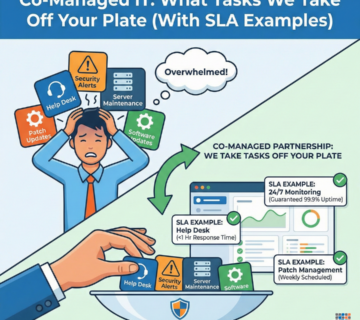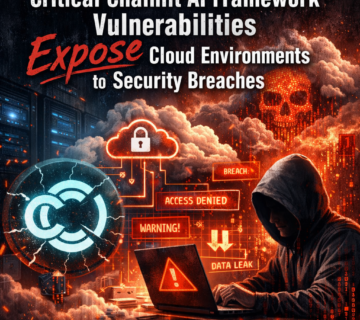Cloud Migration Services: How to Move to Microsoft Azure Without Downtime
🎙️ Dive Deeper with Our Podcast!
Blueprint for Zero-Downtime Azure Transition
Moving your business operations to the cloud represents one of the most significant IT decisions organizations face today. While the benefits of cloud computing are clear—improved scalability, enhanced security, and reduced infrastructure costs—the migration process itself can seem daunting. The fear of downtime, data loss, or disrupted operations keeps many businesses tethered to outdated on-premises systems long after they’ve outlived their usefulness.
Microsoft Azure has emerged as a leading cloud platform for businesses of all sizes, offering enterprise-grade infrastructure with the flexibility to scale according to your needs. However, successful cloud migration requires more than simply transferring files from one location to another. It demands careful planning, expert execution, and a comprehensive understanding of both your current infrastructure and your future requirements.
This guide explores how professional cloud migration services can help your organization transition to Microsoft Azure seamlessly, maintaining business continuity throughout the entire process. Whether you’re considering a complete cloud migration or a hybrid approach, understanding the right strategy can mean the difference between a smooth transformation and a costly disruption.
Understanding Cloud Migration and Why Azure?
Cloud migration involves transferring digital business operations from on-premises infrastructure to cloud-based platforms. This process encompasses moving data, applications, and entire IT processes to a cloud environment where they can operate more efficiently and securely.
Microsoft Azure stands out among cloud platforms for several compelling reasons. The platform offers comprehensive integration with existing Microsoft products that many businesses already use, including Microsoft 365, Dynamics 365, and various Windows Server applications. This native compatibility significantly reduces migration complexity and learning curves for teams already familiar with the Microsoft ecosystem.
For companies that operate across several regions, Azure’s worldwide network of data centers guarantees minimal latency and high availability. The platform supports hybrid cloud configurations, allowing organizations to maintain certain workloads on-premises while leveraging cloud benefits for others. This flexibility proves invaluable for companies with specific compliance requirements or legacy systems that cannot immediately move to the cloud.
Security represents another critical advantage of Azure migration. The platform maintains compliance with numerous industry standards and regulations, including HIPAA, PCI DSS, and SOC 2, providing enterprise-grade security features that would be prohibitively expensive for most organizations to implement independently. Azure’s built-in disaster recovery and backup solutions ensure business continuity even in the face of unexpected disruptions.
The Business Case for Zero-Downtime Migration
Downtime costs businesses far more than lost productivity hours. Every minute your systems remain offline translates to missed opportunities, frustrated customers, and potential revenue loss. For e-commerce businesses, even brief outages can result in thousands of dollars in lost sales. Professional services firms risk damaging client relationships when communication systems fail during critical periods.
Beyond immediate financial impact, downtime damages your organization’s reputation. Customers who cannot access your services may seek alternatives, and in today’s competitive landscape, winning back lost customers requires significantly more effort than retaining existing ones. Your team’s productivity suffers as well, with employees unable to access essential tools and information needed to perform their duties.
Zero-downtime migration strategies eliminate these risks by ensuring continuous availability throughout the transition process. Rather than scheduling extended maintenance windows that disrupt operations, professional cloud migration services implement techniques that allow your business to continue functioning normally while the migration occurs in the background.
This approach requires sophisticated planning and execution. Migration specialists assess your current infrastructure, identify dependencies between systems, and develop a phased approach that migrates components in a specific sequence. By maintaining parallel environments during critical transition periods, businesses can switch between old and new systems seamlessly, with end users experiencing no interruption in service.
Pre-Migration Assessment: The Foundation of Success
Every successful Azure migration begins with a comprehensive assessment of your existing IT environment. This evaluation goes beyond simple inventory management to understand how your systems interact, what resources they consume, and what dependencies exist between different components.
Professional cloud migration services conduct detailed discovery processes that map your entire infrastructure. This includes cataloging all applications, databases, and services currently running in your environment, along with their resource requirements, performance characteristics, and business criticality. Understanding which systems support mission-critical operations helps prioritize migration sequences and allocate appropriate resources.
Performance baseline measurements establish clear benchmarks for comparison after migration. By documenting current system performance metrics, your team can verify that migrated workloads perform at or above previous levels. These measurements cover response times, throughput, resource utilization, and user experience factors that directly impact business operations.
Security and compliance requirements receive special attention during assessment phases. Organizations operating in regulated industries must ensure their cloud environment meets specific standards before migration begins. Azure offers numerous compliance certifications, but properly configuring your environment to leverage these protections requires careful planning and expertise.
Cost analysis forms another crucial component of pre-migration assessment. While cloud computing often reduces long-term infrastructure expenses, understanding the full financial picture requires detailed analysis of current costs versus projected Azure expenses. This includes considering licensing models, storage requirements, network bandwidth needs, and potential optimization opportunities that become available in cloud environments.
Developing Your Cloud Migration Strategy
Once assessment completes, developing a comprehensive migration strategy becomes the next critical step. This strategy serves as your roadmap, outlining exactly how your organization will transition to Azure while maintaining business continuity.
There are a number of migration strategies, each appropriate for a certain situation. The “lift and shift” method involves moving applications to Azure with minimal modifications, allowing for quick migration but potentially missing optimization opportunities. Application modernization takes longer but enables organizations to refactor applications to leverage cloud-native features, improving performance and reducing long-term costs.
Hybrid cloud solutions offer flexibility for organizations with complex requirements. These configurations maintain certain workloads on-premises while moving others to Azure, providing a bridge between traditional infrastructure and modern cloud environments. Hybrid approaches prove particularly valuable for businesses with regulatory requirements that mandate on-premises data storage or organizations with significant investments in existing hardware.
Phased migration strategies reduce risk by moving systems incrementally rather than attempting wholesale transitions. This approach allows teams to learn from each phase, applying lessons to subsequent migrations and maintaining greater control over the process. Beginning with non-critical systems provides valuable experience before tackling mission-critical applications.
Your migration strategy must also address data synchronization between old and new environments. Maintaining data consistency during migration ensures that information remains accurate and accessible throughout the transition. Professional cloud migration services implement replication technologies that keep data synchronized between on-premises and cloud environments until final cutover.
Implementing Zero-Downtime Migration Techniques
Achieving zero-downtime migration requires implementing specific technical approaches that maintain service availability throughout the transition. These techniques vary based on application architecture and business requirements but share the common goal of eliminating user-facing disruptions.
Database replication stands as one of the most critical techniques for zero-downtime migration. By establishing real-time replication between on-premises databases and Azure SQL Database or Azure Database for PostgreSQL, organizations maintain synchronized copies of their data in both locations. This allows applications to switch seamlessly from one database to another without data loss or service interruption.
Blue-green deployment strategies maintain two identical production environments, with one active while the other remains on standby. During migration, the new Azure environment serves as the “green” environment, receiving migrated applications and data while the existing “blue” environment continues serving users. Once verification confirms the green environment functions correctly, traffic switches over, making Azure the active environment.
Load balancer configurations enable gradual traffic shifting between old and new environments. Rather than abruptly switching all users to Azure, organizations can redirect small percentages of traffic to test the new environment under real conditions. This canary deployment approach identifies potential issues before they affect all users, allowing teams to address problems while most traffic continues flowing through the existing infrastructure.
Application streaming technologies allow certain applications to run in Azure while maintaining connections to on-premises resources. This proves particularly valuable for complex applications with numerous dependencies that cannot all migrate simultaneously. By streaming application components to Azure incrementally, organizations maintain functionality while progressively moving toward full cloud operation.
Migrating Specific Workload Types to Azure
Different workload types require tailored migration approaches. Understanding these differences ensures each system transitions successfully while maintaining its intended functionality and performance characteristics.
Virtual machine migrations represent the most straightforward cloud transition path. Azure Migrate provides tools specifically designed to replicate on-premises VMs to Azure with minimal reconfiguration. This approach works well for applications that don’t require immediate modernization, allowing quick migration while maintaining existing configurations and management practices.
Database migrations demand careful attention to data integrity and performance. Azure Database Migration Service supports various source databases, including SQL Server, MySQL, and PostgreSQL, providing online migration capabilities that maintain data synchronization during transition. Professional migration services guarantee accurate schema translation, performance optimization, and comprehensive testing prior to final cutover for businesses with complicated database setups.
File server migrations to Azure Files or Azure NetApp Files require planning around access patterns, permissions, and integration with existing Active Directory infrastructure. Professional migration services implement proper authentication configurations, ensuring users can access files seamlessly after migration while maintaining existing security controls.
Web applications and APIs benefit significantly from Azure’s platform services. App Service provides managed hosting that eliminates server management overhead while offering features like auto-scaling, staging slots, and continuous deployment integration. Migrating web applications to Azure App Service often involves some code modifications but delivers substantial operational benefits.
Data Security and Compliance During Migration
Maintaining security and compliance throughout migration remains paramount, particularly for organizations handling sensitive information or operating in regulated industries. Azure provides robust security features, but implementing them correctly requires expertise and attention to detail.
Encryption protects data both in transit and at rest during migration. Azure supports various encryption methods, including customer-managed keys that give organizations complete control over their encryption keys. Professional cloud migration services implement end-to-end encryption strategies that protect data from the moment it leaves on-premises infrastructure until it securely resides in Azure.
Identity and access management configurations ensure only authorized users and applications can access migrated resources. Azure Active Directory integration provides single sign-on capabilities and multi-factor authentication, enhancing security while improving user experience. Proper role-based access control implementation follows the principle of least privilege, granting users only the permissions necessary for their roles.
Compliance requirements vary by industry and geography, making it essential to configure Azure environments according to relevant standards. Healthcare organizations must ensure HIPAA compliance, financial institutions require PCI DSS adherence, and companies handling European data must comply with GDPR. Azure’s compliance certifications provide the foundation, but implementing proper controls and documenting compliance requires specialized knowledge.
Network security groups, firewalls, and virtual network configurations create defense-in-depth security architectures in Azure. These controls restrict traffic between resources, limit exposure to the public internet, and provide detailed monitoring capabilities. Professional migration services design network topologies that balance security requirements with application performance needs.
Testing and Validation: Ensuring Migration Success
Thorough testing validates that migrated workloads perform correctly before switching production traffic to Azure. This phase identifies issues while the original environment remains available, allowing teams to address problems without affecting business operations.
Functional testing verifies that applications work as intended in their new environment. Testing all user-facing features, backend procedures, system integrations, and planned tasks are all included in this. Automated testing frameworks accelerate this process, allowing comprehensive testing across numerous scenarios in compressed timeframes.
Performance testing ensures migrated workloads meet or exceed previous performance levels. Load testing simulates realistic user volumes and usage patterns, identifying potential bottlenecks before they impact actual users. During evaluation stages, expert migration services set performance standards and confirm that Azure deployments either meet or surpass these standards.
Disaster recovery testing confirms that backup and recovery procedures function correctly. This includes testing backup restoration, failover to secondary regions, and recovery time objectives. Understanding how quickly systems can recover from various failure scenarios provides confidence in the new environment’s resilience.
Security testing validates that all controls function as designed. Penetration testing, vulnerability scanning, and security configuration reviews identify potential weaknesses before production deployment. This proactive approach prevents security issues from affecting business operations.
Post-Migration Optimization and Cost Management
Migration to Azure opens opportunities for optimization that reduce costs and improve performance. Professional cloud migration services continue providing value after initial migration by identifying these opportunities and implementing improvements.
Right-sizing resources ensures you’re not paying for excess capacity. Azure provides detailed monitoring and analytics that reveal actual resource utilization, allowing teams to adjust VM sizes, storage tiers, and other resources to match actual needs. This ongoing optimization reduces costs without sacrificing performance.
Azure Reserved Instances and Savings Plans offer significant discounts for organizations with predictable workloads. By committing to specific resource usage levels, businesses can reduce Azure costs by up to 72% compared to pay-as-you-go pricing. Professional services help organizations analyze usage patterns and recommend appropriate reservation strategies.
Automation reduces operational overhead and improves consistency. Azure Automation, Logic Apps, and Azure Functions enable automated responses to common scenarios, from scaling resources based on demand to responding to security events. Implementing proper automation frees IT teams to focus on strategic initiatives rather than routine maintenance tasks.
Monitoring and alerting configurations provide visibility into your Azure environment’s health and performance. Azure Monitor, Log Analytics, and Application Insights collect telemetry data that helps identify issues before they impact users. Professional management services establish comprehensive monitoring strategies that proactively address potential problems.
Common Migration Challenges and How to Overcome Them
Even well-planned migrations encounter challenges. Organizations are better able to handle challenges when they are aware of typical roadblocks and how to overcome them.
Legacy application compatibility issues arise when older applications depend on specific infrastructure characteristics that differ in cloud environments. Professional migration services assess application requirements thoroughly, identifying potential compatibility issues early and developing mitigation strategies. This might include containerization, application refactoring, or implementing compatibility layers.
Network performance concerns affect applications sensitive to latency or those requiring high bandwidth. Azure ExpressRoute provides dedicated connections between on-premises infrastructure and Azure, reducing latency and improving reliability compared to internet-based connections. Proper network architecture design ensures applications perform optimally in cloud environments.
Data transfer limitations can extend migration timelines when organizations need to move large data volumes to Azure. Azure Data Box services provide physical data transfer options for massive datasets, shipping storage devices to customer locations for local data loading and then transporting them to Azure data centers. This approach dramatically reduces transfer times compared to internet-based methods.
Skill gaps within IT teams represent another common challenge. Azure’s extensive capabilities require expertise that existing staff may not possess. Professional cloud migration services bridge these gaps, providing expertise during migration while training internal teams to manage cloud environments effectively.
The Role of Professional Cloud Migration Services
Professional cloud migration services bring specialized expertise that accelerates migration timelines while reducing risk. These services understand the complexities of cloud migration and have developed proven methodologies that ensure successful outcomes.
Experienced migration specialists have completed numerous transitions, learning from successes and challenges across various industries and infrastructure configurations. This accumulated knowledge helps anticipate potential issues and implement preventive measures. Rather than learning through trial and error, organizations benefit from established best practices.
Dedicated project management keeps migrations on track, coordinating activities across multiple workstreams and ensuring all stakeholders remain informed. Professional services establish clear communication channels, regular status updates, and escalation procedures that address issues promptly.
24/7 support during critical migration phases provides peace of mind. Knowing that experts monitor the migration process and stand ready to address any issues allows business leaders to focus on operations rather than worrying about technical details.
Long-term partnership extends beyond initial migration. As businesses grow and requirements evolve, ongoing relationships with cloud service providers ensure your Azure environment continues meeting organizational needs. Regular reviews identify optimization opportunities, security improvements, and ways to leverage new Azure capabilities.
Hybrid Cloud Solutions for SMBs
Small and medium-sized businesses often find hybrid cloud configurations particularly attractive. These approaches provide cloud benefits while maintaining on-premises infrastructure where needed, offering flexibility that purely cloud-based approaches may not provide.
Cost management becomes more predictable with hybrid approaches. Organizations can move workloads to Azure selectively, prioritizing applications that benefit most from cloud capabilities while keeping others on-premises. This gradual approach spreads migration costs over time and allows businesses to realize benefits incrementally.
Compliance requirements sometimes mandate on-premises data storage. Hybrid clouds allow organizations to meet these requirements while still leveraging Azure for other workloads. This flexibility ensures businesses can adopt cloud technologies without compromising regulatory compliance.
Bandwidth limitations in certain locations make hybrid configurations practical. Applications requiring frequent access to large on-premises datasets can maintain connections to local storage while leveraging Azure for compute resources. This approach minimizes data transfer costs and latency issues.
Business continuity improves through hybrid configurations that provide redundancy across locations. If either on-premises or cloud infrastructure experiences issues, workloads can shift to the functioning environment, maintaining availability even during disruptions.
Frequently Asked Questions
How long does a typical Azure migration take?
Migration timelines vary significantly based on infrastructure complexity, data volumes, and application dependencies. Simple migrations involving a few servers and straightforward applications might complete in a few weeks, while complex enterprise environments with hundreds of servers and intricate application interdependencies can take several months. Professional cloud migration services provide detailed timelines after completing initial assessments, breaking the project into phases with specific milestones. Most organizations find that phased approaches, which migrate systems incrementally, provide better risk management than attempting to move everything simultaneously. The key factor affecting timeline is thorough planning—organizations that invest time in comprehensive assessment and strategy development typically experience smoother migrations with fewer unexpected delays.
What happens if something goes wrong during migration?
Professional migration strategies include multiple safeguards against potential issues. Throughout the migration process, your original on-premises environment remains operational until full verification confirms the Azure environment functions correctly. This parallel operation means that if problems arise, traffic can immediately revert to the existing infrastructure while teams address issues. Comprehensive backup and rollback procedures ensure data remains protected at all stages. Testing phases identify most potential problems before they affect production systems. Professional cloud migration services maintain detailed runbooks documenting procedures for various scenarios, ensuring rapid response to any unexpected situations. The goal is preventing problems through thorough planning, but when issues do occur, having experienced specialists managing the process ensures quick resolution with minimal business impact.
How much does Azure migration cost?
The size and complexity of the current infrastructure, the need for application updates, and the decision to use professional migration services are some of the variables that affect migration expenses. Azure itself operates on a pay-as-you-go model, meaning ongoing costs reflect actual resource usage. Many organizations find that while initial migration involves investment, long-term Azure costs prove lower than maintaining on-premises infrastructure when considering hardware refresh cycles, facility costs, and personnel expenses. Professional migration services typically structure pricing around project scope, with costs varying based on the number of servers, applications, and data volumes involved. Detailed cost analysis during assessment phases provides accurate projections specific to your environment. Many businesses discover that Azure’s operational efficiencies, including reduced hardware expenses and improved resource utilization, deliver return on investment within the first year.
Can we move gradually rather than all at once?
Phased migration represents the recommended approach for most organizations, particularly those with complex environments. This strategy allows you to move systems incrementally, starting with less critical applications to gain experience before migrating essential business systems. Gradual migration reduces risk by limiting the scope of any single change, making problems easier to identify and resolve. It also spreads costs over time and allows your team to develop Azure expertise progressively. Hybrid cloud configurations support this approach, maintaining connectivity between on-premises and cloud resources throughout the transition. Professional migration services design phased plans that consider application dependencies, ensuring systems migrate in appropriate sequences. This methodical approach also allows organizations to validate each phase’s success before proceeding, confirming that migrated workloads perform correctly before moving additional systems.
What about our existing software licenses?
Microsoft’s Azure Hybrid Benefit allows organizations to use existing Windows Server and SQL Server licenses in Azure, significantly reducing cloud costs. This program recognizes investments you’ve already made in Microsoft licensing, providing substantial savings on Azure infrastructure. For other software, licensing implications vary by vendor and product. Some vendors offer license portability to cloud environments, while others require new cloud-specific licenses. Professional migration services help navigate these licensing considerations, working with vendors to ensure compliance while optimizing costs. The assessment phase includes detailed license inventory and analysis, identifying opportunities to leverage existing investments and highlighting where new licensing may be necessary. Understanding licensing implications early in the planning process prevents surprises and allows accurate cost projections for your Azure environment.
How do we maintain security during and after migration?
Security receives continuous attention throughout the migration process and afterward in your Azure environment. During migration, encryption protects data in transit between on-premises infrastructure and Azure. Access controls limit who can interact with both environments, ensuring only authorized personnel participate in the migration. Azure provides enterprise-grade security features including advanced threat protection, security monitoring, and compliance tools that often exceed what most organizations can implement independently. After migration, ongoing security management includes regular security assessments, patch management, identity and access control updates, and monitoring for suspicious activity. Professional cloud migration services establish comprehensive security architectures aligned with industry best practices and your specific requirements. Azure Security Center provides centralized security management and advanced threat protection across your cloud resources. Regular security reviews ensure your environment maintains strong defenses against evolving threats.
What if we have specialized applications or unique requirements?
Custom and specialized applications require tailored migration approaches but can successfully move to Azure with proper planning. During assessment, migration specialists evaluate application architectures, dependencies, and unique characteristics to develop appropriate strategies. Some applications migrate through straightforward lift-and-shift approaches, while others benefit from modernization efforts that leverage cloud-native features. For applications requiring specific hardware or configurations unavailable in standard Azure services, dedicated hosts and customized virtual machine configurations provide alternatives. Professional services bring experience with diverse application types across various industries, having developed strategies for legacy systems, vertical-specific software, and custom-developed applications. If applications truly cannot move to Azure due to technical limitations, hybrid configurations allow them to remain on-premises while other systems migrate. The key is thorough analysis that identifies requirements early, allowing teams to develop appropriate solutions rather than discovering constraints late in the process.
What effects does the Azure move have on our clients and users?
Properly executed migrations remain transparent to end users and customers. Zero-downtime strategies ensure that applications remain available throughout the transition, with users experiencing no interruption in service. In many cases, users notice improved performance after migration due to Azure’s robust infrastructure and optimization opportunities. Communication plans keep stakeholders informed about migration schedules and any maintenance windows, even if applications remain available. Testing phases verify that user experience matches or exceeds pre-migration levels before final cutover. Professional migration services prioritize user experience, understanding that business success depends on maintaining service quality throughout transitions. After migration, ongoing monitoring ensures applications continue performing optimally in their new environment. Some organizations find that Azure’s global presence actually improves experience for geographically distributed users by reducing latency through edge caching and content delivery networks.
How Technijian Can Help
Technijian brings over two decades of managed IT services expertise to Orange County businesses, specializing in seamless Azure migrations that maintain business continuity throughout the transition process. Our certified cloud architects understand that your business cannot afford downtime, which is why we’ve developed comprehensive migration methodologies focused on zero-disruption transitions.
Our cloud migration services begin with thorough assessment of your current infrastructure, identifying dependencies, performance requirements, and optimization opportunities specific to your environment. We develop customized migration strategies that align with your business objectives, whether you need complete cloud migration or hybrid solutions that bridge on-premises and Azure infrastructure.
As a Microsoft Partner, Technijian leverages deep Azure expertise and direct access to Microsoft resources, ensuring your migration follows best practices and takes advantage of the latest platform capabilities. Our team handles every aspect of the migration process, from initial planning through post-migration optimization, providing 24/7 support during critical transition periods.
Technijian continues to assist your Azure environment after migration by providing continuous management services that reduce expenses, improve security, and guarantee that your cloud infrastructure changes to meet your company’s demands. Our Orange County location means we understand local business requirements and can provide responsive, personalized service that remote providers cannot match.
We’ve successfully migrated businesses across healthcare, finance, professional services, and other industries, helping them achieve the scalability, security, and cost benefits that Azure provides. Our proven track record demonstrates our commitment to client success, with migrations completed on time and within budget while maintaining the service levels your business demands.
Schedule your cloud readiness consultation with Technijian today to discuss how our cloud migration services can transform your IT infrastructure without disrupting your business operations.
About Technijian
Technijian is a leading managed IT services provider based in Irvine, California, serving businesses throughout Orange County since 2000. Founded by Ravi Jain, Technijian has built a reputation for delivering enterprise-grade IT solutions with personalized service that understands the unique challenges facing small and medium-sized businesses.
Our comprehensive service portfolio includes managed IT services, cybersecurity solutions, cloud infrastructure management, and strategic IT consulting. We serve clients across diverse industries, including healthcare, finance, legal services, manufacturing, and professional services, providing technology solutions that drive business success.
Our commitment to client success, proactive approach to IT management, and deep local expertise make us the trusted technology partner for businesses seeking to modernize their infrastructure while maintaining operational excellence.