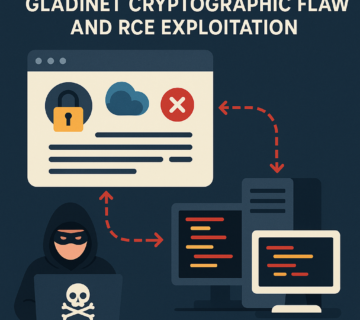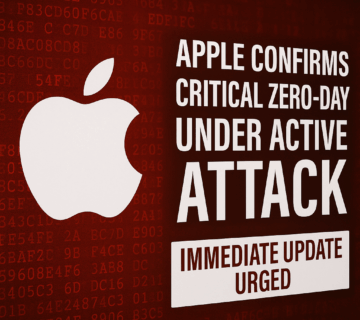Chrome’s Critical Security Update: Protecting Users from High-Severity Vulnerabilities
🎙️ Dive Deeper with Our Podcast!
Chrome Emergency V8 Engine Security Patch
👉 Listen to the Episode: https://technijian.com/podcast/chrome-emergency-v8-engine-security-patch/
Google has released an emergency security patch for Chrome browser users worldwide, addressing three critical vulnerabilities that pose serious threats to user data and system stability. These newly discovered security flaws could enable cybercriminals to steal sensitive information or completely crash browser systems, making this update one of the most important releases of the year.
Understanding the Latest Chrome Security Threats
The recent Chrome Critical Security Update elevates the browser to version 140.0.7339.207/.208 for Windows and Mac systems, while Linux users receive version 140.0.7339.207. This patch specifically targets vulnerabilities within Chrome’s V8 JavaScript and WebAssembly engine, the fundamental component responsible for processing and executing web-based code.
The Three High-Risk Vulnerabilities Explained
CVE-2025-10890: Side-Channel Information Leak This vulnerability represents a sophisticated attack vector where malicious websites can extract sensitive data from browser memory. Security researcher Mate Marjanović identified this flaw, which bypasses Chrome’s built-in security barriers designed to isolate different processes and websites from each other.
CVE-2025-10891 and CVE-2025-10892: Integer Overflow Vulnerabilities Google’s internal Big Sleep research team discovered these two critical flaws. Both vulnerabilities stem from integer overflow conditions within the V8 engine, where numerical calculations exceed allocated memory limits, creating unpredictable system behavior that attackers can exploit.
How Cybercriminals Exploit These Browser Vulnerabilities
Modern cyber attacks targeting browser vulnerabilities typically follow a predictable pattern. Attackers create specially designed malicious websites that exploit these security weaknesses when unsuspecting users visit them.
Attack Scenarios and Real-World Implications
For the side-channel vulnerability (CVE-2025-10890), cybercriminals can craft malicious web pages that trigger the security flaw, potentially accessing data from other websites or applications running simultaneously on the victim’s device. This could include login credentials, personal information, or confidential business data.
The integer overflow vulnerabilities present even more serious risks. While these flaws can cause immediate browser crashes and system instability, security experts warn that sophisticated attackers might combine these exploits with additional techniques to gain complete system control.
Immediate Steps for Chrome Users
Manual Update Process
Chrome users should not wait for automatic updates to protect themselves from these vulnerabilities. To manually update Chrome:
- Open Chrome and click the three-dot menu in the top-right corner
- Navigate to “Help” and select “About Google Chrome”
- Allow Chrome to automatically check for and download the latest version
- Restart the browser when prompted to complete the installation
Verifying Your Chrome Version
After updating, users should confirm they’re running the secure version by checking their browser’s “About” section. The safe versions are 140.0.7339.207 or higher for all operating systems.
The Broader Impact of Browser Security Vulnerabilities
Browser security vulnerabilities affect millions of users globally, making them attractive targets for cybercriminals. These flaws can compromise personal privacy, business confidentiality, and system integrity across diverse user bases.
Why V8 Engine Vulnerabilities Are Particularly Dangerous
The V8 JavaScript engine processes countless lines of code from websites daily. When vulnerabilities exist within this core component, they can affect every website interaction, making users vulnerable during routine browsing activities like online shopping, banking, or social media usage.
Google’s Security Response Strategy
Google maintains strict protocols when handling security vulnerabilities. The company temporarily restricts technical details and proof-of-concept exploits to prevent widespread attacks while users update their browsers. This approach balances transparency with user protection.
Collaborative Security Research
The discovery of these vulnerabilities highlights the importance of collaborative security research. External researchers like Mate Marjanović and Google’s internal teams work together to identify and resolve potential threats before they can harm users.
Advanced Security Measures in Chrome Development
Google employs sophisticated security testing tools throughout Chrome’s development process. These include AddressSanitizer for detecting memory corruption, MemorySanitizer for identifying uninitialized memory usage, and various fuzzing libraries that automatically test code with unexpected inputs to uncover potential vulnerabilities.
Proactive Vulnerability Detection
These advanced testing methodologies help Google identify and resolve security issues before they reach stable Chrome releases, significantly reducing the risk of vulnerabilities affecting end users.
Best Practices for Browser Security
Beyond updating Chrome, users should implement comprehensive security practices to protect themselves from browser-based attacks.
Essential Security Habits
Regular security maintenance includes keeping all software updated, using reputable antivirus solutions, avoiding suspicious websites, and being cautious with downloads and email attachments. Users should also consider using Chrome’s enhanced safe browsing features and enabling automatic updates.
Enterprise Security Considerations
Organizations using Chrome in business environments should prioritize immediate deployment of this security update across all corporate devices. IT administrators should implement centralized update management systems to ensure consistent security patch deployment.
FAQ
Q: How do I know if my Chrome browser is vulnerable? A: Check your Chrome version by going to Settings > About Chrome. If you’re running any version below 140.0.7339.207, you’re vulnerable and should update immediately.
Q: Will these vulnerabilities affect my personal data? A: Yes, these vulnerabilities could potentially allow attackers to access sensitive information stored in your browser or compromise your system’s security.
Q: How long does the Chrome security update take to install? A: The update typically takes just a few minutes to download and install, requiring only a browser restart to complete the process.
Q: Can these vulnerabilities affect Chrome extensions? A: While these specific vulnerabilities target the V8 engine, they could potentially impact how extensions interact with web content. Updating Chrome addresses these core security issues.
Q: Should businesses be concerned about these Chrome vulnerabilities? A: Absolutely. Organizations should prioritize immediate Chrome updates across all corporate devices to prevent potential data breaches or system compromises.
Q: Are mobile Chrome users affected by these vulnerabilities? A: This security update specifically addresses desktop versions of Chrome for Windows, Mac, and Linux. Mobile Chrome versions have separate update cycles and security considerations.
Q: What should I do if Chrome won’t update automatically? A: If automatic updates fail, try restarting Chrome completely, checking your internet connection, or manually downloading the latest version from Google’s official website.
Q: How often should I check for Chrome security updates? A: Chrome typically updates automatically, but users should manually check for updates at least weekly, especially when security alerts are announced.
How Technijian Can Help
At Technijian, we understand that cybersecurity threats are constantly evolving, and staying protected requires more than just updating your browser. Our comprehensive cybersecurity services help individuals and businesses maintain robust digital security postures against emerging threats.
Our expert team provides complete security assessments, vulnerability management, and proactive monitoring solutions to identify and address potential security risks before they become serious problems. We offer specialized browser security configurations, enterprise-grade security implementations, and ongoing security awareness training to keep your organization protected.
Whether you need immediate assistance with security updates, comprehensive security audits, or long-term cybersecurity strategy development, Technijian delivers customized solutions tailored to your specific needs. Our certified security professionals stay current with the latest threat intelligence and security best practices to ensure your digital assets remain secure.
Contact Technijian today to learn how our cybersecurity expertise can protect your organization from browser vulnerabilities and other emerging digital threats. We’re committed to providing the security solutions you need to operate confidently in today’s complex digital landscape.
About Technijian
Technijian is a premier managed IT services provider, committed to delivering innovative technology solutions that empower businesses across Southern California. Headquartered in Irvine, we offer robust IT support and comprehensive managed IT services tailored to meet the unique needs of organizations of all sizes. Our expertise spans key cities like Aliso Viejo, Anaheim, Brea, Buena Park, Costa Mesa, Cypress, Dana Point, Fountain Valley, Fullerton, Garden Grove, and many more. Our focus is on creating secure, scalable, and streamlined IT environments that drive operational success.
As a trusted IT partner, we prioritize aligning technology with business objectives through personalized IT consulting services. Our extensive expertise covers IT infrastructure management, IT outsourcing, and proactive cybersecurity solutions. From managed IT services in Anaheim to dynamic IT support in Laguna Beach, Mission Viejo, and San Clemente, we work tirelessly to ensure our clients can focus on business growth while we manage their technology needs efficiently.
At Technijian, we provide a suite of flexible IT solutions designed to enhance performance, protect sensitive data, and strengthen cybersecurity. Our services include cloud computing, network management, IT systems management, and disaster recovery planning. We extend our dedicated support across Orange, Rancho Santa Margarita, Santa Ana, and Westminster, ensuring businesses stay adaptable and future-ready in a rapidly evolving digital landscape.
Our proactive approach to IT management also includes help desk support, cybersecurity services, and customized IT consulting for a wide range of industries. We proudly serve businesses in Laguna Hills, Newport Beach, Tustin, Huntington Beach, and Yorba Linda. Our expertise in IT infrastructure services, cloud solutions, and system management makes us the go-to technology partner for businesses seeking reliability and growth.
Partnering with Technijian means gaining a strategic ally dedicated to optimizing your IT infrastructure. Experience the Technijian Advantage with our innovative IT support services, expert IT consulting, and reliable managed IT services in Irvine. We proudly serve clients across Irvine, Orange County, and the wider Southern California region, helping businesses stay secure, efficient, and competitive in today’s digital-first world.