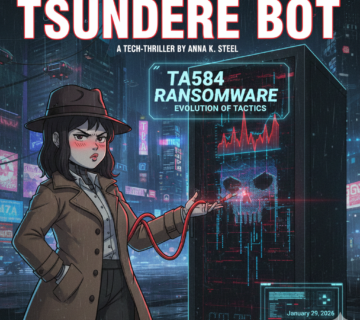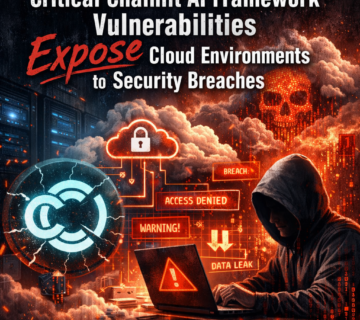Ensuring Uptime and Reliability with Network Monitoring, Windows Server, and Site Down Solutions
Cybercriminals are continuously evolving their tactics, preying on unsuspecting Windows users with sophisticated malware and exploiting known vulnerabilities. Recently, the U.S. Cybersecurity and Infrastructure Security Agency (CISA) highlighted significant threats, urging users to take immediate action. This article delves into these vulnerabilities, the threats posed by malware like SnakeKeylogger, and the steps users can take to safeguard their systems.
The Role of CISA in Cybersecurity
- What is CISA? The Cybersecurity and Infrastructure Security Agency (CISA) is a federal agency responsible for safeguarding the nation’s critical infrastructure against cybersecurity threats. Established within the Department of Homeland Security, CISA’s mission is to enhance the security, resilience, and reliability of the nation’s cyber and physical infrastructure.
- CISA’s Mission and Responsibilities CISA focuses on identifying, assessing, and mitigating cyber threats. It collaborates with federal, state, local, tribal, and territorial governments, as well as private sector partners, to secure critical infrastructure and improve overall cybersecurity posture.
- Known Exploited Vulnerability Catalog CISA maintains a catalog of known exploited vulnerabilities, providing detailed information on each threat and recommending mitigation strategies. This resource helps organizations prioritize their cybersecurity efforts and address the most critical vulnerabilities.
Windows Vulnerability: CVE-2018-0824
- Description of the Vulnerability CISA recently added a critical vulnerability, CVE-2018-0824, in Microsoft’s Windows 10 software to its Known Exploited Vulnerability Catalog. This vulnerability involves the deserialization of untrusted data in Microsoft COM for Windows, leading to privilege escalation and remote code execution.
- Impact of the Vulnerability Exploiting CVE-2018-0824 can allow attackers to gain elevated privileges on the affected system, potentially taking full control. This can result in unauthorized access, data theft, and the installation of additional malware.
- Recommended Actions for Users CISA advises users to stop using software affected by this vulnerability or apply available patches provided by Microsoft. Keeping software updated and promptly applying security patches is crucial to protecting against exploitation.
Understanding Privilege Escalation and Remote Code Execution
Definitions and Examples
- Privilege Escalation: This occurs when an attacker gains elevated access to resources that are normally protected from an application or user.
- Remote Code Execution: This is when an attacker can remotely execute malicious code on a victim’s machine, potentially gaining full control.
Risks Associated with These Exploits These types of exploits can lead to complete system compromise, data breaches, and the spread of additional malware, making them particularly dangerous.
How to Mitigate Risks Mitigating these risks involves applying security patches, using up-to-date antivirus software, implementing least privilege access controls, and conducting regular security audits.
Second Organization Issues Windows Warning
- FortiGuard Labs’ Findings In addition to CISA’s warning, FortiGuard Labs reported an increase in attacks using SnakeKeylogger malware, which targets Windows users to steal credentials and record keystrokes.
- Description of SnakeKeylogger Malware SnakeKeylogger is a type of malware that captures keystrokes, screenshots, and other sensitive information from infected systems. Originally sold on Russian crime forums, it has become a significant threat since its emergence in 2020.
- Historical Context of SnakeKeylogger Check Point Research noted that SnakeKeylogger is typically spread through malicious email attachments, such as docx, xlsx files with macros, and PDF files. It’s crucial for users to be vigilant when handling email attachments from unknown sources.
Preventive Measures Against Keyloggers
- Recognizing Malicious Emails and Attachments Users should be cautious of unsolicited emails, especially those containing attachments. Indicators of phishing attempts include generic greetings, urgent language, and unexpected attachments.
- Using Security Software Installing reputable antivirus and anti-malware software can help detect and block keyloggers and other malicious programs.
- Regularly Updating Systems Keeping operating systems and software up-to-date ensures that the latest security patches are applied, reducing the risk of exploitation.
The Importance of Patch Management
- What is Patch Management? Patch management involves the process of regularly updating software to fix vulnerabilities, improve functionality, and enhance security.
- Benefits of Regular Patching Regular patching helps protect systems from known vulnerabilities, reducing the risk of exploitation and improving overall system stability and performance.
Best Practices for Patch Management
- Automate Updates: Use automated tools to ensure patches are applied promptly.
- Test Patches: Before deploying patches, test them in a controlled environment to avoid potential issues.
- Maintain an Inventory: Keep an up-to-date inventory of all software and hardware assets to ensure no critical patches are missed.
CISA and FortiGuard Labs Recommendations
Steps for Securing Windows Systems
Both CISA and FortiGuard Labs recommend users:
- Apply all available security patches immediately.
- Use comprehensive security software to detect and mitigate threats.
- Educate employees on recognizing phishing attempts and handling emails securely.
Importance of Immediate Action Taking prompt action to address vulnerabilities and malware threats can prevent significant damage and data loss.
Long-term Security Strategies Developing a robust cybersecurity strategy that includes regular updates, employee training, and incident response planning is essential for long-term protection.
How Can Technijian Help?
- Technijian’s Expertise in Cybersecurity Technijian specializes in providing comprehensive cybersecurity solutions to protect your business from evolving threats. With years of experience and a team of skilled professionals, we ensure your systems are secure and resilient against attacks.
- Customized Security Solutions We offer tailored security solutions designed to meet the specific needs of your organization. Whether it’s vulnerability assessments, patch management, or incident response, Technijian provides the right mix of services to safeguard your IT infrastructure.
- Proactive Threat Monitoring Our proactive threat monitoring services continuously scan for potential vulnerabilities and unusual activities, ensuring threats are detected and mitigated before they can cause harm. We use advanced tools and methodologies to keep your systems secure 24/7.
Impact of Recent Cybersecurity Incidents
- Crowdstrike Outage Overview In July, a defective software update from Crowdstrike caused devices using Windows software to become unusable for hours, demonstrating the potential impact of cybersecurity incidents.
- Effects on Users and Organizations Such outages can lead to significant disruptions, affecting productivity and potentially resulting in financial losses.
- Recovery and Future Prevention Recovering from such incidents involves not only technical fixes but also reviewing and improving update and patch management processes to prevent recurrence.
The Role of Cybersecurity Firms
- Contributions of Companies like CISCO Talos and Check Point Research Cybersecurity firms play a crucial role in identifying threats, analyzing vulnerabilities, and providing recommendations to protect against attacks.
- Importance of Threat Intelligence Staying informed about the latest threats and vulnerabilities through threat intelligence helps organizations proactively defend against attacks.
- Collaboration with Government Agencies Collaboration between cybersecurity firms and government agencies like CISA enhances the overall effectiveness of national and organizational cybersecurity efforts.
Conclusion
In the face of evolving cyber threats, staying informed and proactive is essential. By understanding vulnerabilities like CVE-2018-0824 and recognizing malware threats such as SnakeKeylogger, users can take necessary steps to protect their systems. Regular updates, vigilant email practices, and comprehensive security strategies are key to maintaining robust cybersecurity.
FAQs
- What is CVE-2018-0824? CVE-2018-0824 is a vulnerability in Microsoft’s Windows 10 software that allows for privilege escalation and remote code execution through the deserialization of untrusted data in Microsoft COM for Windows.
- How can I protect my Windows system from this vulnerability? To protect your system, apply the latest security patches provided by Microsoft and ensure your software is regularly updated.
- What is SnakeKeylogger and how does it work? SnakeKeylogger is a type of malware that records keystrokes, captures screenshots, and steals credentials. It often spreads through malicious email attachments.
- What should I do if I suspect my system is infected? If you suspect an infection, disconnect from the network, run a full system scan with updated security software, and consult a cybersecurity professional.
- How often should I update my software to ensure security? Regularly update your software as soon as new patches are released. Automating updates can help ensure timely application of patches.
About Technijian
Technijian is a leading Managed Service Provider (MSP) offering comprehensive IT Solutions tailored to meet the diverse needs of businesses. Specializing in IT Security and Network Security, Technijian ensures your organization’s data is protected against cyber threats. Our robust IT Services include 24/7 IT Support, ensuring seamless operation and minimal downtime for your business.
As experts in Cloud Computing Services, Technijian enables businesses to harness the power of the cloud for enhanced flexibility, scalability, and efficiency. Our IT Management solutions streamline operations, allowing you to focus on core business activities while we handle the complexities of your IT infrastructure.
Our team of skilled IT Consultants provides strategic guidance and customized IT Solutions, aligning technology with your business goals. Technijian’s comprehensive range of IT Services ensures optimal performance and reliability, making us your trusted partner in Information Technology.
With a commitment to excellence, Technijian delivers proactive Managed IT Services, anticipating and addressing potential issues before they impact your business. Our dedication to providing top-notch IT Support around the clock guarantees that your IT environment remains secure, efficient, and aligned with industry best practices. Choose Technijian for unparalleled IT Solutions that drive your business forward.