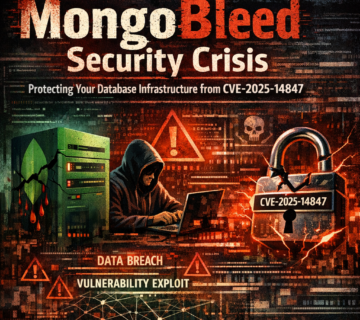Patch Tuesday Simplified: Automating Windows & Third-Party Updates with Endpoint Central
🎙️ Dive Deeper with Our Podcast!
Automated Patch Management with Endpoint Central
👉 Listen to the Episode: https://technijian.com/podcast/automated-patch-management-with-endpoint-central/
Why Your Manual Patch Management Strategy Is a Ransomware Attack Waiting to Happen
Is your organization confident that every workstation, server, and endpoint is running the latest security patches right now—without missing critical third-party applications that cybercriminals exploit daily? Most SMBs across Southern California are relying on manual patch management processes, scattered Windows Update configurations, and “patch when convenient” approaches that leave gaping security holes ransomware operators exploit to encrypt entire networks and demand six-figure ransom payments.
Imagine arriving Tuesday morning to discover your network has been encrypted by ransomware. Employees can’t access files, clinical systems are offline, customer orders are frozen, and a ransom demand for $350,000 appears on every screen. Your cybersecurity investigation reveals the attack vector: an unpatched vulnerability in Adobe Reader that was exploited 47 days after the patch was released. Your IT team “planned” to patch Adobe across all endpoints but never completed the rollout because manual processes couldn’t scale across 150 workstations, critical systems couldn’t be interrupted during business hours, and nobody tracked which endpoints were actually patched versus which fell through the cracks.
The devastating reality: in 2024, the average ransomware payment reached $2.73 million, with total incident costs including downtime, recovery, legal fees, and regulatory penalties averaging $5.13 million per attack. Ransomware attacks increased 84% year-over-year, with 75% of successful attacks exploiting known vulnerabilities for which patches existed but weren’t deployed. The Verizon 2024 Data Breach Investigations Report confirmed that 14% of all breaches involved vulnerability exploitation, with the median time from patch release to exploitation dropping to just 15 days—meaning organizations have a shrinking window to patch before attackers weaponize newly disclosed vulnerabilities.
Cybersecurity and Infrastructure Security Agency (CISA) maintains a catalog of Known Exploited Vulnerabilities that threat actors actively target, with over 1,000 vulnerabilities currently listed requiring immediate patching. CISA mandates that federal agencies patch these vulnerabilities within 14-21 days, but private sector organizations without automated patch management frequently take 60-180 days to achieve full patch deployment—if they ever complete deployment at all.
The uncomfortable truth: Microsoft releases an average of 50-80 security patches every Patch Tuesday, while third-party applications like Adobe, Java, Chrome, Firefox, Zoom, and hundreds of other commonly deployed applications release patches on independent schedules throughout the month. Manual patch management—where IT staff manually review patch releases, test patches in lab environments, schedule maintenance windows, and manually deploy to endpoints—cannot possibly keep pace with modern vulnerability disclosure rates, especially when a single missed endpoint running unpatched software becomes the entry point for network-wide ransomware attacks.
Research reveals alarming patch management failures: 60% of organizations that suffered data breaches were compromised through unpatched vulnerabilities, with attacks occurring an average of 62 days after patches became available. Organizations relying on manual patch processes report that only 43% of workstations receive patches within 30 days of release, while 23% of workstations remain unpatched beyond 90 days—creating persistent security gaps that ransomware operators actively scan for and exploit.
But there’s a better way. By implementing automated patch management through enterprise-grade solutions like ManageEngine Endpoint Central, IT teams can deploy Windows updates and third-party application patches automatically across every endpoint, enforce consistent patch compliance, verify successful deployment, and close vulnerability windows from months to days—eliminating the primary attack vector for ransomware and reducing breach risk by over 75% while freeing IT staff from tedious manual patching tasks that consume 15-25 hours per week.
This comprehensive guide will show you exactly how to automate Patch Tuesday deployments, implement third-party application patching, configure patch testing and rollback procedures, and build patch management architectures that protect every endpoint without disrupting business operations or overwhelming IT resources.
Understanding the Critical Vulnerability Window
Modern cyberattacks aren’t sophisticated zero-day exploits requiring nation-state resources—they’re automated scanning tools that identify and exploit known vulnerabilities within days or even hours of patch release. Understanding how vulnerability disclosure, patch availability, and exploitation timing intersect is essential for building effective defenses.
The Patch Tuesday Release Cycle
Microsoft established Patch Tuesday in 2003 as a predictable monthly patch release schedule occurring on the second Tuesday of every month. This regularity helps IT teams plan maintenance windows and prepare for updates, but it also provides attackers with a predictable timeline for discovering and weaponizing newly disclosed vulnerabilities.
Every Patch Tuesday, Microsoft typically releases:
- Security Updates: Critical patches addressing actively exploited or high-severity vulnerabilities in Windows, Office, Edge, and other Microsoft products
- Feature Updates: Semi-annual Windows feature releases introducing new capabilities and architectural changes
- Quality Updates: Cumulative updates combining security patches with bug fixes and reliability improvements
- Driver Updates: Hardware compatibility and security patches for device drivers
- Definition Updates: Microsoft Defender signature updates protecting against latest malware variants
The volume is staggering: recent Patch Tuesdays have included 50-80 individual security bulletins, addressing 100-150 distinct vulnerabilities across the Microsoft product ecosystem. A typical organization running Windows 10/11, Office 365, and standard Microsoft server products must evaluate, test, and deploy dozens of patches every single month—before even considering third-party application updates.
Beyond Microsoft’s monthly cadence, organizations must track and patch hundreds of third-party applications releasing updates on independent schedules: Adobe releases patches for Acrobat Reader, Creative Cloud, and other products multiple times monthly; Google Chrome releases security updates every 2-4 weeks on unpredictable schedules; Java, Firefox, Zoom, VLC, WinRAR, 7-Zip, and countless other commonly deployed applications release patches whenever vulnerabilities are discovered—creating a continuous stream of patches requiring deployment.
The complexity overwhelms manual processes: an organization with 100 workstations running 50 different applications faces 5,000 individual “application + endpoint” patch combinations, with new patches arriving daily. Manual tracking, testing, and deployment cannot scale to this reality, resulting in incomplete patch coverage and persistent vulnerabilities.
How Attackers Exploit the Vulnerability Window
The time between patch release and full deployment creates the critical vulnerability window that attackers actively exploit. Here’s how the attack timeline typically unfolds:
Day 0 (Patch Tuesday): Microsoft releases security patches with accompanying security bulletins describing vulnerabilities, affected systems, and exploitation risk. While bulletins don’t include full proof-of-concept exploits, they provide sufficient technical detail that skilled attackers can reverse-engineer vulnerabilities within hours.
Days 1-3: Security researchers and threat actors analyze patches, comparing patched and unpatched code to identify exact vulnerability mechanisms. Proof-of-concept exploits appear on GitHub, exploit databases, and dark web forums. Automated scanning tools are updated to identify vulnerable systems.
Days 4-14: Ransomware operators and advanced persistent threat (APT) groups integrate new exploits into attack frameworks. Automated scanning of internet-facing systems begins at scale, identifying organizations that haven’t yet patched. Phishing campaigns deliver exploits targeting unpatched endpoints.
Days 15-30: Exploit availability becomes widespread. Even low-skill attackers can access and deploy exploits. Organizations with slow patch processes remain vulnerable while attackers actively scan and exploit at massive scale. The CISA Known Exploited Vulnerabilities catalog typically adds newly disclosed vulnerabilities within this timeframe, confirming active exploitation in the wild.
Days 30+: Organizations that haven’t patched within the first month face prolonged exposure. Attackers specifically target these slower organizations, knowing they likely have weak security postures extending beyond patching. Ransomware incidents peak during this period.
Real-world data confirms this timeline: the 2024 Ponemon Institute Cost of a Data Breach Report found the average time to identify a breach was 194 days, with an additional 64 days to contain the incident—meaning organizations remained compromised for over 8 months on average. But the initial compromise typically occurred within 15-30 days of patch release, exploiting the vulnerability window created by slow manual patch processes.
Third-Party Application Vulnerabilities: The Forgotten Attack Vector
While IT teams focus intensely on Windows patching, cybercriminals increasingly exploit third-party application vulnerabilities that receive less attention and slower patching cadences:
Adobe Acrobat Reader: Despite being installed on 90%+ of business workstations, Adobe Reader receives inconsistent patching attention. Adobe releases security updates monthly, but organizations relying on manual processes often delay Adobe patches for 60-90 days or longer. Attackers exploit PDF vulnerabilities to achieve code execution, with malicious PDFs delivered via email bypassing traditional security controls.
Java Runtime Environment (JRE): Java vulnerabilities enable cross-platform exploitation, making them attractive to attackers. Oracle releases Java Critical Patch Updates quarterly, but legacy applications often require older Java versions that never receive patches. Organizations running outdated Java face persistent vulnerabilities that automated scanners easily identify.
Web Browsers: Chrome, Firefox, and Edge receive rapid security updates—sometimes multiple patches per week. Users running outdated browser versions encounter drive-by download attacks and JavaScript exploits when visiting compromised websites. Browser patch delays of even 1-2 weeks create measurable exploit risk.
Compression Utilities: WinRAR, 7-Zip, and similar utilities process untrusted files and have historically suffered serious vulnerabilities enabling code execution. A 2019 WinRAR vulnerability (CVE-2018-20250) affected 500 million users and was exploited for over a year before organizations fully patched all endpoints.
Media Players: VLC Media Player, Windows Media Player, and codec packs process untrusted media files and face regular vulnerabilities. Attackers distribute malicious video files via phishing or compromised websites, exploiting unpatched media players to achieve code execution.
Collaboration Tools: Zoom, Microsoft Teams, Slack, and similar platforms saw explosive adoption during COVID-19 and have introduced numerous vulnerabilities. Zero-day exploits targeting collaboration tools enable attackers to access meetings, exfiltrate data, or pivot to broader network access.
Research from Ivanti’s 2024 Threat Index revealed that 9 of the top 10 most exploited vulnerabilities were in third-party applications rather than operating systems, yet 60% of organizations lack automated third-party patching capabilities, relying instead on manual processes or user self-service updates that achieve only 30-40% compliance.
The Business Impact of Unpatched Vulnerabilities
Ransomware Attacks and Operational Downtime
Unpatched vulnerabilities are the primary entry point for ransomware attacks that encrypt critical systems and demand payment for data recovery. The average ransomware downtime is 22 days, during which organizations cannot process orders, serve customers, deliver care, or generate revenue. For a $10 million annual revenue business, 22 days of complete operational shutdown translates to $602,000 in lost revenue alone—before considering ransom payments, recovery costs, or long-term customer attrition.
Beyond direct financial loss, operational downtime destroys customer trust: 65% of customers switch to competitors after service disruptions lasting more than 3 days, and negative social media amplification during high-profile ransomware incidents drives permanent reputational damage that suppresses new customer acquisition for 12-18 months post-incident.
Data Breaches and Regulatory Penalties
Attackers exploiting unpatched vulnerabilities exfiltrate sensitive data including customer records, financial information, intellectual property, and employee data. Data breach notification requirements trigger expensive incident response including forensic investigation ($50,000-$500,000), legal counsel ($100,000-$1,000,000+), breach notification to affected individuals ($5-$50 per person), credit monitoring services ($15-$25 per person annually), and regulatory investigations and potential fines.
Organizations subject to regulatory frameworks face additional penalties: GDPR violations can reach €20 million or 4% of global annual revenue (whichever is higher), CCPA violations incur fines up to $7,500 per intentional violation, SEC cyber disclosure rules require public reporting of material cybersecurity incidents within 4 business days, and SOC 2, ISO 27001, and other certifications may be suspended following security incidents, disrupting customer contracts requiring these certifications.
A mid-market company with 50,000 customer records suffering a breach due to unpatched vulnerabilities faces typical costs of: forensic investigation ($150,000), legal fees and counsel ($350,000), breach notification ($250,000), credit monitoring (2 years @ $20/person = $2,000,000), regulatory fines ($500,000-$2,000,000), and customer attrition and revenue loss ($1,500,000+) for total incident costs of $4.75 million to $6.25 million—far exceeding the $50,000-$100,000 cost of implementing automated patch management that would have prevented the breach entirely.
Cyber Insurance Premium Increases and Coverage Denials
Cyber insurance policies increasingly require documented patch management programs as prerequisites for coverage, with specific requirements including patches must be deployed within 30 days of release for high-severity vulnerabilities, critical infrastructure must be patched within 14 days, organizations must maintain patch compliance documentation, and automated patch management tools must be implemented for organizations exceeding 25 endpoints.
Insurance carriers conduct detailed security assessments before issuing or renewing policies, and organizations lacking automated patch management face premium increases of 40-150% or complete coverage denial. Following breach incidents, premiums increase an additional 50-300%, and carriers may add sub-limits specifically excluding ransomware coverage or requiring deductibles of $100,000-$500,000 before coverage applies.
Organizations unable to obtain cyber insurance must self-insure against breach risks, requiring reserve funds of $2-5 million for potential incidents—capital that could otherwise fund growth and operations.
Compliance Audit Failures and Contractual Breaches
Industry frameworks and customer contracts mandate timely patching: PCI DSS requires critical patches within 30 days and high-priority patches within 90 days; NIST Cybersecurity Framework identifies patch management as essential; HITRUST requires documented patch management processes; SOC 2 Type II audits evaluate patch deployment timeliness; and enterprise customer contracts often require patches within 14-30 days.
Compliance audit failures trigger expensive remediation programs, third-party monitoring, and potential loss of certifications that are prerequisites for customer contracts. Organizations losing SOC 2 or ISO 27001 certifications face customer contract terminations, inability to bid on new opportunities requiring certifications, and 6-12 month re-certification timelines during which revenue growth stalls.
Why Manual Patch Management Always Fails at Scale
IT teams implementing manual patch processes face inherent limitations that prevent comprehensive, timely patching regardless of staff dedication or technical expertise.
The Scale Problem: Too Many Patches, Too Few Hours
Consider a typical 100-endpoint organization: with Windows releasing 60 security patches monthly and each endpoint running 40 patchable applications releasing updates independently, IT teams face 100 endpoints × 41 patch sources = 4,100 potential patch deployments monthly, or approximately 195 patches per business day. Even if each patch deployment takes only 5 minutes (including testing, deployment, verification), that’s 16.25 hours of daily patching work—exceeding one full-time employee’s availability before accounting for any other IT responsibilities.
Real-world patch deployment is far more complex: patches must be downloaded and reviewed, tested in lab environments to verify compatibility, scheduled during maintenance windows to avoid disruption, manually deployed to endpoints (often requiring physical access or remote sessions), verified for successful installation, troubleshot when deployments fail, and documented for compliance and audit purposes. Realistic time per patch deployment averages 15-30 minutes, increasing monthly patching workload to 1,025-2,050 hours for a 100-endpoint organization—requiring 6-13 full-time staff dedicated exclusively to patching.
Organizations lack these resources, so they prioritize: patching Windows and Microsoft products while ignoring third-party applications, patching servers while delaying workstation updates, patching “critical” vulnerabilities while deferring “important” patches, and patching visible systems while ignoring remote or infrequently used endpoints. These prioritization decisions create security gaps that attackers systematically exploit.
The Testing Bottleneck
Enterprise-grade patch management requires testing patches before production deployment to avoid patches breaking critical business applications, introducing compatibility issues with hardware drivers, degrading system performance, or causing boot failures requiring expensive recovery.
Comprehensive testing requires: maintaining separate test environments mirroring production, deploying patches to test systems, executing application compatibility testing, validating business workflows, monitoring system performance, and documenting results before production approval. For organizations with complex environments, testing cycles extend 7-14 days per patch, creating deployment delays that expand vulnerability windows.
Organizations lacking dedicated test infrastructure skip testing entirely, deploying patches directly to production and hoping for the best. When patches do break systems, recovery requires: identifying which patch caused the issue, manually uninstalling problematic patches from affected endpoints, documenting issues for vendor escalation, and waiting for vendor to release corrected patches. This process can extend downtime from minutes to hours or days, making IT leadership risk-averse to patching—paradoxically increasing vulnerability exposure because fear of breaking systems prevents timely patching.
The Visibility Gap
Manual patch management provides poor visibility into actual patch compliance: IT teams lack centralized dashboards showing which endpoints are patched versus unpatched, which vulnerabilities remain unaddressed, when patches were last deployed to specific endpoints, or which endpoints failed to receive patches successfully. This visibility gap creates multiple failures:
Patch Deployment Failures Go Undetected: Endpoints with failed patch installations appear “patched” to administrators who initiated deployment but never verified success. These endpoints remain vulnerable indefinitely until systematic verification identifies the gap—often only during post-breach forensic investigation.
Shadow IT Devices Remain Unpatched: Personal devices, contractor laptops, conference room systems, and other endpoints connecting to networks without formal inventory never receive patch deployments. These invisible systems become persistent entry points for attackers who target the weakest link.
Remote Workers Fall Behind: Employees working remotely or traveling frequently miss scheduled maintenance windows. When they reconnect to networks, they might receive some patches automatically, but manual processes can’t orchestrate systematic catch-up patching for returning remote workers.
Patch Rollback Creates Gaps: When IT teams roll back problematic patches, endpoints remain vulnerable to the original vulnerability. Manual processes lack sophisticated rollback capabilities that deploy alternative mitigations, track rollback status, or re-deploy corrected patches when available.
Organizations discover these visibility gaps during compliance audits or breach investigations, facing embarrassing revelations that assumed patch compliance was actually 60-70% at best, with critical systems remaining unpatched for 6+ months.
The Third-Party Application Challenge
While organizations struggle with Windows patching, third-party applications receive even less attention despite representing the majority of exploited vulnerabilities. Manual third-party patching faces unique challenges:
No Central Update Mechanism: Unlike Windows Update providing centralized deployment for Microsoft products, third-party applications use independent update mechanisms. Each application requires separate manual effort: downloading installers from vendor websites, creating deployment packages, testing compatibility, and pushing updates through separate deployment tools.
Version Fragmentation: Different departments or users often run different application versions based on installation timing. IT teams discover they’re supporting Adobe Reader versions 2019, 2020, 2021, 2022, 2023, and 2024 simultaneously across the organization—requiring separate patches for each version or painful upgrade projects to consolidate versions before patching can proceed.
User-Initiated Updates: Many applications prompt users to update directly, but users consistently dismiss or defer these prompts. Applications relying on user-initiated updates achieve only 30-40% timely patch adoption, leaving 60-70% of installations vulnerable indefinitely.
Silent Outdated Software: Applications that never prompt for updates or lack automatic update mechanisms remain at originally installed versions until IT staff proactively identify and update them. Organizations discover workstations running Java 8 from 2014, Adobe Reader 9 from 2008, or WinRAR 4 from 2012—software so outdated that current patches don’t even apply, requiring full version upgrades before security updates can be implemented.
License Management Complications: Some third-party applications tie updates to active maintenance agreements or subscription licenses. When licenses lapse, vendors stop providing patches, forcing organizations to either renew licenses solely for security updates or accept persistent vulnerabilities in systems still actively used.
Without automated third-party patching capabilities, organizations face impossible trade-offs between comprehensive security and realistic resource availability—trade-offs that consistently favor convenience over security and create exploitable vulnerabilities.
The Automated Patch Management Solution: ManageEngine Endpoint Central
Enterprise-grade automated patch management eliminates manual process bottlenecks, closes vulnerability windows from months to days, and provides comprehensive visibility and control across Windows and third-party application patching.
What Is ManageEngine Endpoint Central?
ManageEngine Endpoint Central (formerly Desktop Central) is a unified endpoint management platform providing automated patch management, software deployment, remote access, asset management, and security compliance across Windows, macOS, Linux, iOS, and Android endpoints. For organizations focused on Windows security, Endpoint Central’s automated patch management capabilities deliver comprehensive patching for over 450 third-party applications in addition to Windows and Microsoft product updates.
Endpoint Central operates through lightweight agents installed on managed endpoints that continuously communicate with a central management server. This architecture enables IT teams to discover all endpoints across the network, automatically detect missing patches for Windows and supported third-party applications, schedule and deploy patches automatically based on configurable policies, verify successful patch installation and trigger retries for failures, and provide centralized visibility into patch compliance across the entire organization.
Unlike simple Windows Server Update Services (WSUS) that handle only Microsoft products, Endpoint Central provides comprehensive third-party application patching—addressing the attack vectors that WSUS-only deployments leave completely exposed.
Key Capabilities That Transform Patch Management
Automated Patch Detection and Assessment
Endpoint Central continuously scans managed endpoints and compares installed software versions against vendor security bulletins, automatically identifying missing patches without requiring manual review of every Patch Tuesday release or third-party security advisory. The platform categorizes vulnerabilities by severity (critical, important, moderate, low), provides detailed vulnerability descriptions and CVE references, identifies affected endpoints for each vulnerability, and prioritizes patches based on exploitation risk and business impact.
This automation eliminates the 8-15 hours per month IT teams spend manually reviewing security bulletins and cross-referencing against installed software, while ensuring zero vulnerabilities slip through due to overlooked advisories.
Pre-Configured Patch Deployment Policies
Endpoint Central includes pre-built deployment policies optimized for common scenarios: critical security patches automatically deploy within 24 hours of release, important patches deploy within 7 days, moderate-severity patches deploy within 30 days, and optional/low-priority updates deploy only when manually approved. Administrators customize policies based on risk tolerance, change management requirements, and business needs.
Deployment scheduling provides granular control: patches deploy during configured maintenance windows only (e.g., nights, weekends), deployment can pause automatically if more than X% of endpoints fail, staged rollout deploys to pilot groups before organization-wide deployment, and bandwidth throttling prevents patch downloads from congesting network links.
Automated Patch Testing and Approval Workflows
Endpoint Central integrates automated testing workflows that deploy patches to designated test groups before production rollout, monitor test systems for stability and application compatibility, automatically advance patches to production after successful test periods, or alert administrators to issues requiring manual review before advancing. This automation maintains the safety of manual testing while compressing testing cycles from 7-14 days to 24-48 hours, significantly reducing vulnerability windows without increasing break/fix incidents.
Comprehensive Third-Party Application Support
Endpoint Central automatically patches over 450 commonly deployed third-party applications including Adobe Acrobat Reader, Adobe Creative Cloud, Java (JRE), Google Chrome, Mozilla Firefox, Zoom, Microsoft Teams, VLC Media Player, 7-Zip, WinRAR, and dozens of other applications representing 90%+ of security vulnerabilities exploited in real-world attacks.
Third-party patching uses the same automated workflows as Windows patching: automatic detection of outdated application versions, automated download of latest security patches, scheduled deployment during maintenance windows, and verification of successful installation with automated retries. This unified approach ensures comprehensive patching without requiring separate processes for each application vendor.
Centralized Visibility and Compliance Reporting
Endpoint Central dashboards provide real-time visibility into patch compliance: percentage of endpoints fully patched versus vulnerable, which specific patches are missing across the environment, historical patching trends showing improvement or degradation, compliance with corporate policies (e.g., “critical patches within 14 days”), and drill-down capabilities to identify specific vulnerable endpoints.
Pre-built compliance reports support audits and executive briefings: PCI DSS patch compliance reports, executive summary dashboards for leadership, detailed vulnerability reports for security teams, and patch deployment history for forensic investigation. These reports transform patch management from invisible IT task to demonstrable security program with measurable results.
Patch Rollback and Recovery
When patches introduce issues, Endpoint Central provides automated rollback capabilities: one-click rollback of problematic patches across affected endpoints, automatic deployment of alternative mitigations until corrected patches are available, and detailed logs of rollback operations for root cause analysis. Rollback capabilities reduce mean time to recovery from hours or days (when manually uninstalling patches) to minutes, minimizing business impact from rare patch compatibility issues.
How Endpoint Central Compares to Alternative Approaches
| Capability | Manual Patching | WSUS Only | Endpoint Central | Microsoft Intune | SCCM |
| Windows Patching | ✓ (slow) | ✓ | ✓✓✓ | ✓✓ | ✓✓✓ |
| Third-Party Apps | ✗ | ✗ | ✓✓✓ (450+ apps) | ✗ | ✓ (requires extensive configuration) |
| Automated Deployment | ✗ | Partial | ✓✓✓ | ✓✓ | ✓✓✓ |
| Patch Testing Workflows | Manual only | ✗ | ✓✓✓ | ✗ | ✓✓ |
| Compliance Reporting | ✗ | Basic | ✓✓✓ | ✓✓ | ✓✓✓ |
| Deployment Complexity | N/A | Low | Low | Medium | High |
| Cost (100 endpoints) | $0 software / high labor | Included in Windows | ~$5,000-8,000/year | ~$15,000/year | ~$50,000+ initial + $10,000/year |
| Ideal For | <10 endpoints | Windows-only shops accepting third-party risk | 25-5,000 endpoints needing comprehensive patching | Microsoft 365 E3/E5 customers with mobile needs | 1,000+ endpoints with dedicated SCCM team |
For SMBs and mid-market organizations (25-500 endpoints), Endpoint Central delivers the best balance of comprehensive patch coverage, automation capabilities, ease of deployment, and cost-effectiveness. Organizations already invested in Microsoft Intune or SCCM may prefer those platforms, but most SMBs lack the licensing (Intune requires Microsoft 365 E3/E5) or technical expertise (SCCM requires dedicated full-time administrators) to justify enterprise Microsoft tools.
The Comprehensive Endpoint Central Implementation Playbook: 10 Critical Steps
Building automated patch management with Endpoint Central requires systematic implementation across discovery, policy configuration, testing, deployment, and ongoing optimization. Here’s your complete roadmap:
Step 1: Conduct Pre-Deployment Network and Asset Discovery
Before deploying patch management automation, gain comprehensive visibility into your current environment:
Inventory All Endpoints: Use network scanning tools (including Endpoint Central’s built-in discovery) to identify every device connected to your network including workstations (Windows, macOS, Linux), servers (physical and virtual), mobile devices (iOS, Android), and network equipment and IoT devices. Don’t limit discovery to “known” devices—shadow IT, contractor laptops, and forgotten systems represent significant security gaps.
Document Software Inventory: For each discovered endpoint, catalog installed operating systems and versions, installed applications and versions, patch status for OS and applications, and security configurations (antivirus, firewall, encryption). This baseline inventory identifies patch debt—the accumulated backlog of missing patches requiring remediation before automated patch management can maintain ongoing compliance.
Assess Network Infrastructure: Evaluate bandwidth availability for patch downloads, firewall rules affecting patch deployment, remote site connectivity and WAN constraints, and internet proxy configurations. Patch management generates significant network traffic during initial deployment and monthly Patch Tuesday updates; ensure infrastructure can support increased utilization without degrading business applications.
Identify Critical Systems and Maintenance Windows: Document business-critical systems requiring special handling, acceptable maintenance windows for each system type (servers, workstations, specialized equipment), and change approval requirements for different system categories. This information shapes patch deployment policies ensuring automation respects business constraints.
Assess Patch Debt and Risk: Calculate current patch compliance percentage, identify count of critical vulnerabilities across the environment, prioritize highest-risk vulnerabilities requiring immediate remediation, and estimate remediation timeline and effort required to achieve baseline compliance. Most organizations implementing automated patch management discover they’re only 50-70% compliant initially, requiring aggressive catch-up patching before transitioning to automated maintenance.
Step 2: Deploy Endpoint Central Infrastructure
Install and configure the Endpoint Central management infrastructure:
Server Deployment: Deploy Endpoint Central management server on appropriately sized infrastructure—physical or virtual server with 8-16 GB RAM minimum, 200-500 GB storage for patch repository, gigabit network connectivity, and Windows Server 2016/2019/2022 operating system. For larger organizations (500+ endpoints), consider distributed architecture with satellite servers at remote sites to optimize bandwidth usage.
Database Configuration: Endpoint Central uses PostgreSQL or Microsoft SQL Server for configuration and reporting data. Configure database with appropriate backups, transaction log management, and performance optimization. Database grows based on managed endpoint count and historical data retention policies.
Patch Repository Configuration: Configure local patch repository storing downloaded patches for deployment. Repository requires significant storage—initial download of full Windows and third-party patch libraries can exceed 100-200 GB, with 5-15 GB additional monthly growth. Configure appropriate disk space and backup policies.
Network Integration: Configure Endpoint Central integration with Active Directory for authentication and endpoint discovery, DNS for endpoint resolution, firewall rules allowing endpoint-to-server communication on required ports (typically 8020, 8383, 8443), and SMTP for email notifications and alerts. Ensure endpoints can reach management server from all network segments including remote sites and VPN connections.
High Availability Configuration: For organizations where patch management is business-critical, configure high availability including failover clustering for management server, database replication and automatic failover, and load balancing for patch downloads. High availability prevents patch management outages from disrupting security operations.
Licensing and Activation: Install appropriate Endpoint Central licenses based on managed endpoint count. Endpoint Central licenses typically cover professional edition (patch management + basic endpoint management) or enterprise edition (adding mobile device management, OS deployment, and advanced features). Verify license covers all endpoints requiring management.
Step 3: Deploy Agents to Managed Endpoints
Install Endpoint Central agents on all endpoints requiring patch management:
Agent Deployment Methods: Endpoint Central supports multiple agent deployment methods—choose based on your environment:
- Active Directory GPO: Leverage Group Policy to push agents automatically to domain-joined workstations and servers. GPO deployment scales efficiently to thousands of endpoints with zero-touch installation.
- Remote Installation: Use Endpoint Central’s remote installation tool to push agents to specific endpoints without GPO. Useful for non-domain systems or selective deployment.
- Email Installation: Send installation links to remote users for self-service agent installation. Appropriate for remote workers unable to VPN into networks for other deployment methods.
- Manual Installation: Download and manually execute agent installer on endpoints. Appropriate for specialized systems or when other methods aren’t available.
- Bootable Media: Create bootable USB drives with agent installers for systems without network connectivity during deployment.
Agent Configuration: Configure agent settings including management server hostname or IP address, communication port and protocol, proxy settings for internet access, and agent update policies. Agents automatically register with management server upon installation and appear in Endpoint Central console within minutes.
Verify Agent Deployment: Monitor agent deployment progress through Endpoint Central dashboard showing total endpoints discovered, agents successfully installed, agents pending installation, and installation failures requiring troubleshooting. Investigate and resolve deployment failures—common issues include firewall blocking communication, incorrect proxy configuration, insufficient local administrator rights, and antivirus false-positives blocking agent installation.
Agent Performance Tuning: Configure agent resource utilization limits including maximum CPU usage during scans and deployments, network bandwidth throttling to prevent congestion, and scan schedules avoiding peak business hours. Agents should be invisible to end users during normal operations.
Step 4: Configure Automated Patch Detection and Scanning
Enable automated vulnerability assessment across managed endpoints:
Patch Database Synchronization: Configure Endpoint Central to automatically synchronize with Microsoft and third-party vendor security databases. Synchronization should occur daily (preferably overnight) to ensure latest vulnerability data is available immediately after Patch Tuesday and third-party releases.
Automated Endpoint Scanning: Configure scheduled scans that run across all managed endpoints daily, assess installed software against vulnerability databases, identify missing security patches, detect outdated application versions, and update Endpoint Central console with current patch compliance status. Scanning consumes minimal endpoint resources but provides continuous visibility into security posture.
Vulnerability Severity Configuration: Configure how Endpoint Central categorizes vulnerability severity. Default configuration typically follows vendor severity ratings (Microsoft, Adobe, etc.), but organizations can override based on internal risk assessment—promoting vulnerabilities to higher severity if they affect business-critical systems or demoting if other mitigations are in place.
Custom Severity Rules: Create custom rules automatically elevating priority for vulnerabilities with CISA KEV (Known Exploited Vulnerability) listing, active exploitation in the wild confirmed by threat intelligence, CVSS scores exceeding specified thresholds, or affecting internet-facing systems. Custom rules ensure automated systems prioritize real-world risk over generic vendor severity ratings.
Scan Reporting and Alerts: Configure automatic reporting and alerts for scan results including daily executive summary showing patch compliance percentage, alerts when new critical vulnerabilities are detected, notifications when compliance falls below threshold, and weekly detailed reports for security team review.
Step 5: Create Patch Deployment Policies
Configure automated deployment policies that balance security requirements with business operations:
Policy Structure: Endpoint Central uses policy-based deployment where each policy defines which patches to deploy, which endpoints receive those patches, when deployment occurs, and how to handle failures. Most organizations implement tiered policy structure:
Tier 1: Critical Security Patches
- Scope: Windows and third-party patches rated “critical” by vendors plus any vulnerability on CISA KEV list
- Target: All workstations and servers across organization
- Schedule: Automatic deployment within 24-48 hours of patch availability
- Testing: Deploy to pilot group (10-20 systems) for 24 hours before organization-wide rollout
- Maintenance Window: Deploy during off-hours (e.g., 2 AM – 5 AM) with automatic reboot if required
- Retry Policy: Automatically retry failed deployments every 4 hours until successful
Tier 2: Important Security Patches
- Scope: Windows and third-party patches rated “important” without active exploitation
- Target: All workstations and servers
- Schedule: Automatic deployment within 7-14 days
- Testing: Deploy to pilot group for 48-72 hours
- Maintenance Window: Deploy during scheduled weekend maintenance windows
- Retry Policy: Retry failed deployments daily
Tier 3: Moderate and Low Severity Patches
- Scope: Non-security updates, feature updates, and low-severity patches
- Target: Non-critical systems first, critical systems after extended testing
- Schedule: Automatic deployment within 30-60 days
- Testing: Extended pilot testing (7-14 days) before production
- Maintenance Window: Deploy during quarterly scheduled maintenance
- Retry Policy: Retry failures weekly
Tiered Deployment Groups: Create endpoint groups for staged rollout—pilot group (IT staff workstations, test systems), early adopters (tech-savvy users willing to receive patches early), production – wave 1 (general workstations, non-critical servers), production – wave 2 (business-critical workstations), and production – wave 3 (mission-critical servers, specialized systems). Staged deployment catches unforeseen issues before they affect the entire organization.
Exclude Policies: Configure exceptions for systems that should not receive automatic patches including legacy systems running unsupported applications sensitive to updates, specialized equipment from medical, manufacturing, or other industries with vendor-controlled patching, systems in change freeze periods (end of fiscal quarter, major business events), and executive or VIP systems requiring manual approval. Excluded systems require alternative compensating controls—network segmentation, enhanced monitoring, or manual patching processes.
Step 6: Implement Patch Testing and Approval Workflows
Establish validation processes ensuring patches don’t introduce regressions:
Automated Pilot Testing: Configure Endpoint Central to automatically deploy new patches to pilot groups before production rollout. Pilot groups should include diverse hardware representing production environment, applications representing business workflows, and IT staff workstations for immediate feedback. Set pilot duration based on patch severity: 24 hours for critical patches requiring rapid deployment, 48-72 hours for important patches, and 7-14 days for moderate/low severity patches.
Automated Monitoring: During pilot testing, monitor pilot systems for increased help desk tickets from pilot users, application crashes or errors, performance degradation, and failed patch installations. If issues emerge, pause production rollout and investigate. Endpoint Central can automatically pause rollout when pilot failure rate exceeds thresholds.
Manual Approval Checkpoints: For organizations with strict change management, configure manual approval gates where IT leadership must explicitly approve production rollout after pilot testing, security team must review and approve deployment schedules, and business stakeholders must approve patches potentially affecting critical applications. Manual approvals add governance but slow deployment—balance approval rigor against vulnerability risk.
Application Compatibility Testing: For organizations running complex business applications, maintain test environments where business applications are validated against patches before production deployment. Test critical workflows after patch installation, verify application performance, and validate data integrity. Document application compatibility in knowledge base for future reference.
Patch Rollback Procedures: Despite testing, occasional patches introduce unforeseen issues. Configure automated rollback capabilities: Endpoint Central can automatically uninstall problematic patches across affected endpoints, redeploy previous stable versions, deploy alternative mitigations if available, and log rollback operations for post-incident review. Rollback capabilities reduce mean time to recovery from hours to minutes.
Step 7: Automate Third-Party Application Patching
Extend automated patching beyond Windows to comprehensively address third-party vulnerabilities:
Enable Supported Applications: Endpoint Central supports automated patching for 450+ applications. Enable patch management for all relevant applications deployed in your environment—prioritize based on exploit frequency and criticality:
Highest Priority (Enable First):
- Adobe Acrobat Reader (PDF exploits extremely common)
- Java Runtime Environment (JRE) (cross-platform exploits)
- Web browsers (Chrome, Firefox, Edge) (frequent vulnerabilities, rapid patch cadence)
- Compression utilities (7-Zip, WinRAR) (code execution via malicious archives)
- Media players (VLC, Windows Media Player) (malicious media file exploits)
High Priority (Enable During Initial Rollout):
- Adobe Creative Cloud applications
- Communication tools (Zoom, Microsoft Teams, Slack)
- Productivity tools (Notepad++, PDF editors, image viewers)
- Remote access tools (TeamViewer, AnyDesk)
- Developer tools (VS Code, Git, Python, Node.js)
Medium Priority (Enable During Maturity Phase):
- Specialized business applications with available patches
- Utilities and administrative tools
- Optional user-installed applications
Application Version Standardization: Before implementing automated patching, standardize application versions across the organization. If supporting Adobe Reader 2019, 2020, 2021, 2022, 2023, and 2024 simultaneously, patch management becomes exponentially more complex. Consolidate to supported versions only (typically current and previous major version), uninstall legacy versions, and deploy standardized versions before enabling automated patching.
Deployment Policies for Third-Party Applications: Configure deployment policies specifically for third-party applications. Many third-party patches require application closure during installation—schedule deployments during off-hours or display warnings to users prompting application closure. Browser patches often require browser restart—configure policies to defer restart until user closes browser naturally rather than forcibly closing during active use.
Custom Application Patching: For business applications not included in Endpoint Central’s supported list, create custom patch deployment packages: download patches from vendor websites, create deployment packages using Endpoint Central’s packaging tools, test deployment in lab environment, and deploy via Endpoint Central’s software deployment capabilities. Custom patching requires more effort than automated support but extends comprehensive patch coverage to 100% of deployed applications.
Step 8: Configure Comprehensive Monitoring and Alerting
Implement continuous monitoring ensuring patch management operates effectively:
Real-Time Dashboard Monitoring: Configure Endpoint Central dashboards displaying current patch compliance percentage, count of endpoints with critical vulnerabilities, recent patch deployment success/failure rates, endpoints overdue for patching, and trend analysis showing compliance improvement or degradation. Dashboards should be visible to IT teams and accessible to leadership for security program oversight.
Automated Alerting: Configure alerts for critical security events including new critical vulnerabilities detected across environment, patch deployment failures exceeding thresholds, endpoints falling out of compliance, endpoints missing scheduled scan check-ins (suggesting compromise or disconnection), and unauthorized software installations detected during scans. Alerts should trigger email notifications, ticketing system integration, or SIEM integration depending on severity.
Patch Deployment Reporting: Generate regular reports documenting patch management activities: daily reports to IT teams showing overnight deployment results, weekly reports to security leadership showing compliance trends, monthly reports to executive leadership showing organizational security posture, and quarterly reports for compliance auditors demonstrating adherence to policies. Automated reporting provides accountability and visibility without manual effort.
Endpoint Compliance Tracking: Track individual endpoint patch compliance over time, identifying persistently non-compliant endpoints that may indicate technical issues (agents not functioning, network connectivity problems) or policy violations (users disabling agents, administrators excluding systems without approval). Investigate and remediate non-compliant endpoints systematically.
Integration with SIEM: For organizations with Security Information and Event Management (SIEM) platforms, integrate Endpoint Central logs with SIEM for correlated analysis. SIEM integration enables detection of sophisticated attacks combining multiple indicators—like attempts to disable patch management agents followed by suspicious network activity suggesting exploitation of unpatched vulnerabilities.
Step 9: Establish Ongoing Optimization and Continuous Improvement
Patch management isn’t “set and forget”—continuous optimization improves security posture over time:
Monthly Policy Review: Review patch deployment policies monthly, evaluating whether current policies achieve security objectives, if deployment failures indicate policy issues, whether maintenance windows align with business operations, and if pilot testing duration balances speed versus safety appropriately. Adjust policies based on operational experience and evolving threat landscape.
Quarterly Compliance Assessment: Conduct formal quarterly assessments of patch management program including calculating average time from patch release to full deployment, measuring percentage of endpoints maintaining continuous compliance, identifying top reasons for deployment failures, and comparing compliance performance to industry benchmarks and best practices. Use assessment findings to guide improvement initiatives.
Patch Deployment Performance Analysis: Analyze patch deployment performance data identifying applications or patches with unusually high failure rates (suggesting compatibility issues requiring investigation), endpoint groups with lower compliance (suggesting infrastructure or policy issues), and opportunities to compress deployment timelines without increasing risk. Data-driven optimization improves security outcomes while minimizing operational disruption.
Vulnerability Remediation Metrics: Track key vulnerability management metrics including mean time to patch (MTTP) from patch release to 95% deployment, percentage of critical vulnerabilities patched within 14 days, percentage of important vulnerabilities patched within 30 days, and count of endpoints with vulnerabilities older than 90 days. Metrics demonstrate security program effectiveness and identify areas requiring improvement.
Threat Intelligence Integration: Integrate external threat intelligence feeds with patch management including CISA Known Exploited Vulnerabilities catalog, vendor security advisories, and industry threat reports. When threat intelligence indicates active exploitation of specific vulnerabilities, automatically elevate priority and accelerate deployment regardless of default severity ratings.
Agent Health Monitoring: Monitor agent health across managed endpoints including percentage of endpoints with agents successfully installed, agents successfully communicating with server, agents successfully executing scans, and agents successfully receiving and installing patches. Poor agent health indicates infrastructure or configuration issues requiring immediate attention.
Step 10: Document and Maintain Comprehensive Patch Management Program
Create organizational documentation supporting long-term program sustainability:
Patch Management Policy Documentation: Develop formal patch management policies that establish organizational commitment to timely patching, define roles and responsibilities, specify deployment timelines for different severity levels, document approval processes and change management, and establish compliance measurement and reporting. Formal policies provide governance and support during compliance audits.
Standard Operating Procedures: Create detailed SOPs for common patch management tasks including deploying agents to new endpoints, creating and modifying deployment policies, investigating and resolving patch failures, handling patch rollbacks, responding to emergency patches, and generating compliance reports. SOPs ensure consistent operations even during staff turnover.
Runbooks for Emergency Patching: Develop emergency response runbooks for critical vulnerabilities requiring immediate patching outside normal schedules. Runbooks should include criteria triggering emergency response, approval processes for emergency changes, accelerated testing procedures, and communication templates for stakeholder notifications. Emergency runbooks prevent chaos during high-stress critical vulnerability responses.
Configuration Documentation: Maintain comprehensive documentation of Endpoint Central configuration including server infrastructure and architecture, agent deployment methods and configurations, patch deployment policies and schedules, endpoint groups and targeting, exclusions and exceptions, and integration with other systems (Active Directory, SIEM, ticketing). Configuration documentation accelerates troubleshooting and supports disaster recovery.
Training Materials: Develop training materials for IT staff including Endpoint Central administration fundamentals, policy creation and modification, troubleshooting common issues, reporting and compliance verification, and escalation procedures. Regular training ensures team members can effectively operate patch management program.
Compliance Audit Documentation: Maintain organized documentation supporting compliance audits including current patch compliance status, historical compliance trends, policy documentation and approvals, evidence of testing and validation procedures, incident reports and resolutions, and audit logs and security monitoring evidence. Well-organized audit documentation accelerates audit processes and demonstrates program maturity.
Real-World Benefits: What Organizations Achieve with Automated Patch Management
Organizations implementing automated patch management through Endpoint Central consistently achieve these measurable outcomes:
75-90% Reduction in Vulnerability Window: Automated patch deployment compresses average patch deployment from 60-180 days (manual processes) to 7-14 days (automated processes), reducing the critical vulnerability window by 75-90% and dramatically decreasing ransomware attack surface.
80% Reduction in Patch Management Labor: IT teams report 15-25 hours per week savings after automating patch management, redirecting staff from tedious manual patching to strategic security initiatives, projects, and user support.
95%+ Patch Compliance Achievement: Organizations with automated patch management maintain 95-98% patch compliance versus 50-70% compliance with manual processes. Comprehensive compliance eliminates the vulnerable endpoints that attackers systematically target.
Zero Ransomware Incidents from Patch-Related Vulnerabilities: Organizations maintaining consistent automated patch management report zero successful ransomware attacks exploiting known vulnerabilities for which patches were available. Automated patching eliminates the primary attack vector for ransomware operators.
60-80% Reduction in Security Incidents: Comprehensive patch management reduces overall security incidents by 60-80% as exploitation of known vulnerabilities is the most common attack vector. Eliminating this vector dramatically improves security posture.
40-60% Cyber Insurance Premium Reduction: Organizations implementing documented automated patch management qualify for cyber insurance premium reductions of 40-60% compared to organizations with manual processes or no documented program. Insurance carriers recognize automated patching as fundamental security control significantly reducing breach risk.
100% Compliance Audit Success: Organizations with automated patch management and comprehensive documentation pass 100% of patch-related audit requirements including PCI DSS, SOC 2, HIPAA, NIST, and customer security assessments. Automated systems provide the documentation and evidence auditors require.
$2-5 Million Avoided Breach Costs: Organizations that avoided ransomware attacks or data breaches through effective patch management saved $2-5 million in typical breach response and recovery costs—ROI exceeding 50:1 compared to patch management solution costs.
Common Patch Management Implementation Pitfalls to Avoid
Learn from organizations that struggled with patch management implementations:
Deploying Without Network Assessment: Organizations that deploy agents to all endpoints without assessing network bandwidth capacity overwhelm WAN links during initial patch downloads, disrupting business applications and creating negative perceptions of patch management program before it delivers value. Always assess infrastructure capacity and configure bandwidth throttling.
Inadequate Testing Processes: Organizations rushing to close vulnerability windows without adequate testing discover patches breaking business-critical applications, requiring emergency rollbacks during business hours and causing costly downtime. Always implement pilot testing and staged rollout—speed without testing creates more risk than slow manual processes.
Over-Aggressive Deployment Schedules: Organizations configuring policies to deploy all patches within 24 hours across all endpoints create help desk ticket storms when issues emerge, exhaust IT resources investigating false alarms, and create user resistance to patch management. Balance security objectives with realistic operational capacity—start conservative and accelerate after demonstrating reliable operations.
Ignoring Third-Party Applications: Organizations automating only Windows patching while neglecting third-party applications achieve partial security improvement but leave primary attack vectors completely exposed. Comprehensive patch management must address third-party applications from day one—attackers increasingly target these vectors knowing organizations overlook them.
Poor Change Management Integration: Organizations deploying automated patch management without integration into existing change management processes face resistance from change advisory boards, approval bottlenecks that delay patching, and conflicts between security teams (prioritizing rapid patching) and operations teams (prioritizing stability). Establish clear change management integration before deployment.
Insufficient Monitoring and Alerting: Organizations that configure automation but don’t implement comprehensive monitoring discover compliance degradation, deployment failures, or agent failures only during audits or post-breach investigations. Monitoring and alerting are not optional—they’re essential to maintaining effective automated programs.
Failing to Document Exclusions: Organizations verbally agreeing to patch exclusions without formal documentation face compliance audit failures when auditors question why specific systems remain unpatched. All exclusions require written justification, compensating controls, and periodic revalidation.
No Rollback Planning: Organizations unprepared for rare but inevitable patch compatibility issues respond chaotically, extending outages from minutes to hours or days. Always configure rollback capabilities and test rollback procedures before they’re needed during emergencies.
Neglecting Agent Health: Organizations that deploy agents but never monitor agent health accumulate endpoints where agents stopped functioning (due to user intervention, software conflicts, or configuration drift), creating security blind spots. Implement automated agent health monitoring and systematically remediate failed agents.
Treating Patch Management as IT-Only Initiative: Organizations where patch management is IT project rather than organizational security initiative lack executive sponsorship, face resistance from business units, and struggle to enforce policies. Successful patch management requires executive sponsorship and cross-functional collaboration.
Choosing the Right Patch Management Tools and Technologies
Building comprehensive automated patch management requires these key technologies:
Core Patch Management Platforms
ManageEngine Endpoint Central
- Best For: SMBs and mid-market organizations (25-5,000 endpoints)
- Strengths: Comprehensive third-party patching (450+ apps), affordable licensing, low complexity deployment, unified endpoint management (patching + software deployment + asset management)
- Pricing: ~$1,000-2,000 per 25 endpoints annually
Microsoft Intune
- Best For: Microsoft 365 E3/E5 customers, cloud-first organizations, mobile device management
- Strengths: Native Microsoft integration, included with Microsoft 365 licensing, excellent mobile device support
- Limitations: Limited third-party application patching, requires Microsoft 365 E3/E5 licenses (~$36-57/user/month)
- Pricing: Included with Microsoft 365 E3/E5 or standalone at ~$8/user/month
Microsoft SCCM (Configuration Manager)
- Best For: Large enterprises (1,000+ endpoints), organizations with dedicated SCCM teams
- Strengths: Enterprise-grade capabilities, extensive customization, comprehensive reporting
- Limitations: High complexity, requires dedicated full-time administrators, expensive licensing
- Pricing: ~$50,000+ initial deployment, $10,000-20,000 annual maintenance
Ivanti Patch Management
- Best For: Enterprises with complex multi-platform environments
- Strengths: Extensive platform support (Windows, macOS, Linux), third-party patching, vulnerability prioritization
- Pricing: Enterprise pricing typically $15,000-30,000+ annually
Automox
- Best For: Cloud-native organizations, remote workforce management
- Strengths: Cloud-based architecture, zero infrastructure requirements, modern user experience
- Limitations: Limited on-premises support, newer platform with smaller third-party catalog
- Pricing: ~$2-4/endpoint/month
Complementary Security Technologies
Vulnerability Scanning
- Tenable Nessus (vulnerability assessment)
- Qualys VMDR (vulnerability management)
- Rapid7 InsightVM (vulnerability and risk analytics)
Endpoint Detection and Response (EDR)
- Microsoft Defender for Endpoint
- CrowdStrike Falcon
- SentinelOne
- Carbon Black
Security Information and Event Management (SIEM)
- Microsoft Sentinel
- Splunk Enterprise Security
- LogRhythm
- IBM QRadar
Network Access Control (NAC)
- Cisco ISE (Identity Services Engine)
- Aruba ClearPass
- ForeScout
Privileged Access Management (PAM)
- CyberArk
- BeyondTrust
- Delinea (formerly Thycotic)
Frequently Asked Questions
How long does Endpoint Central implementation typically take?
Implementation timelines vary by organization size and complexity. A typical 100-endpoint organization can complete full implementation in 4-6 weeks: Week 1 (server deployment, network configuration, agent testing), Weeks 2-3 (agent deployment to all endpoints, initial vulnerability scanning), Week 3-4 (policy configuration, pilot testing), Weeks 4-6 (production rollout, monitoring optimization). Larger organizations (500+ endpoints) typically require 8-12 weeks for phased rollout across multiple sites.
What happens if a patch breaks critical business applications?
Endpoint Central provides automated rollback capabilities enabling rapid recovery. If pilot testing or production deployment reveals application compatibility issues: immediately pause further deployment to unaffected endpoints, use one-click rollback to uninstall problematic patches from affected systems, deploy alternative mitigations or compensating controls if available, document the issue and submit to vendor, and redeploy corrected patches when vendors release fixes. Mean time to recovery averages 15-30 minutes versus 4-8 hours with manual rollback processes.
Can we test patches before organization-wide deployment?
Yes—comprehensive testing is essential. Endpoint Central supports multi-stage deployment: deploy to pilot group (IT staff, test systems) automatically, monitor pilot systems for 24-72 hours depending on severity, automatically advance to production Wave 1 (general endpoints) if pilot succeeds, and progress through staged rollout to business-critical systems. Testing balances safety with deployment speed—critical patches complete testing and rollout within 48 hours while moderate-severity patches use 7-14 day testing cycles.
Do we need separate solutions for Windows and third-party patching?
No—Endpoint Central provides unified patch management for both Windows (via Microsoft Update) and 450+ third-party applications through a single platform. Organizations using WSUS (Windows Server Update Services) for Windows patching must add separate third-party patching solutions, but comprehensive platforms like Endpoint Central eliminate this complexity with unified workflows, policies, and reporting.
How much bandwidth does automated patching consume?
Initial agent deployment and patch repository synchronization generates significant traffic (50-100 GB), but ongoing operations are manageable with proper configuration. Monthly Patch Tuesday updates typically range 2-10 GB depending on deployed products. Configure bandwidth throttling to limit patch downloads to 10-20% of available bandwidth during business hours, schedule large downloads overnight, implement satellite servers at remote sites caching patches locally, and use P2P technologies (like Windows BranchCache) distributing patches between local endpoints. With proper configuration, automated patching operates transparently without affecting business applications.
What if remote workers can’t connect to maintenance windows?
Endpoint Central agents automatically retrieve and install pending patches whenever endpoints reconnect to networks—remote workers automatically receive patches when they VPN or return to office. Configure agents to: install critical patches immediately upon connection regardless of schedule, defer moderate-severity patches to next scheduled maintenance window, cache patches locally if disconnection occurs mid-deployment, and alert administrators if endpoints haven’t checked in within specified timeframes (suggesting compromise or extended offline periods).
Can we patch servers during business hours without downtime?
Many patches don’t require reboots and deploy transparently during business hours. For patches requiring reboots: schedule deployment during planned maintenance windows, configure virtual machine snapshot creation before patching (enabling rapid rollback if issues emerge), implement high availability architectures tolerating individual server reboots, and for 24/7 critical systems, implement rolling restarts where load-balanced servers restart sequentially, maintaining application availability throughout patching.
How does automated patching compare to manual processes in terms of security?
Automated patching reduces vulnerability windows by 75-90%, eliminates human error causing missed patches, provides comprehensive third-party coverage impossible with manual processes, ensures consistent policy application across all endpoints, and provides superior audit documentation. Organizations with automated patching maintain 95-98% compliance versus 50-70% with manual processes—the difference between “rarely exploited” and “frequently exploited” security postures.
What compliance frameworks require automated patch management?
While most frameworks don’t explicitly mandate automation, they establish patching timelines impossible to achieve manually at scale: PCI DSS requires critical patches within 30 days, NIST recommends high-severity patches within 30 days, SOC 2 auditors evaluate patch deployment timeliness, HIPAA Security Rule requires regular security updates, and CMMC (Cybersecurity Maturity Model Certification) requires documented patch management. Automated solutions provide the only realistic path to consistent compliance at scale.
How do we handle legacy systems that can’t be patched?
Systems running unsupported operating systems (Windows 7, Server 2008) or applications incompatible with patches require alternative compensating controls: network segmentation isolating vulnerable systems from internet and business networks, enhanced monitoring detecting exploitation attempts, access restrictions limiting which users can reach vulnerable systems, application allowlisting preventing execution of unauthorized code, and documented exception processes with executive approval and regular revalidation. Compensating controls reduce but don’t eliminate risk—migrate legacy systems to supported platforms whenever possible.
How Technijian Implements Automated Patch Management
At Technijian, we specialize in designing and deploying automated patch management solutions for SMBs across Southern California. Our team has extensive experience implementing ManageEngine Endpoint Central, Microsoft Intune, and SCCM for organizations ranging from 25 to 500+ endpoints, helping businesses eliminate vulnerability windows and prevent ransomware attacks through comprehensive automated patching.
Our Comprehensive Patch Management Services
Pre-Implementation Assessment and Planning
We begin every engagement with thorough assessment: network discovery identifying all endpoints and current software inventory, patch compliance analysis quantifying existing vulnerability exposure, infrastructure assessment evaluating bandwidth and server capacity, business requirements gathering documenting maintenance windows and critical systems, and comprehensive project plan with timeline, milestones, and success criteria. Assessment ensures implementations align with business requirements and technical constraints from day one.
Endpoint Central Design and Deployment
Our certified engineers handle complete turnkey deployment: server infrastructure deployment (physical, virtual, or cloud-based), database configuration and optimization, network integration (Active Directory, DNS, firewall rules), high availability configuration for business-critical environments, agent deployment across all managed endpoints using optimal methods (GPO, remote installation, email), and comprehensive validation ensuring all endpoints successfully communicate with management infrastructure.
Patch Policy Development and Configuration
We develop customized patch deployment policies balancing security and operations: risk-based patch prioritization aligning with business requirements, multi-stage deployment workflows with pilot testing and staged rollout, third-party application patching for comprehensive coverage, maintenance window configuration respecting business operations, automated testing and approval workflows, and exception handling for systems requiring special treatment. Policies reflect industry best practices while accommodating unique organizational requirements.
Third-Party Application Patching Implementation
We enable comprehensive third-party application patching: application inventory identifying all deployed software across environment, prioritization based on exploit frequency and business criticality, automated patch deployment for 450+ supported applications, custom deployment packages for unsupported business-critical applications, and application version standardization reducing patch complexity. Third-party patching eliminates the attack vectors most organizations overlook.
Monitoring, Alerting, and Reporting
We implement comprehensive visibility and accountability: real-time dashboards providing continuous patch compliance visibility, automated alerting for critical vulnerabilities and deployment failures, compliance reporting for IT, security, and executive audiences, SIEM integration for correlated security analysis, and regular business reviews presenting compliance trends and improvement recommendations. Monitoring ensures patch management operates effectively without manual oversight.
Ongoing Management and Optimization
For organizations preferring fully managed services, we offer: 24/7 monitoring and incident response, monthly policy reviews and optimization, quarterly compliance assessments and reporting, vulnerability remediation for detected gaps, agent health monitoring and maintenance, and emergency patch deployment for critical zero-day vulnerabilities. Managed services provide enterprise-grade security operations without requiring internal security staff.
Training and Documentation
We ensure long-term program sustainability: administrator training on Endpoint Central operation and troubleshooting, end-user communication materials explaining patch processes, comprehensive documentation of configuration and procedures, runbooks for common scenarios and emergency response, and knowledge transfer ensuring internal teams can operate systems independently. Training prevents dependence on external vendors for routine operations.
Why Choose Technijian for Automated Patch Management
Southern California Expertise
Our team serves businesses throughout Orange County and Southern California including Irvine, Anaheim, Newport Beach, Huntington Beach, Mission Viejo, and surrounding communities. We understand local business requirements, provide rapid on-site response when needed, and maintain long-term relationships with clients across the region.
SMB-Focused Approach
We design solutions specifically for SMB constraints: affordable licensing and transparent pricing, low-complexity deployments manageable without large IT teams, rapid implementation timelines minimizing disruption, and comprehensive training enabling self-sufficiency. Enterprise vendors often over-engineer solutions for SMB environments—we right-size technology to match organizational needs and budgets.
Proven Implementation Methodology
Our structured implementation methodology ensures successful deployments: comprehensive pre-implementation assessment, detailed project planning with clear milestones, phased rollout minimizing risk, extensive testing and validation, and post-implementation optimization. We’ve completed dozens of patch management implementations with zero project failures.
Vendor-Neutral Guidance
We provide objective recommendations based on your specific requirements rather than vendor partnerships. While we frequently implement ManageEngine Endpoint Central for SMBs due to its optimal balance of capability, complexity, and cost, we also deploy Microsoft Intune, SCCM, Ivanti, and other platforms when those better match client needs.
Comprehensive Security Expertise
Patch management doesn’t exist in isolation—we consider your complete security posture including endpoint protection and EDR, email security and anti-phishing, network security and segmentation, backup and disaster recovery, and security awareness training. Comprehensive approach ensures patch management integrates with broader security strategy.
Rapid Emergency Response
When critical vulnerabilities emerge (Log4Shell, PrintNightmare, etc.), we provide emergency deployment services: immediate vulnerability assessment across your environment, accelerated patch testing and validation, after-hours deployment minimizing business disruption, and post-deployment verification ensuring complete coverage. Emergency response capabilities protect organizations during high-stress critical incidents.
Ready to Automate Your Patch Management?
Ransomware operators don’t wait for convenient maintenance windows—they exploit vulnerabilities within days of disclosure, targeting organizations with slow, incomplete patch processes. The question isn’t whether your organization will be targeted, but whether your defenses will be adequate when attacks arrive. The difference is implementing automated patch management that deploys security updates faster than attackers can weaponize vulnerabilities.
Contact Technijian today for a free patch management assessment and discover exactly where vulnerabilities exist in your current environment. Our team will: scan your endpoints identifying missing patches across Windows and third-party applications, calculate your vulnerability exposure and risk scoring, quantify potential breach costs based on identified vulnerabilities, provide detailed remediation roadmap with prioritized actions, and deliver transparent pricing for automated patch management implementation.
Whether you’re implementing patch management for the first time, replacing inadequate manual processes, or optimizing existing automation, we’re here to guide you through every step. Let’s build security infrastructure that protects your organization from ransomware, satisfies compliance requirements, and frees your IT team from tedious manual patching—without disrupting business operations or overwhelming technical resources.
Technijian – Automating Security, Eliminating Vulnerabilities, Protecting Southern California Businesses
About Technijian
Technijian is a premier managed IT services provider, committed to delivering innovative technology solutions that empower businesses across Southern California. Headquartered in Irvine, we offer robust IT support and comprehensive managed IT services tailored to meet the unique needs of organizations of all sizes. Our expertise spans key cities like Aliso Viejo, Anaheim, Brea, Buena Park, Costa Mesa, Cypress, Dana Point, Fountain Valley, Fullerton, Garden Grove, and many more. Our focus is on creating secure, scalable, and streamlined IT environments that drive operational success.
As a trusted IT partner, we prioritize aligning technology with business objectives through personalized IT consulting services. Our extensive expertise covers IT infrastructure management, IT outsourcing, and proactive cybersecurity solutions. From managed IT services in Anaheim to dynamic IT support in Laguna Beach, Mission Viejo, and San Clemente, we work tirelessly to ensure our clients can focus on business growth while we manage their technology needs efficiently.
At Technijian, we understand modern challenges such as attempts to hack Gmail, rising security concerns highlighted by cases like the T-Mobile lawsuit, and evolving communication technologies including RCS message standards. To address these, we provide a suite of flexible IT solutions designed to enhance performance, protect sensitive data, and strengthen cybersecurity. Our services include cloud computing, network management, IT systems management, and disaster recovery planning. We extend our dedicated support across Orange, Rancho Santa Margarita, Santa Ana, and Westminster, ensuring businesses stay adaptable and future-ready in a rapidly evolving digital landscape. Cyber threats are no longer limited to large corporations—small and mid-sized businesses are increasingly being targeted due to weaker defenses. That’s why Technijian emphasizes proactive monitoring, endpoint protection, and multi-layered security protocols that reduce the risk of downtime and data breaches.
Beyond security, we also focus on compliance and regulatory readiness. Whether it’s HIPAA, PCI DSS, or SOC 2 standards, our team ensures that businesses remain audit-ready and avoid costly penalties while maintaining trust with customers.
We also recognize the importance of scalable IT strategies. From supporting hybrid workplaces to deploying advanced collaboration tools, we design infrastructures that evolve with your company’s growth. Coupled with our 24/7 helpdesk and rapid incident response, you can count on Technijian not just as an IT provider, but as a long-term partner in business resilience.
Our proactive approach to IT management also includes help desk support, cybersecurity services, and customized IT consulting for a wide range of industries. We proudly serve businesses in Laguna Hills, Newport Beach, Tustin, Huntington Beach, and Yorba Linda. Our expertise in IT infrastructure services, cloud solutions, and system management makes us the go-to technology partner for businesses seeking reliability and growth.
Partnering with Technijian means gaining a strategic ally dedicated to optimizing your IT infrastructure. Experience the Technijian Advantage with our innovative IT support services, expert IT consulting, and reliable managed IT services in Irvine. We proudly serve clients across Irvine, Orange County, and the wider Southern California region, helping businesses stay secure, efficient, and competitive in today’s digital-first world.