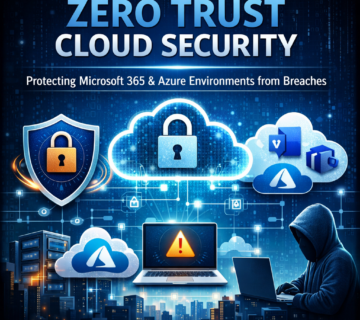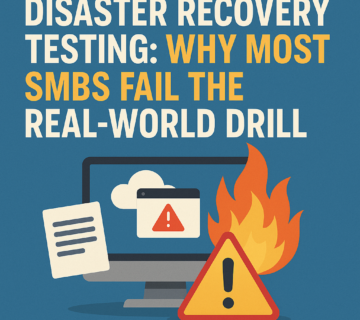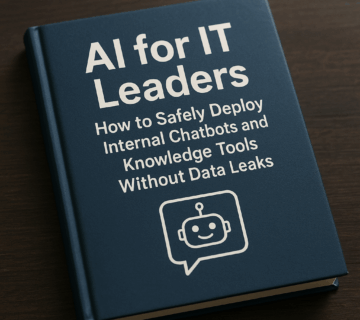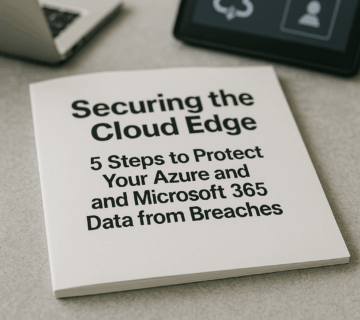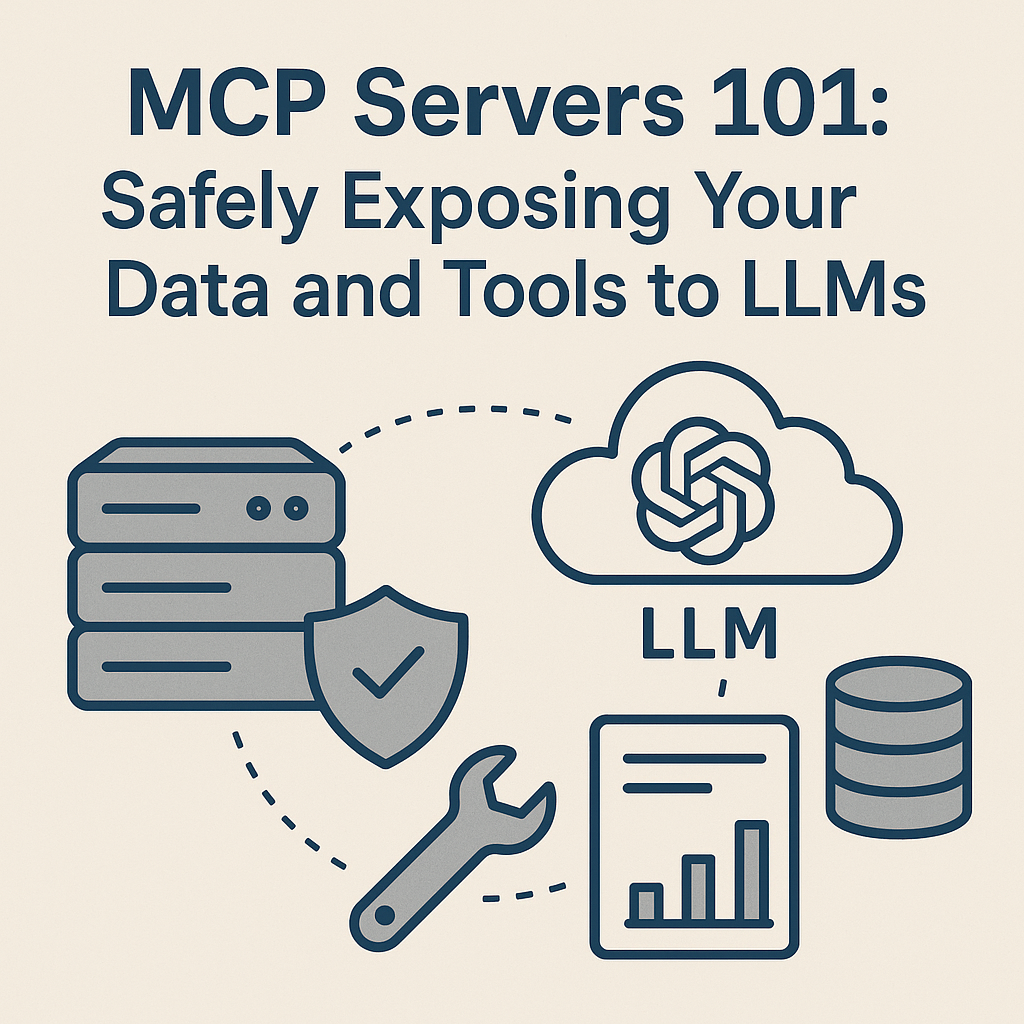Copilot Security Checklist: How to Protect SharePoint and Teams Data Before Enabling AI
🎙️ Dive Deeper with Our Podcast!
Securing Microsoft Copilot: Data Governance for SharePoint and Teams
👉 Listen to the Episode: https://technijian.com/podcast/securing-microsoft-copilot-data-governance-for-sharepoint-and-teams/
Why Your Microsoft 365 Security Posture Could Make or Break Your Copilot Deployment
Is your organization excited about Microsoft Copilot’s productivity promises but terrified about what data it might expose? You should be concerned. Microsoft Copilot for Microsoft 365 is revolutionary—it can summarize documents, draft emails, analyze data, and answer questions across your entire digital workspace. But here’s the uncomfortable truth: Copilot will surface every piece of content a user has access to, including documents that were accidentally shared, forgotten sensitive files, and confidential information buried in old Teams chats.
Without proper preparation, enabling Copilot can turn your SharePoint sites and Teams channels into a data governance nightmare. Employees might suddenly discover salary spreadsheets, confidential board meeting notes, merger discussions, customer personal information, and HR disciplinary records—all because someone clicked “share with everyone” three years ago and forgot about it.
The good news? With the right security checklist and systematic approach, you can harness Copilot’s transformative capabilities while keeping your sensitive data locked down tight. This comprehensive guide will walk you through exactly what you need to do before flipping the Copilot switch, ensuring your AI deployment enhances productivity without compromising security or compliance.
Understanding the Copilot Security Challenge
Microsoft Copilot operates on a fundamental principle: it respects Microsoft 365’s existing permission structure. This sounds reassuring until you realize that most organizations have years of accumulated permission sprawl, overSharing, and outdated access controls across SharePoint and Teams. Copilot simply inherits whatever mess already exists—and makes it searchable through natural language queries.
Permission Inheritance Risks: SharePoint’s permission inheritance model means that a single misconfigured parent site can expose hundreds of documents. Users often share entire document libraries instead of specific files, creating access far broader than intended. Copilot will happily retrieve and summarize any document within these overshared libraries.
Teams Channel Oversharing: Many organizations add entire departments or company-wide distribution groups to Teams channels “just in case someone needs access.” Every file uploaded to these channels becomes accessible to hundreds or thousands of employees—and now searchable through Copilot’s AI interface.
External Sharing Exposure: SharePoint and Teams allow external sharing for collaboration, but tracking these permissions becomes complex. Guest users, former employees with lingering access, and external partners with over-provisioned permissions all represent security risks that Copilot amplifies.
Sensitivity Label Gaps: Organizations that haven’t implemented Microsoft Purview sensitivity labels or have inconsistent labeling practices face particular risk. Without proper labels, Copilot cannot distinguish between public marketing materials and confidential financial data.
Compliance and Regulatory Concerns: For businesses subject to HIPAA, PCI-DSS, GDPR, or other regulations, data exposure through Copilot could trigger compliance violations. Protected health information, credit card data, or personally identifiable information accidentally surfaced by AI could result in hefty fines and legal consequences.
Audit and Monitoring Blind Spots: Most SMBs lack comprehensive auditing of SharePoint and Teams access patterns. Without visibility into who accesses what data and when, detecting Copilot-related security incidents becomes nearly impossible until damage is done.
Why Proactive Copilot Security Is Non-Negotiable
Implementing comprehensive security measures before enabling Copilot isn’t just best practice—it’s essential for protecting your business, maintaining compliance, and ensuring your AI deployment delivers value instead of creating liability.
Prevent Data Exposure Before It Happens
Reactive security measures after a breach are exponentially more expensive and damaging than proactive prevention. Once sensitive data is exposed through Copilot, you can’t un-ring that bell. Employees will have seen confidential information, screenshots might exist, and trust will be damaged. Proper security configuration ensures that Copilot only surfaces appropriate information from day one, eliminating the risk of embarrassing or dangerous data leaks.
By conducting thorough permission audits, implementing sensitivity labels, and configuring data loss prevention policies before Copilot goes live, you create secure guardrails that protect your organization automatically. This proactive approach saves countless hours of incident response, legal review, and damage control that would otherwise consume your team after a security incident.
Maintain Regulatory Compliance
Compliance isn’t optional, and regulators don’t accept “we didn’t realize our AI tool would expose that data” as a valid excuse. Healthcare organizations must ensure Copilot never surfaces protected health information to unauthorized users. Financial services firms must guarantee that payment card data and financial records remain properly segregated. Companies handling EU citizen data must comply with GDPR’s strict access control requirements.
A comprehensive Copilot security checklist ensures that your AI deployment aligns with your compliance obligations. By implementing proper data classification, access controls, and audit logging before enabling Copilot, you create a documented security posture that satisfies auditors and regulators. This approach transforms Copilot from a potential compliance risk into a tool that actually enhances your security program through better data governance.
Preserve Employee Trust and Company Culture
Data governance isn’t just about external threats—it’s about maintaining appropriate internal boundaries. Employees expect that their HR records, performance reviews, compensation details, and sensitive communications remain confidential. When Copilot accidentally surfaces salary information to team members or exposes confidential restructuring plans before official announcements, the damage to trust and morale can be severe.
Proper security configuration protects these boundaries while still enabling collaboration. Employees can confidently use Copilot knowing that the AI respects organizational hierarchies, confidentiality requirements, and need-to-know principles. This balance between transparency and privacy is essential for healthy workplace culture and ensures that Copilot enhances rather than disrupts your organization.
Maximize ROI on Your Copilot Investment
Microsoft Copilot represents a significant investment—$30 per user per month adds up quickly for SMBs. If security concerns force you to disable Copilot, restrict its deployment to a small pilot group, or delay rollout indefinitely, you’re wasting that investment. Worse yet, competitors who successfully deploy Copilot gain productivity advantages while you’re stuck troubleshooting security issues.
By getting security right from the start, you can confidently deploy Copilot organization-wide and realize its full productivity benefits. Users who trust that Copilot won’t expose sensitive data will actually use the tool, driving the adoption rates necessary to justify the cost. Proactive security enables aggressive deployment timelines and faster time-to-value.
Enable Sustainable AI Governance
Copilot is just the beginning—Microsoft and other vendors will continue releasing AI tools that integrate with your business data. The security practices you implement for Copilot create a foundation for governing future AI deployments. Sensitivity labels, permission structures, data classification schemes, and monitoring capabilities you build now will serve your organization for years as AI becomes increasingly central to business operations.
Organizations that treat Copilot security as a one-time checkbox exercise will face the same scramble with each new AI tool. Those that build robust, sustainable governance frameworks can onboard new AI capabilities confidently and quickly, maintaining competitive advantage in an AI-driven business landscape.
Reduce IT Support Burden
Poorly configured Copilot deployments generate avalanches of support tickets. Users report seeing data they shouldn’t access, complain about not finding documents they need, request permission changes, and demand explanations for unexpected search results. IT teams spend countless hours investigating incidents, adjusting permissions, and explaining Copilot’s behavior.
Comprehensive pre-deployment security work dramatically reduces these support requests. When permissions are clean, sensitivity labels are accurate, and data governance is solid, Copilot simply works as expected. Users find what they should find, don’t see what they shouldn’t, and IT teams can focus on strategic initiatives rather than constant firefighting.
The Practical Copilot Security Playbook: 12 Critical Steps
Securing your SharePoint and Teams environment before enabling Copilot requires systematic execution across multiple domains. Here’s your comprehensive checklist:
Step 1: Conduct a Comprehensive Permission Audit
Begin with a thorough assessment of your current SharePoint and Teams permission landscape:
- Use Microsoft 365 admin center to export all SharePoint site collections and their permission structures
- Identify sites where “Everyone,” “Everyone except external users,” or large distribution groups have access
- Review Teams channels to identify those with company-wide or department-wide membership
- Document shared channels and their external participants
- Identify orphaned sites where owners have left the organization
- Map permission inheritance chains to understand cascading access
- Generate reports showing users with access to more than 100 sites or Teams (indicating over-provisioning)
This audit reveals the scope of your permission cleanup work and helps prioritize remediation efforts. Most organizations discover thousands of permission issues that have accumulated over years of organic growth.
Step 2: Implement the Principle of Least Privilege
Systematically reduce access to the minimum necessary for each user:
- Remove broad “Everyone” permissions from SharePoint sites containing any sensitive information
- Convert department-wide Teams memberships to role-specific smaller groups
- Replace sharing links set to “Anyone” with “Specific people” links
- Remove guest access from sites and Teams that no longer require external collaboration
- Eliminate sharing permissions for users who have left the organization
- Review and remove unnecessary site collection administrators
- Implement time-limited guest access that expires automatically
- Create clear ownership assignments for every SharePoint site and Teams channel
This step is time-intensive but critical. Every overshared document you secure now is one less potential Copilot data exposure incident later.
Step 3: Deploy Microsoft Purview Sensitivity Labels
Sensitivity labels are your primary defense mechanism for classifying and protecting content:
- Define a label taxonomy appropriate for your organization (Public, Internal, Confidential, Highly Confidential)
- Configure label policies that apply encryption, access restrictions, and visual markings
- Enable auto-labeling rules that automatically classify documents based on content patterns
- Require justification for downgrading sensitivity labels
- Configure label inheritance for SharePoint libraries
- Train users on when and how to apply sensitivity labels manually
- Implement default labels for specific SharePoint sites (e.g., HR site defaults to Confidential)
- Use label analytics to identify unlabeled content requiring attention
Copilot respects sensitivity labels and can be configured to exclude certain classifications from its search scope, making labels essential for granular control.
Step 4: Configure Data Loss Prevention (DLP) Policies
DLP policies provide automated protection for sensitive information types:
- Create policies that detect and protect credit card numbers, social security numbers, and other PII
- Configure DLP rules for industry-specific data (PHI for healthcare, financial data for banking)
- Set up policies that prevent sharing of documents containing regulated information externally
- Enable DLP for Teams chat and channel conversations
- Configure policy tips that educate users when they attempt risky actions
- Implement blocking for high-severity violations and warnings for medium-severity issues
- Create exceptions for legitimate business scenarios (e.g., HR accessing payroll data)
- Enable DLP reporting to monitor policy effectiveness and user behavior
DLP ensures that even if permission sprawl exists, certain categories of sensitive information remain protected from unauthorized disclosure through Copilot.
Step 5: Enable Microsoft Purview Audit Logging
Comprehensive audit logging provides visibility and accountability:
- Enable unified audit logging across Microsoft 365
- Configure audit log retention for at least 90 days (180-365 days for regulated industries)
- Set up alerts for sensitive activities (mass downloads, permission changes, external sharing)
- Create audit log search queries for Copilot-specific activities
- Implement automated reports showing SharePoint access patterns
- Configure alerts for when users access unusually high volumes of documents
- Enable mailbox auditing for Exchange data accessed through Copilot
- Integrate audit logs with your SIEM solution if available
Audit logging won’t prevent initial incidents but provides crucial forensic capabilities and helps identify permission issues through actual usage patterns.
Step 6: Implement Conditional Access Policies
Conditional access adds context-aware security controls:
- Require multi-factor authentication for accessing SharePoint and Teams
- Block access from unmanaged devices for sites containing sensitive information
- Implement location-based access controls (e.g., block access from high-risk countries)
- Require compliant devices for accessing confidential content
- Configure app protection policies for mobile access
- Implement session controls that limit download capabilities for sensitive documents
- Create user risk policies that require password changes when suspicious activity is detected
- Enable sign-in risk policies that block high-risk authentication attempts
These policies ensure that even authorized users can only access data through secure, approved methods—critical when AI makes that data more discoverable.
Step 7: Configure Copilot-Specific Settings and Restrictions
Microsoft provides specific controls for managing Copilot behavior:
- Enable Copilot only for specific user groups initially (pilot deployment)
- Configure which Microsoft 365 apps can use Copilot (Word, Excel, PowerPoint, Outlook, Teams)
- Set up Copilot data residency requirements if applicable
- Enable or disable Copilot’s ability to reference specific SharePoint sites
- Configure whether Copilot can access archived or older content
- Implement usage policies that define acceptable Copilot use cases
- Create guidelines for how users should validate Copilot outputs
- Enable Copilot telemetry and usage analytics
These settings provide granular control over how Copilot interacts with your data environment and help you maintain appropriate boundaries.
Step 8: Clean Up Legacy Content and Inactive Sites
Old, forgotten content represents significant risk:
- Identify SharePoint sites with no activity in the past 12-24 months
- Review whether inactive sites contain data that should be archived or deleted
- Implement information governance policies that automatically delete or archive old content
- Create retention policies aligned with your organization’s document retention requirements
- Archive Teams that haven’t been active for extended periods
- Remove guest users who haven’t accessed content in 90+ days
- Delete or secure personal sites (OneDrive) for departed employees
- Consolidate redundant sites that contain duplicate information
Reducing your data footprint minimizes Copilot’s attack surface and ensures the AI focuses on current, relevant content.
Step 9: Establish Information Barriers
For organizations requiring strict segregation:
- Configure information barriers between departments that shouldn’t share data (e.g., trading desk and investment banking)
- Implement barriers between subsidiaries or business units with different confidentiality requirements
- Set up ethical walls for organizations with conflict-of-interest requirements
- Test information barriers thoroughly to ensure they function correctly with Copilot
- Document compliance with regulatory requirements (e.g., SEC regulations for financial services)
- Create exceptions for legitimate cross-functional needs
- Monitor barrier effectiveness through audit logs
Information barriers ensure Copilot cannot facilitate data sharing between segregated groups, critical for regulated industries.
Step 10: Train Users on Secure Copilot Practices
Technology alone isn’t sufficient—user education is essential:
- Conduct training sessions explaining how Copilot works and what data it can access
- Educate users on their responsibility to apply sensitivity labels correctly
- Teach employees how to verify Copilot outputs and not blindly trust AI-generated content
- Explain the risks of oversharing and how to use appropriate sharing settings
- Provide guidance on acceptable Copilot use cases and prohibited activities
- Train users to recognize and report suspected data exposure incidents
- Create quick reference guides and job aids for common Copilot security scenarios
- Implement regular security awareness refreshers as Copilot capabilities evolve
Informed users become your first line of defense against Copilot-related security incidents.
Step 11: Implement Continuous Monitoring and Alerting
Security is ongoing, not one-time:
- Set up dashboards showing SharePoint and Teams access patterns
- Configure alerts for unusual Copilot query patterns (e.g., user suddenly accessing HR files)
- Monitor for mass document downloads that might indicate data exfiltration
- Track sensitivity label usage and identify teams with poor labeling practices
- Create reports showing external sharing trends
- Implement alerts for permission changes on sensitive sites
- Monitor DLP policy violations and trends
- Review Copilot usage analytics to understand adoption and identify potential issues
Continuous monitoring enables rapid detection and response to emerging security issues.
Step 12: Create an Incident Response Plan
Prepare for potential Copilot security incidents:
- Document procedures for investigating reported data exposure incidents
- Define roles and responsibilities for security incident response
- Create communication templates for notifying affected users
- Establish criteria for when to involve legal, compliance, or executive teams
- Develop procedures for rapidly revoking Copilot access if necessary
- Document rollback procedures if widespread issues emerge
- Create post-incident review processes to prevent recurrence
- Maintain updated contact information for Microsoft support escalation
Having a clear incident response plan ensures your team can act quickly and decisively if security issues arise.
Real-World Benefits: What SMBs Gain from Proper Copilot Security
Organizations that implement comprehensive Copilot security measures before deployment consistently achieve these outcomes:
90%+ Reduction in Data Exposure Incidents: Proactive permission cleanup and sensitivity labeling eliminate the vast majority of potential data exposure scenarios before Copilot goes live, preventing embarrassing and costly security incidents.
50-70% Decrease in IT Support Tickets: Clean permissions and clear data governance mean fewer confused users, fewer access requests, and fewer security escalations—allowing IT teams to focus on strategic initiatives rather than constant firefighting.
Regulatory Audit Success: Organizations with proper Copilot security configurations consistently pass compliance audits for HIPAA, PCI-DSS, GDPR, and other regulations, demonstrating that AI deployment and compliance are not mutually exclusive.
3-5x Faster Copilot Deployment: Companies that complete security preparation work upfront can deploy Copilot organization-wide in weeks rather than months, achieving faster time-to-value and competitive advantage.
80%+ User Adoption Rates: When employees trust that Copilot won’t expose sensitive data, they actually use the tool, driving the adoption necessary to justify the investment and realize productivity benefits.
Zero Security-Related Copilot Rollbacks: Organizations with comprehensive security measures avoid the costly and embarrassing scenario of having to disable Copilot after deployment due to security incidents or compliance concerns.
Enhanced Overall Security Posture: The permission cleanup, labeling, and governance work required for Copilot security improves your entire Microsoft 365 security posture, delivering benefits beyond just AI deployment.
Common Copilot Security Pitfalls to Avoid
Learn from organizations that struggled with Copilot deployments by avoiding these frequent mistakes:
Assuming Existing Permissions Are Clean: Most organizations vastly underestimate their permission sprawl. Assuming your SharePoint and Teams environments are “good enough” without a thorough audit leads to data exposure incidents shortly after Copilot enablement.
Enabling Copilot Before Security Work Is Complete: Pressure from executives or users to deploy Copilot quickly often leads to premature enablement before security measures are in place. Rushing causes incidents that damage trust and force costly remediation under time pressure.
Inconsistent Sensitivity Label Application: Deploying sensitivity labels but not enforcing consistent usage creates a false sense of security. Labels only protect data if they’re actually applied correctly to documents.
Neglecting Teams Channel Security: Many organizations focus exclusively on SharePoint while overlooking Teams channels, which often contain equally sensitive information and suffer from worse permission hygiene.
Insufficient User Training: Implementing technical controls without educating users leads to workarounds, resistance, and poor adoption. Users need to understand both how to use Copilot effectively and how to use it securely.
Lack of Ongoing Monitoring: Treating Copilot security as a one-time project rather than continuous process allows new issues to accumulate. Permissions drift, new sites get created with poor security, and the problem returns.
Not Testing with Real User Scenarios: Testing Copilot security with administrator accounts doesn’t reveal how the tool behaves for actual users with typical permissions. Always test with realistic user personas before broad deployment.
Ignoring Mobile Access: Copilot works on mobile devices, and many organizations fail to implement appropriate mobile device management and app protection policies, creating a security gap.
Failing to Document Decisions: Not maintaining documentation about security choices, policy rationale, and exception approvals makes it impossible to consistently manage Copilot security as your team changes over time.
Underestimating Remediation Time: Permission cleanup and sensitivity labeling for years of accumulated content takes significant time. Organizations that underestimate this work end up with delayed deployments and rushed, incomplete security measures.
Choosing the Right Tools and Technologies
Securing Copilot requires leveraging the appropriate Microsoft 365 security tools and third-party solutions:
Microsoft Security Platforms:
- Microsoft Purview (sensitivity labels, DLP, information governance, audit logging)
- Microsoft Entra ID (formerly Azure AD) for conditional access and identity protection
- Microsoft Defender for Cloud Apps (formerly MCAS) for cloud app security
- Microsoft 365 Defender for endpoint and threat protection
- Microsoft Compliance Manager for regulatory compliance tracking
Permission Management Tools:
- ShareGate for SharePoint permission analysis and cleanup
- AvePoint for content migration and governance
- Metalogix for permission reporting and remediation
- Native PowerShell scripts for bulk permission modifications
- Microsoft 365 admin center for basic permission management
Sensitivity Label Management:
- Native Microsoft Purview labeling capabilities
- Boldon James for advanced classification workflows
- Titus for enterprise-grade labeling and DLP
- Azure Information Protection scanner for bulk labeling
Audit and Monitoring Solutions:
- Microsoft Sentinel (SIEM) for advanced threat detection
- Splunk or Elastic for log aggregation and analysis
- Native Microsoft 365 audit log search
- Power BI dashboards for usage analytics
- Third-party tools like ManageEngine or Netwrix for reporting
Governance Platforms:
- SharePoint Syntex for content understanding and automated metadata
- Microsoft Viva for employee communication and training
- AvePoint Cloud Governance for automated provisioning and lifecycle management
- PowerShell automation scripts for enforcement
Frequently Asked Questions
How long does proper Copilot security preparation take for a typical SMB?
Preparation timelines vary significantly based on your organization’s size and current security posture. SMBs with 50-200 users and relatively clean Microsoft 365 environments can complete security preparation in 4-8 weeks. Organizations with 200-500 users or significant permission sprawl should plan for 8-12 weeks. Companies that have never conducted permission audits or implemented sensitivity labels may need 12-16 weeks or longer. The key is starting early and not rushing the process.
Can we enable Copilot for some users while we complete security work for others?
Yes, phased deployment is highly recommended. Enable Copilot initially for a small pilot group (10-20 users) from IT and business leadership who understand the risks and can provide feedback. After validating security measures work correctly, expand to additional departments incrementally. This approach limits exposure if issues arise while allowing you to demonstrate value to executives.
What happens if a user tries to access restricted content through Copilot?
Copilot respects Microsoft 365 permissions, so users cannot access content through Copilot that they couldn’t access directly. If a user queries for information they don’t have permission to access, Copilot simply won’t return those results. However, if permissions are overly broad, Copilot will surface everything the user can technically access—which is why cleanup is critical.
Do sensitivity labels automatically protect content from Copilot?
Sensitivity labels enable protection but don’t automatically exclude content from Copilot. You can configure policies that prevent Copilot from indexing or returning results for specific label types (e.g., “Highly Confidential – Board Only”), but this requires explicit configuration. Labels primarily ensure that even if Copilot surfaces content, encryption and access controls still protect it.
What’s the typical cost of implementing comprehensive Copilot security?
Costs depend heavily on whether you use internal resources or external consultants and the extent of remediation required. SMBs typically invest $15,000-$75,000 for comprehensive security preparation, including permission audits, cleanup, labeling implementation, and user training. Organizations with complex environments or significant technical debt may spend $75,000-$150,000+. However, this investment prevents security incidents that could cost far more in regulatory fines, breach response, and reputation damage.
Should we disable Copilot features like web search or image generation?
This depends on your risk tolerance and compliance requirements. Copilot’s web search capabilities use Bing and don’t expose your internal data, but some organizations disable this feature to prevent potential data leakage through queries. Image generation typically poses lower risk but may be restricted in regulated industries. Evaluate each feature against your security policies and disable those that don’t align with your risk appetite.
How do we handle departed employees’ OneDrive and Teams content?
Implement clear offboarding procedures that archive or transfer departed employees’ content within 30-60 days. Convert their OneDrive to an archive site accessible only to designated custodians, and remove them from Teams channels. This prevents Copilot from surfacing potentially sensitive content that no longer has appropriate oversight. Consider implementing automated workflows that flag OneDrive sites for employees who haven’t been active for 90+ days.
Can Copilot access archived or deleted content?
Copilot can access content in archive libraries if users have appropriate permissions, but it cannot access items in the recycle bin or content that’s been permanently deleted. However, content preserved by litigation hold or retention policies remains accessible. This is why implementing clear retention policies and actually deleting unnecessary old content is important for minimizing Copilot’s data surface.
What if we discover security issues after Copilot is already enabled?
If you identify security issues post-deployment, immediately restrict Copilot to a smaller user group while you remediate. Use audit logs to identify whether any unauthorized data access occurred. Conduct a thorough investigation, fix the underlying permission or configuration issues, and only re-enable Copilot broadly after validating the fixes. Transparency with affected users about the incident helps maintain trust.
How often should we re-audit permissions and security settings?
Conduct comprehensive audits quarterly for the first year after Copilot deployment, then semi-annually once processes are stable. Implement continuous automated monitoring for high-risk changes (external sharing, new sites with broad permissions, etc.) that trigger immediate alerts. Annual deep-dive audits should examine user access patterns, label effectiveness, and overall security posture to identify emerging issues.
Do we need to secure data in other Microsoft 365 apps beyond SharePoint and Teams?
Yes. Copilot can access data from Outlook emails, OneDrive files, Loop pages, and other Microsoft 365 applications. Apply the same security principles—proper permissions, sensitivity labels, DLP policies—across your entire Microsoft 365 environment. Don’t overlook Exchange mailbox security, OneDrive sharing settings, or Loop workspace permissions.
What about third-party apps and integrations with SharePoint and Teams?
Review all third-party applications integrated with Microsoft 365 and assess their permissions. Some apps may have overly broad access that could be exploited or that creates indirect data exposure paths. Implement app governance policies through Microsoft Defender for Cloud Apps, require admin approval for new app integrations, and regularly review granted permissions for existing apps.
How Technijian Can Help Secure Your Copilot Deployment
At Technijian, we specialize in helping SMBs navigate the complex security requirements for Microsoft Copilot deployment. Our team has extensive experience with Microsoft 365 security, data governance, and compliance, and we understand the unique constraints and opportunities facing small and medium-sized businesses.
Our Comprehensive Copilot Security Services
Pre-Deployment Security Assessment: We conduct thorough audits of your SharePoint and Teams environments, identifying permission sprawl, oversharing, security gaps, and compliance risks. Our detailed assessment provides a clear roadmap for remediation with prioritized recommendations based on risk and business impact.
Permission Cleanup and Remediation: Our experts systematically clean up your permission landscape, implementing least privilege principles while maintaining necessary collaboration. We handle the tedious work of reviewing thousands of sites and channels, removing inappropriate access, and documenting all changes for compliance purposes.
Sensitivity Label Strategy and Implementation: We design custom sensitivity label taxonomies aligned with your business needs and regulatory requirements, configure automated labeling rules, deploy labels across your environment, and train your team on proper usage.
DLP Policy Configuration: We implement comprehensive data loss prevention policies that protect sensitive information types relevant to your industry, configure appropriate policy tips and blocking rules, and establish monitoring and incident response workflows.
Ongoing Monitoring and Optimization: Our relationship doesn’t end at deployment. We provide continuous monitoring of your Copilot security posture, proactive alerts for emerging issues, regular security posture reviews, and optimization recommendations as Microsoft releases new capabilities.
User Training and Change Management: We deliver engaging training programs that help employees understand Copilot security, create clear documentation and quick reference guides, support your change management efforts, and provide ongoing awareness campaigns to maintain security culture.
Why Choose Technijian for Copilot Security?
Microsoft 365 Expertise: Our team holds advanced Microsoft certifications and has deep experience with Microsoft 365 security platforms, tools, and best practices. We stay current with Microsoft’s rapidly evolving security capabilities and Copilot updates.
SMB-Focused Approach: We understand that SMBs need practical, cost-effective solutions, not over-engineered enterprise architectures. Our recommendations balance security with usability and budget constraints specific to small and medium-sized organizations.
Compliance Knowledge: We have extensive experience helping organizations achieve and maintain compliance with HIPAA, PCI-DSS, GDPR, CMMC, and other regulatory frameworks, ensuring your Copilot deployment supports rather than jeopardizes compliance.
Proven Methodology: Our phased approach minimizes disruption, delivers measurable progress at each stage, and ensures your security measures work correctly before Copilot goes live. We’ve successfully secured Copilot deployments for dozens of SMBs across industries.
Local Support with Enterprise Capabilities: We combine the responsive, personalized service of a local provider with the technical depth and security expertise typically found only in large consultancies.
Transparent Pricing: We provide clear, fixed-price engagements for Copilot security preparation with no surprises or scope creep. You’ll know exactly what to expect before we begin.
Ready to Deploy Copilot Securely?
Microsoft Copilot represents a transformative productivity opportunity, but only if you can deploy it safely and confidently. Don’t let security concerns delay your AI adoption or, worse yet, lead to a data breach that damages your business reputation and regulatory standing.
Contact Technijian today for a free Microsoft 365 security assessment and discover exactly what security work is needed before enabling Copilot. Our team will evaluate your current SharePoint and Teams environment, identify your highest-risk areas, and provide a clear roadmap for secure Copilot deployment.
Whether you’re just beginning to explore Copilot or are ready to execute a comprehensive security preparation program, we’re here to guide you through every step. Let’s ensure your AI deployment enhances productivity without compromising the security and compliance that protect your business.
Technijian – Securing Microsoft 365 and Enabling Safe AI Adoption for SMBs
About Technijian
Technijian is a premier managed IT services provider, committed to delivering innovative technology solutions that empower businesses across Southern California. Headquartered in Irvine, we offer robust IT support and comprehensive managed IT services tailored to meet the unique needs of organizations of all sizes. Our expertise spans key cities like Aliso Viejo, Anaheim, Brea, Buena Park, Costa Mesa, Cypress, Dana Point, Fountain Valley, Fullerton, Garden Grove, Huntington Beach, Irvine, La Habra, La Palma, Laguna Beach, Laguna Hills, Laguna Niguel, Laguna Woods, Lake Forest, Los Alamitos, Mission Viejo, Newport Beach, Orange, Placentia, Rancho Santa Margarita, San Clemente, San Juan Capistrano, Santa Ana, Seal Beach, Stanton, Tustin, Villa Park, Westminster, and Yorba Linda. Our focus is on creating secure, scalable, and streamlined IT environments that drive operational success.
As a trusted IT partner, we prioritize aligning technology with business objectives through personalized IT consulting services. Our extensive expertise covers IT infrastructure management, IT outsourcing, and proactive cybersecurity solutions. From managed IT services in Anaheim to dynamic IT support in Laguna Beach, Mission Viejo, and San Clemente, we work tirelessly to ensure our clients can focus on business growth while we manage their technology needs efficiently.
At Technijian, we understand modern challenges such as the rise of AI tools like Microsoft Copilot, increasing attempts to hack Gmail accounts, rising security concerns highlighted by cases like the T-Mobile lawsuit, and evolving communication technologies including RCS message standards. To address these threats, we provide a suite of flexible IT solutions designed to enhance performance, protect sensitive data, and strengthen cybersecurity. Our services include Microsoft 365 security optimization, cloud computing, network management, IT systems management, and disaster recovery planning. We extend our dedicated support across Orange County and the wider Southern California region, ensuring businesses stay adaptable and future-ready in a rapidly evolving digital landscape.
Cyber threats are no longer limited to large corporations—small and mid-sized businesses are increasingly being targeted due to weaker defenses and the proliferation of AI tools that can expose improperly secured data. That’s why Technijian emphasizes proactive monitoring, endpoint protection, data loss prevention, and multi-layered security protocols that reduce the risk of downtime and data breaches. Our Microsoft Copilot security expertise ensures that businesses can leverage AI productivity tools without compromising sensitive information or violating compliance requirements.
Beyond security, we also focus on compliance and regulatory readiness. Whether it’s HIPAA for healthcare organizations, PCI DSS for businesses processing payments, SOC 2 for service providers, or GDPR for companies handling EU citizen data, our team ensures that businesses remain audit-ready and avoid costly penalties while maintaining trust with customers. Our Microsoft 365 governance and security services ensure that cloud collaboration platforms like SharePoint, Teams, and OneDrive are configured correctly from both security and compliance perspectives.
We also recognize the importance of scalable IT strategies. From supporting hybrid workplaces to deploying advanced collaboration tools securely, we design infrastructures that evolve with your company’s growth. Coupled with our 24/7 helpdesk and rapid incident response, you can count on Technijian not just as an IT provider, but as a long-term partner in business resilience.
Our proactive approach to IT management also includes comprehensive help desk support, advanced cybersecurity services, Microsoft 365 administration and security, and customized IT consulting for a wide range of industries including healthcare, legal, financial services, professional services, and manufacturing. We proudly serve businesses throughout Orange County and Southern California, providing the expertise and support necessary to navigate today’s complex technology and security landscape.
Partnering with Technijian means gaining a strategic ally dedicated to optimizing your IT infrastructure while ensuring robust security for modern tools like Microsoft Copilot. Experience the Technijian Advantage with our innovative IT support services, expert Microsoft 365 security consulting, and reliable managed IT services in Irvine. We help businesses stay secure, efficient, and competitive in today’s AI-driven, digital-first world.