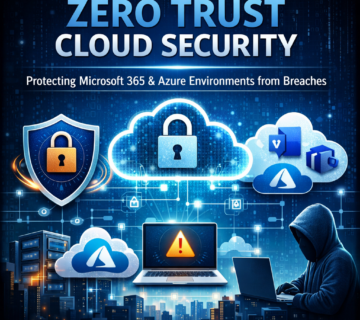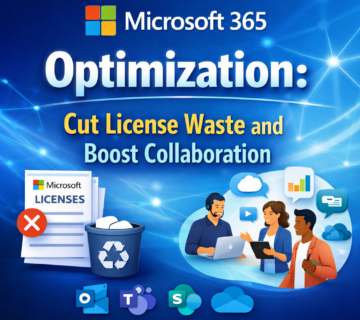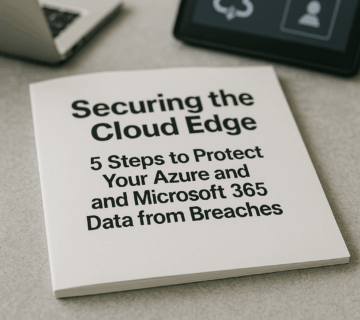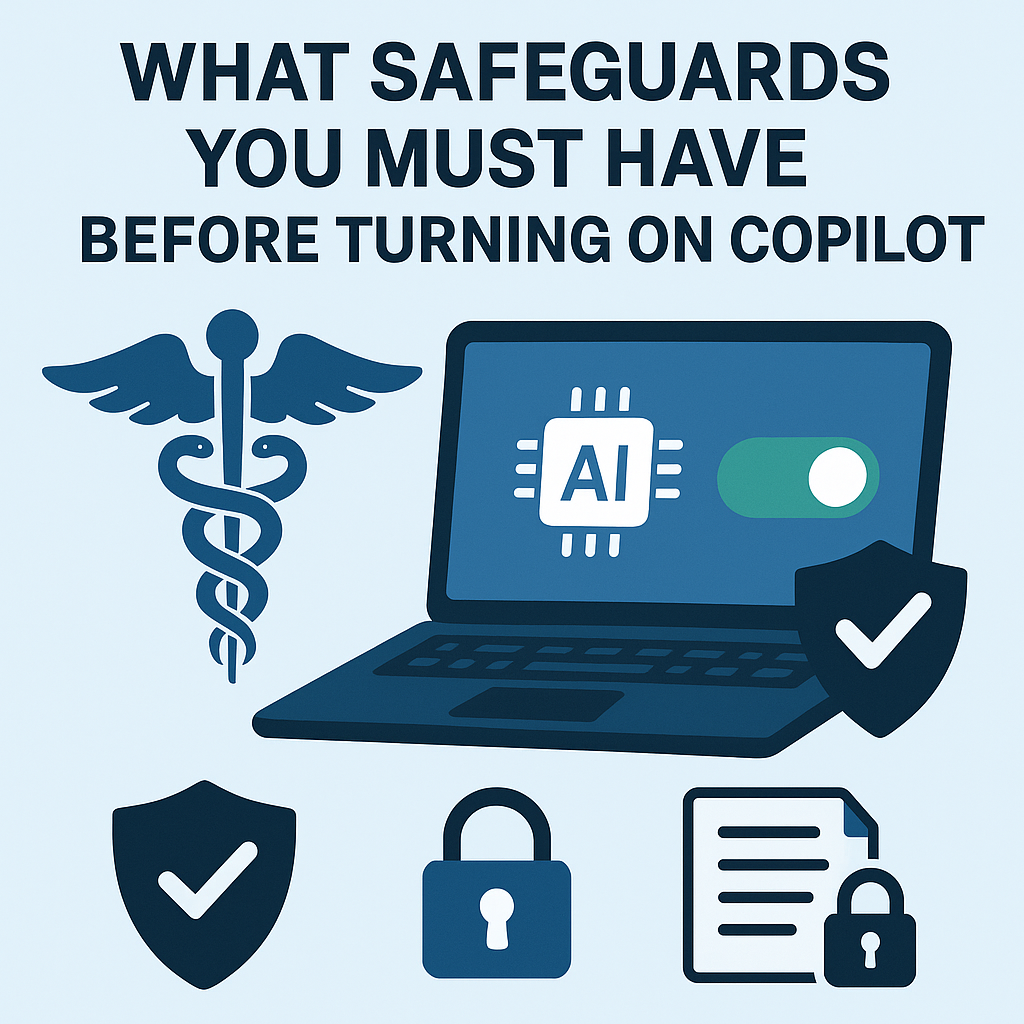How to Migrate to Office 365 Without Disrupting Your Business
Migrating your email and data to a new platform can be a daunting task, especially for businesses that rely heavily on their communication systems. However, with the constantly evolving technology landscape, it is essential for businesses to stay updated and make use of the latest tools and platforms.
One such platform that has gained immense popularity in recent years is Office 365. It offers a wide range of features and benefits, making it an attractive option for businesses looking to migrate their email and data.
But the thought of a migration process can bring up concerns about potential disruptions to business operations.
Understanding the Migration Process
Before we delve into the details of how to migrate without disruptions, let’s understand the migration process itself. There are several methods for migrating mailboxes and data to Office 365, such as cutover migration, staged migration, and hybrid migrations. The choice of method depends on various factors like the size of your organization, the complexity of your email environment, and available resources.
Regardless of the method chosen, there are a few essential steps in any migration project that need to be followed:
- Assessing your current email environment: This step involves understanding your source mailbox data, including its size and structure. It helps in determining which migration method will be most suitable for your organization.
- Preparing for the migration: This includes making any necessary changes to your current email environment, such as upgrading to a specific version of Exchange or cleaning up mailbox data.
- Performing the migration: This involves transferring mailbox data from your source mailbox to Office 365 using the chosen migration method.
- Testing and verifying the migrated data: It is crucial to test and verify that all mailbox data has been successfully transferred to Office 365.
How Technijian Can Help:
Now that we have briefly covered the migration process, let’s see how Technijian can assist you in migrating to Office 365 without disruptions.
Deep Understanding of Migration Methods and Tools
The team at Technijian has extensive experience in handling various migration projects for businesses of all sizes. They have a deep understanding of the different migration methods and can help you choose the most suitable one for your organization.
Minimizing Downtime
One of the biggest concerns during any migration process is downtime, which can affect business operations and productivity. Technijian understands this and works to minimize downtime as much as possible by planning and executing the migration process efficiently.
Seamless Transition
With Technijian’s expertise, you can ensure a seamless transition to Office 365 without any data loss or disruptions. They take care of all the technical aspects of the migration, allowing you to focus on your business operations.
Uderstanding IT Services and Solutions
Our blog features a variety of posts that delve into crucial IT services and solutions relevant to modern businesses. Recent topics include the recruitment of internal IT staff, understanding essential IT security terms, and more, categorized under Business, News, VOIP, and Virtualization. These resources are invaluable for businesses looking to deepen their understanding of IT and enhance operational efficiency.
Resources and Support for Business Owners
Technijian provides comprehensive guidance for businesses planning to migrate their email services to Microsoft Office 365. We outline detailed steps for remote moves, onboarding, offboarding, and cutover migrations, helping you manage the complexity of IT deployments. Our structured support system is designed to facilitate an efficient transition to cloud-based operations, ensuring your business understands and manages IT needs effectively.
Calculating IT Maintenance and Security Costs
Our Cost Calculator is a strategic tool that helps businesses estimate the expenses related to IT maintenance and security. By simplifying the calculation process, we provide you with clear insights into the financial aspects of IT services, aiding in effective budget management.
IMAP Migration Method Explained
The IMAP Migration Method is a practical solution for transferring email from both Exchange and non-Exchange servers to Office 365. This process involves creating and uploading a CSV file of mailbox details, utilizing the IMAP Migration tool to copy and integrate emails into Office 365 mailboxes, and maintaining a synchronization link to ensure all new emails are updated during the transition period. This method minimizes downtime and guarantees a seamless transfer of data.
Exploring Mailbox Migration Methods to Exchange Online
Technijian supports various mailbox migration methods to Exchange Online, catering to different business needs:
- Remote Move Migration: Ideal for hybrid environments, facilitating seamless onboarding and offboarding between on-premises Exchange and Exchange Online.
- Staged Migration: Best for larger organizations seeking a gradual transition to minimize operational disruptions.
- Cutover Migration: Suitable for smaller organizations aiming for a swift and complete transfer of all mailboxes and data to the cloud.
Each method is tailored to accommodate specific organizational structures and migration goals, ensuring a smooth transition to cloud computing.
Addressing Migration Risks to Office 365
Migrating to Office 365 can pose risks such as data loss, downtime, and integration challenges. Technijian mitigates these risks by implementing strategic planning and robust migration protocols. We ensure data integrity, minimize downtime, and provide training to adapt to the new system efficiently, making the transition as smooth as possible.
Conclusion
Migrating to Office 365 can offer numerous benefits for your organization, but it is essential to do it right. With the help of Technijian, you can ensure a smooth and hassle-free migration without any disruptions to your business operations. So why wait? Contact Technijian today and embark on your journey to Office 365!