Microsoft Business Voice: A Telephone System for the Modern Workplace
Your business should no longer be limited to traditional phone calls when it comes to having conversations with coworkers and customers. Although the concept of calling someone will never vanish completely, it is evolving to better fit the demands of the modern workplace. Microsoft Business Voice is a new type of telephone that works with other Microsoft products and can benefit a wide variety of businesses, especially those that are currently in the process of switching to a permanent hybrid model.
What Is Microsoft Business Voice?
Microsoft Business Voice is a next-level phone system that gives businesses an innovative way to have conversations in the modern workplace. It comes with several advanced features that go beyond a basic telephone to blend your business’s calling needs with other types of communication in one convenient app. This cloud-based calling system integrates seamlessly with the rest of Microsoft 365’s vast suite of products to give users a new tech tool that allows the platform they are familiar with to meet another type of business need.
Elements of Microsoft Business Voice
Microsoft Business Voice goes far beyond a basic telephone. Instead, it comes with several extra features that make it an excellent multi-use option for business owners that are constantly looking to build their businesses by incorporating the latest technology. Here are three elements that are included with the program that make it an ideal solution for cutting-edge businesses!
Enterprise-Grade Phone System
Microsoft Business Voice’s enterprise-grade phone system utilizes Microsoft’s secure cloud to deliver quality phone service. The program’s overall reliability and security ensures that your company will be able to complete calls without losing connections or having conversations intercepted by unauthorized third parties, which increases the overall productivity of the time you, your employees, and your customers spend on these conversations.
Built-In Audio Conferencing
Microsoft Teams has become a standard platform for hosting virtual meetings over the past year and a half, but Microsoft Business Voice’s built-in audio conferencing option gives companies more flexibility in situations where Teams is not the best option. This system adds a phone number to every meeting that allows attendees to call in if they are unable to join the video meeting due to poor WiFi that is causing lags in streaming, too little data available to stream a meeting, or a simple preference for listening to a meeting while accomplishing another task instead of staying on camera.
Calling Plan
Microsoft Business Voice’s calling plan gives you options when it comes to staying in touch with coworkers and customers. The platform allows users to choose between keeping their current phone number and switching to a new one, which provides the highest level of flexibility as far as staying in touch while adjusting how your business handles phone calls. Users can also make and receive PSTN phone calls to any number.
Benefits of Microsoft Business Voice
Adding Microsoft Business Voice to your company’s suite of business tools over a similar product can have significant advantages for businesses that have a preference for Microsoft’s interface and variety of customizable options. Here are three of the most significant benefits of choosing Microsoft Business Voice over another brand’s calling app!
Simplicity of Streamlining Communication
Microsoft Business Voice streamlines your company’s calling, chatting, and videoconferencing tech into one convenient app. Switching between communication types has never been easier, and Microsoft Business Voice users can move from messaging to talking to videochatting in one convenient app if the nature of a conversation shifts to make another option a better fit.
Business Voice joins the app that is home to Teams, Outlook, Word, PowerPoint, and other Microsoft tools, which keeps your contacts, calendar, and other key information connected from program to program. Whether you’re in the office or attending a virtual meeting from home, this app keeps all the information you need at your fingertips from any device.
Integrates With Other Microsoft Cloud Products
Rather than remembering login details for Zoom, Google Voice, and a handful of other apps that were not intended to work together and trying to use them in the same meeting, Microsoft Business Voice allows businesses to use Microsoft Cloud products for nearly every tech-related task. From running meetings to discussing new business ventures to keeping digital assets organized, Microsoft offers a cloud-based solution for almost any element of running and organizing both large and small businesses.
Although you can still choose to use non-Microsoft products if a specific option is a better fit for your business, Microsoft’s full suite of cloud-based products makes it possible to access all of your business’s communication and other data from anywhere in programs that were designed to complement one another. If Microsoft’s cutting-edge technology and wide variety of features have made it your go-to platform for all your business needs, Microsoft Business Voice simplifies integrating calling into your range of digital tools.
User-Friendly Setup and Management
Microsoft Business Voice also tends to be a user-friendly option to set up and manage, particularly for businesses that are already familiar with how Microsoft products work. Keeping all your communications on one platform, including with other employees and with customers, makes it easy to manage your cloud-based phone in the same Office 365 admin console that you are already used to using.
Microsoft Business Voice Supports Your Business’s Hybrid Culture
Many companies have not yet returned to having all employees in the office for a typical five-day work week, and a large percentage of these companies may never do so. Traditional communication methods have limitations when it comes to running a successful hybrid workplace, and the extra perks of Microsoft Business Voice make it an option that is more capable of supporting modern needs if your employees are still partially or completely working from home.
About Microsoft Business Voice
Pricing Options for Microsoft Business Voice
Microsoft Business Voice offers tailored pricing plans for diverse business needs, including:
- Pay as You Go (PAYG): Businesses pay a monthly fee per user and additional charges for calls made, which includes features like call transfer, conferencing, and music on hold.
- Inclusive Minutes Bundles: Ideal for frequent callers, available in two options:
- UK Local & National: Includes 1200 minutes for calls to UK local and national numbers.
- UK & International: Provides 1200 minutes for UK or 600 minutes for international calls.
Integration with Microsoft 365 Services
Microsoft Business Voice integrates seamlessly with Microsoft 365 services like SharePoint and OneDrive, allowing users to manage and collaborate on files directly through the Microsoft Teams platform which supports Business Voice. This integration enhances communication efficiency within a unified interface.
Features for Setting Up a Telephone System in Microsoft Teams
Microsoft 365 Business Voice transforms Microsoft Teams into a comprehensive telephone system suitable for small to medium-sized businesses. It offers features like personal and business phone numbers, direct inward dialing, customized call menus, and audio conferencing, providing a seamless communication experience across the organization.
Related Products and Services for Microsoft Business Voice
Microsoft Business Voice extends beyond just a telephone system, offering integration with other services for enhanced communication capabilities:
- CloudHost Talk: Provides advanced cloud-based communication solutions.
- Microsoft Teams: Offers extensive collaboration and communication tools.
- Teams Direct Routing: Allows connection of telecommunications providers to Microsoft Teams for a unified experience.
Industries and Business Sizes That Benefit from Microsoft Business Voice
Microsoft Business Voice caters to a wide range of industries and business sizes, offering tailored plans that accommodate businesses from small teams to large enterprises. Industries that benefit include:
- Administrative Services
- Arts & Entertainment
- Construction
- Education
- Financial Services, and many more
Benefits of Using Microsoft Business Voice
Choosing Microsoft Business Voice offers numerous advantages, such as:
- Streamlined Communication: Integrates calling, chatting, and videoconferencing into one platform.
- Integration with Microsoft Cloud Products: Supports various business tasks with a suite of compatible Microsoft cloud products.
- User-Friendly Management: Easy setup and management, particularly for businesses familiar with Microsoft tools.
- Cost Savings and Scalability: Provides cost-effective and scalable communication solutions.
- Global Usability: Can be used anywhere, supporting a mobile and global workforce.
How Microsoft Business Voice Supports Small and Medium Organizations
Microsoft Business Voice enhances Microsoft Teams by adding robust telephony features, making it an ideal solution for small and medium organizations. It simplifies the management of telephony, replacing complex traditional systems with a cloud-based solution that is easier and less expensive to manage.
At Technijian, we prioritize helping business owners in the Los Angeles area find the most innovative tech tools available to improve their businesses. We are also here to help if you have any questions about switching to Microsoft Business Voice or encounter any problems during the setup process or while using the program. Contact us today to learn more about the benefits of Microsoft Business Voice or to get started!

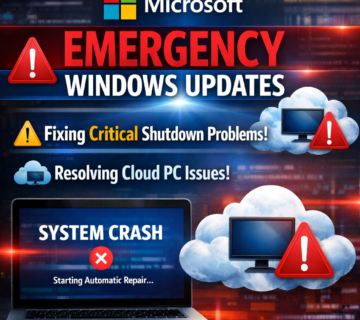
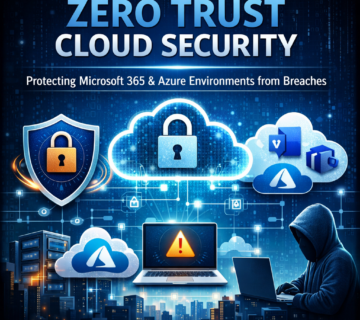
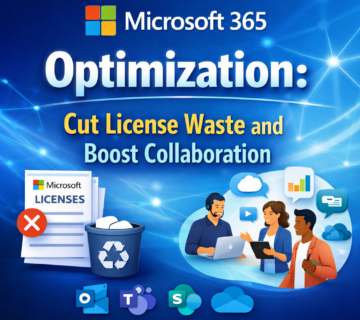
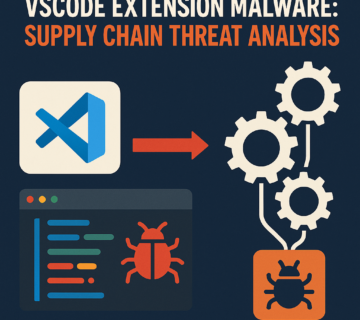
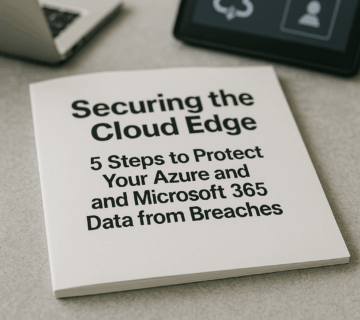
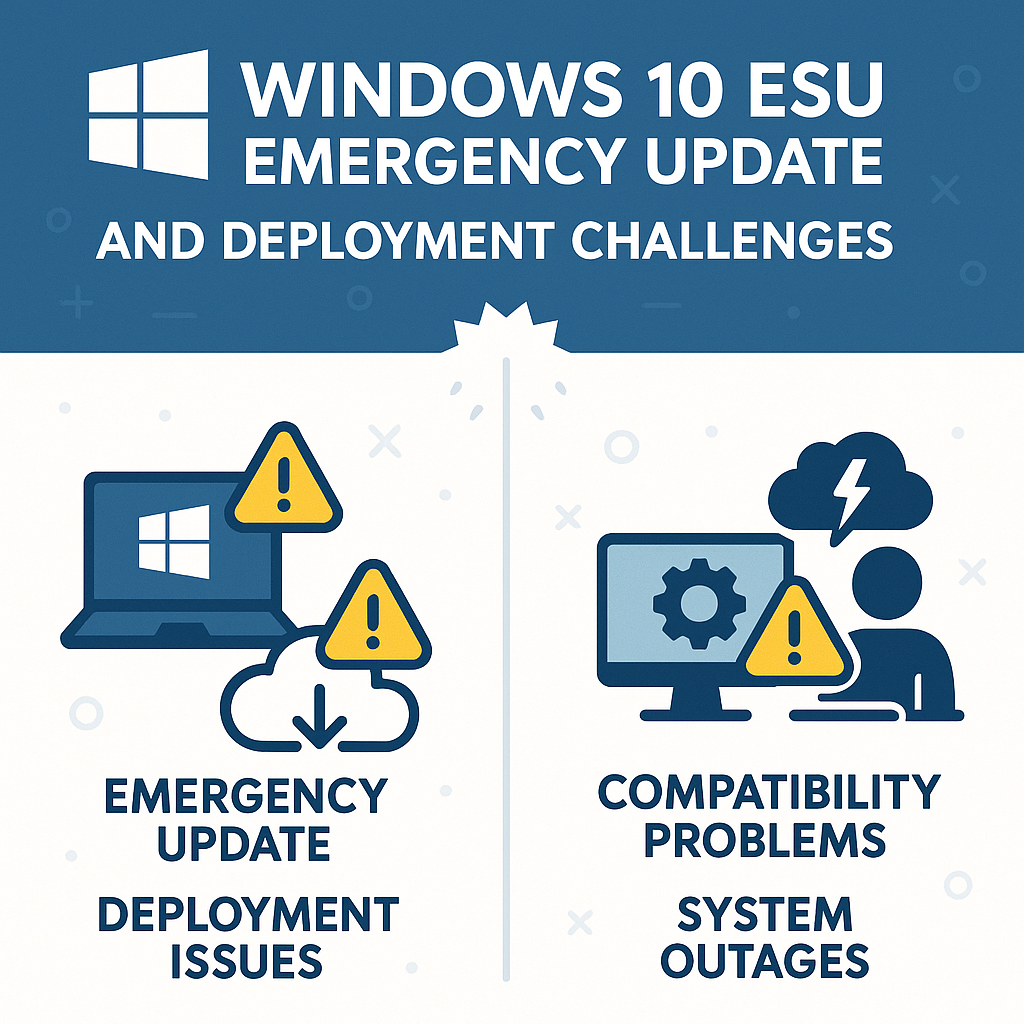
No comment