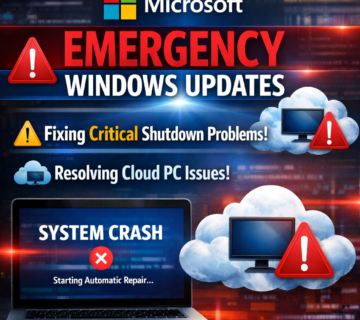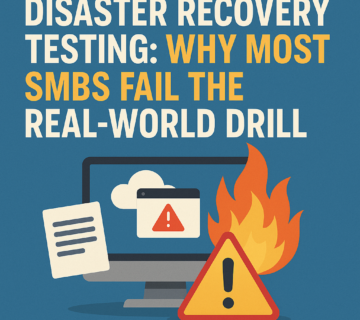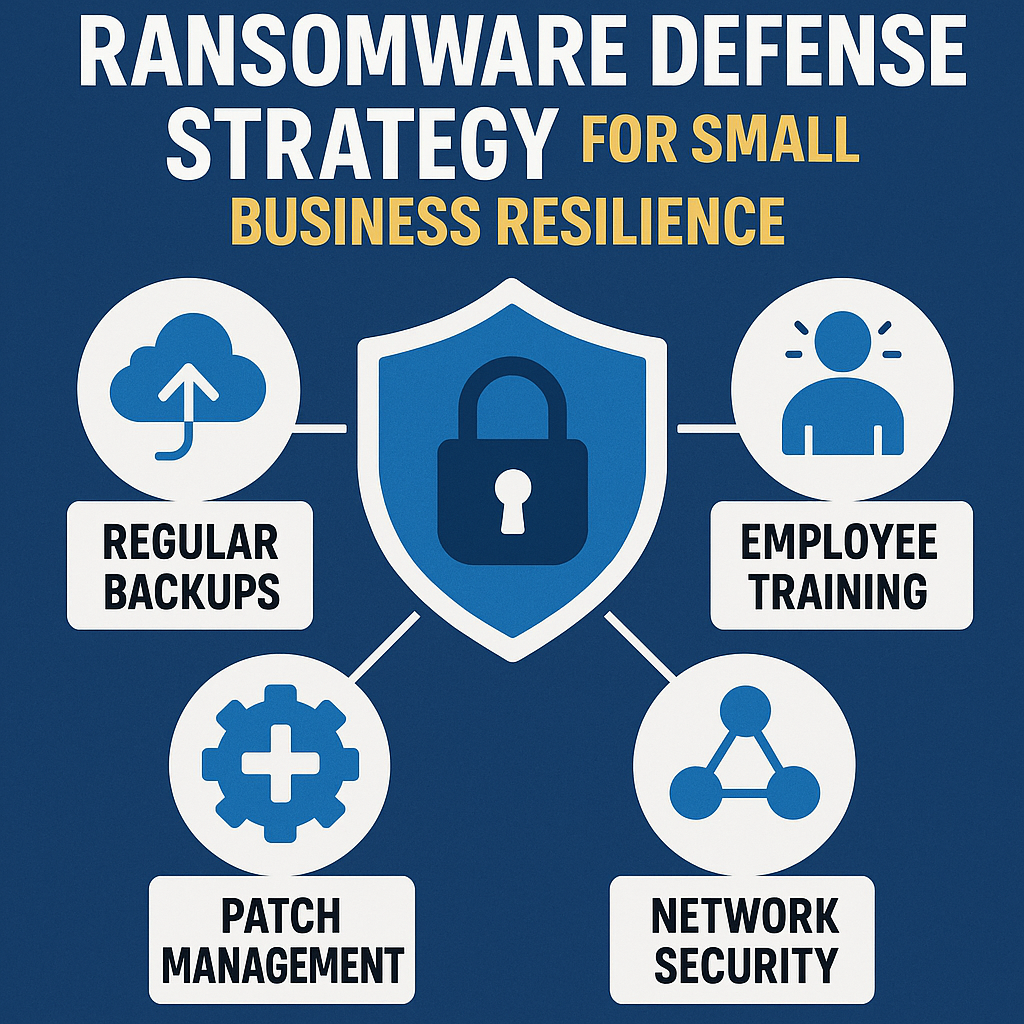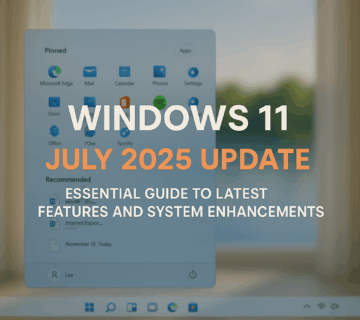Microsoft Confirms Windows 11 24H2 Security Update Is Not Responsible for SSD/HDD Failures
🎙️ Dive Deeper with Our Podcast!
Windows 11 Update Not Cause of SSD/HDD Failures
👉 Listen to the Episode: https://technijian.com/podcast/windows-11-update-not-cause-of-ssd-hdd-failures/
The tech community can breathe a collective sigh of relief, as Microsoft has officially clarified that its August 2025 security update for Windows 11 version 24H2 is not the culprit behind the scattered reports of storage drive failures that have been circulating across various online platforms. This announcement comes after weeks of speculation and user anxiety regarding potential hardware damage from the mandatory security patch.
Understanding the Initial Concerns
The controversy began to unfold in early August when Windows 11 users started experiencing what appeared to be an unusual pattern of storage device problems. Social media platforms, technical forums, and community support pages became flooded with reports from users describing similar symptoms occurring shortly after installing the latest Windows 11 24H2 security update.
These reported issues included sudden system crashes, inability to access stored files, unusual clicking sounds from traditional hard drives, and in some cases, complete drive failure. The timing of these incidents, occurring within days of the update installation, naturally led many users to suspect a direct correlation between the software patch and their hardware problems.
Microsoft’s Response and Investigation Process
Recognizing the growing concern within its user base, Microsoft initiated a comprehensive internal investigation to examine whether any connection existed between the August security update and the reported storage failures. The company’s engineering teams conducted extensive testing across various hardware configurations and analyzed telemetry data from millions of Windows installations worldwide.
The investigation involved examining crash dumps, hardware failure logs, and system performance metrics from affected and unaffected systems. Microsoft also collaborated with major storage device manufacturers to review any potential compatibility issues that might have emerged from the update.
Following this thorough analysis, Microsoft released an official statement categorically denying any link between the security update and storage device failures. The company emphasized that their rigorous testing protocols and post-release monitoring systems showed no evidence supporting the claims of update-related hardware damage.
The Reality Behind Hardware Failures
Storage device failures are unfortunately a common occurrence in the computing world, with various factors contributing to their inevitable breakdown over time. Modern SSDs and HDDs have finite lifespans, and failures can happen unexpectedly due to manufacturing defects, wear and tear, power fluctuations, or environmental factors such as heat and humidity.
The apparent clustering of failure reports following the update appears to be coincidental rather than causal. In a user base as large as Windows 11’s, statistical probability suggests that some storage devices will fail within any given timeframe, regardless of software updates. When users notice these failures shortly after an update, it’s natural to assume a connection even when none exists.
Additionally, the update process itself can sometimes reveal existing hardware problems that were previously undetected. The intensive disk operations required during update installation can expose weak sectors or failing components that might have gone unnoticed during regular system usage.
Community Response and Ongoing Vigilance
While Microsoft’s investigation provides reassurance, some members of the tech community remain cautiously optimistic. The severity of potential data loss associated with storage device failure has led several technology analysts and user advocacy groups to recommend a measured approach to update installation.
This cautious stance reflects the broader understanding that software and hardware interactions can be complex and sometimes unpredictable. Even when no direct causation exists, correlation can still indicate underlying compatibility issues that merit careful observation.
Microsoft has committed to maintaining its standard post-release monitoring procedures, which include continuous analysis of user feedback, crash reports, and system performance data. This ongoing surveillance ensures that any genuine issues, should they emerge, will be quickly identified and addressed.
Best Practices for System Updates
Given the critical nature of operating system updates for security purposes, completely avoiding them is not a viable long-term strategy. However, users can take several precautionary steps to minimize potential risks and protect their valuable data.
Creating comprehensive backups before any major system update remains the most effective protection against data loss. This includes both local backups to external storage devices and cloud-based backup solutions for redundancy. Regular backup routines should be established regardless of update schedules, as hardware failures can occur at any time.
Users should also ensure their systems meet the minimum requirements for updates and that all drivers, particularly storage and motherboard chipset drivers, are current. Outdated drivers can sometimes cause compatibility issues during update installation.
For those managing business or mission-critical systems, implementing a staged rollout approach allows for testing updates on non-essential systems before deploying them organization-wide. This strategy can help identify any environment-specific issues before they affect critical operations.
The Broader Context of Software Updates
This incident serves as a reminder of the complex relationship between software updates and hardware compatibility in modern computing environments. With countless hardware configurations, driver versions, and third-party software installations, achieving perfect compatibility across all systems remains challenging.
Software updates, particularly security patches, serve crucial functions in protecting systems from evolving threats. The August 2025 update addressed several important security vulnerabilities that could potentially compromise user data and system integrity. Delaying such updates indefinitely can expose systems to known security risks that outweigh the perceived hardware risks.
The technology industry continues to evolve its testing and deployment methodologies to minimize the potential for update-related issues. Microsoft and other major software vendors invest heavily in automated testing systems, beta testing programs, and gradual rollout procedures designed to catch problems before they reach the general user population.
Moving Forward with Confidence
Based on Microsoft’s thorough investigation and official statement, Windows 11 users can proceed with confidence in installing the August 2025 security update. The reported storage device failures appear to be coincidental occurrences rather than consequences of the software update.
However, this situation reinforces the importance of maintaining robust backup strategies and staying informed about system health monitoring. Users should continue to report any unusual system behavior through appropriate channels while understanding that correlation does not necessarily imply causation.
Regular system maintenance, including monitoring drive health through built-in tools or third-party diagnostics, can help identify potential hardware issues before they result in complete failure. Many modern storage devices provide early warning signs through SMART (Self-Monitoring, Analysis, and Reporting Technology) data that can alert users to impending problems.
Frequently Asked Questions
Q: Should I install the August 2025 Windows 11 24H2 security update? A: Yes, Microsoft has confirmed that the update is safe and does not cause storage device failures. Security updates are crucial for protecting your system from vulnerabilities, and delaying them can expose you to security risks.
Q: My storage drive failed after installing the update. What should I do? A: While Microsoft has found no connection between the update and drive failures, storage devices can fail at any time. Contact the manufacturer for warranty support if applicable, and focus on data recovery through professional services if needed. The timing may be coincidental.
Q: How can I protect my data before installing future updates? A: Always create comprehensive backups of important data before major system updates. Ensure redundancy by combining on-site backups with cloud-based storage. Also, ensure your system drivers are up to date before installing updates.
Q: Are there any signs that my storage drive might be failing? A: Warning signs include unusual noises from hard drives, frequent system crashes, slow file access, error messages about corrupted files, and SMART warnings in system diagnostics. Keep track of your disk’s condition frequently with Windows’ built-in utilities or reliable third-party applications.
Q: Should businesses delay deploying this update? A: Businesses should follow their standard testing procedures, but Microsoft’s investigation confirms the update is safe. Consider testing on non-critical systems first, but don’t delay indefinitely as security updates are essential for protection against threats.
Q: Will Microsoft investigate future similar reports? A: Yes, Microsoft has stated they will continue monitoring user feedback after every update release and will investigate any future reports of potential issues. Their standard post-release monitoring procedures remain in place.
Q: What if I’m still concerned about installing the update? A: If you’re particularly concerned, ensure you have recent backups and monitor your system closely after installation. However, remember that the security benefits of the update likely outweigh the unsubstantiated risks, and Microsoft’s investigation found no evidence of hardware damage.
How Technicians Can Help
Professional technicians play a crucial role in helping users navigate update concerns and maintain system health.Ways in which IT experts can offer meaningful support include:
Proactive System Health Monitoring: Technicians can implement regular health checks for client systems, including storage device diagnostics using SMART monitoring tools. This proactive approach helps identify potential hardware issues before they become critical failures, regardless of update schedules.
Implementing a Backup Plan: Far too often, users overlook setting up reliable backups until disaster strikes. Technicians can establish automated backup systems, educate clients on backup best practices, and ensure recovery procedures are tested and functional. This preparation provides peace of mind during update installations and protects against hardware failures from any cause.
Professional Update Management: For business clients, technicians can manage staged update rollouts, test updates in controlled environments, and provide expertise in timing update installations to minimize disruption. This professional oversight helps distinguish between genuine update issues and coincidental hardware problems.
Educational Support: Technicians can help users understand the difference between correlation and causation when system issues occur after updates. This education reduces unnecessary anxiety and helps users make informed decisions about system maintenance and updates.
Hardware Diagnostics and Replacement: When storage devices do fail, technicians can provide professional diagnostic services to determine the actual cause of failure, assist with data recovery when possible, and recommend appropriate replacement hardware. Their expertise helps separate legitimate hardware issues from unfounded update concerns.
By providing these comprehensive services, technicians help maintain system reliability, protect valuable data, and ensure users can confidently maintain secure, up-to-date systems without unnecessary worry about unsubstantiated risks.
About Technijian
Technijian is a premier managed IT services provider, committed to delivering innovative technology solutions that empower businesses across Southern California. Headquartered in Irvine, we offer robust IT support and comprehensive managed IT services tailored to meet the unique needs of organizations of all sizes. Our expertise spans key cities like Aliso Viejo, Anaheim, Brea, Buena Park, Costa Mesa, Cypress, Dana Point, Fountain Valley, Fullerton, Garden Grove, and many more. Our focus is on creating secure, scalable, and streamlined IT environments that drive operational success.
As a trusted IT partner, we prioritize aligning technology with business objectives through personalized IT consulting services. Our extensive expertise covers IT infrastructure management, IT outsourcing, and proactive cybersecurity solutions. From managed IT services in Anaheim to dynamic IT support in Laguna Beach, Mission Viejo, and San Clemente, we work tirelessly to ensure our clients can focus on business growth while we manage their technology needs efficiently.
At Technijian, we provide a suite of flexible IT solutions designed to enhance performance, protect sensitive data, and strengthen cybersecurity. Our services include cloud computing, network management, IT systems management, and disaster recovery planning. We extend our dedicated support across Orange, Rancho Santa Margarita, Santa Ana, and Westminster, ensuring businesses stay adaptable and future-ready in a rapidly evolving digital landscape.
Our proactive approach to IT management also includes help desk support, cybersecurity services, and customized IT consulting for a wide range of industries. We proudly serve businesses in Laguna Hills, Newport Beach, Tustin, Huntington Beach, and Yorba Linda. Our expertise in IT infrastructure services, cloud solutions, and system management makes us the go-to technology partner for businesses seeking reliability and growth.
Partnering with Technijian means gaining a strategic ally dedicated to optimizing your IT infrastructure. Experience the Technijian Advantage with our innovative IT support services, expert IT consulting, and reliable managed IT services in Irvine. We proudly serve clients across Irvine, Orange County, and the wider Southern California region, helping businesses stay secure, efficient, and competitive in today’s digital-first world.