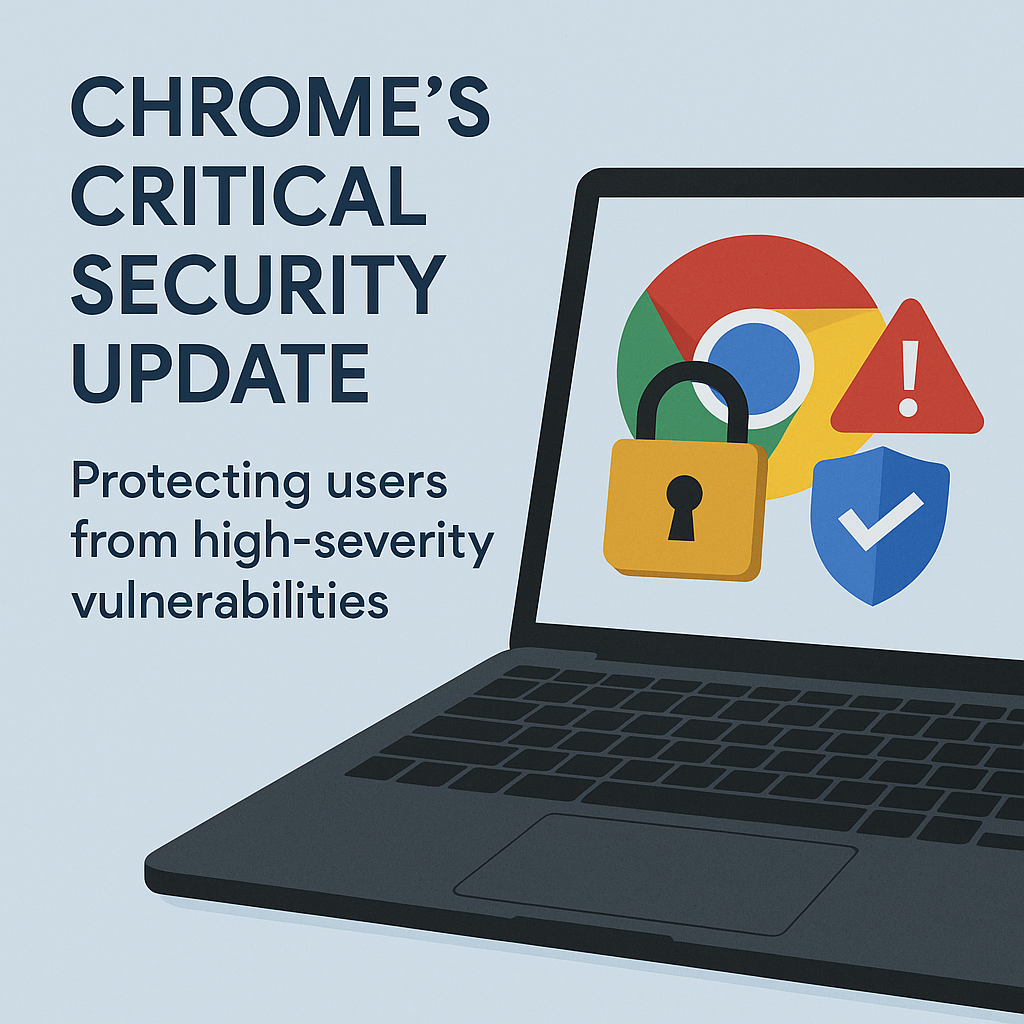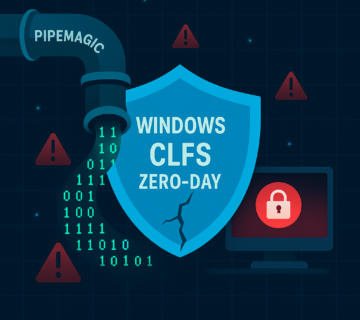Apple Confirms Critical Zero-Day Under Active Attack – Immediate Update Urged
🎙️ Dive Deeper with Our Podcast!
Apple Zero-Day: Urgent Update Required
👉 Listen to the Episode: https://technijian.com/podcast/apple-zero-day-urgent-update-required/
Apple has rolled out an urgent security update to fix a high-risk zero-day flaw that hackers are already exploiting in targeted attacks against select users. This security flaw affects millions of devices and demands immediate user action to prevent potential compromise.
Understanding the Critical Security Threat
The technology giant discovered a severe vulnerability in its ImageIO framework that allows malicious actors to execute harmful code through specially designed image files. As a result, Apple quickly pushed out iOS 18.6.2 and iPadOS 18.6.2 on August 20, 2025.
The vulnerability stems from an out-of-bounds write issue, which occurs when software attempts to store data beyond designated memory boundaries. This type of security flaw can corrupt system memory and potentially grant attackers unauthorized device access.
Detailed Technical Analysis
Vulnerability Specifications
The security flaw, officially catalogued as CVE-2025-43300, presents significant risks to device security. Apple’s security team identified this as a critical-severity vulnerability affecting the ImageIO component, which handles image processing across iOS and iPadOS systems.
The vulnerability manifests when devices process malicious image files, potentially triggering memory corruption that could allow complete system compromise. This makes the flaw particularly dangerous since image processing occurs constantly during normal device usage.
Attack Vector and Exploitation Methods
Cybercriminals can exploit this vulnerability through multiple channels including email attachments, messaging applications, malicious websites, or any platform that processes image files. The seamless nature of image viewing makes this attack vector especially concerning for users.
Apple’s security advisory specifically mentions awareness of reports indicating exploitation through “extremely sophisticated attacks” targeting particular individuals. This language typically indicates involvement of advanced threat actors, possibly including nation-state groups or highly skilled cybercriminal organizations.
Affected Device Coverage
The security update encompasses a comprehensive range of Apple devices, demonstrating the vulnerability’s extensive reach across the ecosystem.
iPhone Models
All iPhone XS models and newer versions require immediate updating. The update covers all models in the iPhone 14, iPhone 15, and iPhone 16 lineups, including the Pro and Pro Max editions.
iPad Compatibility
The update covers multiple iPad categories including iPad Pro 13-inch models, iPad Pro 12.9-inch 3rd generation and later, iPad Pro 11-inch 1st generation and newer, iPad Air 3rd generation and subsequent models, iPad 7th generation and later, and iPad mini 5th generation and newer versions.
This extensive device coverage indicates millions of users worldwide face potential security risks without proper updates.
Apple’s Security Response Strategy
To address the flaw, Apple enhanced its bounds checking processes—a common defensive coding technique designed to keep data handling safely within assigned memory limits. This solution prevents the out-of-bounds write condition that enables the security exploit.
The company follows a coordinated disclosure policy, withholding detailed vulnerability information until patches become available. This approach prevents malicious actors from learning about security flaws before users can protect themselves.
Immediate Action Requirements
Security professionals unanimously recommend installing the latest updates without delay. The confirmed active exploitation status means attackers are already using this vulnerability against real targets, making immediate patching critical for device security.
Update Installation Process
Users should access their device Settings, navigate to General, then select Software Update to check for available patches. The system will display iOS 18.6.2 or iPadOS 18.6.2 if the device requires updating.
Automatic update features should be enabled to ensure future security patches install promptly. This option can be enabled by navigating to Settings, selecting General, then Software Update, and choosing Automatic Updates.
Security Best Practices Moving Forward
Beyond installing the current patch, users should maintain robust security practices including regular software updates, cautious handling of unknown image files, avoiding suspicious email attachments, and maintaining awareness of social engineering tactics that might deliver malicious content.
Organizations should implement comprehensive patch management policies ensuring all corporate devices receive security updates promptly. This includes monitoring Apple’s security advisories and maintaining device inventories for efficient update deployment.
Industry Impact and Implications
This security incident highlights the ongoing challenges facing mobile device security, particularly regarding zero-day vulnerabilities that bypass traditional security measures. The sophisticated nature of the attacks suggests advanced threat actors continue developing new techniques for compromising modern devices.
The incident also demonstrates Apple’s responsive security posture, quickly identifying and patching vulnerabilities while providing clear communication to users about necessary actions.
Frequently Asked Questions
What makes this vulnerability particularly dangerous?
This zero-day flaw is actively being exploited by cybercriminals, meaning attacks are happening right now against real users. The vulnerability affects basic image processing functionality, making it easy for attackers to deliver malicious content through common channels like email or messaging apps.
How can I tell if my device has been compromised?
Detecting compromise from this specific vulnerability can be challenging since attacks might leave minimal traces. Signs could include unusual device behavior, unexpected battery drain, unfamiliar apps appearing, or suspicious network activity. However, prevention through immediate updating remains the best approach.
Will updating my device remove existing malware?
While the security patch prevents future exploitation of this specific vulnerability, it may not remove malware already installed through previous attacks. Users suspecting compromise should consider additional security measures including factory resets after backing up important data.
Why didn’t my device update automatically?
Automatic updates might be disabled in your settings, or your device might not be connected to Wi-Fi with sufficient battery charge. Check your automatic update settings and manually install the patch immediately regardless of automatic update status.
Are older Apple devices affected by this vulnerability?
The security update only covers iPhone XS and newer models, along with specific iPad generations. Older devices may not be vulnerable to this particular flaw, but they also don’t receive security updates, making them susceptible to other threats.
What should businesses do about this vulnerability?
Organizations should immediately audit their device inventories, deploy the security update across all compatible devices, and review their incident response procedures. Consider implementing mobile device management solutions for better update control and security monitoring.
How often do zero-day vulnerabilities like this occur?
While zero-day vulnerabilities are relatively rare, they represent serious security threats when discovered. Apple and other major technology companies regularly release security updates, making consistent patch management essential for maintaining device security.
Can this vulnerability affect my personal data?
Yes, successful exploitation could potentially grant attackers access to personal information stored on your device, including photos, messages, contacts, and app data. The scope of potential data access depends on the specific attack methods used.
How Technician Can Help Secure Your Digital Environment
Professional cybersecurity services provide comprehensive protection beyond individual device updates. Our expert team offers proactive security monitoring, threat detection, and incident response capabilities that protect against sophisticated attacks like this zero-day vulnerability.
We provide enterprise-grade security solutions including managed device updates, security awareness training, network monitoring, and comprehensive security assessments. Our services ensure your organization maintains robust defenses against evolving cyber threats while maintaining operational efficiency.
Our cybersecurity professionals stay current with emerging threats and vendor security advisories, providing rapid response capabilities when critical vulnerabilities emerge. We offer 24/7 monitoring services, automated patch management, and expert guidance on security best practices.
Contact our security team today to discuss comprehensive protection strategies that safeguard your devices, networks, and sensitive information against current and future cyber threats. Our tailored solutions address your specific security requirements while providing peace of mind in an increasingly complex threat landscape.
About Technijian
Technijian is a premier managed IT services provider, committed to delivering innovative technology solutions that empower businesses across Southern California. Headquartered in Irvine, we offer robust IT support and comprehensive managed IT services tailored to meet the unique needs of organizations of all sizes. Our expertise spans key cities like Aliso Viejo, Anaheim, Brea, Buena Park, Costa Mesa, Cypress, Dana Point, Fountain Valley, Fullerton, Garden Grove, and many more. Our focus is on creating secure, scalable, and streamlined IT environments that drive operational success.
As a trusted IT partner, we prioritize aligning technology with business objectives through personalized IT consulting services. Our extensive expertise covers IT infrastructure management, IT outsourcing, and proactive cybersecurity solutions. From managed IT services in Anaheim to dynamic IT support in Laguna Beach, Mission Viejo, and San Clemente, we work tirelessly to ensure our clients can focus on business growth while we manage their technology needs efficiently.
At Technijian, we provide a suite of flexible IT solutions designed to enhance performance, protect sensitive data, and strengthen cybersecurity. Our services include cloud computing, network management, IT systems management, and disaster recovery planning. We extend our dedicated support across Orange, Rancho Santa Margarita, Santa Ana, and Westminster, ensuring businesses stay adaptable and future-ready in a rapidly evolving digital landscape.
Our proactive approach to IT management also includes help desk support, cybersecurity services, and customized IT consulting for a wide range of industries. We proudly serve businesses in Laguna Hills, Newport Beach, Tustin, Huntington Beach, and Yorba Linda. Our expertise in IT infrastructure services, cloud solutions, and system management makes us the go-to technology partner for businesses seeking reliability and growth.
Partnering with Technijian means gaining a strategic ally dedicated to optimizing your IT infrastructure. Experience the Technijian Advantage with our innovative IT support services, expert IT consulting, and reliable managed IT services in Irvine. We proudly serve clients across Irvine, Orange County, and the wider Southern California region, helping businesses stay secure, efficient, and competitive in today’s digital-first world.