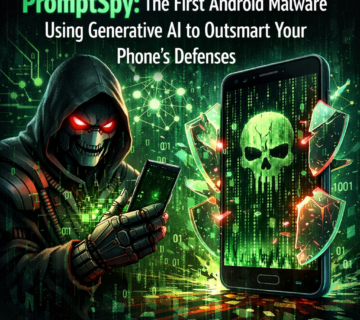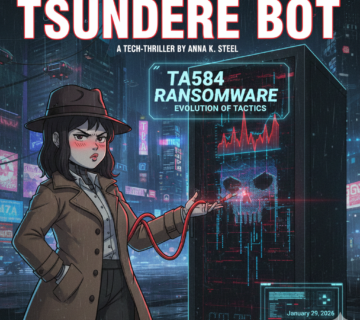North Korean Hackers Exploit Google Find Hub to Remotely Wipe Android Devices in Sophisticated Attack Campaign
🎙️ Dive Deeper with Our Podcast!
North Korean Hackers Weaponize Google Find Hub
The cybersecurity landscape continues to evolve with increasingly sophisticated attack methods, and a recent campaign by North Korean threat actors demonstrates just how creative cybercriminals have become. Security researchers have uncovered a disturbing new tactic where hackers are weaponizing Google Find Hub—a legitimate Android security feature—to track victims’ locations and remotely erase their devices.
This revelation comes from South Korean cybersecurity firm Genians, which has been tracking a campaign attributed to the KONNI activity cluster, sharing operational characteristics with notorious groups APT37 (also known as ScarCruft) and Kimsuky (Emerald Sleet). These state-sponsored hackers have historically targeted government agencies, educational institutions, and cryptocurrency organizations across multiple countries.
The Anatomy of a Modern Cyberattack
The attack campaign begins deceptively simply through KakaoTalk, South Korea’s most widely used messaging platform. Victims receive what appears to be legitimate communications, often impersonating trusted entities like the National Tax Service or law enforcement agencies. This social engineering approach exploits the natural tendency to trust official-looking messages, especially when they arrive through familiar channels.
What makes this campaign especially dangerous is its layered, multi-phase strategy.. The initial contact serves merely as the entry point for a complex infection chain that ultimately grants attackers comprehensive control over victims’ digital lives.
How the Infection Chain Works
Once a target opens the malicious attachment—typically a digitally signed MSI file or a ZIP archive containing one—several automated processes spring into action. The file executes embedded scripts designed to establish persistence on the victim’s computer while simultaneously displaying decoy error messages to avoid suspicion.
Behind the scenes, an AutoIT script creates scheduled tasks that ensure the malware survives system reboots. This script then reaches out to command and control servers, downloading additional malicious tools including RemcosRAT, QuasarRAT, and RftRAT. These remote access trojans provide attackers with extensive capabilities, from keystroke logging to complete system control.
The attackers’ primary objective at this stage focuses on credential harvesting. They specifically target login information for Google and Naver accounts—two services with widespread adoption in South Korea and beyond. With these credentials in hand, the hackers gain access to email accounts, allowing them to modify security settings and delete evidence of their intrusion.
Weaponizing Find Hub for Maximum Disruption
Here’s where the attack takes an unexpected turn. After compromising Google accounts, the threat actors access Google Find Hub, Android’s built-in device management tool. Originally designed to help users locate lost phones or protect stolen devices by remotely locking or wiping them, this legitimate security feature becomes a weapon in the wrong hands.
Through Find Hub, attackers can see all Android devices registered to the compromised account. They monitor GPS locations in real-time, waiting for opportune moments when victims are away from home or office—situations where immediate response becomes difficult. In documented cases, hackers have executed factory reset commands multiple times in succession, ensuring complete data destruction and preventing recovery attempts.
The consequences extend beyond simple data loss. By wiping mobile devices, attackers effectively cut off security alerts and two-factor authentication notifications. Victims lose their primary communication channel, creating a window of opportunity for further malicious activity.
The Broader Impact on Victims
A particularly troubling case documented by Genians involved a counselor providing psychological support to North Korean defectors. The attacker compromised this individual’s KakaoTalk account and sent malicious files disguised as a “stress relief program” to vulnerable youth—actual defectors who trusted the counselor. This demonstrates how these campaigns target not just data but the very trust relationships that bind communities together.
After wiping the victim’s mobile devices, the hackers leveraged the still-active KakaoTalk desktop session to spread malware to the victim’s contact list. This lateral movement technique transforms each compromised individual into an unwitting distribution point for further infections, creating a cascading effect that can rapidly expand the campaign’s reach.
The Technical Sophistication Behind the Campaign
What distinguishes this campaign from typical malware attacks is the strategic coordination across multiple platforms and attack vectors. The threat actors demonstrate patience and planning, conducting reconnaissance through credential theft before executing device wipes at calculated moments. The use of legitimate tools like Find Hub helps evade security measures that might flag obviously malicious software.
The attackers also employ digitally signed installers to bypass Windows security warnings, exploiting the trust users place in properly signed applications. This attention to detail extends throughout the operation, from initial social engineering to final payload delivery.
Geographic and Sectoral Targeting
While the documented attacks have primarily affected South Korean targets, the techniques demonstrated here have universal applicability. Any organization or individual using Android devices linked to Google accounts faces potential exposure to similar tactics. The KONNI cluster has historically shown interest in:
- Government agencies and diplomatic missions
- Educational institutions, particularly those with research capabilities
- Cryptocurrency businesses and investors
- Non-governmental organizations working with sensitive populations
- Defense contractors and technology companies
Businesses throughout Orange County and Southern California should recognize that geographic distance provides no protection against state-sponsored cyber operations. These groups possess the resources and motivation to target organizations anywhere in the world.
Defending Against Multi-Stage Attacks
Protection against campaigns like KONNI requires a layered security approach that addresses each stage of the attack chain. The most effective defense begins with preventing initial compromise, but organizations must also prepare for scenarios where attackers successfully penetrate perimeter defenses.
Multi-factor authentication stands as the single most important safeguard against credential theft. Even if attackers capture usernames and passwords through keylogging, MFA creates an additional barrier that significantly complicates unauthorized access. Organizations should mandate MFA across all cloud services, particularly Google Workspace, Microsoft 365, and other platforms containing sensitive data.
Email security deserves special attention given that phishing remains the primary infection vector. Advanced email filtering solutions can identify and quarantine messages containing malicious attachments, even when those attachments use legitimate file formats like MSI installers. Security awareness training helps employees recognize social engineering attempts, though no amount of training can eliminate human error entirely.
Endpoint detection and response (EDR) systems provide critical visibility into suspicious behavior on individual computers and mobile devices. These tools can identify unusual scripting activity, unauthorized scheduled tasks, and communications with known command and control infrastructure. When configured properly, EDR platforms stop attacks before they progress beyond initial stages.
The Mobile Device Security Challenge
The KONNI campaign highlights vulnerabilities inherent in mobile device management. While Find Hub serves important security functions, its remote wipe capability creates risk when accounts face compromise. Organizations should implement mobile device management (MDM) solutions that provide centralized control over corporate devices while maintaining visibility into device status and activity.
Regular backup procedures become absolutely essential in an environment where factory resets represent a real threat. Both individual users and organizations need automated backup solutions that capture mobile device data without requiring manual intervention. Cloud-based backup services offer protection against device-level attacks, assuming attackers don’t also compromise the associated cloud accounts.
Separation of personal and business accounts adds another layer of protection. When corporate Android devices link to dedicated business Google accounts rather than personal Gmail addresses, compromise of one account doesn’t automatically expose the other. This segmentation limits attackers’ ability to move laterally between personal and professional digital environments.
Indicators of Compromise
Organizations should monitor their environments for signs of KONNI-related activity. Genians’ research identified specific indicators including suspicious scheduled tasks, AutoIT scripts in unusual locations, and network connections to known malicious infrastructure. Security teams can reference the published indicators of compromise to search their environments for evidence of infection.
Unusual Google account activity warrants immediate investigation. This includes login attempts from unfamiliar locations, changes to account recovery information, and access to Find Hub from unexpected IP addresses. Modern security information and event management (SIEM) platforms can correlate these signals to identify potential compromise before attackers execute destructive actions.
Frequently Asked Questions
What is APT37 and why should I be concerned about their activities?
APT37, also known as ScarCruft, is a state-sponsored hacking group believed to operate on behalf of North Korea. They target organizations and individuals worldwide to gather intelligence, steal sensitive information, and support broader strategic objectives. Their campaigns demonstrate sophisticated technical capabilities combined with extensive resources, making them a significant threat to businesses and individuals alike. Even if you’re not directly involved in government or defense work, your organization may possess information valuable to these groups or serve as a stepping stone to higher-value targets.
Can attackers really wipe my Android phone remotely if they get my Google password?
Yes, absolutely. Once attackers obtain your Google account credentials, they can access Google Find Hub and execute factory reset commands on any Android device registered to that account. The feature was designed to help users protect lost or stolen phones, but it becomes a liability when accounts are compromised. This is why enabling two-factor authentication is so critical—it prevents unauthorized access even if someone obtains your password through phishing or keylogging.
How can I tell if my computer has been infected with this type of malware?
Signs of infection may include unexpected scheduled tasks appearing in Windows Task Scheduler, unusual CPU activity when the computer should be idle, unfamiliar programs launching at startup, or suspicious network connections. However, sophisticated malware often operates stealthily, making detection difficult without professional security tools. Regular security scans with updated antivirus software, combined with endpoint detection and response systems, provide the best chance of identifying infections before they cause serious damage.
What should I do if I receive a suspicious file through a messaging app?
Never open attachments or click links from unexpected messages, even if they appear to come from known contacts. Contact the sender through a different communication channel—such as a phone call—to verify they actually sent the file. Be especially cautious with files that require you to enable macros, disable security features, or provide administrative credentials. When in doubt, forward suspicious messages to your IT security team for analysis before taking any action.
Is my iPhone safe from these attacks, or are they Android-specific?
This particular campaign primarily targets Android devices through Google Find Hub, but iPhone users are not immune to credential theft and account compromise. Apple’s Find My iPhone feature could potentially be abused in similar ways if attackers obtain Apple ID credentials. The fundamental security principles remain the same regardless of platform: enable multi-factor authentication, use strong unique passwords, maintain regular backups, and exercise caution with unsolicited messages and attachments.
How does multi-factor authentication protect against these attacks if hackers can install keyloggers?
While keyloggers can capture passwords, they cannot easily capture time-based one-time passwords generated by authenticator apps or security keys. Even if attackers record the code you enter, it expires within 30-60 seconds and cannot be reused. This forces attackers to compromise your account in real-time while you’re actively logging in, which is substantially more difficult than simply stealing stored credentials. Hardware security keys provide even stronger protection by requiring physical possession of the device.
Should I disable Find Hub to prevent this type of attack?
No, disabling Find Hub is not recommended as it removes a legitimate security tool that could help you recover a lost or stolen device. Instead, focus on protecting your Google account through strong authentication measures. The risk of needing Find Hub to locate a genuinely lost phone typically outweighs the risk of it being abused by attackers—assuming you’ve implemented proper account security controls. Think of it like locking your car doors: the locks are there to protect you, but you need to keep the keys safe.
What makes digitally signed malware so dangerous?
Digital signatures are supposed to verify that software comes from a trusted source and hasn’t been tampered with. However, attackers sometimes steal legitimate signing certificates or trick certificate authorities into issuing certificates under false pretenses. When malware is digitally signed, it bypasses many security warnings that would normally alert users to potential danger. Windows and other operating systems inherently trust signed software more than unsigned programs, giving attackers an advantage in convincing victims to run malicious files.
How Technijian Can Help
At Technijian, we understand that modern cyber threats require comprehensive, proactive defense strategies that extend beyond traditional antivirus software. Our managed IT services team specializes in protecting Orange County businesses from sophisticated attacks like the KONNI campaign, implementing multiple layers of security to safeguard your organization’s data and operations.
Our security assessment services begin with a thorough evaluation of your current security posture, identifying vulnerabilities in your infrastructure before attackers can exploit them. We examine everything from email security configurations to mobile device management policies, ensuring that your defenses address the complete attack lifecycle rather than isolated threats.
We implement and manage enterprise-grade email security solutions that block phishing attempts and malicious attachments before they reach employee inboxes. Our advanced filtering systems analyze message content, sender reputation, and attachment behavior to identify threats that traditional spam filters miss. When suspicious messages do get through, our security awareness training programs teach your team to recognize and report potential attacks.
Multi-factor authentication deployment is one of our core security services. We help organizations implement MFA across all critical systems, from Google Workspace and Microsoft 365 to VPN access and cloud applications. Our team handles the technical configuration while providing user training to ensure smooth adoption without disrupting productivity. We can integrate hardware security keys for high-value accounts requiring maximum protection.
Our endpoint detection and response solutions provide real-time monitoring of workstations, servers, and mobile devices throughout your network. When suspicious activity occurs—such as unauthorized scripting, unusual scheduled tasks, or communications with known malicious infrastructure—our systems automatically alert our security operations team for immediate investigation and response. This 24/7 monitoring ensures threats are detected and contained quickly, minimizing potential damage.
For organizations concerned about mobile device security, our mobile device management services create centralized control over corporate smartphones and tablets. We configure policies that require encryption, enforce password complexity, enable remote wipe capabilities under proper access controls, and ensure devices maintain current security updates. Our MDM solutions balance security requirements with user privacy and convenience.
Backup and disaster recovery planning forms a critical component of our service portfolio. We implement automated backup solutions that capture data from workstations, servers, mobile devices, and cloud applications. In the event of a ransomware attack, factory reset, or other destructive incident, we can restore your data quickly to minimize business disruption. Our backup systems include regular testing to verify recoverability—because untested backups are just theoretical protection.
Our managed security services provide ongoing monitoring, threat intelligence, and incident response capabilities without requiring you to build an in-house security operations center. We stay current on emerging threats like the KONNI campaign, updating defenses proactively as new attack techniques emerge. When incidents occur, our experienced team responds immediately to contain the threat, investigate the scope of compromise, and implement remediation measures.
Based in Irvine and serving businesses throughout Orange County and Southern California, Technijian combines local service with enterprise-grade security expertise. We understand the unique challenges facing small and medium-sized businesses that need sophisticated protection but lack the resources for dedicated security teams.
Don’t wait for a devastating cyberattack to expose vulnerabilities in your defenses. Contact Technijian today for a complimentary security consultation. We’ll help you understand your risk profile, identify immediate concerns, and develop a comprehensive protection strategy tailored to your organization’s specific needs and budget. Call us or visit our website to schedule your assessment and take the first step toward truly secure IT operations.
About Technijian
Technijian is a premier Managed IT Services provider in Irvine, specializing in delivering secure, scalable, and innovative AI and technology solutions across Orange County and Southern California. Founded in 2000 by Ravi Jain, what started as a one-man IT shop has evolved into a trusted technology partner with teams of engineers, AI specialists, and cybersecurity professionals both in the U.S. and internationally.
Headquartered in Irvine, we provide comprehensive cybersecurity solutions, IT support, AI implementation services, and cloud services throughout Orange County—from Aliso Viejo, Anaheim, Costa Mesa, and Fountain Valley to Newport Beach, Santa Ana, Tustin, and beyond. Our extensive experience with enterprise security deployments, combined with our deep understanding of local business needs, makes us the ideal partner for organizations seeking to implement security solutions that provide real protection.
We work closely with clients across diverse industries, including healthcare, finance, law, retail, and professional services, to design security strategies that reduce risk, enhance productivity, and maintain the highest protection standards. Our Irvine-based office remains our primary hub, delivering the personalized service and responsive support that businesses across Orange County have relied on for over two decades.
With expertise spanning cybersecurity, managed IT services, AI implementation, consulting, and cloud solutions, Technijian has become the go-to partner for small to medium businesses seeking reliable technology infrastructure and comprehensive security capabilities. Whether you need Cisco Umbrella deployment in Irvine, DNS security implementation in Santa Ana, or phishing prevention consulting in Anaheim, we deliver technology solutions that align with your business goals and security requirements.
Partner with Technijian and experience the difference of a local IT company that combines global security expertise with community-driven service. Our mission is to help businesses across Irvine, Orange County, and Southern California harness the power of advanced cybersecurity to stay protected, efficient, and competitive in today’s threat-filled digital world.