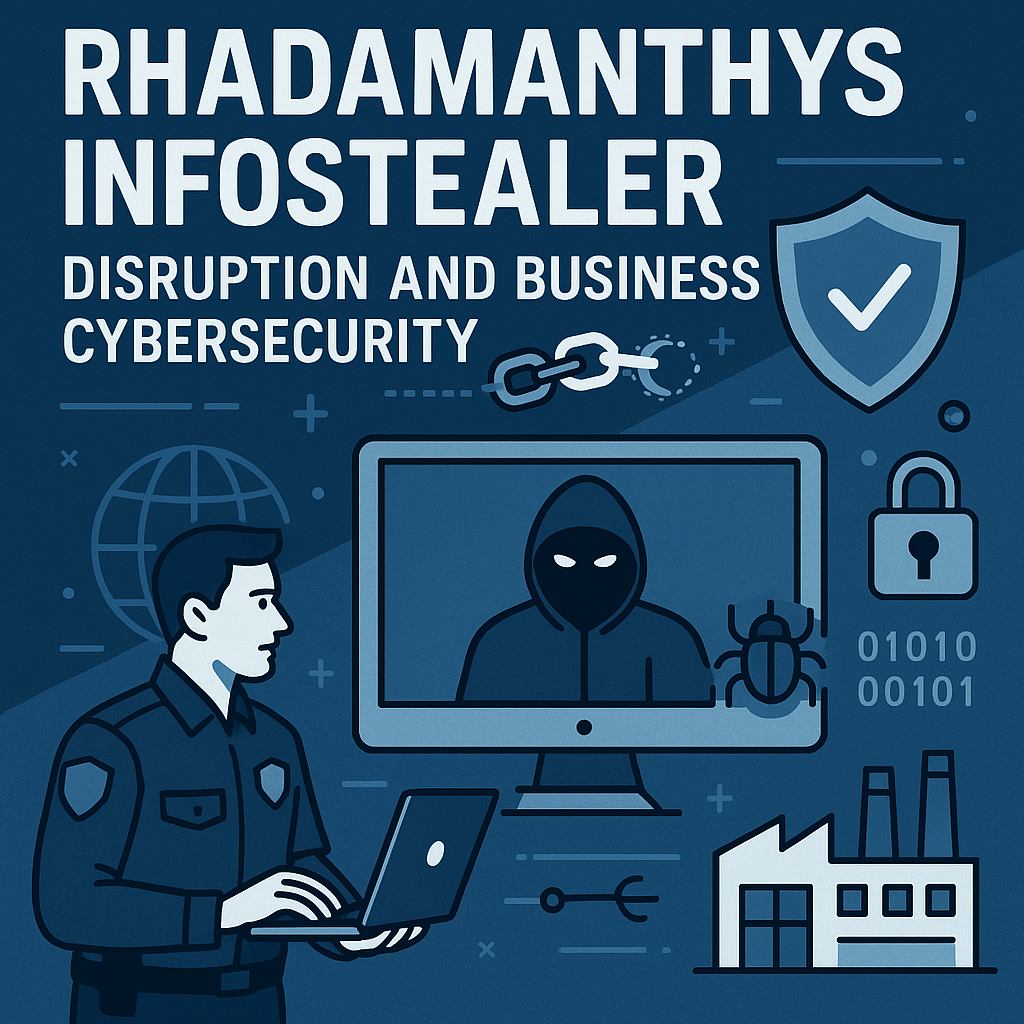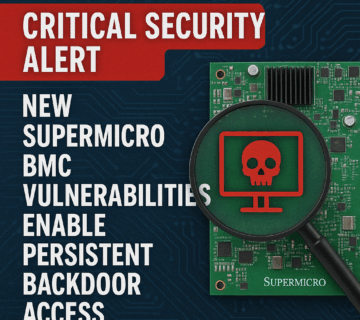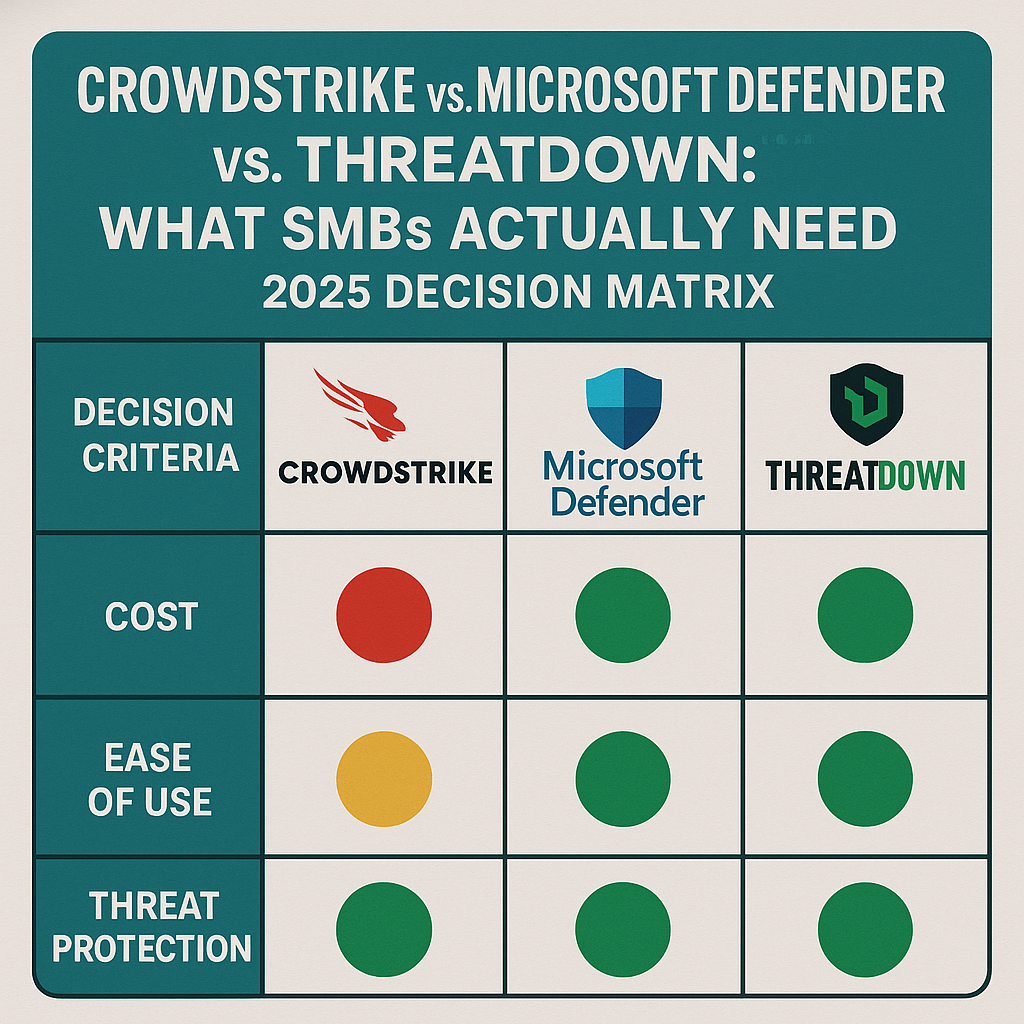Valve Recommends Reinstalling Your Operating System After Malicious Steam Game Incident
🎙️ Dive Deeper with Our Podcast!
Explore the latest New Valve Recommends Reinstalling Your Operating System After Malicious Steam Game Incident Now with in-depth analysis.
👉 Listen to the Episode: https://technijian.com/podcast/valve-piratefi-malware-incident-and-system-reinstallation-guide/
Subscribe: Youtube | Spotify | Amazon
Valve, the popular gaming platform, recently issued an urgent warning to gamers regarding the discovery of malicious files in the free-to-play game PirateFi. The game, which launched last Thursday, reportedly contained malware designed to steal sensitive user information. In response, Valve has strongly recommended affected users reinstall their operating systems to eliminate the potential threat.
Understanding the Malware Incident: What Happened?
On February 17, 2025, Valve sent out emails to users who had launched the game PirateFi, alerting them about potential malware. The malicious software, identified as Trojan.Win32.Lazzzy.gen, was linked to cookie theft, which could grant unauthorized access to online accounts.
Key Points of the Malware Attack:
- Game Involved: PirateFi
- Malware Identified: Trojan.Win32.Lazzzy.gen
- Primary Threat: Theft of browser cookies and account credentials
One affected user reported that their Microsoft account was compromised, leading to unauthorized activities such as sending scam messages and using Steam points for suspicious purchases.
Why Is Malware in Games Dangerous?
Malicious software embedded in games can cause significant harm, especially when it goes undetected for extended periods. The primary risks include:
- Account Theft: Access to gaming accounts, social media, and email.
- Financial Loss: Unauthorized transactions and purchases.
- System Corruption: Potential long-term damage to files and operating systems.
Given these risks, Valve’s recommendation to reinstall the operating system is a precautionary step to ensure complete malware removal.
How Does Trojan.Win32.Lazzzy.gen Operate?
This specific malware targets browser cookies, which store session information for various online accounts. Once attackers obtain these cookies, they can access accounts without needing passwords, bypassing security protocols like two-factor authentication.
Signs You Might Be Infected:
- Unusual activity on online accounts
- New, unrecognized software installations
- Suspicious messages sent from your accounts
Steps to Protect Your System
If you’ve launched PirateFi, follow these steps immediately:
1. Reinstall Your Operating System
Valve has advised users to reinstall their operating systems as the most effective method of eliminating the malware.
2. Run a Full Antivirus Scan
Use trusted antivirus software to scan for and remove malicious files.
3. Check for Unauthorized Software
Look through installed programs for any unfamiliar applications.
4. Change Your Passwords
Update passwords for all important accounts, especially those linked to email, banking, and gaming.
5. Enable Two-Factor Authentication (2FA)
Strengthen account security by enabling 2FA wherever possible.
Valve’s Response to the Incident
Valve acted swiftly by removing PirateFi from Steam and notifying affected users via email. The company’s proactive response underscores the importance of robust security measures on gaming platforms.
Valve’s Email Advisory Included:
- Details of the malware and its potential risks
- Step-by-step instructions for scanning and securing systems
- Recommendations for operating system reinstallation
How Gamers Can Stay Safe in the Future
Cyberattacks targeting gamers are on the rise, and taking preventive measures can significantly reduce your vulnerability.
Best Practices for Safe Gaming:
- Download Games Only from Trusted Developers: Research developers before downloading games.
- Keep Software Updated: Regularly update your operating system, antivirus, and games.
- Use a Firewall: Enable firewalls to block unauthorized access.
- Monitor Account Activity: Review account activity for signs of compromise.
Frequently Asked Questions (FAQs)
1. Why did Valve recommend reinstalling the operating system?
Valve recommended reinstalling the operating system to ensure complete removal of the malware, which could persist despite antivirus scans.
2. What is Trojan.Win32.Lazzzy.gen?
It is a type of Trojan that steals browser cookies, potentially giving attackers access to online accounts.
3. What should I do if I played PirateFi?
Immediately reinstall your operating system, run a full antivirus scan, and change your passwords.
4. How can I tell if my system is compromised?
Look for unusual account activity, unknown software installations, or performance issues.
5. Is Steam safe after this incident?
Yes, Valve has removed the malicious game and continues to monitor its platform for security threats.
6. How can I prevent such incidents in the future?
Download games from reputable developers, use strong passwords, and enable two-factor authentication.
How Technijian Can Help
At Technijian, we understand the evolving nature of cyber threats in the gaming world and beyond. Our cybersecurity experts can assist you in:
- Malware Detection and Removal: Comprehensive scans and removal services.
- System Reinstallation and Optimization: Clean and optimize your operating system for peak performance.
- Account Security Enhancement: Implement robust security protocols to protect your accounts.
Don’t let malware ruin your gaming experience. Contact Technijian today for reliable, expert assistance in securing your digital life.
About Technijian
Technijian is a premier managed IT services provider, dedicated to delivering cutting-edge technology solutions that empower businesses across Southern California. Headquartered in Irvine, we provide robust IT support and comprehensive managed IT services in locations like Aliso Viejo, Anaheim, Brea, Buena Park, Costa Mesa, Cypress, Dana Point, Fountain Valley, Fullerton, Garden Grove, and beyond. Our focus is on creating secure, scalable, and seamless IT environments tailored to businesses of all sizes.
As a trusted IT partner, we specialize in aligning technology with business goals through customized IT consulting services. From managed IT services in Anaheim to dynamic IT support in Laguna Beach, Mission Viejo, San Clemente, and other locations, our expertise spans IT infrastructure management, IT outsourcing, and proactive IT security solutions. We take pride in enabling businesses to focus on growth while we manage and optimize their technology needs.
At Technijian, our offerings include dynamic and customizable solutions designed to enhance operational efficiency, protect critical data, and ensure unparalleled IT security. These services include cloud computing, network management, IT systems management, and proactive disaster recovery solutions. With dedicated support across Orange, Rancho Santa Margarita, Santa Ana, Westminster, and the rest of Southern California, we ensure businesses remain resilient, agile, and future-ready.
Our proactive approach also includes IT help desk support, IT security services, and tailored IT consulting for industries in Laguna Hills, Newport Beach, Tustin, and more. We excel at providing advanced IT infrastructure services, robust cloud solutions, and reliable IT system management to businesses in Huntington Beach, Yorba Linda, Laguna Niguel, and beyond.
Partnering with Technijian means gaining a strategic ally dedicated to optimizing your IT performance. Experience the Technijian Advantage with our innovative IT support services, expert IT consulting, and reliable managed IT services across Irvine, California, and all of Southern California, meeting the evolving demands of modern businesses.