4 Simple Guidelines for Password Security from IT Support Experts in Irvine
Passwords are essential for keeping your commercial computer network secure against cyber attacks. In simple terms, a strong password serves as a frontline gatekeeper in case of a hacking attempt. Therefore, you must ensure that your business systems have ideal secure passwords to complement the network security solutions provided by your IT support provider in Irvine. Here are four essential guidelines for promoting optimal password security in your company:
1. Create Complex Passwords
It is important for each network user to create a strong password for their machines and business accounts. Often, hackers are able to gain access into commercial networks because of memorable but easy passwords. A suitable password should be complicated. It should incorporate uppercase letters, lower case letters, numbers, and special characters. For ideal results, you should have a specialist in IT services in Orange County install software to enforce the creation of strong passwords.
2. Change the Password
Hackers will be able to figure out a password if they are given enough time. Therefore, you and your employees should change your passwords on a regular basis. This practice will deter malicious persons looking to break into your network. The period after which a password should be changed will depend on the level of security required. The average recommended period for general commercial accounts is 90 days. It is also advisable to avoid using a single password for all your accounts. This will, at least, protect some of your information if the system is breached.
3. Consider Two-Factor Authentication
You should speak to your IT support provider in Irvine about two-factor authentication for the security of your business. Two-factor authentication will minimize the risk of a security breach even if a malicious hacker or another person manages to get a password. This method is designed to prevent people from accessing their accounts without using two access control elements. An example of this two-factor approach is the use of a bank card along with a PIN or password. This process will provide additional security.
4. Choose a Password Manager
A common mistake which leads to unfortunate security breaches is writing down passwords. If the password is accessible to would-be network intruders, it is pointless to have a complicated and secure password. If you must write down your password, you must place the note in a secure place like a locked cabinet. Alternatively, you should consider using a password manager service to keep track of your passwords without putting your security at risk.
If you would like to learn more about commercial network security from IT support experts in Irvine, consult us at Technijian Corporation for more information.




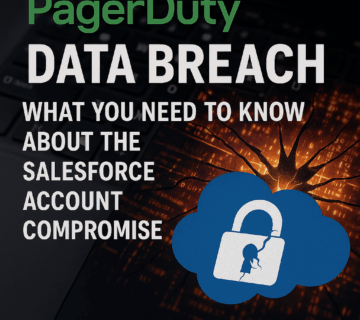
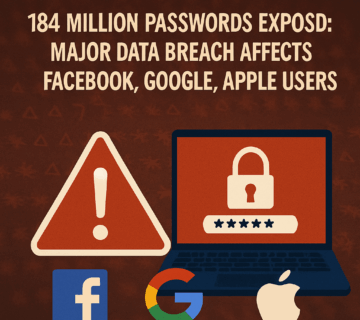
No comment