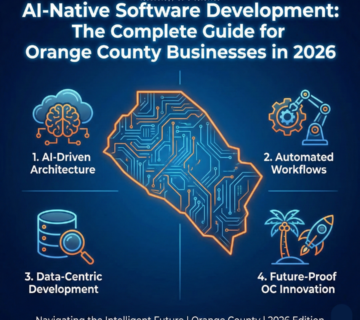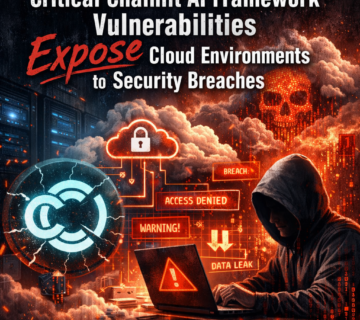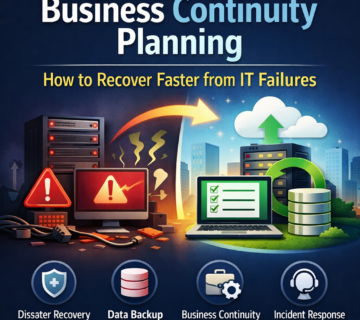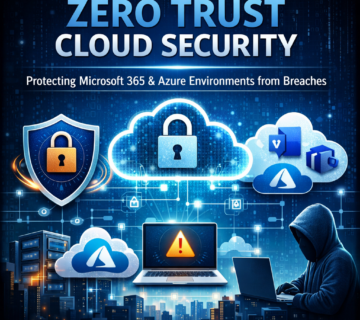Microsoft 365 + Copilot: How to Securely Roll Out AI Across Your Organization
🎙️ Dive Deeper with Our Podcast!
Secure Microsoft 365 Copilot Rollout: Strategy and Governance
Introduction: The AI Revolution Meets Enterprise Security
Artificial intelligence is no longer a future consideration—it’s a present-day competitive advantage. Microsoft 365 Copilot represents a transformative leap in workplace productivity, combining the power of large language models with your organization’s data to deliver personalized, context-aware assistance across every Microsoft 365 application.
However, with great power comes great responsibility. As organizations rush to adopt AI, many overlook the critical importance of secure, strategic deployment. The difference between a successful Copilot rollout and a security nightmare often comes down to one thing: proper planning and implementation.
In this comprehensive guide, we’ll walk you through how to securely roll out Microsoft 365 Copilot across your organization, ensuring you maximize productivity gains while maintaining robust data governance and security controls.
Why Microsoft 365 + Copilot is the Right Choice for Enterprise AI
Before diving into deployment strategies, it’s essential to understand why Microsoft 365 Copilot stands out as the premier enterprise AI solution:
Native Integration with Your Existing Infrastructure
Unlike standalone AI tools that require complex integrations, Copilot is built directly into the Microsoft 365 ecosystem. This means:
- Seamless workflow integration across Word, Excel, PowerPoint, Outlook, Teams, and more
- No data migration required – Copilot works with your existing Microsoft 365 data
- Unified security model leveraging Microsoft’s enterprise-grade security architecture
- Single vendor relationship simplifying support, compliance, and management
Enterprise-Grade Security and Compliance
Microsoft 365 Copilot inherits the robust security framework of Microsoft 365, including:
- Zero data leakage – Your prompts and responses never train the underlying AI models
- Data residency compliance – Data stays within your Microsoft 365 tenant boundaries
- Built-in DLP (Data Loss Prevention) policies and sensitivity labels
- Comprehensive audit logs for all Copilot interactions
- Industry compliance certifications including SOC 2, ISO 27001, GDPR, HIPAA, and more
Proven Productivity Impact
Organizations using Microsoft 365 Copilot report measurable productivity gains:
- 70% of users report increased productivity with daily Copilot use
- 68% improvement in writing quality for business communications
- 29% faster completion of repetitive tasks
- 64% of users spend less time searching for information
The Strategic Framework: Role-Based Copilot Rollout
The most successful Copilot deployments follow a phased, role-based approach rather than an organization-wide launch. Here’s how to structure your rollout:
Phase 1: Executive Leadership and IT Champions (Weeks 1-4)
Who: C-suite executives, department heads, IT administrators
Why Start Here:
- Executives experience immediate value in meeting summarization and decision support
- Leadership buy-in drives organizational adoption
- IT teams gain hands-on experience before broader rollout
- Early feedback shapes deployment policies
Key Focus Areas:
- Email management and meeting summaries in Outlook
- Document creation and analysis in Word
- Presentation development in PowerPoint
- Strategic decision support using Business Chat
Success Metrics:
- Executive satisfaction scores
- Time saved on administrative tasks
- Quality of AI-generated content
Phase 2: Knowledge Workers and Content Creators (Weeks 5-8)
Who: Marketing teams, sales professionals, analysts, project managers
Why This Phase:
- High-value use cases with immediate ROI
- Users are typically tech-savvy and provide quality feedback
- Builds organizational momentum and success stories
Key Focus Areas:
- Sales proposal generation and customization
- Marketing content creation and campaign planning
- Financial analysis and reporting in Excel
- Project documentation and status updates
Success Metrics:
- Content creation velocity
- Proposal-to-close ratios
- Report generation time
- User adoption rates
Phase 3: Operational Teams and Customer-Facing Roles (Weeks 9-12)
Who: Customer service, operations, HR, legal, compliance teams
Why Now:
- Lessons learned from earlier phases inform deployment
- Specialized use cases can be properly configured
- Data sensitivity concerns have been addressed
Key Focus Areas:
- Customer inquiry responses and knowledge base management
- HR policy documentation and employee communications
- Contract review and legal document analysis
- Operational procedure documentation
Success Metrics:
- Customer response times
- Documentation quality scores
- Employee satisfaction
- Compliance adherence
Phase 4: Organization-Wide Deployment (Week 13+)
Who: Remaining workforce
Why Last:
- Proven deployment methodology
- Established support infrastructure
- Clear use case library and best practices
- Confident training program
Data Permissions: The Foundation of Secure AI Deployment
Microsoft 365 Copilot adheres to your existing data permissions—it only surfaces information users already have access to. However, this makes proper permission configuration critical before deployment.
Pre-Deployment Permission Audit
Before rolling out Copilot, conduct a comprehensive audit:
1. Review SharePoint and OneDrive Permissions
- Identify over-shared sites and documents
- Remove legacy access that’s no longer needed
- Ensure sensitivity labels are properly applied
- Validate guest user access levels
2. Analyze Exchange and Teams Permissions
- Review distribution group memberships
- Audit shared mailbox access
- Verify Teams private channel configurations
- Assess external collaboration settings
3. Implement Information Barriers (Where Applicable)
- Define user segments that shouldn’t share information
- Configure communication policies
- Test barrier effectiveness before Copilot enablement
Ongoing Permission Management
Establish Regular Reviews:
- Quarterly access certification campaigns
- Automated alerts for unusual sharing patterns
- Monthly reports on sensitivity label usage
- Continuous monitoring of external sharing
Leverage Microsoft Purview:
- Data Loss Prevention (DLP) policies for sensitive content
- Information protection and classification
- Insider risk management for unusual activity
- Communication compliance for regulated industries
Implement the Principle of Least Privilege:
- Grant access only as needed for job functions
- Use time-limited permissions for temporary access
- Regularly de-provision departed employee access
- Separate production and development environments
Copilot Readiness: Essential Configuration Steps
1. License Management and Assignment Strategy
Copilot Licensing Requirements:
- Microsoft 365 E3 or E5 base license (or equivalent)
- Microsoft 365 Copilot add-on license ($30/user/month)
- Azure Active Directory for identity management
Strategic License Assignment:
- Start with a pilot group of 50-100 users
- Use Azure AD dynamic groups for automated assignment
- Consider departmental rollout patterns
- Plan for seasonal variations in workforce
2. Network and Performance Optimization
Bandwidth Requirements:
- Ensure adequate internet connectivity (minimum 5 Mbps per user)
- Optimize Microsoft 365 service connectivity
- Implement local internet breakout for branch offices
- Monitor network performance during pilot phase
Service Configuration:
- Enable Microsoft 365 Apps (minimum version 2309)
- Configure update channels for timely feature releases
- Ensure Teams, Outlook, and Office apps are up to date
- Test Copilot functionality in representative scenarios
3. Security Baseline Configuration
Essential Security Settings:
Enable Audit Logging:
– Microsoft 365 Compliance Center → Audit → Turn on auditing
– Configure audit log retention (minimum 180 days)
– Set up alerts for sensitive Copilot activities
– Integrate with SIEM for security monitoring
Configure Data Loss Prevention:
– Create DLP policies for sensitive information types
– Test policies in simulation mode before enforcement
– Apply policies to Copilot-enabled applications
– Monitor policy matches and adjust as needed
Implement Sensitivity Labels:
– Define classification taxonomy (Public, Internal, Confidential, Restricted)
– Configure automatic labeling for sensitive content
– Ensure labels travel with content across apps
– Train users on proper classification
4. Governance Framework
Establish Clear Policies:
- Acceptable use policy for AI tools
- Data classification guidelines
- Retention and deletion policies
- Incident response procedures
Create an AI Governance Committee:
- Representatives from IT, legal, compliance, and business units
- Regular review of AI usage patterns and risks
- Policy updates based on emerging threats
- Communication of best practices
Productivity Wins: Real-World Use Cases
Executive Leadership
Meeting Intelligence:
- Automatic meeting summaries with action items
- Follow-up task assignments and tracking
- Meeting preparation with relevant context from emails and documents
- Decision recommendation based on data analysis
Strategic Planning:
- Market analysis combining internal data and external insights
- Competitive intelligence synthesis
- Board presentation development
- Executive briefing creation
Sales and Marketing
Sales Acceleration:
- Personalized proposal generation based on CRM data
- Competitive differentiation messaging
- Meeting preparation with account history
- Contract review and risk identification
Marketing Efficiency:
- Campaign brief development
- Content repurposing across channels
- Audience targeting recommendations
- Performance reporting and analysis
Finance and Operations
Financial Analysis:
- Automated financial report generation
- Variance analysis and explanation
- Budget scenario modeling
- Forecasting assistance
Operational Excellence:
- Process documentation automation
- Standard operating procedure creation
- Training material development
- Compliance checklist management
Human Resources
Employee Experience:
- Job description creation and optimization
- Onboarding documentation
- Policy explanation and Q&A
- Performance review assistance
Talent Management:
- Candidate screening summaries
- Interview question generation
- Employee engagement analysis
- Organizational communication drafting
Training and Change Management: Driving Adoption
Multi-Tiered Training Approach
Executive Briefings (1 hour):
- Strategic value of AI in business
- ROI expectations and measurement
- Governance and security overview
- Leadership role in adoption
Power User Training (4 hours):
- Deep dive into all Copilot features
- Advanced prompt engineering
- Role-specific use cases
- Troubleshooting and support
General User Training (2 hours):
- Copilot basics and navigation
- Common use cases for each role
- Best practices and prompt tips
- Privacy and security awareness
Ongoing Enablement:
- Monthly Copilot tips and tricks newsletters
- Video library of use case demonstrations
- Internal champions network
- Regular office hours for Q&A
Change Management Strategy
Communication Plan:
- Pre-launch awareness campaign (4-6 weeks before)
- Launch event with executive participation
- Success story sharing (weekly)
- Feedback collection and response (ongoing)
Support Infrastructure:
- Dedicated Copilot support channel in Teams
- Internal knowledge base with FAQs
- Power user network for peer support
- Escalation path to IT and vendor support
Measuring Success:
- Adoption metrics (daily active users, feature usage)
- Productivity metrics (time saved, output quality)
- User satisfaction scores
- Business impact metrics (revenue, efficiency gains)
Security Monitoring and Incident Response
Continuous Monitoring
Key Metrics to Track:
- Copilot usage by user, department, and application
- Sensitivity label application rates
- DLP policy violations
- Unusual access patterns or data queries
- Guest and external user interactions with Copilot
Audit Log Analysis:
- Regular review of Copilot activity logs
- Automated alerts for suspicious behavior
- Correlation with security incidents
- Compliance reporting for audits
Incident Response Plan
Preparation:
- Define Copilot-specific incident categories
- Establish response team and roles
- Create communication templates
- Document escalation procedures
Detection and Analysis:
- Security alerts from Microsoft Defender
- User reports of inappropriate content
- DLP policy violations
- Unusual usage patterns
Containment and Recovery:
- Disable Copilot access for affected users
- Isolate compromised data if necessary
- Conduct root cause analysis
- Implement corrective measures
Post-Incident Review:
- Document lessons learned
- Update security policies
- Enhance detection capabilities
- Communicate to stakeholders
Cost Optimization and ROI Measurement
Understanding Total Cost of Ownership
Direct Costs:
- Copilot licenses ($30/user/month)
- Required base licenses (E3/E5)
- Additional compliance features (if needed)
- Training and change management
Indirect Costs:
- IT time for deployment and management
- Ongoing support and maintenance
- Continuous training and enablement
- Security monitoring and governance
Measuring Return on Investment
Quantitative Metrics:
- Time saved per user per week (baseline vs. with Copilot)
- Productivity gains (output volume increase)
- Cost per task reduction
- Employee turnover reduction (improved satisfaction)
Qualitative Metrics:
- Content quality improvements
- Employee satisfaction scores
- Innovation and creativity measures
- Customer satisfaction impact
ROI Calculation Example:
Organization: 1,000 employees
Copilot License Cost: $30,000/month
Average Time Saved: 30 minutes/day per user
Average Hourly Rate: $50
Monthly Time Savings Value: 1,000 users × 10 hours × $50 = $500,000
Net Monthly Benefit: $500,000 – $30,000 = $470,000
ROI: 1,567% (annual)
Scaling Considerations for Growing Organizations
Planning for Growth
License Scaling:
- Negotiate volume discounts for large deployments
- Implement automated provisioning for new hires
- Plan for seasonal workforce fluctuations
- Budget for 20-30% annual growth
Infrastructure Scaling:
- Monitor performance metrics as adoption grows
- Plan capacity for peak usage periods
- Implement caching strategies for common queries
- Optimize network paths for Microsoft 365 traffic
Governance Scaling:
- Automate policy enforcement where possible
- Implement self-service governance tools
- Scale security monitoring capabilities
- Expand compliance automation
Multi-Region and Global Deployments
Considerations:
- Data residency requirements by region
- Language and localization needs
- Time zone impacts on support
- Regional compliance variations
Best Practices:
- Phase rollout by region
- Establish regional champions
- Customize training for local contexts
- Implement follow-the-sun support model
Frequently Asked Questions (FAQ)
General Questions
Q: What is Microsoft 365 Copilot?
A: Microsoft 365 Copilot is an AI-powered productivity tool that integrates with Microsoft 365 applications (Word, Excel, PowerPoint, Outlook, Teams, and more) to help users work more efficiently. It uses large language models combined with your organization’s data to provide intelligent assistance, automate tasks, and enhance creativity.
Q: How is Copilot different from ChatGPT or other AI tools?
A: Unlike generic AI tools, Copilot is specifically designed for enterprise use with Microsoft 365. It accesses your organization’s data securely, respects existing permissions, never uses your data to train AI models, and is backed by Microsoft’s enterprise-grade security and compliance certifications. It’s also deeply integrated into your daily workflow apps.
Q: What are the licensing requirements for Copilot?
A: To use Microsoft 365 Copilot, users need:
- A Microsoft 365 E3, E5, Business Standard, or Business Premium license
- A Microsoft 365 Copilot add-on license ($30 per user per month)
- Azure Active Directory for identity management
Security and Compliance
Q: Is my company data secure with Copilot?
A: Yes. Microsoft 365 Copilot is built with enterprise-grade security:
- Your data remains within your Microsoft 365 tenant
- Data is encrypted in transit and at rest
- Copilot respects all existing permissions and security policies
- Your prompts and responses are not used to train the underlying AI models
- Full audit logging tracks all Copilot interactions
- Microsoft complies with major industry standards (SOC 2, ISO 27001, GDPR, HIPAA)
Q: Can Copilot access data users shouldn’t see?
A: No. Copilot only surfaces information that users already have permission to access based on your existing Microsoft 365 permissions. It enforces role-based access control (RBAC), sensitivity labels, and data loss prevention (DLP) policies. This is why proper permission configuration is critical before deployment.
Q: What happens if an employee leaves the company?
A: When an employee’s account is disabled or deleted, they immediately lose access to Copilot along with all other Microsoft 365 services. Their prompts and Copilot interactions are retained in audit logs according to your retention policies but cannot be accessed by the departed user.
Q: How does Copilot handle sensitive or confidential information?
A: Copilot respects sensitivity labels applied to documents and emails. If content is labeled as “Confidential” or “Restricted,” Copilot will only surface this information to users with appropriate permissions. You can also configure Data Loss Prevention (DLP) policies to prevent Copilot from processing or sharing specific types of sensitive information.
Q: Is Copilot compliant with industry regulations like HIPAA, GDPR, or SOC 2?
A: Yes. Microsoft 365 Copilot inherits the compliance certifications of Microsoft 365, including HIPAA, GDPR, SOC 2, ISO 27001, and many others. However, organizations must still configure appropriate controls and policies to maintain compliance within their specific context.
Deployment and Implementation
Q: How long does it take to deploy Copilot across an organization?
A: Deployment timelines vary based on organization size and readiness:
- Small organizations (under 100 users): 4-6 weeks
- Medium organizations (100-1,000 users): 8-12 weeks
- Large enterprises (1,000+ users): 12-16 weeks
This includes preparation, pilot phase, phased rollout, and full deployment.
Q: Should we deploy Copilot to everyone at once?
A: No. We strongly recommend a phased, role-based rollout starting with executives and IT champions, followed by knowledge workers, then operational teams, and finally organization-wide. This approach allows you to:
- Identify and resolve issues early
- Build internal expertise and champions
- Demonstrate ROI before full investment
- Refine training and support based on feedback
Q: What preparation is needed before deploying Copilot?
A: Essential preparation steps include:
- Audit and clean up data permissions in SharePoint, OneDrive, and Teams
- Implement sensitivity labels and data classification
- Configure Data Loss Prevention (DLP) policies
- Enable audit logging and security monitoring
- Update Microsoft 365 Apps to the latest version
- Develop governance policies and acceptable use guidelines
- Plan training and change management programs
Q: Can we customize Copilot for our specific business processes?
A: Yes. While Copilot comes with general capabilities, you can enhance it with:
- Microsoft Graph connectors to include data from third-party systems
- Custom prompts and templates for common tasks
- Integration with Power Platform for workflow automation
- Microsoft Copilot Studio for building custom copilots
- Organization-specific plugins and extensions
Usage and Productivity
Q: What are the most valuable use cases for Copilot?
A: The highest-impact use cases vary by role but commonly include:
- Meeting summaries and action item tracking
- Email drafting and response suggestions
- Document creation and editing assistance
- Data analysis and visualization in Excel
- Presentation design and content generation
- Information synthesis from multiple sources
- Customer communication drafting
- Research and competitive analysis
Q: How much time can employees save using Copilot?
A: Studies show that Copilot users typically save:
- 30 minutes to 2 hours per day on routine tasks
- 68% faster in completing searches for information
- 64% less time on email management
- 29% faster on repetitive tasks
Actual time savings depend on role, use case, and proficiency with Copilot.
Q: Do employees need special training to use Copilot?
A: While Copilot is designed to be intuitive, training significantly improves adoption and productivity:
- Basic training (2 hours) covers core features and common use cases
- Role-specific training (2-4 hours) focuses on department-specific applications
- Advanced training (4+ hours) for power users and champions
- Ongoing enablement through tips, videos, and internal knowledge sharing
Q: Can Copilot write emails and documents for me?
A: Copilot can draft emails and documents based on your prompts, but it works best as a collaborative assistant. You provide the context, goals, and key points, and Copilot generates a draft that you review, refine, and personalize. This approach ensures accuracy, maintains your voice, and allows you to add human judgment and creativity.
Cost and ROI
Q: What is the total cost of implementing Copilot?
A: Total cost includes:
- Copilot licenses ($30/user/month)
- Required Microsoft 365 base licenses (if not already deployed)
- One-time deployment costs (consulting, training, change management)
- Ongoing support and management costs
- Additional security or compliance tools (if needed)
For a 500-user organization, expect $15,000/month for licenses plus $20,000-$50,000 in one-time deployment costs.
Q: What ROI can we expect from Copilot?
A: Organizations typically see:
- 10-15x ROI in the first year based on productivity gains
- Payback period of 2-4 months
- Average time savings of 30-120 minutes per user per day
- Improved employee satisfaction and retention
- Faster decision-making and better business outcomes
ROI varies by organization size, industry, and implementation quality.
Q: Can we start with a small pilot before full deployment?
A: Absolutely. We recommend starting with a pilot group of 50-100 users for 4-8 weeks. This allows you to:
- Validate business value and ROI
- Refine deployment approach and policies
- Build internal champions and success stories
- Gather feedback to improve training
- Make a data-driven decision about broader rollout
Technical Questions
Q: What technical prerequisites are needed?
A: Technical requirements include:
- Microsoft 365 E3/E5 (or Business Standard/Premium)
- Latest version of Microsoft 365 Apps
- Supported web browsers (Edge, Chrome, Safari)
- Stable internet connection (minimum 5 Mbps per user)
- Azure Active Directory for identity management
- Microsoft Teams for Business Chat
Q: Does Copilot work offline?
A: No. Copilot requires an internet connection to function as it processes requests through Microsoft’s cloud AI services. However, your Microsoft 365 applications continue to work offline in their traditional capacity.
Q: Can Copilot integrate with third-party applications?
A: Yes. Copilot can access data from third-party systems through:
- Microsoft Graph connectors (Salesforce, ServiceNow, SAP, etc.)
- Power Platform integrations
- Custom plugins via Microsoft Copilot Studio
- API integrations for specialized workflows
Q: What languages does Copilot support?
A: Copilot supports multiple languages including English, Spanish, French, German, Italian, Portuguese, Japanese, Chinese, and more. Language availability varies by feature and region. The quality of responses is generally highest in English but is continually improving for other languages.
How Technijian Can Help
At Technijian, we understand that deploying Microsoft 365 Copilot is more than just purchasing licenses—it’s a transformative journey that requires expertise, planning, and ongoing support. As a trusted Microsoft partner specializing in Microsoft 365 and AI integration, we’ve helped organizations of all sizes successfully deploy and optimize Copilot to achieve measurable business results.
Our Comprehensive Copilot Deployment Services
1. Copilot Readiness Assessment
Before you invest in Copilot, we evaluate your organization’s readiness:
Technical Assessment:
- Review current Microsoft 365 environment and licensing
- Analyze network infrastructure and performance
- Evaluate security posture and compliance controls
- Identify technical gaps and remediation needs
Data Governance Review:
- Audit SharePoint, OneDrive, and Teams permissions
- Assess sensitivity label implementation
- Review data loss prevention (DLP) policies
- Identify over-shared or improperly secured content
Use Case Discovery:
- Interview stakeholders across departments
- Identify high-value use cases for your organization
- Prioritize opportunities by ROI potential
- Map use cases to deployment phases
Deliverable: Comprehensive readiness report with recommendations, timeline, and cost estimates.
2. Strategic Deployment Planning
We create a customized deployment roadmap tailored to your organization:
Phased Rollout Plan:
- Define pilot group and success criteria
- Design role-based deployment phases
- Establish timelines and milestones
- Create contingency plans for issues
Governance Framework:
- Develop acceptable use policies
- Create data classification guidelines
- Establish AI governance committee
- Design incident response procedures
License Management Strategy:
- Optimize licensing for cost efficiency
- Design automated provisioning workflows
- Plan for growth and scaling
- Implement license assignment automation
3. Security and Compliance Configuration
We ensure your Copilot deployment meets enterprise security standards:
Permissions Management:
- Clean up over-shared content and permissions
- Implement principle of least privilege
- Configure sensitivity labels and classification
- Set up automated permission reviews
Security Controls:
- Configure Data Loss Prevention (DLP) policies
- Implement information barriers (if needed)
- Enable comprehensive audit logging
- Integrate with security monitoring tools (SIEM)
Compliance Enablement:
- Configure retention and deletion policies
- Implement eDiscovery capabilities
- Ensure regulatory compliance (HIPAA, GDPR, etc.)
- Create compliance documentation
4. Technical Implementation and Integration
Our certified Microsoft engineers handle the technical deployment:
Core Configuration:
- License assignment and provisioning
- Microsoft 365 Apps updates and optimization
- Network and performance tuning
- Service health monitoring setup
Advanced Integration:
- Microsoft Graph connector implementation
- Third-party application integration
- Custom plugin development (via Copilot Studio)
- Power Platform workflow automation
Testing and Validation:
- Pilot group deployment and monitoring
- Use case testing and validation
- Performance optimization
- Issue remediation before broad rollout
5. Training and Change Management
We drive adoption through comprehensive training and support:
Customized Training Programs:
- Executive briefings and demos
- Role-specific training sessions
- Power user champion programs
- Self-service learning resources
Change Management:
- Pre-launch communication campaigns
- Launch events and awareness programs
- Success story development and sharing
- Ongoing enablement and tips
Support Infrastructure:
- Dedicated support channel setup
- Internal knowledge base creation
- Escalation procedures and SLAs
- Regular office hours and Q&A sessions
6. Optimization and Continuous Improvement
Our partnership doesn’t end at deployment:
Usage Analytics and Optimization:
- Monitor adoption metrics and trends
- Identify underutilized features or departments
- Recommend optimization opportunities
- Benchmark against industry standards
Ongoing Security Management:
- Regular permission audits
- Security posture reviews
- Policy updates based on emerging threats
- Incident response support
Business Value Realization:
- Measure productivity gains and ROI
- Gather user feedback and satisfaction
- Identify new use cases and opportunities
- Quarterly business reviews
Continuous Enablement:
- Monthly feature updates and training
- Best practice sharing and workshops
- Community building and networking
- Strategic roadmap planning
Why Choose Technijian for Your Copilot Deployment?
Microsoft Partnership and Expertise:
- Certified Microsoft 365 specialists
- Proven track record with AI integration projects
- Direct access to Microsoft resources and support
- Early access to new features and capabilities
Security-First Approach:
- Deep expertise in Microsoft security technologies
- Compliance with major industry regulations
- Proactive threat monitoring and response
- Zero-trust security implementation
Business Outcome Focus:
- Clear ROI measurement and reporting
- Business value realization throughout deployment
- Strategic alignment with organizational goals
- Continuous optimization for maximum impact
White-Glove Service:
- Dedicated project manager for your deployment
- 24/7 support during critical phases
- Flexible engagement models (project-based or ongoing)
- Responsive communication and transparency
Client Success Stories
Healthcare Organization (850 users):
- 45% reduction in administrative documentation time
- $1.2M annual productivity savings
- 92% user satisfaction score
- Full deployment in 10 weeks
Financial Services Firm (1,200 users):
- 60% faster proposal generation
- 35% improvement in client response times
- Enhanced compliance through automated audit trails
- 15x ROI in first year
Manufacturing Company (600 users):
- 40% reduction in meeting time through AI summaries
- Improved cross-functional collaboration
- Faster decision-making on operational issues
- Successful global rollout across 5 countries
Take the Next Step: Request Your Copilot Deployment Assessment
Ready to transform your organization with Microsoft 365 Copilot? Technijian makes it easy to get started.
What You’ll Get in Your Free Assessment:
✓ 30-minute consultation with a Microsoft 365 specialist ✓ Personalized readiness evaluation of your current environment ✓ Custom deployment roadmap tailored to your organization ✓ ROI projection based on your specific use cases ✓ Security and compliance review with recommendations ✓ No-obligation proposal with transparent pricing
How to Get Started:
- Schedule Your Assessment – Contact Technijian to book your consultation
- Discovery Session – We’ll discuss your goals, challenges, and current environment
- Receive Your Roadmap – Get a detailed plan with timelines and costs
- Make an Informed Decision – Review options with no pressure to commit
Contact Technijian Today:
Phone: 949-3798499 Email: Sales@technijian.com Website: https://technijian.com/
Book Online: https://technijian.com/schedule-an-appointment/
Conclusion: The Time to Act is Now
Microsoft 365 Copilot represents a generational shift in workplace productivity. Organizations that successfully deploy AI-powered tools today will have a significant competitive advantage tomorrow. However, the difference between success and failure comes down to strategic, secure implementation.
By following the framework outlined in this guide—phased role-based rollouts, comprehensive security configuration, proper data governance, and robust training—you can confidently deploy Copilot across your organization while maintaining enterprise-grade security and compliance.
Don’t let security concerns or deployment complexity hold you back from AI transformation. With the right partner and approach, you can securely unlock the full potential of Microsoft 365 Copilot for your organization.
Technijian is here to guide you every step of the way. From initial assessment to ongoing optimization, we provide the expertise, support, and strategic guidance you need for a successful Copilot deployment.
Request your Copilot deployment assessment today and take the first step toward AI-powered productivity.
About Technijian: Technijian is a leading Microsoft 365 solutions provider specializing in AI integration, security, and digital transformation. With years of experience helping organizations deploy and optimize Microsoft technologies, we combine deep technical expertise with strategic business insight to deliver measurable results. Our team of certified Microsoft specialists is committed to your success, providing white-glove service from planning through ongoing optimization.