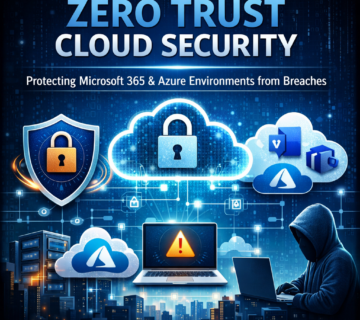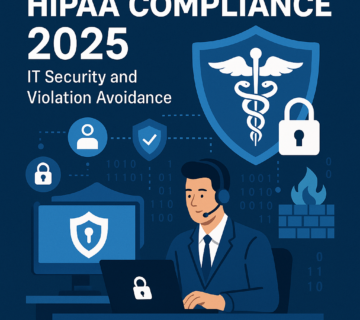Microsoft Enables New Administrator Protection Feature in Windows Security Settings
Microsoft has introduced a groundbreaking security enhancement called Administrator Protection, designed to bolster system security. This feature is now available to Windows Insiders in the Canary Channel as part of the Windows 11 Insider Preview Build 27774. It addresses critical vulnerabilities associated with administrative privileges, providing a new approach to managing these permissions.
🎙️ Dive Deeper with Our Podcast!
Explore the latest Microsoft Enables New Administrator Protection Feature in Windows Security Settings Now with in-depth analysis.
👉 Listen to the Episode: https://technijian.com/podcast/microsofts-new-security-feature-administrator-protection-in-windows-11/
Subscribe: Youtube | Spotify | Amazon
What Is Administrator Protection?
Administrator Protection is a new security feature that enforces the Principle of Least Privilege (PoLP). It changes how administrative accounts function in Windows systems, making them more secure by default. Traditionally, users logged in as administrators have full, unrestricted access to system resources, making these accounts highly attractive targets for malware and cyberattacks.
With Administrator Protection, administrative accounts are treated as standard users by default. Elevated privileges are granted only when necessary and for a limited time—an approach known as just-in-time (JIT) privilege management.
For example, if a user tries to install software or modify critical system settings, they must authenticate explicitly using methods like Windows Hello biometric authentication or a PIN. This ensures only authorized actions are taken, reducing security risks.
Key Features of Administrator Protection in Windows 11
Microsoft’s Administrator Protection introduces a range of features to strengthen security for both home and enterprise users. Here’s a closer look:
1. Default Standard Permissions for Admin Accounts
- Users, even when logged in as administrators, operate with standard permissions by default.
- Administrative actions, such as installing software or modifying system files, require explicit authentication.
2. Just-in-Time (JIT) Privileges
- Elevated privileges are granted temporarily and revoked immediately after the task is completed.
- This minimizes the time window in which an attacker can exploit elevated permissions, greatly reducing the risk of privilege escalation attacks.
3. Enhanced Elevation Prompts
- Administrator Protection features color-coded elevation prompts, providing visual cues to distinguish between trusted and potentially malicious applications.
- These prompts now extend over app descriptions, making them more prominent and harder to ignore.
4. Seamless User Activation
- Administrator Protection can be enabled directly from the Account Protection tab in Windows Security settings.
- This eliminates the need for IT administrators to configure the feature, empowering home users to secure their systems independently.
- Activation requires a system reboot for changes to take effect.
How Administrator Protection Works
When Administrator Protection is enabled, the user must authenticate explicitly for actions requiring elevated privileges. The process relies on Windows Hello for a seamless and secure experience. Additionally, the system provides clear visual warnings for tasks that may pose a risk.
For example:
- Biometric Authentication: Users can authenticate using fingerprint or facial recognition.
- PIN Verification: As an alternative, a secure PIN can be used.
- Visual Prompts: Color-coded prompts visually highlight risky actions, ensuring users understand the implications before proceeding.
Benefits of Administrator Protection
Microsoft’s Administrator Protection offers several advantages:
- Reduced Attack Surface: By default, users operate with limited permissions, reducing the chances of malware exploiting administrative accounts.
- Improved User Control: Home users can enable this feature without needing IT support.
- Enhanced Transparency: Color-coded prompts provide clarity, helping users distinguish between safe and unsafe actions.
- Enterprise-Friendly: Just-in-time privilege management ensures secure administrative workflows without compromising productivity.
Availability and Future Plans
Administrator Protection is currently available exclusively for Windows Insiders using Build 27774 in the Canary Channel. Microsoft is actively gathering feedback from testers and plans to refine the feature further before rolling it out to a broader audience in future Windows 11 updates.
How Administrator Protection Addresses Security Challenges
1. Tackling Privilege Escalation Attacks
One of the most common cyber threats involves attackers exploiting elevated privileges to gain unauthorized access to critical systems. Administrator Protection mitigates this risk by requiring explicit user authentication and granting elevated permissions only temporarily.
2. Enhancing Home User Security
Previously, advanced security features were often accessible only to enterprise users. Administrator Protection bridges this gap, empowering home users with robust tools to safeguard their systems.
3. Simplifying IT Administration
In enterprise environments, managing administrative privileges can be a daunting task. With Administrator Protection, organizations can streamline security protocols, reducing the need for IT involvement while maintaining control over sensitive systems.
FAQs
1. What is the purpose of Administrator Protection?
Administrator Protection is designed to enhance security by treating administrative accounts as standard users by default. It minimizes the risk of privilege escalation attacks by requiring explicit authentication for tasks requiring elevated permissions.
2. How does Administrator Protection work with Windows Hello?
Administrator Protection uses Windows Hello to authenticate users for administrative actions. This can include biometric methods like fingerprint or facial recognition, as well as PIN verification.
3. Can home users enable Administrator Protection?
Yes, home users can enable Administrator Protection directly from the Account Protection tab in Windows Security settings. A system reboot is required to apply changes.
4. Is Administrator Protection available for all Windows users?
Currently, this feature is available only to Windows Insiders in the Canary Channel running Build 27774. Microsoft plans to roll it out to a broader audience in future Windows 11 updates.
5. How do the color-coded elevation prompts work?
Color-coded prompts visually highlight administrative actions that may pose risks. These prompts extend over app descriptions, making them more noticeable and helping users make informed decisions.
6. Does Administrator Protection impact system performance?
No, Administrator Protection is designed to enhance security without affecting overall system performance. It operates in the background and only prompts users when administrative actions are initiated.
How Can Technijian Help?
At Technijian, we specialize in delivering cutting-edge IT solutions tailored to your needs. With the introduction of Administrator Protection in Windows 11, our team is ready to help you:
- Implement Enhanced Security: Ensure your systems are configured with the latest security features, including Administrator Protection.
- Streamline IT Management: Reduce administrative overhead with just-in-time privilege management and seamless configuration.
- Provide Expert Guidance: Stay ahead of emerging security threats with our proactive IT consulting services.
Secure your systems and protect your business today with Technijian. Contact us now to learn more about how we can assist with Microsoft’s latest security features!