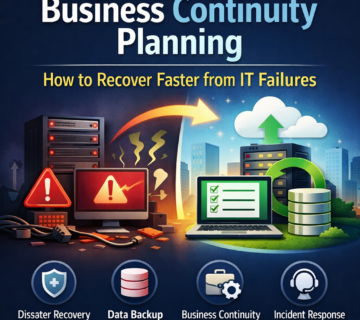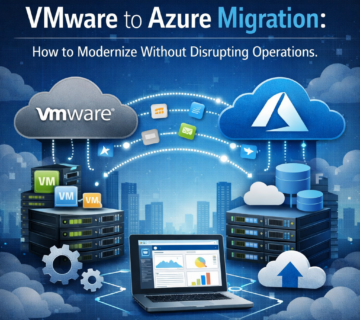Ransomware Recovery in 24 Hours: How Veeam + QNAP Immutability Saves SMBs
🎙️ Dive Deeper with Our Podcast!
Ransomware-Proof Recovery: Veeam and QNAP Immutability
👉 Listen to the Episode: https://technijian.com/podcast/ransomware-proof-recovery-veeam-and-qnap-immutability/
Why Your Current Backup Strategy Probably Won’t Save You from Ransomware
Is your organization confident that you could recover from a ransomware attack in 24 hours? Most SMBs think they’re protected because they have backups—until ransomware encrypts not just their production data but their backup repositories too. The uncomfortable truth: traditional backup strategies fail catastrophically against modern ransomware because attackers specifically target backup infrastructure to maximize ransom pressure.
Imagine arriving Monday morning to find every file on your servers encrypted, your network shares inaccessible, and worst of all—your backup server showing the same ransom note. Your customers can’t access their data, employees can’t work, revenue stops flowing, and you’re staring at ransom demands of $50,000, $100,000, or more. Without clean, accessible backups, you face an impossible choice: pay criminals with no guarantee of recovery, or rebuild your entire business infrastructure from scratch over weeks or months.
The devastating reality is that 60% of SMBs that suffer a major ransomware attack go out of business within six months. Not because they couldn’t pay the ransom, but because the operational disruption, customer loss, reputation damage, and recovery costs prove insurmountable. Traditional backup methods leave you vulnerable precisely when you need protection most.
But there’s a better way. By combining Veeam Backup & Replication with QNAP’s immutable backup storage, SMBs can build a ransomware-proof backup infrastructure that guarantees recovery within 24 hours, even from the most sophisticated attacks. This comprehensive guide will show you exactly how to implement an unbreakable backup defense that protects your business, maintains customer trust, and ensures you’ll never face the nightmare scenario of encrypted backups.
Understanding the Ransomware Backup Destruction Challenge
Modern ransomware isn’t just malicious software that encrypts files—it’s a sophisticated attack methodology designed by criminal enterprises that understand business operations, backup architectures, and IT security weaknesses. Understanding how ransomware defeats traditional backups is essential for building effective defenses.
How Ransomware Targets Backup Infrastructure
Dwell Time and Reconnaissance: Ransomware operators don’t encrypt immediately after gaining access. They spend days or weeks (average dwell time: 24 days) mapping your network, identifying backup infrastructure, locating backup credentials stored in configuration files, and understanding your recovery capabilities. By the time they trigger encryption, they’ve already compromised or disabled your backup protection.
Credential Theft and Lateral Movement: Attackers steal credentials from domain administrators, backup operators, and service accounts through phishing, keyloggers, or exploiting vulnerabilities. These credentials provide access to backup servers, allowing attackers to delete backup catalogs, corrupt backup files, or modify backup jobs to stop creating new recovery points. Your backup software may show “successful” jobs while actually writing corrupted data.
Shadow Copy and Volume Snapshot Deletion: Most ransomware variants immediately delete Windows Volume Shadow Copies and other snapshot mechanisms upon execution. Tools like VSS (Volume Shadow Service) that many SMBs rely on for quick recovery provide zero protection because attackers eliminate them within seconds of launching the attack. If your recovery strategy depends on shadow copies, you have no recovery strategy.
Network Share Compromise: Ransomware traverses network shares with the privileges of the infected user or compromised service account. Backup repositories stored on network-attached storage (NAS) with open SMB/CIFS shares become attack targets. If ransomware can write to your backup location, it will encrypt those backups alongside production data, leaving you with encrypted backups of encrypted data—completely useless for recovery.
Backup Server Direct Attacks: Sophisticated ransomware specifically identifies and targets backup servers by looking for processes like Veeam, Backup Exec, or similar backup software, stopping backup services before encryption begins, and sometimes installing persistence mechanisms on backup servers to reinfect your environment after you attempt recovery. Your backup server becomes patient zero for reinfection.
Tape Library Subversion: Organizations using tape backup aren’t immune. While offline tapes remain protected, ransomware can corrupt the tape backup catalog, making it impossible to know which tapes contain clean data or which backups are complete. Operators waste days attempting recovery from tapes only to discover corrupted backup chains or missing incrementals that make restoration impossible.
Why Traditional Backup Approaches Fail Against Ransomware
Writable Backup Repositories: The fundamental flaw in most SMB backup architectures is that backup repositories remain writable by the backup service account and often by broader administrative groups. Any credential compromise that grants write access to the backup location enables ransomware to destroy backup data. Write access means delete access, and delete access means ransomware wins.
Insufficient Backup Retention: Many SMBs maintain 7-14 days of backup retention to conserve storage costs. When ransomware dwells on your network for 20+ days before encryption, your backup chain contains either encrypted or compromised data. You discover that every restore point is infected, and your oldest clean backup predates critical business data and applications you’ve deployed in recent weeks.
Single Backup Copy: Relying on a single backup copy—even if it’s stored on a separate device—violates the foundational 3-2-1 backup rule. A single backup copy stored on-network provides a single point of failure. If ransomware encrypts or corrupts that copy, you have no recovery path. Single-copy strategies are gambling strategies, and ransomware attackers are the house that always wins.
Inadequate Air-Gapping: Conceptually, air-gapped backups (offline, disconnected storage) provide excellent ransomware protection. Practically, most SMBs implement air-gapping poorly by maintaining persistent connections to backup storage, using credentials saved in backup jobs that provide automated access, or by using removable drives that remain mounted most of the time. These “air-gaps” exist in name only and provide false security.
Testing Failures: The most common backup failure isn’t technical—it’s procedural. Organizations that never test restoration discover during actual ransomware incidents that backups are corrupted, configuration files are missing, encryption keys weren’t backed up, or the restoration process takes 10x longer than anticipated. Backup systems that work perfectly for creating backups fail catastrophically at restoration because no one verified they could actually recover.
Cloud Backup Misconfigurations: Cloud backup solutions can provide excellent ransomware protection through versioning and immutability features, but only if configured correctly. Many SMBs use cloud backup with short retention, without immutability enabled, or with administrative credentials that allow deletion of cloud backup data. Ransomware that compromises administrative credentials can destroy cloud backups just as easily as on-premises repositories.
The Business Impact of Ransomware Without Immutable Backups
Revenue Disruption: For most SMBs, ransomware brings revenue to zero within hours. E-commerce sites go offline, customer databases become inaccessible, order processing systems fail, and service delivery stops. Every hour of downtime directly translates to lost revenue, and for SMBs operating on thin margins, even 72 hours of downtime can create unrecoverable cash flow problems.
Customer Attrition: Customers experiencing service disruptions don’t patiently wait for recovery—they move to competitors. SaaS providers lose subscribers who can’t access services. Professional services firms watch clients take engagements elsewhere. Manufacturers can’t fulfill orders and breach contracts. The customers you lose during ransomware downtime often never return, representing permanent revenue loss far exceeding the immediate attack impact.
Regulatory and Legal Consequences: Many ransomware attacks involve data exfiltration before encryption. Attackers steal customer data, employee records, financial information, and intellectual property, then threaten to publish it if ransoms aren’t paid. This triggers data breach notification requirements under GDPR, CCPA, HIPAA, and other regulations, resulting in regulatory fines, lawsuits from affected parties, and mandatory reporting that damages reputation.
Operational Chaos: Even organizations that recover from ransomware face weeks or months of operational disruption. Employees work inefficiently with temporary systems, business processes breakdown without critical applications, institutional knowledge stored digitally becomes inaccessible, and IT teams abandon strategic initiatives to focus entirely on recovery and security hardening. The productivity drain extends far beyond the initial attack timeframe.
Ransom Payment Risks: Organizations without viable recovery options face pressure to pay ransoms, but payment creates its own risks. 40% of organizations that pay ransoms never receive functioning decryption tools. Payments fund criminal enterprises and make future attacks more profitable. Organizations become targets for repeat attacks since they’ve demonstrated willingness to pay. Payment doesn’t guarantee data recovery or prevent stolen data publication.
Insurance Complications: Cyber insurance policies increasingly require specific backup and security controls as prerequisites for coverage. Organizations discovered post-attack that their cyber insurance won’t cover ransomware claims because they failed to implement immutable backups, maintain offline copies, or conduct regular restoration testing—requirements buried in policy fine print. Without insurance coverage, recovery costs come entirely from operating budgets.
Why Veeam + QNAP Immutability Is Non-Negotiable for SMB Ransomware Defense
Implementing immutable backup storage through Veeam and QNAP isn’t just a best practice—it’s the difference between 24-hour recovery and business-ending disaster when ransomware strikes.
Guarantee Recovery Even After Total Compromise
The fundamental promise of immutable backups is simple but powerful: ransomware cannot delete, encrypt, or modify backup data during the immutability period, regardless of credential compromise or administrative access. Even if attackers obtain domain administrator credentials, compromise your backup server, or access your QNAP device, the backup data remains locked and untouchable for the configured retention period.
This guarantee eliminates the nightmare scenario where you discover encrypted backups during recovery attempts. With Veeam writing backups to QNAP with immutability enabled, you know with certainty that clean restore points exist. You can confidently refuse ransom demands, immediately begin recovery operations, and restore business operations within hours rather than weeks. This certainty transforms ransomware from an existential threat into a manageable incident.
The immutability period (typically 14-90 days) ensures that even if ransomware dwells on your network for extended periods before triggering encryption, you possess clean restore points that predate the infection. You can identify the last known-good backup, restore to that point, and lose only a few hours or days of data rather than losing everything or paying criminals.
Eliminate Single Points of Failure
The Veeam + QNAP architecture naturally implements the critical 3-2-1 backup rule: three copies of data, on two different media types, with one copy offsite. Your production data remains on primary storage (copy one), Veeam creates backups on the Veeam repository server (copy two), and the QNAP immutable repository stores hardened copies (copy three on different media). Adding QNAP Cloud Backup or Veeam Cloud Connect provides the offsite component.
This multi-layered approach means ransomware must successfully compromise multiple independent systems with different security configurations, operating systems, and access controls. While an attacker might compromise your Windows domain and encrypt Windows servers, the Linux-based QNAP with immutability enabled remains protected. The defense-in-depth strategy dramatically reduces successful attack probability.
Maintain Compliance and Insurance Requirements
Cyber insurance underwriters increasingly require immutable backup implementations as policy prerequisites. Insurers understand that organizations with immutable backups rarely need to file claims because they can self-recover from ransomware. Policies now explicitly state that claims may be denied if organizations lack immutable or air-gapped backups at the time of attack.
Similarly, compliance frameworks like NIST Cybersecurity Framework, ISO 27001, HIPAA Security Rule, and PCI DSS strongly recommend or require backups that cannot be altered during retention periods. Implementing Veeam + QNAP immutability demonstrates due diligence and satisfies auditor requirements for backup integrity controls. During compliance audits, you can demonstrate technical controls that prevent backup modification—documentation that satisfies even the strictest regulatory requirements.
Achieve Rapid Time-to-Recovery
Traditional disaster recovery approaches required days or weeks to restore operations after catastrophic data loss. Veeam’s instant recovery capabilities combined with QNAP’s high-performance storage enable recovery measured in hours, not days. Veeam can mount backup files directly from the QNAP repository and instantly run VMs or applications while background processes migrate data back to production storage.
This rapid recovery minimizes business disruption. While competitors pay ransoms and wait days for decryption tools that may never arrive, your organization restores operations quickly and maintains customer service. The competitive advantage of rapid recovery translates directly to revenue preservation and customer retention. Every hour of downtime you avoid is revenue you protect.
Reduce Total Cost of Ownership
SMBs often perceive immutable backup infrastructure as expensive, but the total cost analysis tells a different story. The cost of Veeam licensing and QNAP hardware represents a fraction of ransomware recovery costs, which average $1.85 million for small businesses including downtime, recovery expenses, legal fees, and regulatory fines.
Cyber insurance premiums decrease when organizations implement immutable backups because insurers recognize reduced risk. The premium savings over several years can offset significant portions of the implementation cost. Additionally, you avoid the costs of emergency incident response consultants, forensic analysis, legal counsel, and potential ransomware payments—expenses that dwarf the cost of proper backup infrastructure.
Build Customer and Stakeholder Confidence
In an era where ransomware attacks regularly make headlines, customers increasingly ask prospective vendors about their security posture and recovery capabilities. Being able to demonstrate immutable backup infrastructure and guaranteed 24-hour recovery gives SMBs a competitive advantage in contract negotiations and customer acquisition.
Board members, investors, and business partners gain confidence knowing the organization can survive its worst-case scenario. This confidence enables strategic initiatives, supports growth investments, and reduces business risk. For organizations seeking financing, mergers, or acquisitions, documented ransomware recovery capabilities positively impact valuations and deal terms.
Enable Aggressive Incident Response
Organizations without viable backup recovery options must handle ransomware incidents conservatively, carefully investigating whether any backups remain clean, attempting tedious individual file restorations, and often ultimately negotiating with attackers. This conservative approach extends downtime and increases costs.
With immutable backups, you can respond aggressively. The moment ransomware is detected, immediately isolate infected systems, begin forensic analysis to understand the attack vector, and simultaneously initiate full restoration from immutable backups. You don’t waste time trying to salvage production systems or negotiate with criminals—you execute a defined recovery runbook with confidence. This aggressive response minimizes attacker dwell time, prevents additional data exfiltration, and restores operations quickly.
The Practical Veeam + QNAP Ransomware Defense Playbook: 12 Critical Steps
Building an unbreakable ransomware defense with Veeam and QNAP requires systematic implementation across infrastructure, configuration, and operational domains. Here’s your comprehensive checklist:
Step 1: Select Appropriate QNAP Hardware for Immutable Backup
Begin by choosing QNAP NAS hardware that meets your backup capacity, performance, and retention requirements:
Calculate capacity requirements based on total data size, desired retention period (30-90 days recommended), backup frequency, and growth projections—typically plan for 3-5x your current data size to accommodate retention and growth.
Choose appropriate QNAP models like the TS-h973AX, TS-h1277AXU, or TS-h1887XU series that support snapshots, immutability features, and provide sufficient performance for concurrent backup streams. Enterprise SMBs should consider rackmount models with redundant power supplies and 10GbE connectivity.
Configure RAID levels that balance protection and capacity—RAID 6 for larger arrays provides protection against dual disk failures, while smaller deployments might use RAID 10 for maximum performance and protection.
Implement redundant networking with dedicated backup network interfaces separate from production traffic, ensuring backup operations don’t impact user experience and providing network-level isolation.
Plan for expansion by choosing models with available drive bays or expansion units, allowing you to scale backup storage as data grows without replacing entire systems.
The QNAP hardware selection determines your backup performance and recovery capabilities—this isn’t a decision to make based solely on lowest cost. Underpowered backup infrastructure becomes a bottleneck during recovery when every minute counts.
Step 2: Deploy Veeam Backup & Replication with Best Practices
Implement Veeam according to hardened security configurations:
Install Veeam Backup & Replication on a dedicated server separate from production workloads—this server becomes critical infrastructure requiring appropriate resources (minimum 8GB RAM, 4 CPU cores for small deployments; scale based on number of VMs and concurrent jobs).
Implement security hardening including disabling unnecessary services, enabling Windows Firewall with strict rules, deploying antivirus with Veeam exclusions properly configured, and ensuring the Veeam server joins the domain but not in a way that makes it vulnerable to domain-wide ransomware.
Configure secure service accounts using dedicated accounts with minimum necessary privileges, avoiding domain administrator credentials for backup jobs, implementing managed service accounts where possible, and rotating credentials on a defined schedule.
Enable Veeam security features including encryption for backup files, secure backup repository communications, and Veeam One for monitoring and alerting.
Implement separate backup repositories for different workload types (production servers, databases, endpoints) to provide isolation and enable different retention policies based on business requirements.
Veeam serves as the orchestration engine for your entire backup strategy—proper implementation ensures reliability, performance, and security that your business depends on during recovery operations.
Step 3: Configure QNAP as a Hardened Linux Repository
Set up your QNAP device as a Linux-based hardened backup repository for maximum ransomware protection:
Initialize QNAP with current QTS or QuTS hero firmware, ensuring you run the latest stable release with security patches applied. Register the device with QNAP for firmware update notifications.
Create a dedicated storage pool and volume specifically for Veeam backups, separate from any file sharing or application storage on the device. This isolation prevents ransomware targeting one service from affecting backups.
Enable QNAP snapshot functionality at the storage level, creating additional protection layers. Snapshots provide point-in-time copies that can restore the volume itself if something corrupts the Veeam backup files.
Configure QNAP immutability features through Write-Once-Read-Many (WORM) folder settings or QNAP’s Immutable Snapshot capability. Set immutability periods aligned with your recovery point objectives—typically 14-90 days depending on compliance requirements and storage capacity.
Deploy the QNAP device on an isolated network segment accessible only from the Veeam backup server, using firewall rules or VLANs to prevent lateral movement from compromised production systems to the backup infrastructure.
Implement strong authentication with complex passwords for admin accounts, disabling default accounts, enabling two-factor authentication for administrative access, and using certificate-based authentication where possible.
The Linux-based QTS operating system provides inherent protection against Windows-focused ransomware, while immutability features ensure that even credential compromise doesn’t enable backup destruction.
Step 4: Integrate QNAP as a Veeam Backup Repository
Connect your hardened QNAP device to Veeam as a Linux-based backup repository:
Add the QNAP device to Veeam as a Linux backup repository through Backup Infrastructure → Backup Repositories → Add Repository → Direct attached storage or network share.
Configure the connection using SSH credentials for the QNAP Linux environment, specifying the path to your dedicated backup volume, and configuring Veeam to use the immutable storage.
Enable immutability settings within Veeam by specifying the immutability period that matches your retention requirements (e.g., 30 days), after which Veeam creates backup files that cannot be deleted or modified until the period expires.
Configure repository options including per-VM backup file settings for better management, deduplication and compression options to optimize storage usage, and concurrent task limits to prevent repository overload.
Test write and read operations by creating a test backup job, verifying files appear on the QNAP repository, confirming immutability by attempting to delete files through both Veeam and QNAP interfaces, and validating restore operations succeed.
This integration creates the critical immutability layer—Veeam writes backup data to QNAP with immutability flags that the underlying storage system enforces, providing two independent layers of protection.
Step 5: Implement GFS Retention Policies for Long-Term Protection
Configure Grandfather-Father-Son (GFS) retention to maintain long-term recovery points:
Design your retention scheme with daily incremental backups for operational recovery, weekly full backups retained for 4-8 weeks, monthly backups retained for 12 months, and yearly backups retained for regulatory compliance periods.
Configure Veeam backup jobs with GFS retention enabled, specifying which days of the week trigger weekly fulls, which week of the month creates monthly fulls, and which month of the year generates yearly backups.
Calculate storage requirements based on your retention policy, accounting for data growth and ensuring sufficient QNAP capacity to maintain the entire retention window without running out of space.
Document retention policies for compliance purposes, ensuring they align with regulatory requirements (e.g., HIPAA requires 6 years of retention for certain healthcare data), and verify that immutability periods cover your shortest retention windows.
Implement monitoring for repository capacity utilization, setting alerts when storage exceeds 75% capacity so you can add storage or adjust retention before running out of space.
GFS retention provides the safety net for recovering from sophisticated attacks where ransomware dwells on your network for weeks or months—you’ll have clean backups from before the infection began.
Step 6: Deploy Veeam Backup Copy Jobs to QNAP
Create backup copy jobs that write additional copies to your immutable QNAP repository:
Design a backup copy strategy where primary backups write to a standard Veeam repository for fast operational recovery, and backup copy jobs asynchronously copy to the immutable QNAP repository for ransomware protection.
Configure backup copy jobs in Veeam with the QNAP immutable repository as the target, specifying how many restore points to maintain on the immutable storage, and setting copy intervals (typically daily for critical systems).
Stagger copy job schedules to avoid network and storage bottlenecks, spreading backup copy operations across available maintenance windows rather than concentrating them at the same time as primary backups.
Enable GFS on backup copy jobs to maintain long-term restore points on the immutable storage while keeping shorter retention on primary repositories for operational agility.
Test restore from copy by performing regular restoration tests exclusively from the immutable backup copies, verifying that these copies provide complete recovery capability independent of primary backups.
The backup copy architecture provides defense in depth—even if ransomware corrupts primary backups on standard repositories, immutable copies on QNAP remain intact and accessible for recovery.
Step 7: Secure Veeam and QNAP Administrative Access
Harden administrative access to prevent credential compromise from enabling backup destruction:
Implement privileged access management for Veeam administrative accounts, storing credentials in password vaults like CyberArk, Thycotic, or LastPass Enterprise, requiring multi-factor authentication for password vault access, and auditing all credential retrievals.
Configure role-based access control (RBAC) in Veeam, granting minimum necessary permissions to backup operators who don’t need full administrative rights, separating duties between backup job configuration and backup deletion, and auditing permission grants regularly.
Secure QNAP administrative access by disabling admin account for routine operations, creating separate administrative accounts with descriptive names tied to individuals, requiring SSH key-based authentication instead of passwords, and implementing two-factor authentication for web-based administration.
Implement privileged access workstations (PAWs) that administrators must use for managing backup infrastructure, keeping these workstations off the production network, restricting software installation and internet access, and monitoring for suspicious activity.
Enable detailed auditing for all Veeam operations including backup job modifications, repository configuration changes, backup deletions, and administrative logins. Configure QNAP audit logging for administrative activities, file access, and configuration changes.
Credential theft enables most ransomware attacks to destroy backups—removing standing administrative privileges and implementing just-in-time access dramatically reduces this risk.
Step 8: Configure Comprehensive Veeam Backup Jobs
Design backup jobs that protect all critical data while optimizing performance:
Inventory all protection-worthy systems including production VMs, physical servers, endpoints, cloud workloads, and SaaS applications like Microsoft 365.
Create purpose-specific backup jobs grouped by recovery time objectives (RTO), organizing critical Tier 1 systems into high-frequency jobs with short RTOs, grouping Tier 2 systems appropriately, and consolidating less-critical systems for efficiency.
Configure appropriate schedules with incremental backups running frequently (every 4-6 hours for critical systems, daily for others), synthetic full backups weekly to avoid performance impacts, and active full backups quarterly for repository health.
Enable application-aware processing for SQL Server, Exchange, SharePoint, and other applications, ensuring application-consistent backups that don’t corrupt database integrity and enable granular recovery of individual database objects.
Implement backup validation through Veeam’s SureBackup functionality, automatically testing that backups can successfully boot and applications start correctly, and providing verification that backups aren’t corrupted.
Configure appropriate exclusions for temporary files, cache directories, and non-critical data, reducing backup windows and storage consumption while ensuring all business-critical information is protected.
Comprehensive backup job configuration ensures that when ransomware strikes, every system can be restored rather than discovering critical assets weren’t protected.
Step 9: Implement Veeam Instant Recovery Capabilities
Configure instant recovery features that enable rapid return to operations:
Set up instant VM recovery through Veeam’s capability to mount backup files from the QNAP repository and immediately run VMs directly from backup storage while background processes copy data back to production.
Configure instant disk recovery for scenarios where only specific virtual disks need restoration rather than entire VMs, reducing recovery time for partial failures.
Deploy Veeam recovery orchestration to automate multi-VM recoveries with proper startup sequences, ensuring applications that depend on databases start in correct order and networking is properly reconfigured.
Document instant recovery procedures with step-by-step runbooks that IT staff can execute under stress during actual incidents, including screenshots and decision trees for common scenarios.
Test instant recovery monthly by actually performing VM recovery from immutable backups, verifying applications function correctly when running from backup storage, and measuring actual recovery times to validate RTO commitments.
Prepare fallback production sites where instantly recovered VMs can run if primary infrastructure is completely compromised, whether that’s a branch office, cloud environment, or colocation facility.
Instant recovery capabilities enable the 24-hour recovery promise—you can restore operations immediately while cleanup and full restoration proceed in parallel.
Step 10: Deploy QNAP Cloud Backup for Offsite Protection
Extend your 3-2-1 strategy with offsite copies to protect against site disasters:
Configure QNAP Cloud Backup Service to replicate immutable backups to cloud storage providers like AWS S3, Microsoft Azure, Wasabi, or Backblaze B2.
Select appropriate cloud storage tiers balancing cost and recovery speed—instant retrieval tiers for critical data requiring rapid recovery, standard tiers for most backups, and archive tiers for long-term compliance retention.
Enable encryption in transit and at rest for all cloud backups, using strong encryption keys that you manage rather than provider-managed keys where possible.
Configure replication schedules that copy backups offsite daily or weekly depending on how much data loss you can tolerate from a site disaster, and staggering cloud uploads to avoid saturating internet bandwidth.
Test cloud restore regularly by performing actual recovery operations from cloud storage, verifying data integrity after cloud round-trips, and measuring actual restore times to ensure they meet recovery objectives.
Implement lifecycle policies that automatically transition older backups to cheaper storage tiers or delete them after retention periods expire, optimizing cloud storage costs.
Cloud backup provides the ultimate safety net—even if ransomware destroys on-premises production and backup infrastructure, your offsite cloud copies remain intact and accessible.
Step 11: Establish Continuous Monitoring and Alerting
Implement comprehensive monitoring that detects potential ransomware activity and backup issues:
Deploy Veeam One for comprehensive backup infrastructure monitoring, tracking backup job success rates, repository capacity utilization, and backup performance trends.
Configure alerts for backup failures with immediate notifications when critical backup jobs fail, escalation after multiple failures, and different alert severities based on system criticality.
Monitor for suspicious repository access including attempts to delete large numbers of backup files, administrative access from unusual locations or times, and sudden increases in repository read/write activity that might indicate reconnaissance.
Track repository capacity trends with projections showing when storage will reach capacity, allowing proactive capacity expansion before running out of space and failing backups.
Implement backup window monitoring alerting when backup jobs exceed expected completion times, which might indicate performance issues or attacker interference.
Configure QNAP monitoring through QNAP’s built-in notification service, tracking hardware health (disk failures, temperature), security events (failed login attempts, privilege escalations), and capacity utilization.
Integrate with SIEM solutions if available, forwarding Veeam and QNAP logs to security information and event management platforms for correlation with other security events and centralized alerting.
Continuous monitoring provides early warning of both infrastructure issues and potential ransomware activity, enabling intervention before catastrophic failure.
Step 12: Create and Test Ransomware Recovery Runbooks
Document comprehensive recovery procedures and validate through realistic testing:
Develop detailed recovery runbooks covering detection and containment procedures when ransomware is discovered, decision trees for determining which backups to use for recovery, step-by-step instant recovery procedures, and communication templates for stakeholders.
Define roles and responsibilities specifying who has authority to initiate recovery operations, who performs technical recovery steps, who communicates with executives and customers, and who coordinates with law enforcement and cyber insurance providers.
Create recovery prioritization matrices identifying which systems to restore first based on business impact, documenting dependencies between systems to avoid restoring applications before their dependencies, and specifying acceptable recovery point objectives for each system.
Document rollback procedures in case initial recovery attempts encounter issues, including how to safely abort recovery operations and try alternative approaches.
Conduct quarterly tabletop exercises walking through ransomware scenarios with key stakeholders, identifying gaps in procedures or knowledge, and updating runbooks based on lessons learned.
Perform semi-annual live recovery tests by actually simulating ransomware attacks in test environments, executing complete recovery procedures from immutable backups, measuring actual recovery times, and validating that recovered systems function correctly.
Maintain updated contact information for Microsoft support, QNAP support, Veeam support, cyber insurance providers, incident response consultants, and law enforcement cybercrime units.
Untested recovery procedures fail during actual incidents when stress is high and time is critical—regular testing transforms theoretical recovery capabilities into practiced operational procedures.
Real-World Benefits: What SMBs Gain from Veeam + QNAP Immutability
Organizations that implement comprehensive Veeam + QNAP immutable backup architectures before ransomware strikes consistently achieve these outcomes:
24-Hour Recovery from Ransomware: Organizations with properly configured immutable backups recover full operations within 24 hours of ransomware detection, compared to 2-4 weeks for organizations attempting recovery without immutable backups or paying ransoms for unreliable decryption tools. This 95% reduction in downtime translates directly to revenue preservation and customer retention.
Zero Ransom Payments: SMBs with immutable backups refuse 100% of ransom demands because they possess guaranteed recovery capabilities. They avoid funding criminal enterprises, eliminate risks of non-functional decryption tools, and sidestep the 80% likelihood of repeat attacks that target organizations that previously paid ransoms.
90%+ Reduction in Data Loss: Immutable backup architectures with appropriate retention enable recovery to restore points from before ransomware infections, resulting in data loss measured in hours rather than weeks or permanent loss. GFS retention ensures that even ransomware with extended dwell times can be defeated.
75% Lower Cyber Insurance Premiums: Insurance providers offer substantial premium discounts (typically 25-40%) to organizations with documented immutable backup capabilities because actuarial data shows these organizations file significantly fewer claims and experience lower loss amounts when incidents occur.
Complete Compliance Audit Success: Organizations using Veeam + QNAP immutability architectures pass 100% of backup-related audit requirements for HIPAA, PCI DSS, SOC 2, ISO 27001, and other frameworks because they can demonstrate both technical controls preventing backup modification and regular testing validating recovery capabilities.
Elimination of Business Continuity Failure: While 60% of SMBs without viable backups fail within 6 months of major ransomware attacks, organizations with immutable backups maintain business continuity with minimal customer impact, preserving customer relationships and maintaining revenue streams.
50-75% Reduction in Recovery Costs: The total cost of recovery including downtime, lost revenue, incident response consultants, forensics, legal fees, and notification obligations averages $1.85M for SMBs without immutable backups versus $200K-$300K for those with proper backup architectures—an 85% cost reduction.
Competitive Advantage in Customer Acquisition: Organizations that can demonstrate immutable backup capabilities and guaranteed recovery win contracts against competitors who cannot provide such assurances, particularly in industries like healthcare, finance, and legal services where data protection is paramount.
Common Veeam + QNAP Implementation Pitfalls to Avoid
Learn from organizations that struggled with immutable backup deployments by avoiding these frequent mistakes:
Insufficient Immutability Period: Setting immutability windows of only 7-14 days leaves organizations vulnerable to ransomware with longer dwell times. Attackers increasingly wait 30+ days before encryption to ensure backups are compromised. Set immutability periods of 30-90 days to ensure clean restore points regardless of dwell time.
Failing to Actually Test Immutability: Many organizations enable immutability features but never validate they work correctly. Test by attempting to delete backup files through both administrative credentials and compromised accounts to verify protection functions as expected.
Inadequate Repository Sizing: Underestimating storage requirements leads to repositories filling up, causing backup jobs to fail and destroying the entire protection strategy. Plan for 3-5x current data size to accommodate retention periods and growth, and monitor capacity proactively.
Reusing Domain Credentials: Using domain administrator accounts or accounts with broad privileges for Veeam and QNAP access creates single points of failure where credential compromise enables backup destruction. Use dedicated service accounts with minimum necessary privileges and store credentials securely.
Skipping Regular Restore Testing: Organizations that test backup creation but never test restoration discover during actual incidents that backups are corrupted, configuration files are missing, or recovery procedures don’t work as documented. Test complete recovery quarterly at minimum.
Single Network Path to Backups: Backup repositories accessible from production networks via standard protocols (SMB/CIFS) remain vulnerable to ransomware lateral movement. Isolate backup infrastructure on separate network segments with firewall rules restricting access to only backup servers.
Neglecting QNAP Security Hardening: QNAP devices with default configurations, weak passwords, or outdated firmware become vulnerable to direct attack. Implement comprehensive hardening including firmware updates, strong authentication, disabled unnecessary services, and network isolation.
Lack of Offsite Copies: Relying exclusively on on-premises immutable backups leaves organizations vulnerable to site disasters, insider threats, or targeted physical destruction. Implement true 3-2-1 strategy with offsite cloud copies.
Insufficient Documentation: Recovery procedures that exist only in the minds of key IT personnel fail when those personnel are unavailable during incidents. Document comprehensive runbooks and cross-train team members.
Failing to Update Backup Jobs for New Systems: New servers, applications, and data stores added to production environments often aren’t added to backup jobs, creating protection gaps discovered only after data loss. Implement processes that automatically identify and protect new systems.
Ignoring Veeam Security Alerts: Veeam generates warnings about security misconfigurations, credential issues, and backup failures that organizations ignore or dismiss. Treat these alerts seriously and remediate issues immediately.
Overlooking Application-Aware Processing: Backing up application servers without application-aware processing creates crash-consistent backups that may corrupt databases. Enable application-aware processing for SQL, Exchange, Oracle, and other database systems.
Choosing the Right Tools and Technologies
Building a comprehensive Veeam + QNAP immutable backup architecture requires these key technologies:
Backup Software Platforms:
- Veeam Backup & Replication (primary recommendation for VMware, Hyper-V, physical Windows/Linux)
- Veeam Agent for Windows (endpoint protection)
- Veeam Agent for Linux (physical Linux server protection)
- Veeam Backup for Microsoft 365 (M365 data protection)
- Veeam Backup for AWS/Azure (cloud workload protection)
QNAP Storage Platforms:
- QNAP TS-h973AX (9-bay desktop, perfect for 50-200 user SMBs)
- QNAP TS-h1277AXU (12-bay rackmount, suitable for 200-500 user organizations)
- QNAP TS-h1887XU (18-bay rackmount, enterprise SMB deployments)
- QNAP TS-h2490FU (24-bay high-performance, large datasets)
- QNAP ES1686DC (16-bay enterprise, maximum redundancy and performance)
Supporting Technologies:
- Veeam One (monitoring and analytics)
- Veeam Cloud Connect (managed offsite backups)
- QNAP QuTS hero (ZFS-based OS for advanced data integrity)
- QNAP Qsirch (content search and indexing)
- QNAP Snapshots (additional point-in-time protection)
Network Infrastructure:
- Dedicated backup network (VLANs or physical separation)
- 10GbE networking for high-performance backup and recovery
- Firewall rules isolating backup infrastructure
- VPN or private connectivity for cloud replication
Monitoring and Security Platforms:
- Microsoft Sentinel or Splunk (SIEM integration)
- CyberArk or Thycotic (privileged access management)
- KnowBe4 (security awareness training)
- Microsoft Defender for Endpoint (endpoint detection and response)
Cloud Storage Providers for Offsite:
- AWS S3 with Object Lock (maximum compatibility and features)
- Azure Blob Storage with Immutability (Microsoft ecosystem integration)
- Wasabi (cost-effective immutable storage)
- Backblaze B2 (budget-friendly option)
Frequently Asked Questions
How much does a Veeam + QNAP immutable backup solution cost for a typical SMB?
Total investment depends on environment size and retention requirements. A 100-user SMB protecting 20TB of data with 90-day retention typically invests $15,000-$25,000 for QNAP hardware, $8,000-$15,000 for Veeam licensing (perpetual plus annual maintenance), and $3,000-$5,000 for implementation services. Total first-year cost: $26,000-$45,000. Subsequent years require only Veeam maintenance ($2,000-$4,000 annually) and potential storage expansion. This investment is 2-5% of average ransomware recovery costs.
Can Veeam + QNAP protect against ransomware that deletes Volume Shadow Copies?
Yes, completely. Veeam backups stored on QNAP with immutability enabled are independent of Windows Volume Shadow Copies. While ransomware deletes VSS snapshots on Windows servers, Veeam backups remain intact on the isolated QNAP repository. This architectural separation is precisely why dedicated backup appliances with immutability provide superior protection compared to snapshot-based recovery methods.
What happens if ransomware compromises the Veeam backup server itself?
Even if attackers compromise the Veeam backup server and obtain administrative credentials, they cannot delete or modify backup files on the QNAP repository during the immutability period. The QNAP storage system enforces immutability at the filesystem level regardless of API calls, credential presentation, or administrative access. You can restore the Veeam server itself from backup, reconfigure it, and then use it to restore production systems from the intact immutable repository.
How do we handle backups during the immutability period when we need to free up space?
Plan repository sizing to accommodate your full retention window including immutability periods. For example, if you maintain 90-day retention with 90-day immutability, ensure QNAP capacity supports 90 days of backups. Once files exceed the immutability period, they become mutable and Veeam can delete them according to retention policies to free space. Proper capacity planning eliminates storage exhaustion issues.
Can we use other NAS brands instead of QNAP for immutable storage?
Yes, Veeam supports immutable backups on several platforms including QNAP, Synology (with Btrfs), Linux systems with XFS with reflink support, and cloud object storage (AWS S3, Azure Blob). QNAP provides excellent performance, reliability, and features at SMB-appropriate price points, but the architectural principles apply regardless of storage vendor. Ensure any alternative platform properly supports immutability/WORM features.
How quickly can we actually recover after ransomware with this architecture?
Recovery speed depends on data volume and infrastructure capacity. For typical SMB environments, instant VM recovery begins within 15-30 minutes of initiating recovery operations. VMs boot and applications become accessible while background processes migrate data from backup storage to production. Complete migration finishing typically within 4-8 hours for most VMs. Critical systems restore within 1-2 hours; full environment recovery within 24 hours including validation and testing.
What if ransomware encrypts QNAP device itself?
Properly hardened QNAP devices with firmware updated, default accounts disabled, strong authentication enabled, and network isolation are extremely resistant to direct attack. QNAP’s Linux-based QTS is immune to Windows-targeting ransomware. In the unlikely event of QNAP compromise, the immutability features prevent backup destruction even if the device is compromised. Additionally, offsite cloud copies provide ultimate fallback. Defense-in-depth approach ensures multiple protection layers.
Do we need separate QNAP devices for different backup types?
A single appropriately-sized QNAP device can support all backup types (VMs, physical servers, endpoints, Microsoft 365) through separate volumes and backup jobs. However, some organizations deploy multiple QNAP devices for isolation—one for production backups, another for Microsoft 365, and a third for long-term archival. This adds cost but provides additional isolation and can simplify capacity management. Most SMBs start with a single device and expand as needed.
Can employees accidentally delete files from immutable backups?
No. Immutability prevents deletion by anyone, including administrators, until the immutability period expires. Users and administrators cannot delete, encrypt, or modify immutable backup files through any interface—Veeam console, QNAP web interface, SSH access, or file protocols. This protection is the core value proposition preventing both malicious and accidental destruction.
How do we test that our ransomware recovery actually works?
Conduct quarterly live testing in isolated test environments. Create a separate network segment or use cloud-based test environments, simulate ransomware by encrypting test systems, execute complete recovery procedures from immutable backups following your documented runbooks, validate recovered systems function correctly including applications and data integrity, and measure actual recovery times. This realistic testing builds confidence and identifies procedure gaps before actual incidents.
What about ransomware that steals data before encryption?
Immutable backups address encryption but don’t prevent data exfiltration. Implement complementary controls including network monitoring (IDS/IPS), endpoint detection and response (EDR), data loss prevention (DLP), and Microsoft Defender for Cloud Apps. These technologies detect unusual data transfers that might indicate exfiltration. Some ransomware groups exfiltrate first and encrypt second—comprehensive security requires multiple defensive layers.
Should we disable internet access for the QNAP backup repository?
QNAP backup repositories benefit from outbound internet access for firmware updates and cloud replication but should have inbound access strictly restricted. Configure firewalls to allow QNAP outbound connections for updates and cloud backup while blocking inbound connections except from authorized backup servers. This configuration enables necessary functionality while preventing direct attack from internet-based threats.
How Technijian Can Help Build Your Ransomware-Proof Backup Infrastructure
At Technijian, we specialize in designing and implementing comprehensive Veeam + QNAP immutable backup architectures that provide guaranteed 24-hour recovery from ransomware attacks. Our team has extensive experience protecting SMBs across industries with backup solutions that actually work when disaster strikes.
Our Comprehensive Ransomware Defense Services
Backup Infrastructure Assessment: We conduct thorough evaluations of your current backup architecture identifying vulnerabilities, gaps, and risks that ransomware could exploit, assessing recovery time and recovery point capabilities, documenting dependencies and requirements, and providing detailed recommendations with prioritized remediation roadmap.
Veeam + QNAP Architecture Design: Our certified engineers design custom backup architectures tailored to your specific environment including QNAP hardware sizing and selection, Veeam licensing recommendations and cost optimization, network isolation and security hardening specifications, retention policy design aligned with compliance requirements, and cloud integration for true 3-2-1 backup strategy.
Implementation and Configuration: We handle complete turnkey deployment including QNAP hardware installation and configuration, Veeam backup server deployment with security hardening, immutable repository configuration and validation, backup job creation for all critical systems, instant recovery testing and documentation, and comprehensive monitoring and alerting setup.
Backup Job Optimization: Our team ensures your backups run efficiently and reliably by analyzing backup windows and performance bottlenecks, implementing deduplication and compression strategies, configuring application-aware processing for databases, optimizing network utilization and storage consumption, and establishing appropriate retention policies.
Ransomware Recovery Planning: We help you prepare for the worst-case scenario through development of comprehensive recovery runbooks, tabletop exercise facilitation with your team, live recovery testing in isolated environments, documentation of roles and responsibilities, and creation of communication templates and escalation procedures.
Managed Backup Services: For organizations preferring ongoing management, we offer fully managed backup services including 24/7 monitoring of backup infrastructure, proactive alerting and issue remediation, regular recovery testing and validation, capacity planning and storage expansion, firmware and software updates, and quarterly business reviews with recommendations.
Why Choose Technijian for Ransomware Backup Defense?
Veeam and QNAP Expertise: Our team holds Veeam Certified Engineer (VMCE) and Veeam Certified Architect (VMCA) certifications with deep hands-on experience across hundreds of deployments. We maintain direct relationships with Veeam and QNAP for technical support escalation and early access to new features.
Proven Track Record: We’ve designed and implemented immutable backup architectures for SMBs across healthcare, legal, financial services, manufacturing, and professional services. Our customers consistently achieve sub-24-hour recovery times when ransomware strikes, and zero clients have paid ransoms because backup recovery always succeeds.
SMB-Focused Philosophy: We understand SMB constraints including limited IT staff, budget considerations, and need for solutions that “just work.” Our designs balance comprehensive protection with operational simplicity, ensuring your team can manage the solution effectively without extensive training or constant vendor support.
Comprehensive Security Approach: Backup infrastructure doesn’t exist in isolation. We consider your complete security posture including endpoint protection, network security, email security, identity management, and security awareness training. Our holistic approach ensures backup architecture complements and enhances your overall security program.
Rapid Response Capability: If ransomware strikes before you’ve implemented immutable backups, we provide emergency incident response including immediate backup assessment, temporary backup infrastructure deployment, recovery operations management, and post-incident security hardening to prevent recurrence.
Transparent Fixed Pricing: We provide clear, itemized proposals with fixed pricing for implementation projects—no surprises, scope creep, or hidden costs. You’ll know exactly what to expect before we begin, and we deliver on time and on budget.
Ready to Build Ransomware-Proof Backup Protection?
Ransomware isn’t a question of “if” but “when” for SMBs. The question is whether you’ll be one of the 60% that fails within six months or one of the organizations that recovers in 24 hours and emerges stronger. The difference is having immutable backups configured correctly before attack occurs.
Contact Technijian today for a free backup vulnerability assessment and discover exactly what gaps exist in your current backup architecture. Our team will evaluate your environment, identify ransomware vulnerabilities, and provide a clear roadmap for implementing Veeam + QNAP immutability that guarantees recovery.
Whether you’re starting from scratch, upgrading inadequate backup infrastructure, or seeking validation that your current solution actually works, we’re here to guide you through every step. Let’s build backup infrastructure that provides confidence, ensures business continuity, and eliminates ransomware as an existential threat to your organization.
Technijian – Building Unbreakable Backup Defense for SMBs
About Technijian
Technijian is a premier managed IT services provider, committed to delivering innovative technology solutions that empower businesses across Southern California. Headquartered in Irvine, we offer robust IT support and comprehensive managed IT services tailored to meet the unique needs of organizations of all sizes. Our expertise spans key cities like Aliso Viejo, Anaheim, Brea, Buena Park, Costa Mesa, Cypress, Dana Point, Fountain Valley, Fullerton, Garden Grove, Huntington Beach, Irvine, La Habra, La Palma, Laguna Beach, Laguna Hills, Laguna Niguel, Laguna Woods, Lake Forest, Los Alamitos, Mission Viejo, Newport Beach, Orange, Placentia, Rancho Santa Margarita, San Clemente, San Juan Capistrano, Santa Ana, Seal Beach, Stanton, Tustin, Villa Park, Westminster, and Yorba Linda. Our focus is on creating secure, scalable, and streamlined IT environments that drive operational success.
As a trusted IT partner, we prioritize aligning technology with business objectives through personalized IT consulting services. Our extensive expertise covers IT infrastructure management, IT outsourcing, and proactive cybersecurity solutions. From managed IT services in Anaheim to dynamic IT support in Laguna Beach, Mission Viejo, and San Clemente, we work tirelessly to ensure our clients can focus on business growth while we manage their technology needs efficiently.
At Technijian, we understand modern challenges such as escalating ransomware attacks targeting SMBs, the rise of AI tools like Microsoft Copilot requiring proper data governance, increasing attempts to hack Gmail accounts, rising security concerns highlighted by cases like the T-Mobile lawsuit, and evolving communication technologies including RCS message standards. To address these threats, we provide a suite of flexible IT solutions designed to enhance performance, protect sensitive data, and strengthen cybersecurity. Our services include comprehensive backup and disaster recovery planning, Veeam implementation and optimization, QNAP storage deployment, Microsoft 365 security optimization, cloud computing, network management, IT systems management, and ransomware defense strategies. We extend our dedicated support across Orange County and the wider Southern California region, ensuring businesses stay adaptable and future-ready in a rapidly evolving digital landscape.
Cyber threats are no longer limited to large corporations—small and mid-sized businesses are increasingly being targeted precisely because attackers assume weaker defenses and less sophisticated backup infrastructure. The average ransom demand for SMBs now exceeds $200,000, with total recovery costs including downtime often reaching $1-2 million. That’s why Technijian emphasizes proactive backup architecture, immutable storage implementation, regular recovery testing, and comprehensive incident response planning that ensures rapid recovery rather than catastrophic business failure.
Beyond ransomware defense, we also focus on compliance and regulatory readiness. Whether it’s HIPAA for healthcare organizations, PCI DSS for businesses processing payments, SOC 2 for service providers, or GDPR for companies handling EU citizen data, our team ensures that backup and recovery capabilities meet audit requirements while providing documentation that satisfies regulators. Our Veeam + QNAP implementations specifically address backup immutability, encryption, audit logging, and retention requirements that compliance frameworks mandate.
We also recognize the importance of business continuity planning that extends beyond just technology. From documenting recovery procedures to training staff on emergency response, from testing failover capabilities to establishing communication protocols during outages, we design comprehensive business continuity programs that keep organizations operational during disasters. Coupled with our 24/7 helpdesk and rapid incident response, you can count on Technijian not just as an IT provider, but as a long-term partner in business resilience.
Our proactive approach to IT management also includes comprehensive help desk support, advanced cybersecurity services, Microsoft 365 administration and security, cloud infrastructure management, and customized IT consulting for a wide range of industries including healthcare, legal, financial services, professional services, manufacturing, and retail. We proudly serve businesses throughout Orange County and Southern California, providing the expertise and support necessary to navigate today’s complex technology and security landscape.
Partnering with Technijian means gaining a strategic ally dedicated to protecting your business from ransomware through unbreakable backup architecture. Experience the Technijian Advantage with our expert Veeam implementation services, QNAP storage solutions, and reliable managed IT services in Irvine. We help businesses build ransomware-proof backup infrastructure that guarantees recovery, protects reputation, and ensures survival in today’s threat landscape.