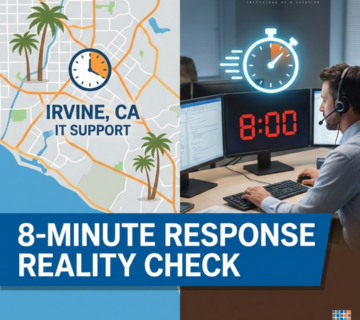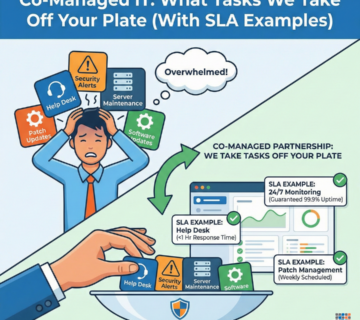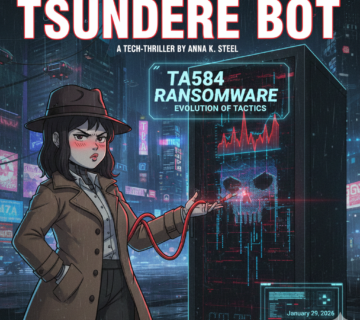Microsoft Defender for Office 365 Now Blocks Email Bombing Attacks: Complete Protection Guide for 2025
Microsoft Defender for Office 365 Now Blocks Email Bombing Attacks
👉 Listen to the Episode: https://technijian.com/podcast/microsoft-defender-blocking-email-bombing-attacks/Email bombing attacks have emerged as one of the most disruptive cybersecurity threats facing organizations today. In a significant security enhancement, Microsoft has announced that its Defender for Office 365 cloud-based email security suite now automatically detects and blocks these malicious campaigns, providing robust protection against this growing threat vector.
What is Email Bombing and Why It Matters
Email bombing represents a sophisticated form of cyberattack where threat actors flood target mailboxes with thousands or tens of thousands of messages within minutes. This overwhelming volume of emails serves multiple malicious purposes:
- System Overload: Overwhelming email security systems and user mailboxes
- Message Obscuring: Hiding legitimate security alerts and important communications
- Social Engineering Setup: Creating chaos that enables follow-up attacks
- Infrastructure Disruption: Consuming bandwidth and storage resources
Microsoft’s New Email Bombing Detection Capability
Microsoft’s latest security enhancement introduces an automated detection system specifically designed to identify and neutralize email bombing campaigns. This new capability represents a proactive approach to combating an increasingly common attack vector used by sophisticated threat actors.
Key Features of the New Protection
Automatic Detection and Blocking: The system automatically identifies mail bombing patterns and immediately blocks suspicious campaigns without requiring manual intervention.
Seamless Integration: The feature integrates directly with existing Defender for Office 365 infrastructure, requiring no additional configuration or setup.
Enhanced Visibility: Security teams gain improved visibility into threat patterns through dedicated detection types in Threat Explorer, Email entity pages, and Advanced Hunting capabilities.
Rollout Timeline and Availability
Microsoft began deploying the Mail Bombing detection feature in late June 2025, with full availability expected across all organizations by late July 2025. The feature is:
- Enabled by Default: Automatically activated for all Defender for Office 365 users
- Zero Configuration: Requires no manual setup or configuration changes
- Automatic Processing: Suspected mail bombing messages are automatically routed to Junk folders
How Email Bombing Attacks Work
Understanding the mechanics of email bombing attacks helps organizations better prepare their defenses:
Attack Methodology
- Volume Generation: Attackers use automated systems or cybercrime services to generate massive email volumes
- Newsletter Subscriptions: Victims are subscribed to hundreds or thousands of newsletters simultaneously
- System Overwhelming: Email systems become overwhelmed, potentially missing legitimate security alerts
- Follow-up Exploitation: Attackers leverage the chaos for social engineering or malware deployment
Common Attack Scenarios
Social Engineering Campaigns: Attackers follow email bombing with phone calls, impersonating IT support to gain system access.
Ransomware Preparation: Email bombing creates confusion that facilitates ransomware deployment by obscuring security alerts.
Credential Harvesting: The chaos enables phishing attempts targeting overwhelmed users who may be more susceptible to deception.
Notable Threat Groups Using Email Bombing
Several prominent cybercrime organizations have adopted email bombing as a primary attack vector:
BlackBasta Ransomware Group
The BlackBasta gang pioneered large-scale email bombing attacks, combining massive email volumes with voice phishing campaigns. Their methodology includes:
- Flooding victim mailboxes within minutes
- Following up with fraudulent IT support calls
- Convincing employees to grant remote access via AnyDesk or Windows Quick Assist
- Deploying ransomware after gaining network access
3AM Ransomware Affiliate
Recent campaigns have shown the 3AM ransomware affiliate adopting similar tactics, demonstrating the spreading adoption of this attack method across different threat groups.
FIN7 Group
Cybercriminals associated with the notorious FIN7 group have integrated email bombing into their social engineering campaigns, specifically targeting corporate credential theft.
Technical Implementation in Defender for Office 365
The new Mail Bombing detection system provides comprehensive coverage through multiple integration points:
Threat Explorer Integration
Security analysts can now identify mail bombing campaigns through dedicated detection types within Threat Explorer, enabling rapid threat assessment and response.
Email Entity Analysis
Individual email analysis includes mail bombing detection status, helping administrators understand attack patterns and scope.
Advanced Hunting Capabilities
Security teams can proactively hunt for mail bombing indicators using Microsoft’s Advanced Hunting platform, enabling predictive threat detection.
Best Practices for Email Security Defense
While Microsoft’s new protection provides robust automated defense, organizations should implement comprehensive email security strategies:
User Education and Training
- Awareness Programs: Regular training on email bombing recognition and response
- Phishing Simulation: Testing user responses to suspicious communications
- Incident Reporting: Clear procedures for reporting unusual email activity
Technical Configuration
- Security Policies: Implementing comprehensive email filtering rules
- Access Controls: Limiting remote access capabilities and requiring multi-factor authentication
- Monitoring Systems: Deploying additional monitoring for unusual email patterns
Incident Response Planning
- Response Procedures: Clear protocols for handling email bombing incidents
- Communication Plans: Maintaining alternative communication channels during attacks
- Recovery Strategies: Rapid restoration procedures for affected systems
Impact on Enterprise Security
The introduction of automated email bombing protection represents a significant advancement in enterprise email security:
Reduced Administrative Burden
Automatic detection and blocking reduces the manual effort required from security teams, allowing focus on more complex threats.
Improved Threat Visibility
Enhanced reporting and analysis capabilities provide better insight into attack patterns and trends.
Proactive Defense
Automated blocking prevents attacks from reaching users, reducing the potential for successful social engineering.
Future Security Considerations
As email bombing attacks continue to evolve, organizations should prepare for:
Advanced Evasion Techniques
Threat actors will likely develop more sophisticated methods to bypass automated detection systems.
Multi-Vector Attacks
Email bombing may become part of larger, coordinated attack campaigns involving multiple threat vectors.
Targeted Campaigns
Attackers may develop more targeted email bombing strategies focused on specific industries or organization types.
Frequently Asked Questions (FAQ)
What is email bombing and how does it affect my organization?
Email bombing is a cyberattack where attackers flood your email system with thousands of messages to overwhelm security systems, hide legitimate alerts, and create chaos that enables follow-up attacks like ransomware or credential theft.
Do I need to configure anything to enable Microsoft’s email bombing protection?
No, the Mail Bombing detection feature is automatically enabled by default for all Defender for Office 365 users and requires no manual configuration. Suspected mail bombing messages are automatically sent to the Junk folder.
When will this protection be available for my organization?
Microsoft began rolling out the feature in late June 2025 and expects full availability across all organizations by late July 2025. The feature is deployed automatically without requiring action from administrators.
How can I monitor email bombing attacks against my organization?
You can monitor email bombing attempts through Threat Explorer, Email entity pages, Email summary panels, and Advanced Hunting within your Defender for Office 365 console. These tools provide detailed visibility into detected campaigns.
What should I do if I suspect an email bombing attack?
If you suspect an email bombing attack, check your Defender for Office 365 console for alerts, review Junk folders for automatically blocked messages, and follow your organization’s incident response procedures. Avoid clicking on any suspicious links or providing credentials during the incident.
Can email bombing attacks bypass Microsoft’s new protection?
While Microsoft’s protection is comprehensive, sophisticated attackers may develop evasion techniques. It’s important to maintain additional security layers including user training, multi-factor authentication, and comprehensive monitoring systems.
How does email bombing relate to ransomware attacks?
Email bombing is often used as a precursor to ransomware attacks. Attackers use email flooding to overwhelm security systems and create chaos, then follow up with social engineering calls or malware deployment while defenders are distracted.
What industries are most at risk from email bombing attacks?
Organizations in high-risk industries including healthcare, finance, critical infrastructure, and government agencies are primary targets. However, any organization with valuable data or systems can be targeted.
How Technijian Can Help
At Technijian, we understand that comprehensive email security requires more than just automated tools—it demands expert strategy, implementation, and ongoing management. Our cybersecurity specialists can help your organization maximize the benefits of Microsoft Defender for Office 365’s new email bombing protection while building a robust, multi-layered security posture.
Expert Security Assessment and Configuration
Our certified security professionals conduct thorough assessments of your current email security infrastructure, identifying vulnerabilities and optimization opportunities. We ensure your Defender for Office 365 deployment is properly configured to work seamlessly with the new email bombing protection while maximizing overall security effectiveness.
Comprehensive Security Training and Awareness Programs
Beyond technical solutions, Technijian develops customized security awareness programs that educate your team about email bombing attacks, social engineering tactics, and proper incident response procedures. Our training programs are tailored to your industry and organizational needs, ensuring maximum effectiveness.
24/7 Security Monitoring and Incident Response
Our Security Operations Center (SOC) provides round-the-clock monitoring of your email security environment, including analysis of email bombing attempts and coordinated response to sophisticated attacks. We integrate with your existing Defender for Office 365 deployment to provide enhanced visibility and rapid response capabilities.
Strategic Security Consulting and Planning
Technijian’s security consultants work with your leadership team to develop comprehensive cybersecurity strategies that address current threats while preparing for future challenges. We help you leverage Microsoft’s email bombing protection as part of a broader security framework that includes endpoint protection, network security, and compliance management.
Ongoing Support and Optimization
Technology threats evolve rapidly, and your security posture must adapt accordingly. Our ongoing support services ensure your email security systems remain optimized and effective against emerging threats, including new variations of email bombing attacks and related social engineering campaigns.
Ready to strengthen your email security defenses? Contact Technijian today to schedule a comprehensive security assessment and learn how we can help your organization implement robust protection against email bombing attacks and other sophisticated cyber threats. Our team of experts is ready to provide the specialized knowledge and support you need to maintain strong cybersecurity in an increasingly complex threat landscape.