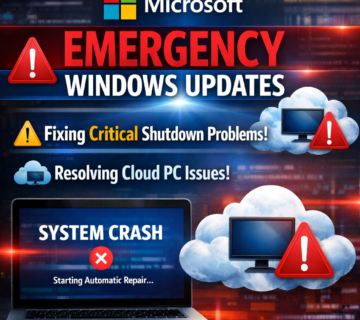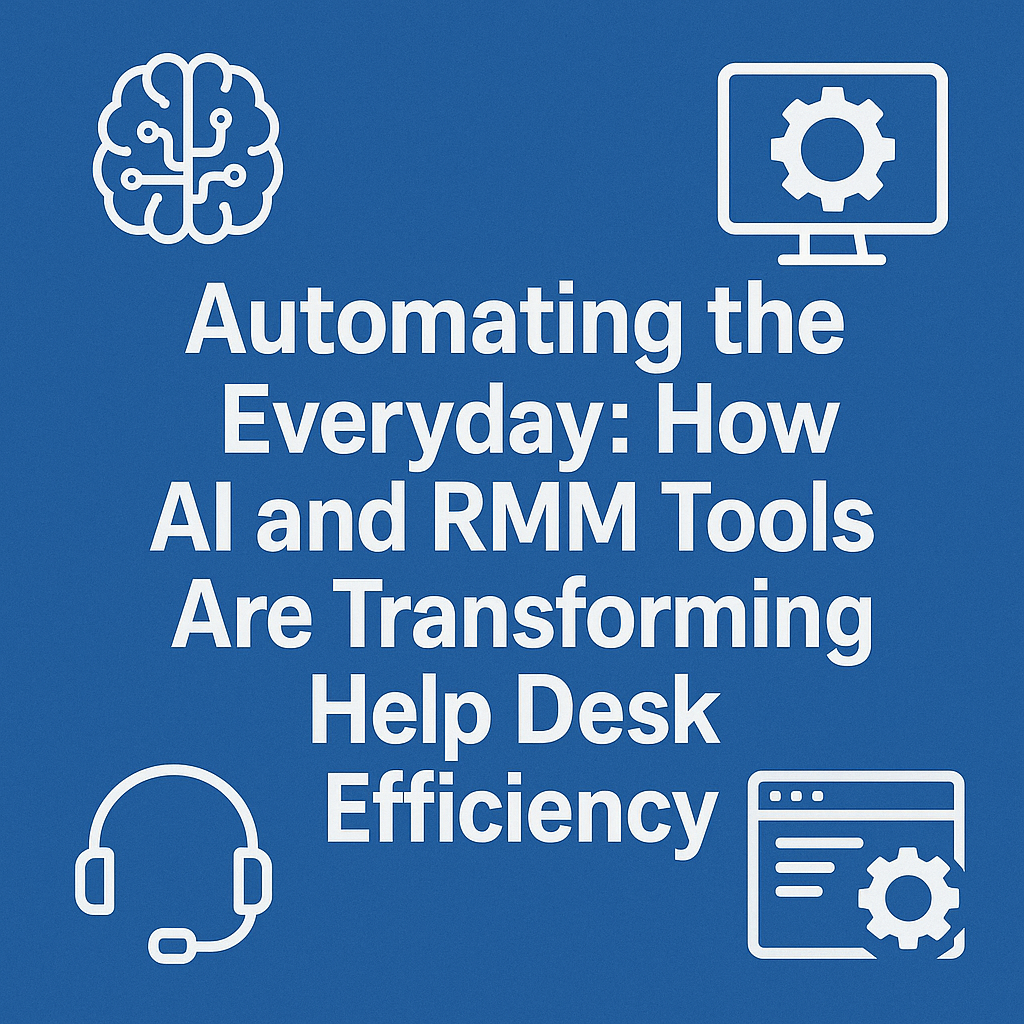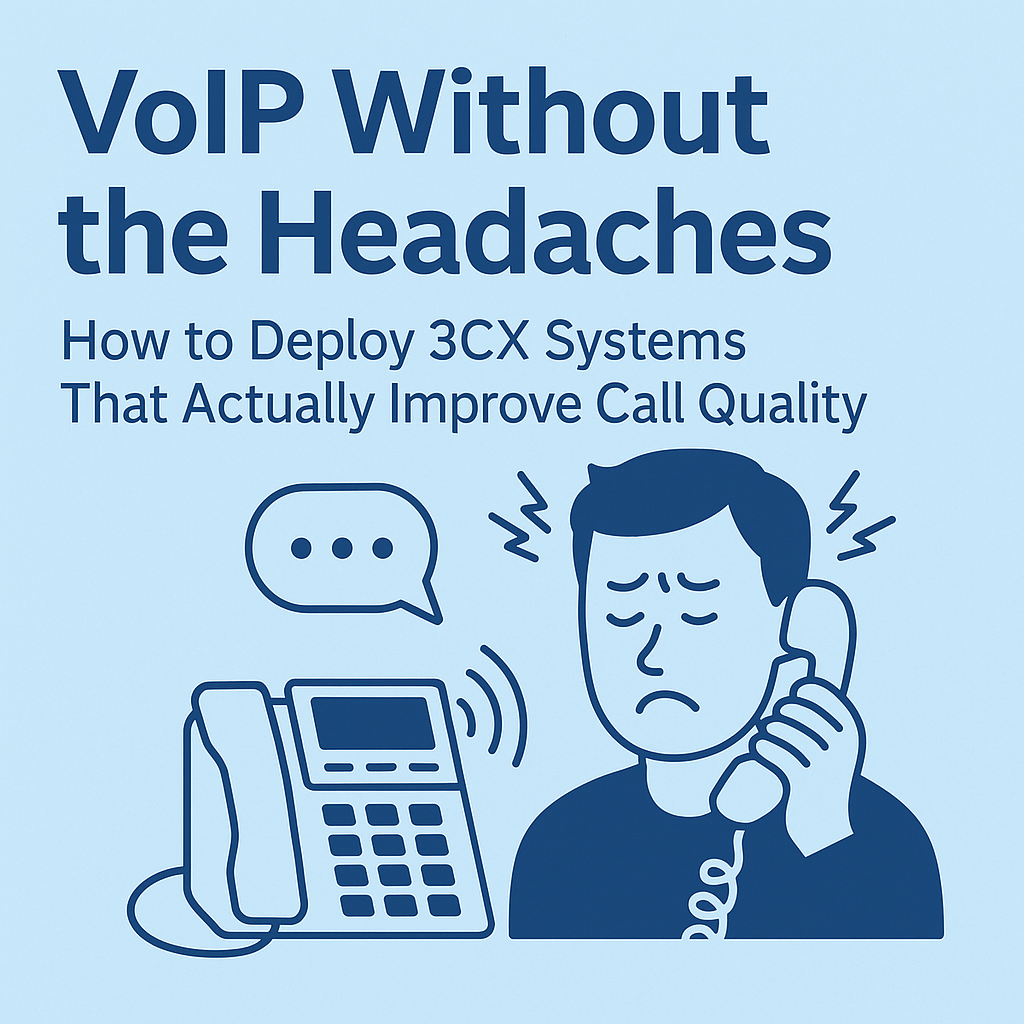Windows 11 July 2025 Update: Essential Guide to Latest Features and System Enhancements
Windows 11 July 2025 Update: Essential Guide to Latest Features and System Enhancements
👉 Listen to the Episode: https://technijian.com/podcast/windows-11-july-2025-update-essential-guide-and-optimization/Microsoft’s latest Windows 11 update for July 2025 brings significant improvements that transform how users interact with their computers. This comprehensive update, identified as KB5062553, delivers enhanced functionality, resolves critical system issues, and introduces innovative features designed to improve productivity and user experience.
Understanding the Windows 11 July 2025 Update Impact
The July 2025 update represents a major milestone in Windows 11’s evolution, addressing user feedback while introducing cutting-edge capabilities. This release focuses on three core areas: system performance optimization, enhanced accessibility options, and improved user interface functionality.
Notable Improvements in This Release
This update delivers transformative changes across multiple system components:
- Accelerated file compression and extraction processes
- Revolutionary gaming stability enhancements
- Breakthrough accessibility tools for inclusive computing
- Advanced browser compatibility features
- Next-generation device migration capabilities
Four Revolutionary Features Transforming Windows 11
1. Dynamic Taskbar Intelligence System
Functionality Overview: The taskbar now employs smart scaling technology that automatically adjusts icon dimensions based on application usage patterns.
User Benefits: This intelligent system prevents interface congestion while maintaining optimal visibility for frequently used applications.
Control Options: Users maintaining preference for consistent icon sizing can deactivate this adaptive behavior through personalization settings.
2. Advanced Accessibility Innovation
Personalized Voice Recognition Enhancement
- Integration of custom vocabulary for improved speech-to-text accuracy
- Built upon industry-leading voice recognition algorithms
- Specifically designed for users managing physical limitations or mobility challenges
Privacy-Focused Screen Reading Technology
- Implements display concealment during audio narration sessions
- Ensures confidential information remains protected in public environments
- Optimized for private audio device usage
3. Enhanced Browser Ecosystem Integration (European Users)
System Modification: Windows 11 now maintains consistent default browser associations across all web-compatible file formats.
User Experience Impact: Eliminates unexpected browser launches when accessing specific file types.
Geographic Restriction: Currently available exclusively to European users due to regulatory compliance requirements.
4. Revolutionary PC Migration Framework
Development Status: Foundational architecture implemented, with complete functionality scheduled for upcoming releases.
Anticipated Capabilities:
- Automated data synchronization between devices
- Intelligent application transfer protocols
- Wi-Fi network-based migration system
- Streamlined device setup automation
Gaming Performance Breakthroughs
Application Switching Optimization
This update resolves numerous gaming-related technical challenges:
Cursor Positioning Enhancement: Eliminates mouse coordinate miscalculation when switching between applications with varying display resolutions.
Application Stability Improvement: Prevents system freezing when transitioning from immersive gaming modes to desktop applications.
Display Consistency Optimization: Removes intermittent screen blackouts during gaming sessions.
Comprehensive System Reliability Upgrades
- Memory Management: Maintains window positioning and sizing after system hibernation
- Interface Stability: Prevents File Explorer crashes during window manipulation
- Overall Responsiveness: Systematic performance improvements across all system interactions
Windows Sharing Platform Enhancements
Content Preview Integration
The redesigned sharing interface now provides comprehensive visual previews of web-based content, enabling users to verify shared material before transmission.
Intelligent Image Optimization
Three-tier compression system offering:
- Minimal compression: Preserves original quality for professional applications
- Balanced compression: Optimizes file size while maintaining visual integrity
- Maximum compression: Prioritizes rapid sharing with acceptable quality reduction
File System Management Improvements
Enhanced Archive Processing
Windows 11 now processes compressed files more efficiently through native File Explorer integration, significantly reducing extraction times and improving workflow efficiency.
Improved File Explorer Reliability
Comprehensive backend improvements enhance File Explorer stability, delivering more responsive and dependable daily operation.
Deployment and Availability Details
Phased Feature Implementation
Certain features utilize gradual deployment methodology to ensure system stability and enable real-time performance monitoring during rollout phases.
System Requirements Compatibility
This update specifically targets Windows 11 24H2 installations while maintaining support for legacy hardware configurations through enhanced compatibility protocols.
Comprehensive FAQ Section
Q: What is the process for obtaining the Windows 11 July 2025 update?
A: Access the update (KB5062553) through the Windows Update system. Navigate to Settings > Update & Security > Windows Update and select “Check for updates.”
Q: Will this update negatively impact system performance?
A: This update includes comprehensive performance enhancements and should improve overall system responsiveness, particularly for gaming and file management operations.
Q: Is it possible to disable the dynamic taskbar scaling feature?
A: Yes, this adaptive functionality can be disabled through taskbar personalization settings if you prefer consistent icon dimensions.
Q: What explains the geographic limitation on browser features?
A: Enhanced browser integration is restricted to European users due to specific regional data protection legislation and compliance obligations.
Q: When will PC-to-PC migration become fully operational?
A: Microsoft has not announced a specific timeline, but full functionality is expected before Windows 10 support termination in October 2025.
Q: Are there documented compatibility issues with this update?
A: Microsoft has resolved previously identified issues from earlier updates. However, creating system backups before installation remains recommended practice.
Q: What storage requirements does this update have?
A: Update size depends on current system configuration, typically requiring 2-4 GB of available storage space for successful installation.
Q: Can this update be removed if problems occur?
A: Yes, removal is possible through Settings > Update & Security > Windows Update > View update history > Uninstall updates.
Q: Does this update influence laptop battery performance?
A: The update incorporates power management optimizations that should maintain or enhance battery efficiency on portable devices.
Q: Are new security capabilities included in this update?
A: While emphasizing features and performance, the update includes standard security patches and introduces the Narrator privacy screen feature.
How Technijian Can Transform Your Windows Experience
At Technijian, we recognize that navigating Windows updates can present challenges for businesses and individuals who depend on reliable system performance. Our specialized team ensures your Windows 11 experience remains seamless, secure, and optimized for your unique requirements.
Our Comprehensive Windows 11 Services:
Complete System Evaluation
- Thorough compatibility analysis and testing
- Comprehensive data backup verification
- Performance benchmark establishment
- Customized risk evaluation for your specific setup
Expert Installation Management
- Personalized update installation guidance
- Feature optimization and configuration
- Comprehensive troubleshooting support
- Complete post-installation system validation
Tailored Configuration Solutions
- Interface personalization and optimization
- Accessibility feature implementation and training
- Browser integration enhancement
- Gaming performance fine-tuning
Device Migration Expertise
- Strategic PC-to-PC migration planning
- Complete data transfer and application setup
- Hardware optimization for new systems
- Comprehensive user training on enhanced features
Continuous Support Framework
- Regular system performance monitoring
- Proactive optimization and maintenance
- Security update management
- Feature training and implementation support
Why Technijian Stands Out:
- Certified Expertise: Our technicians maintain current certifications on all Windows platforms and updates
- Customized Approach: We develop solutions specifically tailored to your technical requirements and comfort level
- Complete Service Coverage: From installation through optimization, we manage every aspect of your Windows experience
- Business-Centric Focus: We prioritize minimal disruption and maximum productivity for your operations
- Local Reliability: Providing prompt, dependable technical support for businesses and individuals
Begin Your Optimization Journey
Don’t allow Windows updates to disrupt your productivity or leave you struggling with new technologies. Contact Technijian today to schedule your Windows 11 update consultation and ensure you’re maximizing the benefits of Microsoft’s latest innovations.
Ready to enhance your Windows 11 experience? Our expert team is prepared to help you navigate this update and implement features that will benefit your specific use case. Let us manage the technical complexities while you focus on your priorities – productivity and success.
Advance your technology capabilities with Technijian – your dedicated partner for comprehensive Windows support and optimization solutions.
About Technijian
Technijian is a premier managed IT services provider, committed to delivering innovative technology solutions that empower businesses across Southern California. Headquartered in Irvine, we offer robust IT support and comprehensive managed IT services tailored to meet the unique needs of organizations of all sizes. Our expertise spans key cities like Aliso Viejo, Anaheim, Brea, Buena Park, Costa Mesa, Cypress, Dana Point, Fountain Valley, Fullerton, Garden Grove, and many more. Our focus is on creating secure, scalable, and streamlined IT environments that drive operational success. As a trusted IT partner, we prioritize aligning technology with business objectives through personalized IT consulting services. Our extensive expertise covers IT infrastructure management, IT outsourcing, and proactive cybersecurity solutions. From managed IT services in Anaheim to dynamic IT support in Laguna Beach, Mission Viejo, and San Clemente, we work tirelessly to ensure our clients can focus on business growth while we manage their technology needs efficiently. At Technijian, we provide a suite of flexible IT solutions designed to enhance performance, protect sensitive data, and strengthen cybersecurity. Our services include cloud computing, network management, IT systems management, and disaster recovery planning. We extend our dedicated support across Orange, Rancho Santa Margarita, Santa Ana, and Westminster, ensuring businesses stay adaptable and future-ready in a rapidly evolving digital landscape. Our proactive approach to IT management also includes help desk support, cybersecurity services, and customized IT consulting for a wide range of industries. We proudly serve businesses in Laguna Hills, Newport Beach, Tustin, Huntington Beach, and Yorba Linda. Our expertise in IT infrastructure services, cloud solutions, and system management makes us the go-to technology partner for businesses seeking reliability and growth. Partnering with Technijian means gaining a strategic ally dedicated to optimizing your IT infrastructure. Experience the Technijian Advantage with our innovative IT support services, expert IT consulting, and reliable managed IT services in Irvine. We proudly serve clients across Irvine, Orange County, and the wider Southern California region, helping businesses stay secure, efficient, and competitive in today’s digital-first world.