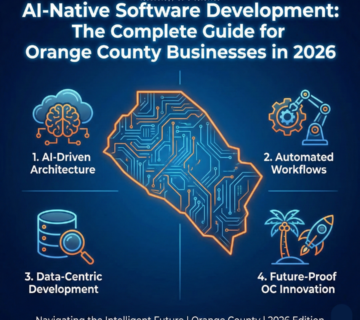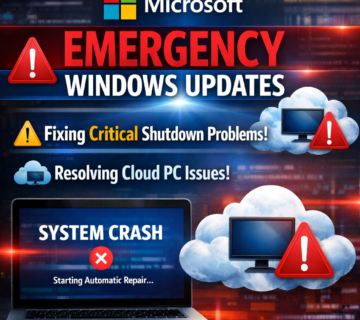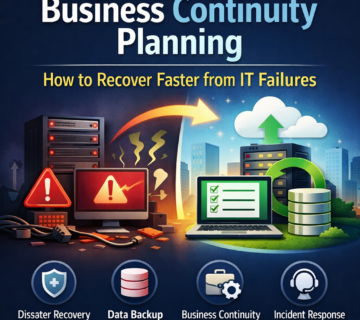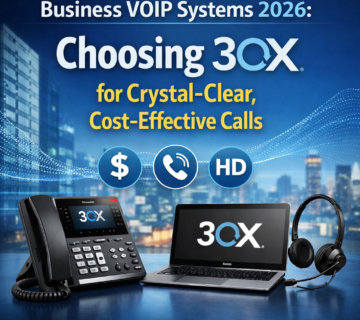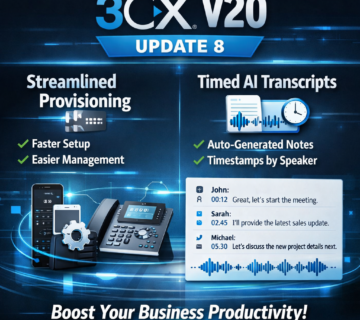VoIP Without the Headaches: How to Deploy 3CX Systems That Actually Improve Call Quality
🎙️ Dive Deeper with Our Podcast!
Deploying 3CX Unified Communications for Superior Call Quality
Poor call quality destroys client relationships faster than almost anything else in business. Dropped calls, robotic voices, constant echoes—these aren’t just minor inconveniences. They’re productivity killers that make your company look unprofessional and drive customers straight to competitors who can hear them clearly.
The good news? VoIP doesn’t have to be this way. When deployed correctly with the right technology, Voice over IP can actually deliver superior call quality compared to traditional phone systems while dramatically reducing costs. The key lies in choosing proven unified communications platforms that integrate seamlessly with your existing workflows rather than forcing your team to adapt to rigid, outdated phone systems.
This comprehensive guide walks you through deploying 3CX systems with Microsoft Teams integration—a proven approach that eliminates common VoIP headaches and delivers crystal-clear communications for small and medium-sized businesses. Whether you’re replacing an aging PBX, supporting newly remote teams, or finally solving persistent call quality problems, this step-by-step framework ensures your VoIP implementation actually improves how your business communicates.
Why Traditional VoIP Deployments Fail (And How to Avoid These Pitfalls)
Understanding why so many businesses struggle with VoIP quality issues reveals exactly what you need to do differently. Most failed VoIP implementations share common mistakes that could have been easily prevented with proper planning and expertise.
Insufficient bandwidth planning creates immediate quality problems. Many companies underestimate how much bandwidth quality voice calls actually require, especially during peak usage times when multiple team members are on calls simultaneously. When voice traffic competes for limited bandwidth with file downloads, video streams, and cloud application sync, call quality suffers immediately.
Network prioritization neglect guarantees poor performance. Without proper Quality of Service (QoS) configuration, your network treats voice packets exactly the same as email attachments and web browsing. During busy periods, voice calls get stuck in digital traffic jams, resulting in choppy audio, delays, and dropped connections that frustrate everyone involved.
Poor codec selection compromises either quality or reliability. Not all audio codecs deliver the same results. Choosing the wrong codec for your network conditions means either accepting poor voice quality to save bandwidth or experiencing constant connection problems because your codec demands more network resources than available.
Inadequate hardware undermines everything else. Consumer-grade routers and switches simply cannot handle business VoIP traffic reliably. These devices lack the processing power, QoS capabilities, and reliability features that business communications demand. Attempting to run professional phone systems on consumer equipment creates frustrating experiences and endless troubleshooting.
Integration complexity creates user adoption problems. Forcing employees to juggle disconnected phone systems, chat applications, video platforms, and collaboration tools creates friction that reduces productivity. When team members need to switch between five different applications just to communicate with colleagues and clients, they resist using the system properly—or find workarounds that bypass your carefully planned infrastructure entirely.
The solution to these challenges lies in systematic planning, proper infrastructure investment, and choosing unified communications technology specifically designed for reliable business operations rather than cobbling together disparate systems and hoping they work together.
The 3CX Advantage: Why Smart Businesses Choose Unified Communications Over Traditional Phone Systems
3CX has emerged as the leading Voice & Unified Communications solution for businesses seeking enterprise-class reliability without enterprise-level complexity or costs. Unlike proprietary phone systems that lock you into expensive hardware, restrictive licensing, and limited integration options, 3CX provides comprehensive communication capabilities with the flexibility your business actually needs.
Unified communications platform eliminates application overload. 3CX combines voice calls, video conferencing, live chat, SMS messaging, and presence status into one intuitive interface your team actually wants to use. Instead of juggling separate applications for each communication channel, employees access everything through a single platform. This consolidation doesn’t just improve user experience—it dramatically reduces training requirements and accelerates adoption.
Native Microsoft Teams integration enhances your existing investment. Rather than forcing you to abandon the collaboration tools your team already uses daily, 3CX enhances Microsoft Teams by adding professional telephony features that Teams lacks natively. Your employees continue using the Teams interface they know while gaining access to advanced call routing, queue management, and professional voice capabilities. This integration approach respects your existing technology investments while extending their value.
Cost transparency puts you in control. Open standards and flexible licensing mean no surprise fees, no forced hardware upgrades, and no vendor lock-in holding your business hostage. You control your communication costs with clear, predictable pricing that scales as your business grows. Many organizations reduce their total communication expenses by 40-70% after implementing 3CX compared to traditional PBX systems.
Superior call quality through advanced technology. 3CX supports multiple high-quality audio codecs including G.722 for HD voice and the modern Opus codec that adapts intelligently to network conditions. Built-in Quality of Service features, automatic jitter buffering, and sophisticated echo cancellation ensure clear conversations even on challenging networks. The platform continuously monitors call quality and automatically adjusts to maintain optimal performance.
Remote work capabilities built in from the ground up. Cloud-based deployment options, mobile apps providing full functionality from anywhere, and robust security features make 3CX ideal for distributed teams. Remote workers access the same capabilities as office staff—making and receiving calls on business numbers, transferring calls, accessing voicemail, and participating in conferences exactly as if they were at their desks.
The Complete 3CX Deployment Framework: Eight Steps to VoIP That Actually Works
Deploying unified communications systems that improve rather than impair business operations requires systematic execution across multiple phases. This proven framework guides you through each critical stage, ensuring your 3CX implementation delivers the reliability and quality your business demands.
Step 1: Assess Your Network Infrastructure for VoIP Readiness
Great VoIP starts with network readiness. Before installing any phone system components, thoroughly audit your existing infrastructure to identify potential bottlenecks and quality problems before they impact your calls.
Measure current bandwidth utilization and capacity. Use network monitoring tools to understand actual usage patterns throughout typical business days. Plan for at least 100 kbps upload and download per concurrent call when using standard codecs, with an additional 20% overhead for network protocols and unexpected usage spikes. Remember that VoIP requires symmetric bandwidth—uploads matter just as much as downloads since conversations flow in both directions simultaneously.
Evaluate network equipment quality and capabilities. Business-grade managed switches and routers with Quality of Service capabilities are absolutely non-negotiable for quality VoIP. Consumer equipment creates bottlenecks, lacks proper QoS support, and cannot handle the packet processing demands of real-time voice traffic. If your current network runs on consumer gear, upgrading infrastructure must precede VoIP deployment.
Test internet connection quality beyond simple speed tests. Consistent low latency matters more than raw speed for voice quality. Run extended ping tests to major destinations, monitoring for jitter (variation in latency) and packet loss that destroy call quality. Connections with less than 150ms latency, under 30ms jitter, and minimal packet loss (under 1%) provide excellent VoIP performance. Higher latency or jitter requires addressing before deployment.
Document complete network topology and traffic flows. Map out how voice traffic will flow through your network from endpoints through switches and routers to internet connections and SIP trunks. Identify potential bottlenecks, single points of failure, and network segments requiring QoS configuration. This documentation becomes invaluable during troubleshooting and future network changes.
Step 2: Implement Quality of Service Configuration Throughout Your Network
Quality of Service ensures voice packets receive priority treatment over less time-sensitive data throughout your entire network infrastructure. Proper QoS implementation represents the single most important factor determining VoIP call quality in production environments.
Configure VLAN segmentation separating voice from data traffic. Create dedicated Virtual LANs specifically for voice communications, completely separating VoIP packets from regular data traffic. This segmentation prevents bandwidth competition, simplifies troubleshooting when problems occur, and allows different QoS policies for voice versus data. Most business phones support VLAN tagging, automatically placing voice traffic on the correct network segment.
Set DSCP markings identifying voice packets for priority treatment. Configure endpoints and network equipment to mark voice packets with appropriate Differentiated Services Code Point (DSCP) values that routers recognize and prioritize. Expedited Forwarding (EF) marking ensures voice packets receive immediate forwarding through network equipment rather than waiting in queues behind large data transfers.
Enable bandwidth reservation and traffic shaping. Configure minimum bandwidth guarantees for voice traffic on all network segments, ensuring VoIP always has necessary resources even during heavy data usage periods. Implement traffic shaping that limits non-critical traffic when necessary to protect voice quality. Many businesses discover their network can support far more concurrent calls than expected once proper QoS is implemented.
Test QoS effectiveness under realistic load conditions. Simulate peak usage scenarios combining heavy data transfers with multiple concurrent calls. Verify that call quality remains excellent even when your network approaches capacity limits. Make QoS adjustments based on real-world testing rather than assuming theoretical configurations work correctly.
Step 3: Choose Your 3CX Deployment Model Based on Business Requirements
3CX offers deployment flexibility that accommodates different business needs, technical capabilities, and operational preferences. Understanding the advantages and considerations of each approach helps you select the optimal model for your organization.
Cloud-hosted deployment provides fastest time to value. Managed cloud hosting eliminates all on-site hardware requirements while providing enterprise-grade infrastructure, automatic updates, and guaranteed uptime. Perfect for distributed teams, businesses without existing IT infrastructure, or organizations preferring predictable monthly subscription costs over capital investments. Cloud deployment typically has companies operational within days rather than weeks.
On-premise deployment maximizes control and customization. Installing 3CX on your own server infrastructure provides maximum control over configurations, integration with local systems, and potentially lower long-term costs through one-time licensing rather than recurring subscriptions. Ideal for businesses with existing server infrastructure, specific compliance requirements demanding data remain on-premises, or technical teams capable of managing server environments.
Hybrid deployment balances convenience with functionality. Host the core 3CX server in the cloud while using physical desk phones and local gateways on-premise. This approach combines cloud deployment simplicity with the reliability and call quality benefits of desk phones connected through local networks. Many businesses find hybrid models provide the best balance for their requirements.
Consider your technical resources, budget structure, control requirements, and growth plans when selecting your deployment model. The right choice aligns with your business priorities rather than following one-size-fits-all recommendations.
Step 4: Configure 3CX for Optimal Call Quality and Reliability
Proper configuration transforms 3CX from functional to exceptional. Attention to detail during setup ensures your system delivers the reliability and quality that make unified communications valuable rather than frustrating.
Select appropriate audio codecs for your network conditions. Enable G.722 for high-definition voice quality on reliable networks with adequate bandwidth. Configure G.711 as fallback for maximum compatibility when HD codecs aren’t supported. Consider enabling the Opus codec for challenging connections—it intelligently adapts to available bandwidth while maintaining surprisingly good quality even on limited connections.
Configure SIP trunk settings with redundancy and failover. Set up your SIP trunks with correct codec priorities, appropriate registration intervals, and automatic failover to backup trunks when primary paths fail. Test failover mechanisms before relying on them during production—many businesses discover their backup trunks don’t activate properly only after primary trunks fail during critical periods.
Implement intelligent call routing rules optimizing efficiency. Design call flows that route incoming calls efficiently based on time of day, caller identification, and department availability. Well-designed routing reduces customer wait times, ensures calls reach appropriate team members quickly, and creates professional first impressions. Poor routing frustrates callers and wastes team time as calls bounce between wrong departments.
Set up professional voicemail and auto-attendant systems. Configure voicemail systems with appropriate greetings, flexible retrieval options including email notification, and integration with mobile devices so remote workers never miss important messages. Implement auto-attendants providing callers with clear menu options while protecting employees from constant interruptions by routine inquiries that self-service menus handle automatically.
Configure comprehensive backup and redundancy systems. Enable automated configuration backups protecting your carefully crafted settings from accidental changes or system failures. Consider failover SIP trunk providers ensuring calls continue flowing even if your primary carrier experiences outages. Document recovery procedures before disasters strike rather than figuring them out under pressure.
Step 5: Integrate 3CX with Microsoft Teams for Unified Collaboration
The 3CX and Microsoft Teams integration delivers the best of both worlds—Teams’ excellent collaboration features combined with professional telephony capabilities that Teams alone simply cannot provide.
Configure Direct Routing connecting Teams to 3CX. Set up 3CX as your SIP trunk provider within Microsoft Teams, enabling external calling through the Teams interface your employees already use daily. This configuration allows Teams users to make and receive external calls, access advanced call routing, and leverage 3CX’s superior voice quality while staying within their familiar collaboration environment.
Provision users with phone numbers and appropriate calling policies. Assign direct dial numbers to Teams users requiring external calling capabilities. Synchronize user databases between 3CX and Teams, ensuring consistent directory information across both platforms. Configure appropriate permissions determining which users can make international calls, transfer to external numbers, or access advanced features.
Implement calling policies matching business requirements and compliance obligations. Set up rules for emergency services ensuring E911 calls route correctly with accurate location information. Configure international calling restrictions preventing unauthorized international usage while allowing appropriate users necessary access. Establish call recording policies meeting regulatory requirements for your industry.
Enable advanced voice features enhancing productivity. Bridge 3CX capabilities including sophisticated call queues, ring groups with advanced distribution algorithms, call recording for quality assurance and compliance, and integration with CRM systems that display customer information automatically when calls arrive. These features transform Teams from basic calling into professional business communications.
Test integration comprehensively before production deployment. Verify inbound external calls route correctly to Teams users. Confirm outbound calls from Teams work reliably with proper caller ID. Test voicemail delivery, call transfers, conference calls, and mobile access. Validate that all features work correctly across different scenarios before declaring the integration production-ready.
Step 6: Deploy Endpoints Matching User Requirements and Work Styles
Hardware and software endpoints determine daily user experience. Strategic device selection and deployment ensure team members have tools matching how they actually work rather than forcing everyone into identical configurations.
Choose appropriate devices for different user types. Deploy professional desk phones for reception areas, call center environments, and roles requiring frequent phone usage. Provide 3CX desktop softphone applications for knowledge workers primarily using computers. Enable mobile apps for field personnel and remote workers needing full functionality from smartphones. Match technology to actual usage patterns rather than standardizing on single solutions for everyone.
Configure auto-provisioning eliminating manual setup requirements. Implement zero-touch provisioning allowing users to simply connect desk phones which automatically download correct configurations and activate immediately. Auto-provisioning eliminates time-consuming manual setup, reduces configuration errors, and accelerates deployment across large user populations.
Standardize on tested, compatible phone models. Select devices from 3CX’s tested compatibility list ensuring reliable operation and full feature support. Mixing incompatible hardware creates support nightmares as certain phones lack expected features or exhibit strange behaviors. Standardization also simplifies training, reduces support complexity, and allows bulk purchasing discounts.
Prioritize mobile capabilities for flexible work environments. The 3CX mobile application transforms smartphones into full-featured extensions with all desk phone capabilities. Essential for hybrid work environments, mobile professionals, and after-hours coverage. Mobile apps use business phone numbers for outbound calls, receive transfers, access voicemail, and participate in call queues exactly like desk phones.
Step 7: Train Teams Effectively Ensuring Rapid Adoption and Productivity
Technology only delivers value when people actually use it correctly. Comprehensive training programs ensure your team leverages unified communications capabilities rather than struggling with unfamiliar systems or reverting to old, inefficient communication methods.
Conduct hands-on training covering common scenarios. Walk teams through realistic situations they encounter daily—transferring calls to colleagues, checking voicemail remotely, updating presence status, using mobile apps, and participating in conference calls. Make training practical and relevant rather than covering every possible feature regardless of usefulness.
Create quick reference guides for immediate assistance. Develop one-page cheat sheets listing frequently used functions with simple instructions. Visual guides showing exactly which buttons to press help users during critical early adoption periods when they’re most likely to become frustrated and abandon new systems.
Designate departmental champions accelerating adoption. Identify and provide advanced training to enthusiastic users who can answer quick questions for colleagues. Departmental champions reduce formal support burden while encouraging adoption through peer influence and readily accessible assistance.
Provide accessible ongoing support beyond initial training. Technology questions don’t stop after launch day. Maintain clear support channels where users can get help with questions and problems. Regular check-ins during early deployment weeks identify common confusion points requiring additional training or documentation.
Step 8: Monitor Performance and Continuously Optimize Your Implementation
Deployment represents the starting point rather than the finish line. Ongoing monitoring, analysis, and optimization maintain excellent call quality and maximize the value of your unified communications investment.
Enable comprehensive call quality monitoring and alerting. 3CX provides detailed call quality metrics including Mean Opinion Scores (MOS), jitter measurements, packet loss statistics, and latency tracking. Review metrics regularly to identify degrading quality trends before they become obvious problems affecting user experience. Configure alerts notifying administrators immediately when quality thresholds are exceeded.
Analyze usage patterns optimizing configurations. Use reporting tools to understand peak calling times, average call durations, common call flows, and feature utilization. This analysis reveals opportunities for optimization—perhaps adding capacity during specific hours, adjusting routing rules based on actual patterns, or providing additional training on underutilized features delivering significant value.
Gather user feedback revealing real-world experiences. Regular check-ins with actual users uncover pain points and usability issues that metrics alone miss. User feedback often identifies workflow improvements, integration opportunities, and feature needs that technical monitoring cannot detect. Act on what you learn rather than assuming everything works perfectly because metrics look good.
Maintain current systems with timely updates and patches. Apply 3CX updates and security patches promptly. Updates frequently include call quality improvements, new features enhancing productivity, and critical security fixes protecting against evolving threats. Develop testing procedures allowing rapid update deployment without disrupting operations.
Conduct quarterly reviews ensuring continued optimization. Schedule regular assessments examining call quality trends, user satisfaction, system performance, and changing business requirements. Technology and business needs evolve continuously—quarterly reviews ensure your unified communications platform evolves accordingly rather than becoming outdated and inadequate.
Common VoIP Pitfalls That Destroy Projects (And Exactly How to Avoid Them)
Even with solid planning and proper technology, certain mistakes repeatedly derail VoIP implementations. Understanding these pitfalls helps you navigate around them rather than learning expensive lessons the hard way.
Skipping proper network assessment creates quality disasters. Assuming your network is “fine” without comprehensive testing represents the fastest path to poor call quality and user complaints. Networks adequate for data applications often cannot handle real-time voice traffic demands. Always verify network readiness through thorough testing before deploying VoIP systems. The cost of proper assessment represents a tiny fraction of the expenses involved in troubleshooting quality problems after deployment.
Underestimating bandwidth requirements guarantees capacity problems. Plan for business growth and peak usage periods rather than average conditions. Running your network at 80% capacity during normal times means failures and quality problems during peaks when multiple people simultaneously make calls while large file transfers occur. Include adequate overhead in bandwidth planning—better to have unused capacity than inadequate resources during critical business periods.
Ignoring firewall and security configuration causes mysterious issues. Incorrectly configured firewalls block SIP signaling or RTP media packets, creating symptoms ranging from one-way audio to complete call failures. Work with network security teams early in planning to ensure firewalls properly handle VoIP traffic while maintaining security. Many “VoIP doesn’t work” problems trace directly to firewall misconfigurations preventing legitimate voice traffic.
Rushing deployment company-wide creates chaos and resentment. Phased rollouts starting with pilot groups identify problems when they’re still easy to fix with minimal business impact. Instant switchovers affecting entire companies simultaneously magnify every issue, overwhelm support teams, and create negative impressions that persist long after problems are resolved. Pilot testing provides invaluable learning opportunities while demonstrating commitment to successful deployment.
Neglecting redundancy planning guarantees eventual outages. Single points of failure eventually fail—it’s only a question of when. Plan backup internet connections through different providers and physical paths, implement failover SIP trunks from multiple carriers, and consider backup power systems for critical communications infrastructure. The incremental cost of redundancy remains trivial compared to business losses during extended communications outages.
Measuring VoIP Success: Metrics That Actually Matter for Business Communications
How do you know whether your unified communications deployment actually succeeded? Track these essential metrics revealing system performance, user satisfaction, and business value delivered.
Mean Opinion Score (MOS) quantifies perceived voice quality. This industry-standard measurement rates voice quality on a 1-5 scale based on factors including clarity, latency, and audio artifacts. Target MOS scores consistently above 4.0 for good quality. Scores below 3.5 indicate quality problems requiring immediate attention. 3CX provides automated MOS scoring based on network measurements, enabling proactive quality monitoring.
Network performance metrics predict quality issues. Monitor jitter, latency, and packet loss continuously across your voice network. Keep jitter under 30 milliseconds, latency below 150ms, and packet loss under 1% for excellent call quality. Rising trends in these metrics often predict quality degradation before users notice problems, enabling proactive intervention.
Call completion rates indicate system reliability. Track what percentage of attempted calls successfully connect versus failing or getting blocked. High completion rates (above 98%) indicate reliable system operation. Declining completion rates reveal capacity problems, configuration issues, or SIP trunk problems requiring investigation.
User satisfaction scores reveal real-world experience. Regular surveys asking users about call quality, system reliability, and feature usefulness provide invaluable insights into actual experience. User satisfaction feedback often identifies problems that technical metrics miss while revealing opportunities for training or configuration improvements enhancing productivity.
Total cost per user demonstrates financial value. Calculate total monthly communication expenses including licensing, SIP trunk costs, internet bandwidth, support time, and equipment amortization, then divide by active users. Compare against your previous phone system costs revealing savings delivered. Most businesses implementing 3CX discover their per-user costs decreased 40-70% while capabilities increased dramatically.
Frequently Asked Questions About 3CX and VoIP Implementation
How much bandwidth does 3CX actually require per concurrent call?
Each concurrent call requires approximately 100 kbps of bandwidth with standard codecs like G.711 or G.722. High-definition codecs deliver superior quality within similar bandwidth requirements. The modern Opus codec adaptively uses between 6-510 kbps depending on available bandwidth and desired quality. For reliable planning, allocate 100-120 kbps per simultaneous call, then add 20% overhead for network protocols. A business with 20 employees where 10 might be on calls simultaneously needs roughly 1.2-1.5 Mbps of dedicated bandwidth for voice traffic. Remember that bandwidth requirements are symmetric—uploads matter as much as downloads for voice communications.
Can we keep our existing phone numbers when switching to 3CX?
Absolutely. Number porting is standard practice when migrating to VoIP systems. You’ll work with your chosen SIP trunk provider to port existing numbers from your current carrier. The porting process typically takes 2-4 weeks depending on your existing carrier and number complexity. During porting, carefully plan your cutover to avoid service disruption—many businesses briefly run both old and new systems in parallel during transition periods. Local numbers, toll-free numbers, and even entire DID ranges can all be ported to your new 3CX system, ensuring customers continue reaching you using familiar contact numbers.
What happens to our phone system if internet connectivity goes down?
Internet outages impact cloud-based VoIP systems, which makes redundancy planning critical for business continuity. Strategic redundancy options include backup internet connections through different providers using physically separate paths, cellular failover devices providing backup connectivity automatically, cloud-based deployment that enables mobile devices to maintain communications even when office internet fails, and automatic call forwarding to mobile phones when primary systems become unreachable. 3CX supports sophisticated failover to backup SIP trunks and can route calls to predefined alternate destinations during outages. Organizations considering VoIP should implement appropriate redundancy matching their uptime requirements and tolerance for communication disruptions.
Is 3CX secure enough for business communications and sensitive conversations?
3CX takes security seriously with comprehensive built-in protections including encrypted signaling using TLS (Transport Layer Security), encrypted media streams using SRTP (Secure Real-time Transport Protocol), automatic firewall configuration minimizing attack surface, intrusion detection automatically blocking suspicious activity, regular security updates addressing emerging threats, and strong authentication with optional two-factor authentication for administrative access. The platform includes anti-hacking features that detect and block toll fraud attempts, brute force attacks, and other malicious activity automatically. For additional security, deploy 3CX behind properly configured firewalls, implement strong password policies, restrict administrative access to trusted networks, and regularly review security logs for suspicious activity.
How does 3CX pricing compare to traditional PBX systems we’re currently using?
3CX offers dramatic cost advantages over traditional PBX systems that lock you into expensive proprietary hardware and recurring licensing fees. The Professional edition includes no per-user licensing fees whatsoever—you pay only for simultaneous calls, which typically costs far less than per-user licenses. Enterprise edition pricing remains a fraction of comparable proprietary systems while delivering superior features. Cloud-hosted deployment runs approximately $20-40 per user monthly depending on features, concurrent call capacity, and provider. On-premise deployments involve one-time licensing costs rather than recurring subscription fees, potentially delivering even greater long-term savings. Most businesses reduce total communication costs by 40-70% after switching to 3CX compared to traditional phone systems while gaining significantly expanded capabilities.
Can remote and mobile workers use 3CX as effectively as office-based employees?
Remote work represents exactly where 3CX excels compared to traditional phone systems. The mobile and desktop applications provide complete system functionality from any location with internet connectivity. Remote workers make and receive calls using their business numbers, access voicemail, transfer calls to colleagues, update presence status, participate in conferences, and access all advanced features exactly like in-office staff. The applications work on cellular data or WiFi, providing maximum flexibility for mobile professionals. Calls automatically fail over between WiFi and cellular as users move, maintaining conversations seamlessly. Many businesses discover their remote workforce becomes more accessible and responsive after implementing 3CX compared to old systems requiring physical presence at office phones.
What kind of training do employees actually need to use 3CX effectively?
Most users become comfortable with basic 3CX functions within an hour of hands-on training. The interface is intuitive, especially when integrated with Microsoft Teams which many businesses already use daily. Focus training on common scenarios team members encounter regularly—making and receiving calls, transferring to colleagues, checking voicemail, updating presence status, and using mobile apps. Power users managing call queues, analyzing reporting, or configuring advanced features need additional training, but typical users adapt quickly. Provide quick reference guides highlighting frequently used functions for immediate assistance during early adoption. Most resistance to new phone systems stems from inadequate training rather than system complexity—invest appropriate time ensuring everyone understands how to accomplish their daily communication tasks.
How long does a typical 3CX deployment actually take from start to finish?
Timeline varies significantly based on complexity and deployment model. Cloud-hosted systems with straightforward configurations can go live within days. On-premise installations with Microsoft Teams integration and complex call routing typically require 2-4 weeks including planning, configuration, network optimization, testing, and training. Large organizations with multiple locations might need 1-3 months for phased rollouts ensuring each site deploys successfully before proceeding. The timeline breakdown typically includes initial assessment and planning (1 week), network optimization and QoS configuration (1-2 weeks), 3CX installation and configuration (1 week), Teams integration and testing (1 week), user training and pilot deployment (1 week), and full rollout (ongoing). Rushing deployment saves little time while creating quality problems—investing appropriate time in proper implementation delivers far better long-term results.
What ongoing maintenance and management does 3CX require after deployment?
3CX requires minimal ongoing maintenance compared to traditional phone systems that demand constant attention. Cloud-hosted deployments handle updates automatically without requiring administrator intervention. On-premise systems need periodic updates applied quarterly, which typically take 30-60 minutes including testing. Regular ongoing tasks include reviewing call quality reports identifying trends requiring attention, adjusting routing rules as business needs change, managing user accounts for new hires and departures, monitoring system capacity and performance, and reviewing security logs for suspicious activity. Most of these tasks require only a few hours monthly. The system largely runs itself once properly configured. Many businesses engage managed service providers handling ongoing monitoring and maintenance, freeing internal staff to focus on strategic initiatives rather than routine administrative tasks.
Can 3CX integrate with our CRM system and other business applications?
3CX offers extensive integration capabilities with popular CRM platforms and business applications your company already uses daily. Native integrations exist for Salesforce, Microsoft Dynamics 365, HubSpot, Zendesk, Freshdesk, and many other leading business applications. These integrations enable powerful productivity features including screen pops automatically displaying customer information when calls arrive, click-to-dial functionality initiating calls directly from within your CRM, automatic call logging recording all customer interactions without manual data entry, and presence integration showing colleague availability across platforms. For specialized applications or proprietary systems, 3CX provides comprehensive APIs enabling custom integrations. These integrations transform 3CX from standalone phone system into central communications hub connecting with your entire business application ecosystem.
How Technijian Can Help Your Business Deploy VoIP That Actually Improves Communications
Deploying unified communications systems that enhance rather than impair business productivity requires expertise spanning networking, telephony, Microsoft Teams, and organizational change management. Technijian specializes in Voice & Unified Communications solutions with deep expertise in 3CX implementation and Microsoft Teams integration specifically for small and medium-sized businesses.
Our proven deployment methodology begins with comprehensive network assessment identifying potential quality issues before they impact your calls. We don’t assume your network is ready—we verify through testing and monitoring, then implement necessary upgrades ensuring excellent call quality from day one. Many businesses discover during our assessments that their existing infrastructure requires modifications supporting reliable VoIP that they hadn’t previously considered.
Technijian designs unified communications solutions tailored to your specific workflow requirements, business size, and growth trajectory—not one-size-fits-all packages creating unnecessary compromises. We analyze how your teams actually communicate, identify opportunities for efficiency improvements, and configure 3CX optimally for your unique environment. This customization ensures the system enhances rather than disrupts your existing workflows.
We handle the complete deployment process from initial planning through configuration, integration, testing, and comprehensive team training. Our team configures Quality of Service correctly the first time, implements redundancy that actually works during failures, integrates 3CX seamlessly with your existing Microsoft Teams environment, and trains your staff ensuring rapid adoption and productivity. You’re not left figuring things out alone—we guide you through every phase ensuring successful implementation.
After deployment, Technijian provides ongoing monitoring, optimization, and support maintaining excellent call quality as your business evolves. We proactively identify quality trends before they become problems, update configurations as your needs change, provide quarterly plan reviews, and offer responsive support when questions arise. This ongoing partnership ensures your unified communications capabilities remain optimized and current rather than becoming outdated and inadequate over time.
Technijian’s local presence means we understand the specific challenges businesses in your market face. We’ve helped dozens of organizations implement robust 3CX systems integrating with Microsoft Teams, supporting distributed workforces, and delivering the reliability that modern businesses demand. Our team combines deep technical expertise with practical understanding of how businesses actually use communications technology daily.
Perhaps most importantly, Technijian delivers peace of mind. Our clients focus on growing their businesses rather than worrying about phone system problems because they know expert support is available 24/7 when needed, regular monitoring prevents issues before they impact operations, and proven procedures minimize disruption if problems do occur. Instead of tolerating poor call quality or struggling with unreliable phone systems, you gain communications infrastructure that actually works consistently.
Ready for VoIP That Actually Works? Request Your Consultation Today
Stop tolerating poor call quality, dropped connections, and confusing phone systems that frustrate your team and embarrass your business in front of clients. 3CX with Microsoft Teams integration delivers enterprise-class unified communications without enterprise-level complexity or costs that only large corporations can afford.
Request a VoIP consultation with Technijian today. We’ll assess your current infrastructure, identify improvement opportunities, analyze your specific communication requirements, and design a Voice & Unified Communications solution that enhances how your team collaborates and serves customers—without the typical VoIP headaches that plague hastily implemented systems.
During your consultation, we’ll evaluate your existing network readiness for quality VoIP, review your current communication costs and pain points, discuss your specific requirements for remote work and mobile access, explain exactly how 3CX and Teams integration would work in your environment, and provide a customized roadmap for implementation with clear timelines and transparent pricing.
Contact Technijian to schedule your consultation and discover how modern unified communications can transform your business operations while dramatically reducing your total communication costs. Don’t let another day pass with subpar phone systems hurting your business—partner with the Voice & Unified Communications experts who make VoIP deployments actually work as promised.
About Technijian
Technijian is a trusted managed IT services provider delivering comprehensive technology solutions including Voice & Unified Communications, cybersecurity, cloud services, and IT infrastructure management. We specialize in 3CX deployment and Microsoft Teams integration for small and medium-sized businesses seeking enterprise-grade communications without enterprise complexity. Our mission is empowering organizations to leverage technology for growth while maintaining reliable communications that support rather than hinder daily operations. Contact us today to learn how our proven unified communications frameworks can transform how your business communicates.