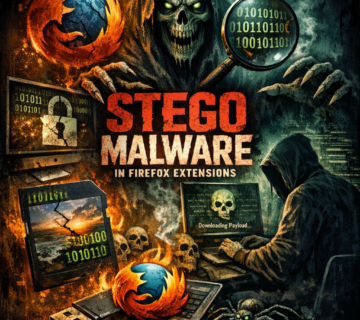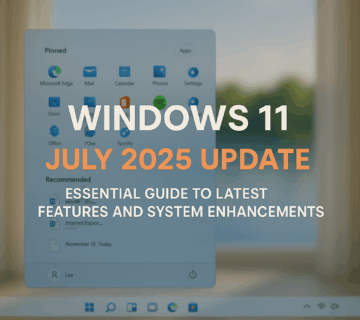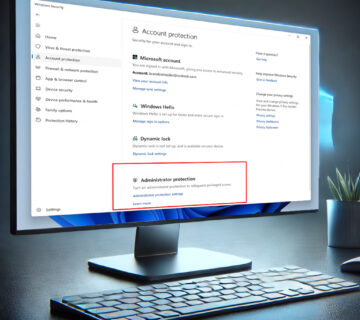Brave Browser Takes a Stand: Blocking Windows Recall to Protect Your Privacy
🎙️ Dive Deeper with Our Podcast!
Brave Shields Against Windows Recall for User Privacy
👉 Listen to the Episode: https://technijian.com/podcast/brave-shields-against-windows-recall-for-user-privacy/
Brave Software has made a bold move to protect its users from Microsoft’s controversial Windows Recall feature. The privacy-focused browser has implemented default protections that prevent Windows Recall from capturing screenshots of your browsing activity, setting a new standard for user privacy protection.
Understanding Windows Recall: The Feature That Sparked Privacy Concerns
Windows Recall represents Microsoft’s ambitious attempt to revolutionize how users interact with their digital history. This opt-in Windows feature operates by taking screenshots of active windows every few seconds, analyzing the captured content, and creating a searchable database that allows Windows 11 users to find past activities using natural language queries.
While the concept sounds innovative, the execution has raised significant privacy red flags. The feature essentially creates a comprehensive visual record of everything users do on their computers, potentially exposing highly sensitive information including passwords, personal emails, medical records, and financial data.
The Privacy Nightmare: Why Windows Recall Became Controversial
The introduction of Windows Recall immediately triggered widespread criticism from privacy advocates, security experts, and everyday users alike. The concerns stem from several critical issues:
- Comprehensive Data Collection: Unlike traditional browsing history that can be cleared or managed, Windows Recall creates persistent visual records of all on-screen activity. This means sensitive information that users believe is temporary or private could be permanently stored and indexed.
- Security Vulnerabilities: Having a centralized database containing screenshots of all user activities creates an attractive target for cybercriminals. If compromised, this database could expose years of personal and professional information.
- Potential for Abuse: The comprehensive nature of the data collected makes it particularly dangerous in situations involving domestic abuse or stalking, where intimate partners might gain access to detailed records of browsing behavior and personal communications.
Microsoft’s Response: Enhanced Security Measures
Recognizing the severity of privacy concerns, Microsoft has implemented additional security measures for Windows Recall. The company now provides technical methods for software developers to opt their applications out of the screenshot capture system. Furthermore, Microsoft has integrated Windows Hello Enhanced Sign-in Security (ESS) to better protect the collected data.
Despite these improvements, many privacy advocates argue that the fundamental concept of continuously capturing and storing user activity remains problematic, regardless of the security measures in place.
Brave’s Proactive Privacy Protection
Understanding the gravity of the situation, Brave Software has taken decisive action to protect its users. The company has implemented a technical solution that completely prevents Windows Recall from capturing screenshots of Brave browser windows by default.
- Technical Implementation: Brave developers have leveraged Microsoft’s own SetInputScope API, setting the input scope to IS_PRIVATE for all browser windows. This technical flag explicitly tells Windows that the content should not be captured, indexed, or stored by the Recall system.
- Default Protection: Unlike other solutions that require user action, Brave’s implementation works automatically. Every tab, every browsing session, and every piece of content viewed through Brave is protected from Recall capture without requiring any configuration from users.
The Broader Implications for Browser Privacy
Brave’s decision to block Windows Recall by default represents more than just a technical fix – it signals a fundamental shift in how browser companies approach user privacy. By taking proactive measures rather than waiting for users to discover and address privacy threats themselves, Brave is setting a new standard for privacy-first design.
This approach contrasts sharply with other browsers that might leave such decisions to users or implement opt-in privacy features. Brave’s philosophy centers on privacy-maximizing defaults, ensuring that users are protected even if they’re unaware of potential threats.
Signal’s Alternative Approach
Brave isn’t the only privacy-focused application taking action against Windows Recall. Signal, the popular encrypted messaging platform, has implemented its own protection mechanism using the DRM management flag. This approach prevents Microsoft’s software from taking screenshots of Signal conversations.
However, Signal’s method comes with trade-offs, potentially interfering with accessibility software such as screen readers. Recognizing this limitation, Signal provides users with the option to disable the protection if they require accessibility features.
User Control and Customization Options
While Brave blocks Windows Recall by default, the company hasn’t removed user choice entirely. For users who specifically want to enable Windows Recall for their browsing activity, Brave provides settings that allow this functionality to be turned on. This approach balances strong privacy defaults with user autonomy.
The Technical Journey: From Development to Deployment
The implementation of Windows Recall blocking in Brave follows a careful development process. The feature initially appeared in Brave Nightly builds, allowing the development team to test and refine the implementation before broader release. Users can expect this protection to roll out to stable Brave releases in the coming weeks.
This staged rollout ensures that the privacy protection works effectively across different system configurations and doesn’t interfere with other browser functionality.
Industry Impact and Future Considerations
Brave’s proactive stance against Windows Recall may influence other browser developers to implement similar protections. As privacy concerns continue to grow, users increasingly expect their software providers to take active steps to protect their data rather than simply providing options buried in settings menus.
The success of Brave’s implementation could also encourage other application developers to adopt similar protective measures, potentially leading to broader ecosystem-wide resistance to invasive data collection practices.
Making the Right Choice for Your Privacy
For users concerned about digital privacy, Brave’s automatic protection against Windows Recall represents a significant advantage. The browser’s commitment to privacy-first defaults means users can browse with confidence, knowing their activity isn’t being captured and stored without their explicit consent.
This level of protection is particularly important for users who handle sensitive information, work in privacy-sensitive environments, or simply value their digital privacy. The automatic nature of the protection ensures that even less technically-savvy users benefit from advanced privacy safeguards.
Frequently Asked Questions
Q:1 Will blocking Windows Recall affect my browser’s performance or functionality?
A: No, Brave’s implementation of Windows Recall blocking uses Microsoft’s official API and operates seamlessly in the background. Users won’t notice any difference in browser performance or functionality while gaining enhanced privacy protection.
Q:2 Can I still use Windows Recall for other applications while using Brave?
A: Yes, Brave’s protection only applies to the browser itself. Windows Recall will continue to function normally for other applications and system windows, depending on your Windows settings and other applications’ individual privacy implementations.
Q:3 What if I actually want Windows Recall to capture my Brave browsing activity?
A: Brave provides settings that allow users to disable the Windows Recall blocking if desired. This ensures that users who specifically want this functionality can enable it while maintaining strong privacy defaults for everyone else.
Q:4 Is this protection available on all versions of Brave?
A: The Windows Recall blocking feature is currently rolling out, starting with Brave Nightly builds and expanding to stable releases in the coming weeks. All users will eventually receive this protection through regular browser updates.
Q:5 How does this compare to other browsers’ approaches to Windows Recall?
A: Brave is among the first major browsers to implement automatic, default protection against Windows Recall. While other browsers may offer privacy settings or extensions, Brave’s approach ensures protection without requiring user configuration or awareness of the threat.
Q:6 Will this protection work on older versions of Windows?
A: Since Windows Recall is specifically a Windows 11 feature, the protection is designed for Windows 11 systems. Users on older Windows versions don’t need this protection as they don’t have access to Windows Recall functionality.
How Technijian Can Help Enhance Your Digital Privacy
At Technijian, we understand that navigating the complex landscape of digital privacy can be overwhelming. Our team of expert technicians specializes in implementing comprehensive privacy solutions that go beyond basic browser settings.
- Comprehensive Privacy Audits: Our specialists can evaluate your entire digital ecosystem, identifying potential privacy vulnerabilities across all your devices and applications. We don’t just look at browsers – we examine your complete digital footprint to ensure maximum protection.
- Custom Privacy Configuration: While Brave’s default protections are excellent, every user’s needs are different. Our technicians can help optimize your browser settings, configure additional privacy tools, and implement system-wide protections tailored to your specific requirements and threat model.
- Enterprise Privacy Solutions: For businesses concerned about employee privacy and data protection, Technijian offers comprehensive enterprise solutions. We can deploy privacy-focused browsers across your organization, implement network-level protections, and ensure compliance with privacy regulations.
- Education and Training: Understanding privacy threats is the first step in protecting against them. Our team provides training sessions and educational resources to help you and your team understand emerging privacy challenges and how to address them effectively.
- Ongoing Privacy Monitoring: Digital privacy isn’t a one-time setup – it requires ongoing attention as new threats emerge and technology evolves. Technijian offers monitoring services to ensure your privacy protections remain effective and up-to-date.
- Multi-Platform Privacy Integration: Beyond just browser protection, we help integrate privacy solutions across all your devices and platforms, creating a cohesive privacy strategy that protects you whether you’re browsing on your computer, smartphone, or tablet.
Contact Technijian today to schedule a privacy consultation and discover how our expert team can help you maintain complete control over your digital privacy in an increasingly connected world.
About Technijian
Technijian is a premier managed IT services provider, committed to delivering innovative technology solutions that empower businesses across Southern California. Headquartered in Irvine, we offer robust IT support and comprehensive managed IT services tailored to meet the unique needs of organizations of all sizes. Our expertise spans key cities like Aliso Viejo, Anaheim, Brea, Buena Park, Costa Mesa, Cypress, Dana Point, Fountain Valley, Fullerton, Garden Grove, and many more. Our focus is on creating secure, scalable, and streamlined IT environments that drive operational success.
As a trusted IT partner, we prioritize aligning technology with business objectives through personalized IT consulting services. Our extensive expertise covers IT infrastructure management, IT outsourcing, and proactive cybersecurity solutions. From managed IT services in Anaheim to dynamic IT support in Laguna Beach, Mission Viejo, and San Clemente, we work tirelessly to ensure our clients can focus on business growth while we manage their technology needs efficiently.
At Technijian, we provide a suite of flexible IT solutions designed to enhance performance, protect sensitive data, and strengthen cybersecurity. Our services include cloud computing, network management, IT systems management, and disaster recovery planning. We extend our dedicated support across Orange, Rancho Santa Margarita, Santa Ana, and Westminster, ensuring businesses stay adaptable and future-ready in a rapidly evolving digital landscape.
Our proactive approach to IT management also includes help desk support, cybersecurity services, and customized IT consulting for a wide range of industries. We proudly serve businesses in Laguna Hills, Newport Beach, Tustin, Huntington Beach, and Yorba Linda. Our expertise in IT infrastructure services, cloud solutions, and system management makes us the go-to technology partner for businesses seeking reliability and growth.
Partnering with Technijian means gaining a strategic ally dedicated to optimizing your IT infrastructure. Experience the Technijian Advantage with our innovative IT support services, expert IT consulting, and reliable managed IT services in Irvine. We proudly serve clients across Irvine, Orange County, and the wider Southern California region, helping businesses stay secure, efficient, and competitive in today’s digital-first world.