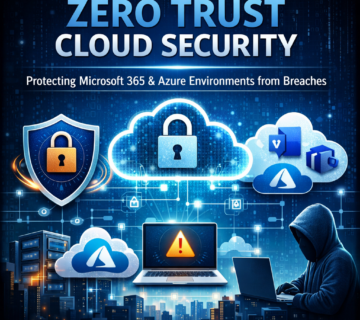16 Billion Stolen Credentials Exposed: Your Complete Guide to Password Security in 2025 – Updated with Latest Findings
🎙️ Dive Deeper with Our Podcast!
16 Billion Stolen Credentials Exposed: Your Complete Guide to Password Security in 2025
👉 Listen to the Episode: https://technijian.com/podcast/16-billion-stolen-credentials-your-2025-security-guide/
Subscribe: Youtube | Spotify | Amazon
Breaking Update – June 20, 2025
Latest developments from ongoing investigation reveal the true scope and impact of this unprecedented breach.
Executive Summary
Cybersecurity researchers have uncovered a massive data breach containing over 16 billion stolen credentials across 30 exposed datasets. This breach, discovered by Cybernews security experts in collaboration with researcher Bob Diachenko and Aras Nazarovas, represents one of the largest credential exposures in history, affecting users of major platforms including Apple, Telegram, Facebook, Google, GitHub, Zoom, Twitch, and countless other services.
Critical Update: Security expert Bob Diachenko confirms that while there was no centralized breach at major companies like Facebook, Google, or Apple, the leaked datasets contain login credentials that provide pathways to these services through infostealer malware operations.
What Happened: The Largest Credential Breach in History
The Scale of the Breach – Updated Statistics
The discovered datasets contain:
- 16 billion total credentials across 30 separate databases
- 3.5 billion records in the largest single dataset (Portuguese-speaking population)
- 455 million Russian credentials specifically exposed
- 184 million records in what Wired magazine called a “mysterious database”
- 60 million Telegram accounts specifically targeted
- 16+ million records in the smallest identified dataset
- 550 million records average per dataset
- 30 different databases with varying levels of overlap
How These Credentials Were Stolen – Enhanced Analysis
The exposed data originates from sophisticated infostealer malware operations that represent a significant shift in cybercriminal tactics. According to Cybernews researcher Aras Nazarovas, this discovery signals that criminals are abandoning previously popular methods:
“The increased number of exposed infostealer datasets in the form of centralized, traditional databases may be a sign that cybercriminals are actively shifting from previously popular alternatives such as Telegram groups, which were previously the go-to place for obtaining data collected by infostealer malware.”
How Infostealers Operate:
- Deploy through pirated software downloads
- Hide in infected PDF files
- Masquerade as game modifications
- Spread via malicious email attachments
- “Exfiltrate everything” including:
- VPN credentials
- Authentication session cookies
- Email login credentials
- Internal development tools
- Stored documents and browsing history
- Autofill data
Each dataset typically contains three critical pieces of information:
- Website URL (login page pathway)
- Username/email address
- Password
Data Structure and Accessibility – New Insights
Critical Finding: Most datasets were exposed only briefly through:
- Unsecured Elasticsearch instances
- Unprotected object storage systems
- Temporary database exposures
The brief exposure window means researchers discovered them before widespread criminal exploitation, but the structure and recency of the data makes it particularly dangerous.
Why This Breach Matters More Than Others
The Sophistication Factor – Updated Analysis
This breach demonstrates an evolution in cybercriminal operations beyond simple attacks to coordinated, large-scale data harvesting. The sheer volume of 16 billion credentials creates unprecedented risks:
Cross-platform vulnerability: Stolen credentials provide pathways to virtually any online service Automated attack potential: Large datasets enable sophisticated bot-driven login attempts Phishing scheme fuel: Criminals can create highly targeted campaigns using real user data Fresh intelligence: This isn’t recycled old breach data – it’s recent, weaponizable information
Industries and Platforms Affected – Comprehensive List
Based on the latest analysis, the breach impacts:
Technology Giants:
- Apple services and iCloud
- Google accounts and Gmail
- Facebook and Meta platforms
- Microsoft accounts
- GitHub developer accounts
- Zoom conferencing
- Twitch streaming platform
Financial Services:
- Banking institutions worldwide
- Payment processors
- Cryptocurrency exchanges
- Investment platforms
Communication Platforms:
- Telegram (60+ million accounts specifically)
- Email providers
- VoIP services
- Messaging applications
Government and Infrastructure:
- Government service portals
- Healthcare systems
- Educational institutions
- Critical infrastructure services
E-commerce and Business:
- Online retailers
- Business collaboration tools
- Cloud service providers
- Enterprise software platforms
Enhanced Security Insights from Security Experts
Expert Analysis from Bob Diachenko
Security researcher Bob Diachenko, who unveiled this breach, clarifies a crucial point:
“There was no centralized data breach at any of these companies. Credentials we’ve seen in infostealer logs contained login URLs to Apple, Facebook, and Google login pages.”
This means the breach provides pathways to access major services rather than indicating direct breaches of those companies’ systems.
Advanced Threat Intelligence from Aras Nazarovas
Cybernews researcher Aras Nazarovas warns about sophisticated evasion techniques:
“Some of the exposed datasets included information such as cookies and session tokens, which makes the mitigation of such exposure more difficult. These cookies can often be used to bypass 2FA methods, and not all services reset these cookies after changing the account password.”
Essential Password Security Measures: Your Defense Strategy
1. Password Manager Implementation – Enhanced Recommendations
Why Password Managers Are Non-Negotiable:
Password managers have evolved from convenience tools to essential security infrastructure. They provide:
- Unique password generation for every account (prevents credential stuffing)
- Automatic breach detection and real-time alerts
- Secure credential storage with military-grade encryption
- Cross-device synchronization for seamless access
- Duplicate password identification for security audits
Updated Recommended Options:
Free Options (2025):
- Apple Passwords (iOS/macOS users) – Now with enhanced sharing
- Google Password Manager (Chrome users) – Improved breach monitoring
- Bitwarden (cross-platform) – Industry-leading free tier
Premium Options (2025):
- 1Password (advanced features and business tools) – Enhanced travel mode
- Dashlane (comprehensive security monitoring) – VPN integration
- LastPass (enterprise solutions) – Despite past breaches, still viable with proper implementation
- NordPass – Growing reputation with strong security features
2. Two-Factor Authentication (2FA) Setup – Advanced Implementation
Beyond SMS: Secure 2FA Methods
While SMS-based 2FA provides basic protection, it’s vulnerable to SIM swapping attacks. Prioritize these methods:
App-Based Authenticators (Recommended):
- Google Authenticator – Reliable, cloud backup available
- Microsoft Authenticator – Business integration features
- Apple’s built-in 2FA codes – Seamless iOS/macOS integration
- Authy – Cloud backup with device encryption
- 1Password authenticator – Integrated with password manager
Hardware Security Keys (Maximum Security):
- YubiKey devices – Industry standard, multiple protocols
- Google Titan Security Keys – Cost-effective, reliable
- FIDO2-compatible devices – Future-proof authentication
Critical Implementation Tips:
- Backup codes: Always save and securely store backup codes
- Multiple methods: Use different 2FA methods for different account tiers
- Recovery planning: Ensure you can regain access if devices are lost
3. Passkey Technology Adoption – 2025 Implementation Guide
The Future of Authentication is Here
Passkeys represent the next evolution in online security, eliminating traditional password vulnerabilities:
How Passkeys Work:
- Cryptographic key pairs replace passwords entirely
- Biometric authentication (Face ID, Touch ID, fingerprint)
- Phishing-resistant through cryptographic verification
- Device-specific credentials that can’t be stolen in traditional breaches
- Cross-device synchronization through secure cloud protocols
Services Supporting Passkeys (Updated 2025):
- Apple ID and iCloud services
- Google accounts (Gmail, Drive, Photos)
- Microsoft accounts (Office 365, Azure)
- PayPal and financial services
- Adobe Creative Cloud
- New: Amazon AWS, Shopify, WordPress.com
- New: DocuSign, Slack, Discord
4. Advanced Security Measures – 2025 Enhancements
Email Protection and Privacy Services
Protect your primary email address using advanced aliasing:
Hide My Email Services:
- Apple’s Hide My Email (iCloud+ subscribers) – Unlimited aliases
- Firefox Relay (Mozilla) – Privacy-focused email masking
- DuckDuckGo Email Protection – Free service with tracking protection
- ProtonMail aliases – End-to-end encrypted email aliases
- SimpleLogin – Open-source email alias service
Hardware Security Key Implementation
For high-risk individuals (executives, public figures, political persons):
- Primary security keys for critical accounts
- Backup keys stored in secure locations
- Regular rotation schedule (annually or bi-annually)
- Multi-protocol support (FIDO2, U2F, OTP)
Immediate Action Steps: Protecting Yourself Now – Updated Protocol
Step 1: Emergency Security Audit (20 minutes)
Critical Priority Actions:
- Check breach exposure: Visit HaveIBeenPwned.com immediately
- Identify duplicate passwords: Use password manager analysis tools
- Review accounts without 2FA: Create priority list for immediate action
- Locate old passwords: Focus on accounts older than 6 months
- Check for suspicious activity: Review recent login notifications
Expert Recommendation from Aras Nazarovas:
“Best bet in this case is to change your passwords, enable 2FA if it is not yet enabled, closely monitor your accounts, and contact customer support if suspicious activity is detected.”
Step 2: Implement Enhanced Security Features (45 minutes)
Immediate Implementation:
- Enable 2FA on critical accounts (banking, email, work, social media)
- Set up passkeys where available (prioritize Apple, Google, Microsoft)
- Configure breach monitoring in password manager
- Enable device security (biometrics, screen locks, remote wipe)
- Update recovery information (backup emails, phone numbers)
Session Security (New Addition):
- Log out of all sessions on critical accounts
- Revoke app permissions for unused third-party applications
- Clear browser stored passwords and migrate to password manager
- Enable login notifications for all accounts
Step 3: Create Advanced Security Maintenance Schedule
Weekly Tasks (Enhanced):
- Review password manager security alerts
- Check for new 2FA options on frequently used services
- Monitor credit reports for suspicious activity
- Review bank and credit card statements
Monthly Tasks (Updated):
- Update passwords for critical accounts
- Review and clean up unused accounts
- Check for new passkey support across services
- Audit app permissions on mobile devices
- Review social media privacy settings
Quarterly Tasks (Comprehensive):
- Complete full security audit of all accounts
- Update security questions and recovery information
- Review and update trusted devices list
- Conduct phishing simulation tests
- Update emergency contact information
- Review and update cybersecurity insurance if applicable
Common Security Mistakes to Avoid – Enhanced Analysis
Password-Related Errors (Critical)
- Reusing passwords across multiple accounts (enables credential stuffing)
- Using personal information in passwords (easily guessable)
- Storing passwords in browsers without master password protection
- Sharing passwords through insecure channels (email, text, notes)
- Using dictionary words or simple patterns in passwords
2FA Implementation Mistakes (Updated)
- Relying solely on SMS for two-factor authentication
- Not backing up 2FA codes securely
- Using the same 2FA method across all accounts
- Ignoring backup codes provided by services
- Not updating 2FA when changing phone numbers
Session and Cookie Security (New Section)
- Staying logged in on public computers
- Not clearing browser data regularly
- Ignoring session timeout warnings
- Using shared devices for sensitive accounts
- Not monitoring active sessions
General Security Oversights (Enhanced)
- Ignoring software updates on devices and applications
- Using public Wi-Fi for sensitive activities without VPN
- Clicking links in suspicious emails without verification
- Providing personal information to unverified callers
- Not reporting suspicious activity promptly
Industry Impact and Future Implications – 2025 Analysis
Business Consequences – Updated Risk Assessment
Organizations face multiple cascading risks from credential breaches:
Immediate Risks:
- Customer data exposure and privacy violations
- Regulatory compliance issues and potential fines
- Brand reputation damage and customer trust loss
- Operational disruption from security incidents
Long-term Implications:
- Increased cybersecurity insurance premiums
- Enhanced regulatory scrutiny and compliance requirements
- Customer acquisition costs due to trust erosion
- Supply chain security requirements from partners
Regulatory Response – Global Landscape 2025
Governments worldwide are strengthening data protection requirements:
United States:
- Enhanced CCPA enforcement in California
- Federal privacy legislation development
- Cybersecurity framework standards for critical infrastructure
- Increased SEC reporting requirements for public companies
European Union:
- Stricter GDPR enforcement with higher penalties
- Digital Services Act implementation
- NIS2 Directive security requirements
- AI Act compliance for automated systems
Global Trends:
- Breach notification requirements across jurisdictions
- Cross-border data transfer restrictions
- Mandatory cybersecurity training requirements
- Supply chain security mandates
Emerging Threats and Protection Strategies – 2025 Threat Landscape
AI-Powered Attacks – Advanced Techniques
Cybercriminals increasingly leverage artificial intelligence for sophisticated attacks:
Advanced Phishing Operations:
- GPT-powered email generation that mimics legitimate communications
- Deepfake audio/video for social engineering attacks
- Behavioral analysis to time attacks for maximum effectiveness
- Automated credential stuffing across multiple platforms simultaneously
Machine Learning Exploitation:
- Password pattern analysis to predict likely passwords
- Social media scraping for targeted attack intelligence
- Automated vulnerability discovery in web applications
- Real-time attack adaptation based on defense responses
Zero-Trust Security Models – Implementation Strategy
Organizations are adopting zero-trust principles as standard practice:
Core Zero-Trust Components:
- Verify every user and device before granting access
- Implement least-privilege access controls
- Continuous monitoring of user behavior and network activity
- Micro-segmentation of network resources and applications
Advanced Implementation:
- Identity and Access Management (IAM) integration
- Conditional access policies based on risk assessment
- Real-time threat detection and automated response
- Comprehensive audit logging and analysis
Enhanced FAQ Section – Expert Insights
Q1: How do I know if my credentials were part of this 16 billion record breach?
A: Use multiple verification methods:
Immediate Checks:
- Enable breach monitoring in your password manager
- Visit HaveIBeenPwned.com to check your email addresses
- Use Cybernews Personal Data Leak Checker
- Monitor your accounts for suspicious activity
- Set up account alerts for login attempts
Advanced Monitoring:
- Configure Google Account security alerts
- Enable Apple ID security notifications
- Set up Microsoft account security dashboard
- Use credit monitoring services
- Install identity theft protection apps
Q2: Should I change all my passwords immediately after this breach?
A: Follow a strategic, prioritized approach:
Immediate Priority (Change Today):
- Banking and financial accounts
- Primary email accounts
- Work and business accounts
- Accounts without 2FA enabled
Secondary Priority (Change This Week):
- Social media accounts
- Shopping and e-commerce accounts
- Cloud storage services
- Streaming and entertainment services
Strategic Approach:
- Use your password manager to identify duplicate passwords
- Don’t panic-change everything at once – be systematic
- Focus on accounts with sensitive data first
- Enable 2FA before changing passwords for added security
Q3: What should I do about session cookies and tokens mentioned in the breach?
A: Take comprehensive session security measures:
Immediate Actions:
- Log out of all active sessions on critical accounts
- Clear browser cookies and stored data
- Revoke third-party app permissions
- Change passwords to invalidate old session tokens
Ongoing Protection:
- Enable session monitoring where available
- Set shorter session timeouts for sensitive accounts
- Use incognito/private browsing for sensitive activities
- Regularly review active device lists in account settings
Q4: How can businesses protect against this type of infostealer malware?
A: Implement comprehensive endpoint protection:
Technical Controls:
- Deploy advanced endpoint detection and response (EDR)
- Implement application whitelisting
- Use network segmentation and zero-trust architecture
- Deploy email security with advanced threat protection
Human Controls:
- Conduct regular security awareness training
- Implement phishing simulation programs
- Establish clear software installation policies
- Create incident response procedures
Q5: Are password managers safe to use given all these breaches?
A: Password managers remain the safest option despite targeted attacks:
Why They’re Still Secure:
- Encrypted storage protects your data even if breached
- Master password provides single point of security
- Unique passwords limit damage from individual breaches
- Regular security audits by reputable providers
- Zero-knowledge architecture means providers can’t see your data
Best Practices:
- Choose reputable providers with strong security track records
- Use a strong, unique master password
- Enable 2FA on your password manager account
- Regularly update the password manager application
- Keep backup copies of critical passwords in secure offline storage
Q6: How do passkeys protect against this type of breach?
A: Passkeys use fundamentally different authentication:
Technical Protection:
- Public-private key pairs instead of shared passwords
- Biometric verification on your device only
- Phishing-resistant cryptographic authentication
- Device-specific credentials that can’t be stolen in traditional breaches
Practical Benefits:
- No passwords to steal or reuse
- Eliminates credential stuffing attacks
- Prevents man-in-the-middle attacks
- Reduces social engineering effectiveness
How Technijian Can Help: Professional Cybersecurity Services – Enhanced Offerings
Emergency Breach Response Services
Immediate Incident Response (24/7):
- Rapid breach assessment and containment
- Compromised account identification and remediation
- Forensic analysis and evidence preservation
- Communication strategy and stakeholder notification
- System hardening and vulnerability patching
Recovery and Restoration:
- Complete password reset and security audit
- 2FA implementation across all business accounts
- Employee security training and awareness programs
- Ongoing monitoring and threat detection setup
- Compliance reporting and documentation
Individual User Support Services – Advanced Packages
Comprehensive Security Audit and Setup:
- Complete password manager installation and configuration
- Migration of existing passwords to secure storage
- Two-factor authentication setup across all accounts
- Passkey implementation for supported services
- Device security configuration (biometrics, screen locks)
- Email alias and privacy service setup
Ongoing Security Monitoring:
- 24/7 breach monitoring and alert services
- Regular security check-ups and updates
- Suspicious activity monitoring and response
- Recovery planning for compromised accounts
- Family cybersecurity education and training
Privacy and Digital Security Enhancement:
- Email alias and masking service setup
- Privacy-focused browser configuration
- Secure communication tools implementation
- Social media privacy settings optimization
- Digital footprint reduction strategies
- VPN setup and configuration for secure browsing
Business Cybersecurity Solutions – Enterprise-Grade Protection
Enterprise Password Management:
- Business password manager deployment and integration
- Employee training and onboarding programs
- Policy development and enforcement procedures
- Compliance reporting and documentation
- Integration with existing IT infrastructure and SSO systems
Advanced Security Infrastructure:
- Multi-factor authentication system setup
- Single sign-on (SSO) solution deployment
- Zero-trust architecture planning and implementation
- Security awareness training programs
- Incident response planning and testing
Regulatory Compliance and Risk Management:
- GDPR, CCPA, and other privacy regulation compliance
- Security audit preparation and documentation
- Breach notification procedure development
- Risk assessment and mitigation planning
- Ongoing compliance monitoring and reporting
Specialized Technijian Services – Expert-Level Support
Advanced Threat Protection:
- Hardware security key deployment and management
- Biometric authentication system setup
- Encrypted communication platform implementation
- Secure backup and disaster recovery planning
- Penetration testing and vulnerability assessment
Continuous Security Operations:
- 24/7 security monitoring and threat detection
- Regular security updates and patch management
- Continuous risk assessment and mitigation
- Security metric tracking and reporting
- Emergency response and incident handling
Executive and High-Risk Individual Protection:
- Personal cybersecurity assessment and planning
- Advanced privacy protection implementation
- Secure communication setup for sensitive discussions
- Travel security preparation and mobile device hardening
- Family member security training and protection
Getting Professional Help – When and How
When to Contact a Cybersecurity Technijian:
Immediate Response Scenarios:
- After discovering your information in a major breach
- When suspicious account activity is detected
- If you suspect your accounts have been compromised
- When implementing security measures for your business
- For emergency incident response and containment
Proactive Security Planning:
- Regular security audits and assessments
- When setting up advanced security features
- For compliance requirements and regulatory preparation
- When expanding business operations or remote work
- For employee security training and awareness programs
What to Expect from Professional Services:
Comprehensive Assessment:
- Customized security solutions for your specific needs and risk profile
- Detailed analysis of current security posture and vulnerabilities
- Risk-based prioritization of security improvements
- Integration with existing systems and workflows
Ongoing Support:
- 24/7 monitoring and support services
- Regular updates on emerging threats and protections
- Proactive security maintenance and updates
- Training and education for you and your team
- Emergency response and recovery assistance
Choosing the Right Cybersecurity Technijian:
Professional Qualifications:
- Certified security professionals (CISSP, CISM, CEH, GSEC)
- Verified experience with small business and individual clients
- Current certifications and ongoing education
- Specialization in emerging threats and technologies
Service Quality Indicators:
- Check references and client testimonials
- Ensure they stay current with emerging threats and technologies
- Confirm availability for emergency response
- Verify insurance and professional liability coverage
- Assess communication skills and ability to explain technical concepts
Conclusion: Taking Control of Your Digital Security in 2025
The discovery of 16 billion stolen credentials serves as a stark reminder that cybersecurity is not optional in our increasingly digital world. However, this massive breach also demonstrates that individuals and businesses can effectively protect themselves through proper security hygiene, the right tools, and professional support when needed.
Key Takeaways from This Unprecedented Breach:
The Scale Demands Action: With credentials equivalent to two accounts for every person on Earth exposed, the scope of this breach underscores the critical importance of unique passwords and multi-factor authentication.
Fresh Threats Require Modern Solutions: This isn’t recycled old breach data – it’s recent, weaponizable intelligence that demonstrates why passkeys, advanced 2FA, and comprehensive security monitoring are essential.
Professional Support Accelerates Protection: The complexity of modern cybersecurity threats makes professional guidance valuable for both individuals and businesses seeking comprehensive protection.
Moving Forward with Confidence:
Remember that cybersecurity is an ongoing process, not a one-time setup. The combination of:
- Proper security tools (password managers, 2FA, passkeys)
- Good security habits (regular updates, monitoring, awareness)
- Professional support when needed
- Staying informed about emerging threats
…will keep you ahead of cybercriminals and protected from current and future threats.
Your Next Steps:
- Immediate: Complete the emergency security audit outlined in this guide
- This Week: Implement enhanced security measures for your critical accounts
- This Month: Establish ongoing security maintenance routines
- Ongoing: Stay informed and consider professional cybersecurity support
Don’t let the scale of this breach intimidate you – use it as motivation to implement the security measures that will protect you from this and future threats. Your digital security is in your hands, and with the right approach, you can stay safe and confident in an increasingly connected world.
About Technijian
Technijian is a premier managed IT services provider, committed to delivering innovative technology solutions that empower businesses across Southern California. Headquartered in Irvine, we offer robust IT support and comprehensive managed IT services tailored to meet the unique needs of organizations of all sizes. Our expertise spans key cities like Aliso Viejo, Anaheim, Brea, Buena Park, Costa Mesa, Cypress, Dana Point, Fountain Valley, Fullerton, Garden Grove, and many more. Our focus is on creating secure, scalable, and streamlined IT environments that drive operational success.
As a trusted IT partner, we prioritize aligning technology with business objectives through personalized IT consulting services. Our extensive expertise covers IT infrastructure management, IT outsourcing, and proactive cybersecurity solutions. From managed IT services in Anaheim to dynamic IT support in Laguna Beach, Mission Viejo, and San Clemente, we work tirelessly to ensure our clients can focus on business growth while we manage their technology needs efficiently.
At Technijian, we provide a suite of flexible IT solutions designed to enhance performance, protect sensitive data, and strengthen cybersecurity. Our services include cloud computing, network management, IT systems management, and disaster recovery planning. We extend our dedicated support across Orange, Rancho Santa Margarita, Santa Ana, and Westminster, ensuring businesses stay adaptable and future-ready in a rapidly evolving digital landscape.
Our proactive approach to IT management also includes help desk support, cybersecurity services, and customized IT consulting for a wide range of industries. We proudly serve businesses in Laguna Hills, Newport Beach, Tustin, Huntington Beach, and Yorba Linda. Our expertise in IT infrastructure services, cloud solutions, and system management makes us the go-to technology partner for businesses seeking reliability and growth.
Partnering with Technijian means gaining a strategic ally dedicated to optimizing your IT infrastructure. Experience the Technijian Advantage with our innovative IT support services, expert IT consulting, and reliable managed IT services in Irvine. We proudly serve clients across Irvine, Orange County, and the wider Southern California region, helping businesses stay secure, efficient, and competitive in today’s digital-first world.