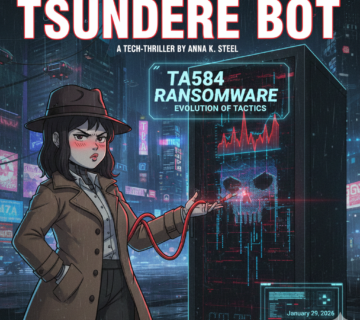New ClickFix Attack Targeting Windows and macOS Users to Deploy Infostealer Malware
🎙️ Dive Deeper with Our Podcast!
ClickFix: New Cross-Platform Infostealer Attack
Cybercriminals are exploiting a sophisticated social engineering tactic known as ClickFix to distribute dangerous information-stealing malware across both Windows and macOS platforms. This emerging threat has proven remarkably effective at bypassing traditional security measures, making it one of the most concerning attack methods identified in 2025.
The ClickFix technique manipulates users into executing malicious commands directly through their operating system’s command line interface. By disguising these commands as legitimate troubleshooting steps or security verifications, attackers successfully compromise systems without triggering standard security alerts. Security researchers at Intel471 first identified this campaign in June 2025, revealing a coordinated effort targeting users of both major operating systems through a unified infrastructure.
Understanding the ClickFix Social Engineering Technique
ClickFix represents a calculated evolution in social engineering attacks. Rather than relying on traditional email attachments or direct downloads, this method leverages user trust in familiar interfaces and platforms. The attack exploits the natural human tendency to follow technical instructions when encountering what appears to be a legitimate system error or security check.
The technique operates within browser sandboxes where most endpoint security solutions lack visibility. Traditional antivirus software and security tools monitor file downloads and executable launches, but ClickFix commands execute directly in memory without creating detectable files on disk. This fileless approach makes the malware virtually invisible to conventional detection methods.
Attackers carefully craft landing pages that mimic trusted services and security prompts. These pages appear professional and legitimate, often replicating the design elements of major technology companies. Users searching for software solutions or encountering redirected pages see what appears to be standard troubleshooting guidance, lowering their natural defenses against suspicious activity.
How the Attack Targets Windows Systems
Windows users typically encounter this threat when searching for cracked software or free versions of paid applications. Cybercriminals strategically position fake landing pages on trusted platforms including Google Colab, Google Drive, Google Sites, and Google Groups. These legitimate Google services provide attackers with credibility while avoiding immediate blocking by security filters.
The infection process follows a carefully orchestrated path. Initial landing pages assess the visitor’s operating system and redirect Windows users through multiple intermediary sites. This redirection chain helps attackers evade tracking while maintaining operational security. Eventually, victims arrive at a MEGA file hosting page containing what appears to be their desired software.
Inside the downloaded password-protected ZIP archive lurks the ACR stealer malware, disguised under the filename setup.exe. Users expecting to install software unknowingly launch the malicious executable. The ACR stealer immediately begins harvesting credentials, browser data, saved passwords, and personal information stored on the compromised system.
Beyond basic data theft, ACR functions as a malware loader. Once established on a victim’s system, it downloads and installs additional threats. One particularly dangerous secondary payload is SharkClipper, a cryptocurrency clipboard hijacker. This malware monitors clipboard activity and replaces cryptocurrency wallet addresses with attacker-controlled addresses, redirecting cryptocurrency transactions to cybercriminal accounts.
MacOS-Specific Attack Vector and Odyssey Stealer
MacOS users face a distinct but equally dangerous attack variant. When redirected based on their operating system, they encounter pages displaying fake Cloudflare security verification prompts. These pages closely mimic legitimate Cloudflare DDoS protection checks that many websites use, creating a false sense of legitimacy.
The fake security check instructs users to copy and paste a verification string. However, the copied content is actually a Base64-encoded shell command that executes upon pasting into the Terminal application. This clever misdirection exploits user trust in familiar security procedures while hiding the malicious nature of the command.
Once decoded and executed, the command reaches out to attacker-controlled servers and downloads the Odyssey infostealer. This macOS-specific malware comprehensively targets valuable data stored on Apple systems. It extracts passwords from system keychains, browser cookies, cryptocurrency wallet files, and even content from Apple Notes where users often store sensitive information.
Odyssey systematically compresses all stolen data into an archive file, typically named out.zip, before transmitting it to command and control servers. The malware operates silently without generating user-visible notifications or system alerts. Many victims remain unaware of the compromise until they experience unauthorized account access or cryptocurrency theft.
Why Traditional Security Solutions Struggle Against ClickFix
The effectiveness of ClickFix attacks stems from their ability to circumvent multiple layers of security infrastructure. Email security gateways cannot filter these threats because the initial contact occurs through web searches and browser interactions rather than email delivery. Web filters struggle to block legitimate platforms like Google services that attackers leverage for hosting malicious content.
Endpoint detection and response solutions face significant challenges with fileless malware execution. When malicious code runs directly in memory without touching the disk, traditional signature-based detection becomes ineffective. The commands execute through legitimate system processes like PowerShell on Windows or bash on macOS, making them appear as normal administrative activity.
Browser sandboxing, designed to protect systems from web-based threats, inadvertently provides cover for ClickFix attacks. The malicious activity begins within the browser environment where most security tools have limited visibility. By the time users paste commands into system terminals, the attack has already bypassed the primary security perimeter.
The use of trusted platforms and services creates additional detection difficulties. Security solutions cannot automatically block Google Colab or MEGA file hosting without disrupting legitimate business operations. Attackers exploit this reality by continuously rotating through different legitimate services, staying ahead of blocklist updates.
Recognizing and Avoiding ClickFix Attacks
Several warning signs can help users identify potential ClickFix attacks before falling victim. Any website or page that requests copying and pasting commands into system terminals should trigger immediate suspicion. Legitimate software installations never require manual terminal commands, especially encoded strings that users cannot read.
Fake security checks often contain subtle inconsistencies in design and language. While attackers create convincing replicas, careful examination reveals differences from authentic prompts. Legitimate Cloudflare checks never request terminal command execution, and authentic troubleshooting procedures from major technology companies provide clear explanations for each step.
The presence of password-protected archives downloaded from file hosting services represents another red flag. While legitimate software sometimes uses ZIP compression, the combination of password protection, file hosting services, and requests for terminal commands indicates malicious intent. Authentic software distributors use official websites and proper installer packages.
Users searching for cracked or pirated software face the highest risk. Cybercriminals specifically target these searches because they know users seeking illegal software downloads have already accepted some level of risk. These searches should be avoided entirely, as the legitimate software license costs far less than the potential damages from malware infection.
The Broader Implications for Cybersecurity
ClickFix attacks demonstrate the ongoing evolution of cyber threats toward social engineering rather than technical exploitation. As organizations strengthen their technical defenses, attackers increasingly target the human element. These attacks succeed not by breaking security systems but by convincing users to disable their own protections.
The cross-platform nature of this campaign highlights the need for operating system-agnostic security awareness. Many users believe macOS provides inherent immunity to malware, but ClickFix demonstrates that attackers successfully target Apple systems with purpose-built tools. Both Windows and macOS users require equal vigilance against social engineering threats.
The abuse of legitimate platforms presents ongoing challenges for internet security. Services like Google Colab provide valuable functionality for legitimate users but also offer attackers infrastructure that appears trustworthy. Platform providers face difficult decisions balancing open access with abuse prevention, while security teams struggle to differentiate malicious use from legitimate activity.
This attack method will likely proliferate as cybercriminals recognize its effectiveness. The relatively low technical barrier for execution combined with high success rates makes ClickFix attractive for threat actors at various skill levels. Security professionals should anticipate seeing variations and improvements to this technique throughout 2025 and beyond.
Protecting Organizations from Infostealer Malware
Organizations need multi-layered approaches to defend against ClickFix and similar social engineering attacks. Security awareness training must evolve beyond traditional phishing education to address browser-based threats and command execution risks. Employees need specific guidance on recognizing fake security prompts and understanding why pasting unknown commands poses severe risks.
Technical controls can provide additional protection layers. Application allowlisting prevents unauthorized executables from running, even if users inadvertently download them. Browser isolation technologies separate web content from the underlying system, preventing malicious commands from reaching terminal access. Monitoring solutions that detect unusual command line activity can identify potential compromises in progress.
Privileged access management reduces the impact of successful attacks. Users operating without administrative privileges cannot execute many malicious commands that require elevated permissions. This containment strategy limits malware spread and reduces the potential damage from individual compromises.
Regular security audits of credential stores and system access logs help identify compromises after they occur. Since infostealer malware specifically targets stored credentials, organizations should implement credential rotation policies and multi-factor authentication across all critical systems. These measures minimize the value of stolen credentials and reduce attacker dwell time.
Frequently Asked Questions
What makes ClickFix different from traditional malware distribution methods?
ClickFix attacks bypass traditional security measures by convincing users to manually execute malicious commands rather than downloading and running executable files. This approach operates within browser sandboxes and uses legitimate system processes, making detection extremely difficult for standard antivirus and endpoint protection solutions.
Can antivirus software protect against ClickFix attacks?
Traditional antivirus software struggles with ClickFix because the attack uses fileless execution methods. The malicious code runs directly in memory without creating files that antivirus can scan. However, advanced endpoint detection and response solutions that monitor command line activity and behavioral patterns can provide some protection.
How can I tell if my system has been compromised by infostealer malware?
Signs of infostealer infection include unexpected cryptocurrency transactions, unauthorized account access, password change notifications from services you haven’t accessed, or unusual system performance. However, modern infostealers often operate silently. If you suspect compromise, immediately change all passwords from a known-clean device and enable multi-factor authentication.
Are macOS users really at risk from these attacks?
Yes, macOS users face substantial risk from ClickFix attacks. The Odyssey infostealer specifically targets macOS systems and can extract data from Keychain, Apple Notes, and other macOS-specific storage locations. The misconception that Macs are immune to malware makes Apple users particularly vulnerable to social engineering attacks.
What should I do if I accidentally ran a ClickFix command?
Immediately disconnect from the internet to prevent data exfiltration. Run a complete system scan with updated security software. Change all passwords from a separate, known-clean device. Consider performing a full system restore from a backup created before the incident. Monitor financial accounts and credit reports for signs of identity theft. Report the incident to your organization’s security team if it occurred on a work device.
Why do attackers use Google services for hosting malicious content?
Attackers leverage trusted platforms like Google Colab, Drive, and Sites because these services are rarely blocked by security filters. Organizations cannot effectively add Google infrastructure to blocklists without disrupting legitimate business operations. The association with a trusted brand also lowers user suspicion when encountering malicious pages.
How Technijian Can Help
Protecting your Orange County business from sophisticated threats like ClickFix attacks requires comprehensive security strategies that combine advanced technology with employee education. Technijian specializes in implementing multi-layered cybersecurity solutions designed specifically for Southern California businesses facing evolving malware threats.
Our managed IT security services include advanced endpoint detection and response solutions that monitor command line activity and behavioral patterns to identify threats that traditional antivirus misses. We implement application allowlisting and privileged access management to contain potential compromises before they spread throughout your network. Our security information and event management systems provide real-time visibility into suspicious activity across your entire infrastructure.
Technijian delivers customized security awareness training programs that educate your employees about social engineering tactics including ClickFix attacks. We conduct simulated phishing and social engineering exercises to test your team’s readiness and identify areas requiring additional training. Our programs specifically address browser-based threats and teach employees to recognize fake security prompts and suspicious command execution requests.
Beyond protection, our incident response services ensure rapid containment and recovery if compromise occurs. We perform forensic analysis to determine the scope of breaches, coordinate credential rotation across your systems, and implement enhanced monitoring to detect any lingering threats. Our team works directly with your staff to restore operations while strengthening defenses against future attacks.
For businesses throughout Irvine, Newport Beach, Costa Mesa, and surrounding Orange County communities, Technijian provides local expertise backed by enterprise-grade security technology. Our proactive approach identifies vulnerabilities before attackers exploit them, and our 24/7 monitoring ensures threats are detected and neutralized regardless of when they emerge.
Contact Technijian today to schedule a comprehensive security assessment. Our team will evaluate your current defenses against ClickFix and similar threats, identify gaps in your protection strategy, and develop a customized security roadmap that addresses your specific business needs. Don’t wait for a breach to discover your vulnerabilities—partner with Orange County’s trusted managed IT security provider and protect your business from the latest malware threats.
About Technijian
Technijian is a premier Managed IT Services provider in Irvine, specializing in delivering secure, scalable, and innovative AI and technology solutions across Orange County and Southern California. Founded in 2000 by Ravi Jain, what started as a one-man IT shop has evolved into a trusted technology partner with teams of engineers, AI specialists, and cybersecurity professionals both in the U.S. and internationally.
Headquartered in Irvine, we provide comprehensive cybersecurity solutions, IT support, AI implementation services, and cloud services throughout Orange County—from Aliso Viejo, Anaheim, Costa Mesa, and Fountain Valley to Newport Beach, Santa Ana, Tustin, and beyond. Our extensive experience with enterprise security deployments, combined with our deep understanding of local business needs, makes us the ideal partner for organizations seeking to implement security solutions that provide real protection.
We work closely with clients across diverse industries including healthcare, finance, law, retail, and professional services to design security strategies that reduce risk, enhance productivity, and maintain the highest protection standards. Our Irvine-based office remains our primary hub, delivering the personalized service and responsive support that businesses across Orange County have relied on for over two decades.
With expertise spanning cybersecurity, managed IT services, AI implementation, consulting, and cloud solutions, Technijian has become the go-to partner for small to medium businesses seeking reliable technology infrastructure and comprehensive security capabilities. Whether you need Cisco Umbrella deployment in Irvine, DNS security implementation in Santa Ana, or phishing prevention consulting in Anaheim, we deliver technology solutions that align with your business goals and security requirements.
Partner with Technijian and experience the difference of a local IT company that combines global security expertise with community-driven service. Our mission is to help businesses across Irvine, Orange County, and Southern California harness the power of advanced cybersecurity to stay protected, efficient, and competitive in today’s threat-filled digital world.