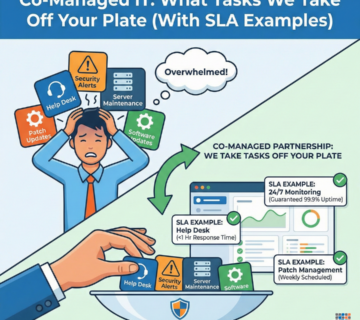Critical vBulletin Vulnerability Under Active Exploitation: CVE-2025-48827 & CVE-2025-48828 – Complete Security Guide
🎙️ Dive Deeper with Our Podcast! Critical vBulletin Vulnerability Under Active Exploitation: CVE-2025-48827 & CVE-2025-48828 – Complete Security Guide
👉 Listen to the Episode: https://technijian.com/podcast/critical-vbulletin-vulnerability-guide-2025/
Subscribe: Youtube | Spotify | Amazon
Executive Summary: A critical unauthenticated remote code execution vulnerability in vBulletin forum software (CVE-2025-48827 & CVE-2025-48828) is being actively exploited by threat actors worldwide. This comprehensive guide covers everything you need to know about the vulnerability, its impact, and immediate remediation steps.
Table of Contents
- Understanding the Critical vBulletin Vulnerability
- Technical Analysis of CVE-2025-48827 & CVE-2025-48828
- Active Exploitation Evidence
- Affected Systems and Versions
- Immediate Response Actions
- How Technicians Can Help Organizations
- Detection and Monitoring Strategies
- Long-term Security Recommendations
- Frequently Asked Questions (FAQ)
Understanding the Critical vBulletin Vulnerability
The cybersecurity landscape has been shaken by the discovery of a critical vulnerability in vBulletin forum software that allows unauthenticated remote code execution. This security flaw, tracked as CVE-2025-48827 and CVE-2025-48828, affects millions of forum installations worldwide and has been designated as a Known Exploited Vulnerability (KEV) due to confirmed active exploitation.
What Makes This Vulnerability So Dangerous?
The vulnerability’s severity stems from several critical factors:
Unauthenticated Access: Attackers don’t need login credentials or special privileges to exploit this flaw, making it accessible to any threat actor with basic technical knowledge.
Remote Code Execution: Successful exploitation grants attackers complete control over the vulnerable server, allowing them to install malware, steal sensitive data, or use the compromised system as a launching point for further attacks.
Wide Attack Surface: The vulnerability affects vBulletin versions 5.0.0 through 6.0.3, encompassing a significant portion of active forum installations across the internet.
Public Exploit Code: Proof-of-concept exploits are publicly available, dramatically lowering the barrier to entry for potential attackers.
Technical Analysis of CVE-2025-48827 & CVE-2025-48828
Vulnerability Mechanics
The security flaw resides in vBulletin’s replaceAdTemplate functionality within the AJAX API endpoint, specifically targeting the path /ajax/api/ad/replaceAdTemplate. This endpoint processes template replacement requests without proper input validation or authentication checks.
Exploit Methodology
Threat actors exploit this vulnerability by crafting malicious HTTP POST requests containing specially formatted vBulletin template syntax. The attack leverages vBulletin’s conditional template system to inject executable PHP code directly into the application’s processing flow.
The typical attack pattern involves:
- Target Identification: Automated scanners identify vulnerable vBulletin installations
- Payload Injection: Malicious template syntax is injected via HTTP POST requests
- Code Execution: The injected payload executes through PHP’s
passthru()function - System Compromise: Attackers gain shell access to the underlying server
Impact Assessment
Organizations running vulnerable vBulletin installations face severe security risks:
- Data Breach Potential: Access to user databases, private messages, and administrative information
- Service Disruption: Potential for website defacement or complete service unavailability
- Lateral Movement: Compromised systems can serve as entry points for broader network infiltration
- Reputation Damage: Security incidents can severely impact organizational credibility and user trust
Active Exploitation Evidence
Real-World Attack Campaigns
Cybersecurity researchers have documented concrete evidence of active exploitation attempts targeting vulnerable vBulletin installations. Security researcher Ryan Dewhurst’s honeypot analysis revealed systematic exploitation attempts originating from IP address 195.3.221.137, based in Poland.
Attack Timeline
The exploitation timeline demonstrates the rapid weaponization of disclosed vulnerabilities:
- April 1, 2024: Initial patch released by vBulletin
- May 23, 2025: Public vulnerability disclosure by Karma(In)Security
- May 25, 2025: First reconnaissance probes detected in SANS Internet Storm Center logs
- May 26, 2025: Active exploitation attempts recorded in honeypot environments
Threat Actor Tactics
Attackers employ sophisticated obfuscation techniques to avoid detection:
User-Agent Spoofing: Malicious requests masquerade as legitimate browser traffic using headers like Mozilla/5.0 (Windows NT 10.0; Win64; x64) AppleWebKit/537.36
Automated Scanning: Nuclei templates enable mass scanning of internet-facing vBulletin installations
Reconnaissance Phase: Initial probes assess target vulnerability before launching full exploitation attempts
Affected Systems and Versions
Vulnerable Versions
The following vBulletin versions are susceptible to CVE-2025-48827 and CVE-2025-48828:
- vBulletin 5.0.0 through 6.0.3 (unpatched installations)
Patched Versions
Organizations should upgrade to these secure versions immediately:
- vBulletin 6.1.1 (recommended – completely unaffected)
- vBulletin 6.0.3 Patch Level 1
- vBulletin 6.0.2 Patch Level 1
- vBulletin 6.0.1 Patch Level 1
- vBulletin 5.7.5 Patch Level 3
CVSS Score Analysis
| CVE ID | CVSS 3.1 Score | Severity Level | Exploitability |
|---|---|---|---|
| CVE-2025-48827 | 9.8 | Critical | Network/Unauthenticated |
| CVE-2025-48828 | 9.8 | Critical | Network/Unauthenticated |
Immediate Response Actions
Emergency Mitigation Steps
Organizations must take immediate action to protect their vBulletin installations:
- Inventory Assessment: Identify all vBulletin installations across your infrastructure
- Version Verification: Determine current version numbers and patch levels
- Network Isolation: Consider temporarily isolating vulnerable systems from internet access
- Backup Creation: Create comprehensive backups before applying patches
- Patch Application: Immediately upgrade to secure vBulletin versions
Incident Response Checklist
If exploitation is suspected:
- Isolate affected systems from the network
- Preserve system logs and forensic evidence
- Scan for indicators of compromise (IOCs)
- Review user account activities for unauthorized access
- Check for backdoors or persistent threats
- Notify relevant stakeholders and authorities if required
How Technicians Can Help Organizations
Initial Assessment and Discovery
System Inventory Management: IT technicians should conduct comprehensive audits to identify all vBulletin installations across organizational infrastructure. This includes checking development, staging, and production environments that might harbor forgotten or shadow IT deployments.
Vulnerability Scanning: Deploy automated vulnerability scanners specifically configured to detect CVE-2025-48827 and CVE-2025-48828. Technicians should integrate these scans into regular security assessment workflows to ensure ongoing protection.
Risk Prioritization: Evaluate each vBulletin installation based on exposure level, data sensitivity, and business criticality. Internet-facing forums require immediate attention, while internal installations should be addressed based on organizational risk tolerance.
Patch Management and Deployment
Staging Environment Testing: Before applying patches to production systems, technicians should test updates in controlled staging environments to identify potential compatibility issues or functionality disruptions.
Rollback Planning: Develop comprehensive rollback procedures in case patch deployment causes unexpected system instability. This includes database backups, configuration snapshots, and documented restoration processes.
Maintenance Window Coordination: Schedule patch deployment during planned maintenance windows to minimize business disruption. Coordinate with stakeholders to ensure appropriate communication and user notification.
Security Hardening Implementation
Access Control Enhancement: Implement additional authentication layers, including multi-factor authentication for administrative accounts and IP-based access restrictions for sensitive forum areas.
Network Segmentation: Configure firewalls and network access controls to limit vBulletin system exposure. Implement network segmentation to contain potential breaches and prevent lateral movement.
Monitoring Infrastructure Setup: Deploy comprehensive logging and monitoring solutions to detect exploitation attempts. Configure alerts for suspicious activities targeting the vulnerable endpoints.
Ongoing Support and Maintenance
Security Update Procedures: Establish standardized procedures for rapid security patch deployment. Create documentation for emergency patch processes and ensure multiple team members are trained on these procedures.
User Education and Training: Provide training to forum administrators on security best practices, including strong password requirements, regular backup procedures, and suspicious activity recognition.
Incident Response Preparation: Develop specific incident response playbooks for vBulletin compromise scenarios. Ensure technicians understand forensic preservation requirements and escalation procedures.
Detection and Monitoring Strategies
Log Analysis Techniques
Security teams should monitor for specific indicators of exploitation attempts:
HTTP Request Patterns: Look for POST requests targeting /ajax/api/ad/replaceAdTemplate with suspicious payload content
Template Injection Signatures: Monitor for vBulletin template syntax patterns in HTTP request bodies, particularly conditional statements and PHP function calls
Unusual User-Agent Strings: Track requests with generic browser User-Agent headers that don’t correlate with typical user behavior patterns
Network Traffic Analysis
Traffic Volume Anomalies: Monitor for unusual spikes in traffic to vBulletin installations, particularly from unfamiliar IP addresses or geographic regions
Connection Pattern Analysis: Look for systematic scanning behaviors, including sequential requests across multiple forum endpoints
Payload Content Inspection: Deploy deep packet inspection tools to identify malicious template syntax in HTTP communications
Behavioral Analytics
Administrative Activity Monitoring: Track unusual administrative actions, file modifications, or system configuration changes that might indicate successful exploitation
User Account Anomalies: Monitor for unauthorized account creation, privilege escalation, or suspicious login patterns
System Performance Indicators: Watch for unexpected system resource utilization that might indicate malicious code execution
Long-term Security Recommendations
Infrastructure Hardening
Web Application Firewalls (WAF): Deploy WAF solutions specifically configured to block template injection attacks and other common web application vulnerabilities
Intrusion Detection Systems: Implement network and host-based intrusion detection systems with signatures updated for vBulletin-specific attack patterns
Security Information and Event Management (SIEM): Integrate vBulletin logs into centralized SIEM platforms for correlation analysis and threat hunting capabilities
Governance and Compliance
Vulnerability Management Program: Establish formal processes for vulnerability identification, assessment, prioritization, and remediation across all web applications
Security Assessment Scheduling: Implement regular penetration testing and vulnerability assessments specifically targeting web applications and forum software
Change Management Integration: Incorporate security considerations into change management processes to ensure security reviews for all system modifications
Business Continuity Planning
Disaster Recovery Procedures: Develop comprehensive disaster recovery plans specifically addressing web application compromises and data breach scenarios
Communication Protocols: Establish clear communication procedures for security incidents, including internal stakeholder notification and customer communication strategies
Legal and Regulatory Compliance: Ensure incident response procedures align with applicable data protection regulations and breach notification requirements
FAQ
General Questions
Q: What is CVE-2025-48827 and CVE-2025-48828? A: These are critical security vulnerabilities in vBulletin forum software that allow unauthenticated attackers to execute arbitrary code on vulnerable servers. The vulnerabilities affect vBulletin versions 5.0.0 through 6.0.3 and have been actively exploited by threat actors since May 2025.
Q: How do I know if my vBulletin installation is vulnerable? A: Check your vBulletin version in the administrative panel. If you’re running version 5.0.0 through 6.0.3 without the latest security patches, your installation is vulnerable. The secure versions include vBulletin 6.1.1 and various patch levels for earlier versions.
Q: Can this vulnerability be exploited without authentication? A: Yes, this is an unauthenticated vulnerability, meaning attackers don’t need login credentials or special access to exploit it. Any internet-facing vulnerable vBulletin installation can be targeted.
Q: What can attackers do if they successfully exploit this vulnerability? A: Successful exploitation grants complete control over the vulnerable server, allowing attackers to steal data, install malware, deface websites, or use the compromised system for further attacks against other targets.
Technical Questions
Q: What is the CVSS score for these vulnerabilities? A: Both CVE-2025-48827 and CVE-2025-48828 have received a CVSS 3.1 score of 9.8, classified as Critical severity. This high score reflects the unauthenticated nature of the vulnerability and the potential for complete system compromise.
Q: Which specific vBulletin endpoint is affected? A: The vulnerability affects the /ajax/api/ad/replaceAdTemplate endpoint in vBulletin’s AJAX API. Attackers exploit this endpoint by injecting malicious template syntax through HTTP POST requests.
Q: Are there any temporary mitigations if I can’t patch immediately? A: While patching is the only complete solution, temporary mitigations include blocking access to the vulnerable endpoint at the web server or firewall level, implementing additional authentication requirements, or temporarily taking the forum offline until patches can be applied.
Q: How can I detect if my system has been compromised? A: Look for unusual administrative activities, unexpected file modifications, suspicious network connections, or new user accounts. Review web server logs for requests to the vulnerable endpoint and check for any backdoor files that might have been uploaded.
Response and Recovery Questions
Q: What should I do if I discover my vBulletin forum has been compromised? A: Immediately isolate the affected system from the network, preserve logs for forensic analysis, scan for malware and backdoors, change all administrative passwords, restore from clean backups if necessary, and apply all available security patches before bringing the system back online.
Q: How long does it take to apply the necessary patches? A: Patch application typically takes 30 minutes to 2 hours depending on system complexity and backup requirements. However, organizations should plan for additional time for testing and verification in staging environments before production deployment.
Q: Should I notify users about potential data exposure? A: If you suspect or confirm that user data has been accessed, you should follow your organization’s data breach response procedures and applicable legal requirements for user notification. Consider consulting with legal counsel regarding notification obligations.
Q: Can I continue operating my forum while investigating potential compromise? A: It’s generally recommended to take vulnerable systems offline until patches are applied and security verification is complete. Continued operation risks ongoing data exposure and system compromise.
Prevention and Best Practices
Q: How can I prevent similar vulnerabilities in the future? A: Implement a comprehensive vulnerability management program including regular security updates, automated vulnerability scanning, web application firewalls, and security-focused configuration management. Subscribe to security bulletins from vBulletin and other software vendors.
Q: What security monitoring should I implement for my vBulletin installation? A: Deploy comprehensive logging for all HTTP requests, implement file integrity monitoring, configure alerts for administrative actions, and integrate forum logs into your security information and event management (SIEM) system for correlation analysis.
Q: How often should I update my vBulletin installation? A: Apply security updates immediately upon release. For feature updates, establish a regular testing and deployment schedule, typically monthly or quarterly, but always prioritize critical security patches regardless of your regular update schedule.
Q: Are there alternatives to vBulletin that might be more secure? A: While all software can have vulnerabilities, consider evaluating alternative forum solutions based on their security track record, update frequency, and community support. Popular alternatives include Discourse, phpBB, and commercial solutions with dedicated security teams.
This article provides comprehensive information about the critical vBulletin vulnerability for educational and defensive purposes. Organizations should implement proper security measures and consult with cybersecurity professionals for specific guidance related to their infrastructure.
About Technijian
Technijian is a premier managed IT services provider, committed to delivering innovative technology solutions that empower businesses across Southern California. Headquartered in Irvine, we offer robust IT support and comprehensive managed IT services tailored to meet the unique needs of organizations of all sizes. Our expertise spans key cities like Aliso Viejo, Anaheim, Brea, Buena Park, Costa Mesa, Cypress, Dana Point, Fountain Valley, Fullerton, Garden Grove, and many more. Our focus is on creating secure, scalable, and streamlined IT environments that drive operational success.
As a trusted IT partner, we prioritize aligning technology with business objectives through personalized IT consulting services. Our extensive expertise covers IT infrastructure management, IT outsourcing, and proactive cybersecurity solutions. From managed IT services in Anaheim to dynamic IT support in Laguna Beach, Mission Viejo, and San Clemente, we work tirelessly to ensure our clients can focus on business growth while we manage their technology needs efficiently.
At Technijian, we provide a suite of flexible IT solutions designed to enhance performance, protect sensitive data, and strengthen cybersecurity. Our services include cloud computing, network management, IT systems management, and disaster recovery planning. We extend our dedicated support across Orange, Rancho Santa Margarita, Santa Ana, and Westminster, ensuring businesses stay adaptable and future-ready in a rapidly evolving digital landscape.
Our proactive approach to IT management also includes help desk support, cybersecurity services, and customized IT consulting for a wide range of industries. We proudly serve businesses in Laguna Hills, Newport Beach, Tustin, Huntington Beach, and Yorba Linda. Our expertise in IT infrastructure services, cloud solutions, and system management makes us the go-to technology partner for businesses seeking reliability and growth.
Partnering with Technijian means gaining a strategic ally dedicated to optimizing your IT infrastructure. Experience the Technijian Advantage with our innovative IT support services, expert IT consulting, and reliable managed IT services in Irvine. We proudly serve clients across Irvine, Orange County, and the wider Southern California region, helping businesses stay secure, efficient, and competitive in today’s digital-first world.