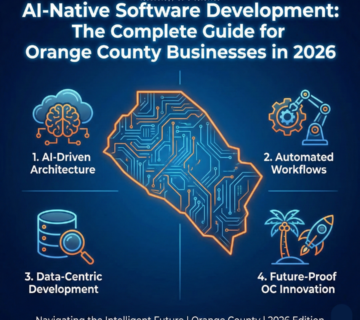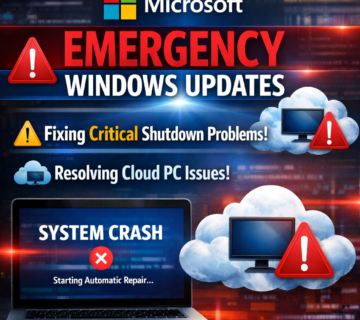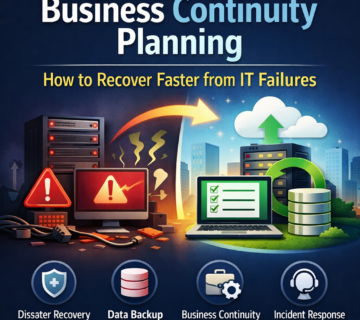Microsoft Extends Windows 10 Extended Security Updates: What You Need to Know About the 2025-2026 Program
🎙️ Dive Deeper with Our Podcast!
Microsoft Extends Windows 10 Extended Security Updates: What You Need to Know About the 2025-2026 Program
👉 Listen to the Episode: https://technijian.com/podcast/windows-10-extended-security-updates-2025-2026-program-guide/
Subscribe: Youtube | Spotify | Amazon
Microsoft has announced significant changes to its Windows 10 Extended Security Updates (ESU) program, offering users multiple enrollment options to maintain security protection beyond the official end-of-support deadline. With Windows 10’s support ending on October 14, 2025, this extension provides crucial security coverage for individuals and organizations not ready to transition to Windows 11.
What Are Windows 10 Extended Security Updates?
Windows 10 Extended Security Updates represent Microsoft’s solution for maintaining security on devices that cannot immediately upgrade to newer operating systems. Originally launched in July 2015, Windows 10 will reach its end-of-life status in October 2025, leaving millions of devices potentially vulnerable without continued security patches.
The ESU program serves as a bridge solution, providing critical security updates while users plan their migration to supported platforms. This temporary measure ensures business continuity and personal device security during the transition period.
Three New Enrollment Options for Windows 10 ESU
Microsoft has introduced flexible enrollment methods to make the ESU program more accessible:
Option 1: Windows Backup Sync (Free)
Users can enroll at no cost by enabling Windows Backup to sync their PC settings to Microsoft’s cloud services. This option requires a Microsoft account and provides automatic enrollment into the ESU program.
Option 2: Microsoft Rewards Points (Free)
Existing Microsoft Rewards members can redeem 1,000 points to access the ESU program without monetary payment. This option leverages Microsoft’s loyalty program to provide security coverage.
Option 3: Direct Payment ($30)
For users preferring a straightforward approach, Microsoft offers direct enrollment for $30 (pricing may vary by region). This option provides immediate access without additional requirements.
Windows 10 ESU Timeline and Availability
The Extended Security Updates program follows a specific rollout schedule:
Current Phase: Windows Insider Program participants can access the enrollment wizard July 2025: General availability for all Windows 10 users Mid-August 2025: Expanded availability and full program launch October 14, 2025: Windows 10 official support ends October 15, 2025: ESU coverage begins October 13, 2026: ESU program concludes
Important Limitations of Windows 10 Extended Security Updates
Understanding what the ESU program does and doesn’t cover is crucial for planning:
Included Coverage:
- Critical security updates
- Important security patches
- Vulnerability fixes
Not Included:
- New feature updates
- Non-security updates
- Design changes or improvements
- General functionality enhancements
Who Should Consider Windows 10 Extended Security Updates?
The ESU program is particularly valuable for:
Individual Users who cannot upgrade hardware to meet Windows 11 requirements but need continued security protection for personal computing tasks.
Small Businesses running legacy software incompatible with Windows 11, requiring additional time for software updates or hardware replacement.
Organizations with extensive Windows 10 deployments needing managed transition timelines while maintaining security compliance.
Educational Institutions with budget constraints limiting immediate hardware upgrades across multiple devices.
Preparing for Windows 10 End of Support
Organizations and individuals should take proactive steps before the October 2025 deadline:
Start by conducting a comprehensive audit of all Windows 10 devices to understand upgrade feasibility. Evaluate hardware compatibility with Windows 11 requirements, including TPM 2.0, Secure Boot capability, and processor compatibility.
Develop a migration strategy that includes software compatibility testing, user training requirements, and budget allocation for hardware upgrades where necessary. Consider which devices can be upgraded versus those requiring ESU coverage.
Plan for the enrollment process by ensuring all users have Microsoft accounts if choosing free options, or budget for direct payment enrollment where appropriate.
Security Implications of Windows 10 End of Support
Continuing to use Windows 10 without ESU coverage after October 2025 presents significant security risks. Unpatched vulnerabilities become prime targets for cybercriminals, potentially leading to data breaches, malware infections, and system compromises.
The ESU program provides essential protection during transition periods, but organizations should view it as a temporary solution rather than a long-term strategy. Planning for eventual migration to supported platforms remains crucial for maintaining robust cybersecurity posture.
Cost Analysis: ESU vs. Windows 11 Upgrade
When evaluating options, consider the total cost of ownership for different approaches:
ESU Program Costs: $30 per device annually (or free with alternative enrollment methods) provides security coverage but no new features or performance improvements.
Windows 11 Upgrade Costs: May require hardware upgrades but provides long-term support, new features, enhanced security, and improved performance.
Risk Costs: Remaining on unsupported Windows 10 without ESU could result in security incidents with potentially significant financial and operational impact.
How Technijian Can Support Your Windows 10 ESU Transition
IT professionals and computer technicians play a crucial role in helping clients navigate the Windows 10 ESU transition. Professional guidance ensures optimal decision-making and smooth implementation.
Assessment Services: Technijian can evaluate your hardware compatibility, software requirements, and business needs to recommend the most appropriate path forward.
Enrollment Assistance: Technical support for ESU enrollment process, including Microsoft account setup, backup configuration, and payment processing.
Migration Planning: Developing comprehensive upgrade strategies that minimize disruption while maintaining security and functionality.
Ongoing Support: Monitoring ESU update installation, troubleshooting issues, and preparing for eventual platform migration.
Professional technicians at Technijian bring valuable expertise in navigating complex IT decisions, ensuring clients make informed choices about their computing infrastructure while maintaining security and productivity.
Frequently Asked Questions (FAQ)
What happens to my Windows 10 computer after October 14, 2025?
Your Windows 10 computer will continue to function normally, but Microsoft will stop providing security updates. Without ESU enrollment, your device becomes increasingly vulnerable to security threats over time.
Can I still use Windows 10 software after the support deadline?
Yes, all your existing software will continue working. However, you won’t receive security patches, making your system more susceptible to malware and cyber attacks.
Is the Windows 10 ESU program worth $30?
For most users, $30 annually is reasonable for continued security protection, especially if immediate hardware upgrade isn’t feasible. Compare this cost against potential security incident expenses.
Do I need a Microsoft account for all ESU enrollment options?
The free options (Windows Backup sync and Microsoft Rewards) require a Microsoft account. The $30 direct payment option may not require an account, though Microsoft hasn’t specified all requirements.
How long will the Windows 10 ESU program last?
The current ESU program runs from October 15, 2025, to October 13, 2026. Microsoft hasn’t announced plans for extending beyond this one-year period.
Can businesses enroll multiple computers in the ESU program?
Yes, Microsoft offers ESU enrollment for organizations. Businesses should contact Microsoft or authorized partners for volume licensing and enterprise enrollment options.
Will Windows 10 ESU include all security updates?
The program covers critical and important security updates but excludes new features, non-security updates, and design changes. It focuses solely on maintaining security protection.
What if my computer meets Windows 11 requirements?
If your hardware supports Windows 11, Microsoft recommends upgrading rather than using ESU. Windows 11 provides better long-term support, new features, and enhanced security capabilities.
Can I switch from ESU to Windows 11 during the program period?
Yes, you can upgrade to Windows 11 at any time during the ESU period. Your ESU subscription doesn’t prevent or complicate the upgrade process.
How will I receive ESU updates on my Windows 10 computer?
ESU updates will be delivered through the standard Windows Update mechanism. Enrolled devices will automatically receive security patches through the usual update process.
Need professional assistance with your Windows 10 transition planning or ESU enrollment? Contact Technijian for personalized guidance on maintaining security while planning your upgrade strategy. We provide comprehensive assessments, enrollment support, and migration planning to ensure your computing infrastructure remains secure and efficient.
Orange County Office
18 Technology Dr, #141 Irvine, CA 92618
Phone: (949) 379-8500
Email: sales@technijian.com
About Technijian
Technijian is a premier managed IT services provider, committed to delivering innovative technology solutions that empower businesses across Southern California. Headquartered in Irvine, we offer robust IT support and comprehensive managed IT services tailored to meet the unique needs of organizations of all sizes. Our expertise spans key cities like Aliso Viejo, Anaheim, Brea, Buena Park, Costa Mesa, Cypress, Dana Point, Fountain Valley, Fullerton, Garden Grove, and many more. Our focus is on creating secure, scalable, and streamlined IT environments that drive operational success.
As a trusted IT partner, we prioritize aligning technology with business objectives through personalized IT consulting services. Our extensive expertise covers IT infrastructure management, IT outsourcing, and proactive cybersecurity solutions. From managed IT services in Anaheim to dynamic IT support in Laguna Beach, Mission Viejo, and San Clemente, we work tirelessly to ensure our clients can focus on business growth while we manage their technology needs efficiently.
At Technijian, we provide a suite of flexible IT solutions designed to enhance performance, protect sensitive data, and strengthen cybersecurity. Our services include cloud computing, network management, IT systems management, and disaster recovery planning. We extend our dedicated support across Orange, Rancho Santa Margarita, Santa Ana, and Westminster, ensuring businesses stay adaptable and future-ready in a rapidly evolving digital landscape.
Our proactive approach to IT management also includes help desk support, cybersecurity services, and customized IT consulting for a wide range of industries. We proudly serve businesses in Laguna Hills, Newport Beach, Tustin, Huntington Beach, and Yorba Linda. Our expertise in IT infrastructure services, cloud solutions, and system management makes us the go-to technology partner for businesses seeking reliability and growth.
Partnering with Technijian means gaining a strategic ally dedicated to optimizing your IT infrastructure. Experience the Technijian Advantage with our innovative IT support services, expert IT consulting, and reliable managed IT services in Irvine. We proudly serve clients across Irvine, Orange County, and the wider Southern California region, helping businesses stay secure, efficient, and competitive in today’s digital-first world.