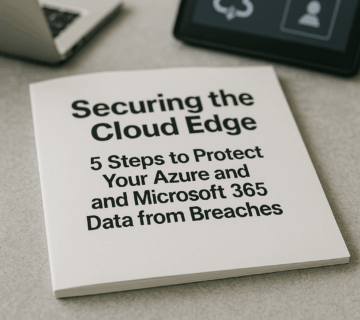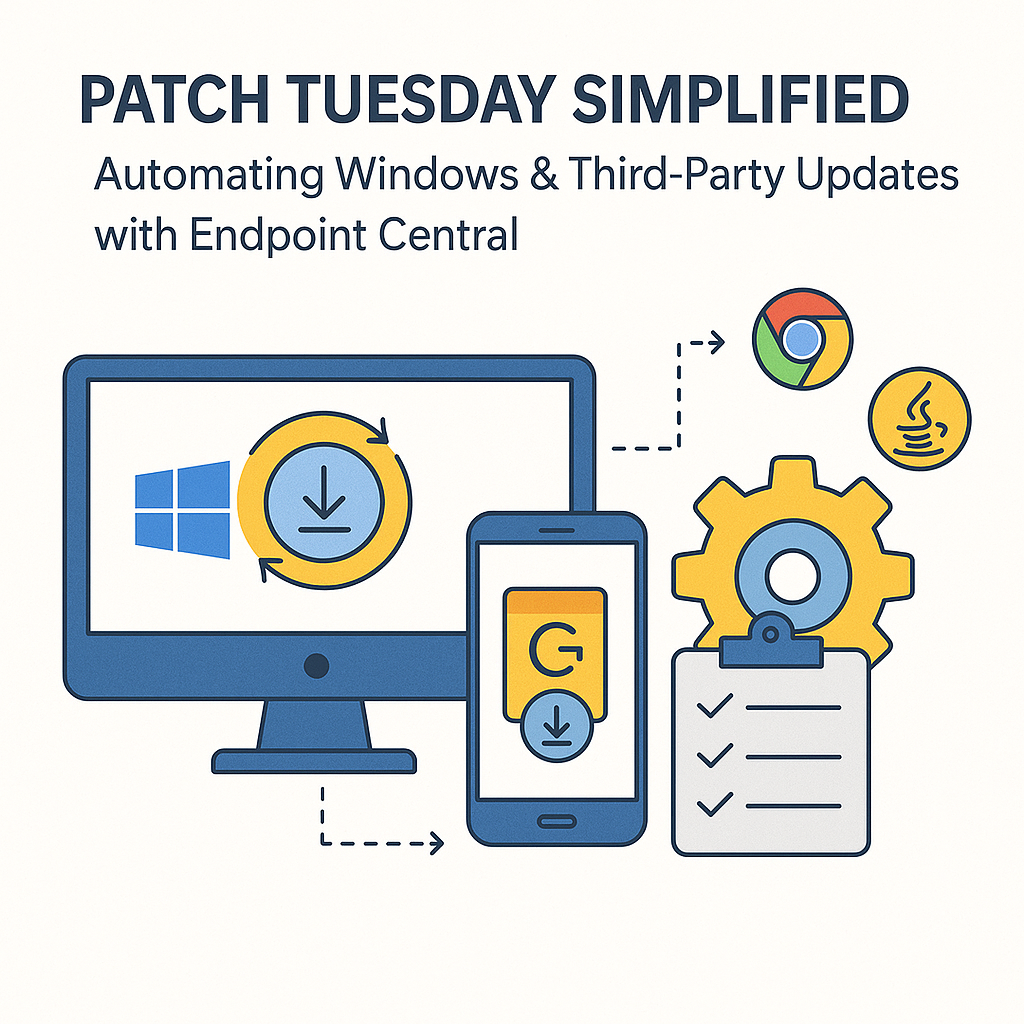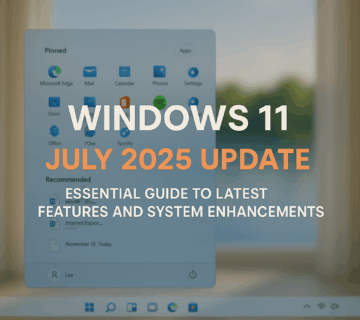Windows Server 2025 Introduces Hotpatching: Secure Updates Without the Hassle of Reboots
Microsoft has unveiled an exciting new feature in the public preview for Windows Server 2025—Hotpatching. This innovative technology allows administrators to apply security updates seamlessly without the need to restart their servers, marking a significant advancement in server management and uptime reliability.
What is Hotpatching?
Hotpatching is a groundbreaking method that enables the installation of Windows security updates by modifying the in-memory code of active processes. Unlike traditional patching methods that require a system reboot to apply updates, Hotpatching ensures that critical security enhancements are deployed without interrupting server operations.
Key Benefits of Hotpatching
Microsoft highlights several advantages of adopting Hotpatching for Windows Server environments:
- Faster Installations: Updates are applied more quickly, reducing the time spent on maintenance.
- Resource Efficiency: Lower resource usage due to the elimination of frequent reboots.
- Minimal Workload Impact: Fewer restarts mean reduced disruption to ongoing tasks and operations.
- Enhanced Security: Shorter exposure times to vulnerabilities, thereby strengthening overall security posture.
“Instead of 12 compulsory reboots per year on ‘Patch Tuesday,’ you’ll now only have yearly scheduled restarts (with the rare potential of a reboot being required in a nominal Hotpatch month),” revealed Hari Pulapaka, Director of Product for Windows Server, during a press conference on Friday.
“This feature will simplify change control, reduce patch windows, and improve orchestration…” And you could finally get to visit your family on weekends.”
Availability and Compatibility
Hotpatching is currently available in public preview for Windows Server 2025. It builds upon the foundation laid by its predecessor, Windows Server 2022 Datacenter: Azure Edition, which introduced Hotpatching for Azure core virtual machines back in February 2022.
However, it’s important to note that servers will still require restarts for updates delivered through the traditional Windows update channels that aren’t part of the Hotpatch program. Examples of such updates include non-Windows updates like .NET patches and certain Windows non-security updates, which still necessitate a reboot after installation.
How to Enable Hotpatching
To leverage Hotpatching on your Windows Server 2025 Datacenter and Standard edition evaluation machines, follow these steps:
- Enroll Through Azure Arc: Utilize the built-in Azure Arc agent setup included in the Windows Server 2025 evaluation.
- Enable Hotpatch Preview: Activate the Hotpatch preview feature within your server settings.
Prerequisites
Before subscribing to Hotpatching, ensure the following requirements are met:
- Windows Server 2025 Datacenter Evaluation: Ensure you’re using the appropriate evaluation version.
- Virtualization Based Security (VBS): VBS must be enabled and operational.
- KB5040435 July Security Update: This specific update must be installed.
- Azure Arc Connectivity: Your machines should be connected via Azure Arc.
“When Windows Server 2025 becomes generally available, you will be able to run the edition you want, where you want—whether on-premises, in Azure, or elsewhere,” Pulapaka added. “You’ll have an option to hotpatch Windows Server 2025 physical servers or virtual machines, and those VMs can run on Hyper-V, VMware, or anywhere else that supports Microsoft’s protection-focused Virtualization Based Security standard.”
Limitations of Hotpatching
While Hotpatching offers numerous benefits, it’s essential to recognize its current limitations:
- Non-Hotpatch Updates: Certain updates, including non-security patches and third-party software updates, still require traditional reboot methods.
- Compatibility: Only updates that are part of the Hotpatch program can be applied without a restart.
Frequently Asked Questions (FAQ)
1. What types of updates can be applied using Hotpatching?
Hotpatching is designed primarily for Windows security updates. Non-security updates, such as .NET patches and other Windows non-security updates, still require a system reboot.
2. Is Hotpatching available for all editions of Windows Server 2025?
Hotpatching is available in the Datacenter and Standard editions of Windows Server 2025, provided they meet the necessary prerequisites and are enrolled through Azure Arc.
3. Can Hotpatching be used on virtual machines hosted on platforms other than Hyper-V?
Yes, Hotpatching can be utilized on virtual machines running on Hyper-V, VMware, or any other platform that supports Microsoft’s Virtualization Based Security (VBS) standard.
4. Will Hotpatching eliminate all the need for server reboots?
While Hotpatching significantly reduces the number of required reboots by handling most security updates without restarts, certain updates and exceptional circumstances may still necessitate a reboot.
5. How does Hotpatching enhance security?
By applying security updates without delays caused by reboots, Hotpatching minimizes the window of vulnerability, ensuring that systems are protected against threats more swiftly.
How Technijian Can Help
At Technijian, we understand the critical importance of maintaining server uptime and security in today’s fast-paced digital landscape. Our team of experts can assist you in seamlessly integrating Hotpatching into your Windows Server 2025 environment. From initial setup and configuration to ongoing management and support, Technijian ensures that your transition to Hotpatching is smooth and efficient.
Our Services Include:
- Consultation and Planning: Assessing your current infrastructure and strategizing the best approach to implement Hotpatching.
- Azure Arc Integration: Helping you connect your servers to Azure Arc to enable Hotpatching functionalities.
- Security Compliance: Ensuring that your server updates meet all necessary security standards and compliance requirements.
- Continuous Support: Providing ongoing assistance to troubleshoot any issues and optimize your server performance.
Embrace the future of server management with Technijian’s comprehensive solutions tailored to your unique business needs. Contact us today to learn more about how we can support your journey towards a more secure and efficient server environment.
About
Technijian is a premier provider of managed IT services in Orange County, delivering top-tier IT solutions designed to empower businesses to thrive in today’s fast-paced digital landscape. With a focus on reliability, security, and efficiency, we specialize in offering IT services that are tailored to meet the unique needs of businesses across Orange County and beyond.
Located in the heart of Irvine, Technijian has earned a reputation as a trusted partner for businesses seeking robust IT support in Irvine, Anaheim, Riverside, San Bernardino, and across Orange County. Our dedicated team of IT experts ensures that your technology infrastructure is always optimized, secure, and aligned with your business goals. Whether you require managed IT services in Irvine, IT consulting, or cloud services in Orange County, we’ve got you covered.
As a leader in IT support in Orange County, we understand the challenges businesses face when maintaining and advancing their IT environments. That’s why our comprehensive suite of services includes IT infrastructure management, IT support in Anaheim, IT help desk, and IT outsourcing services. With proactive monitoring, disaster recovery, and strategic consulting, our goal is to minimize downtime, enhance productivity, and provide IT security services that give you peace of mind.
At Technijian, we take pride in offering customized managed IT solutions that exceed client expectations. From small businesses to large enterprises, our IT services in Irvine are designed to scale with your needs and support your growth. We specialize in cloud services, IT systems management, business IT support, technology support services, IT network management, and enterprise IT support. Whether you’re looking for IT support in Riverside, IT solutions in San Diego, or managed IT services in Anaheim, Technijian has the expertise to meet your requirements.
Whether you need help with IT performance optimization, IT service management, or IT security solutions, we provide comprehensive services that enable businesses to remain agile in today’s competitive market. Our IT solutions provider services ensure your operations remain secure, productive, and future-ready.
Experience the difference with Technijian—your trusted partner for IT consulting services, managed IT services, and IT support in Orange County. Let us guide you through the complexities of modern IT infrastructure and help you achieve your business objectives with confidence.