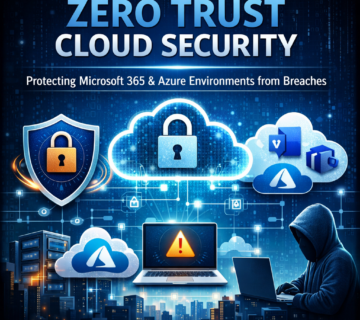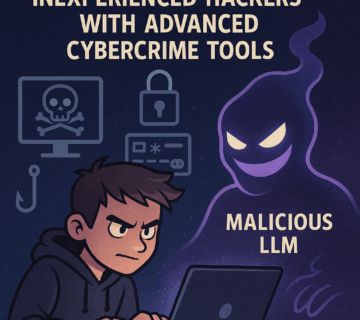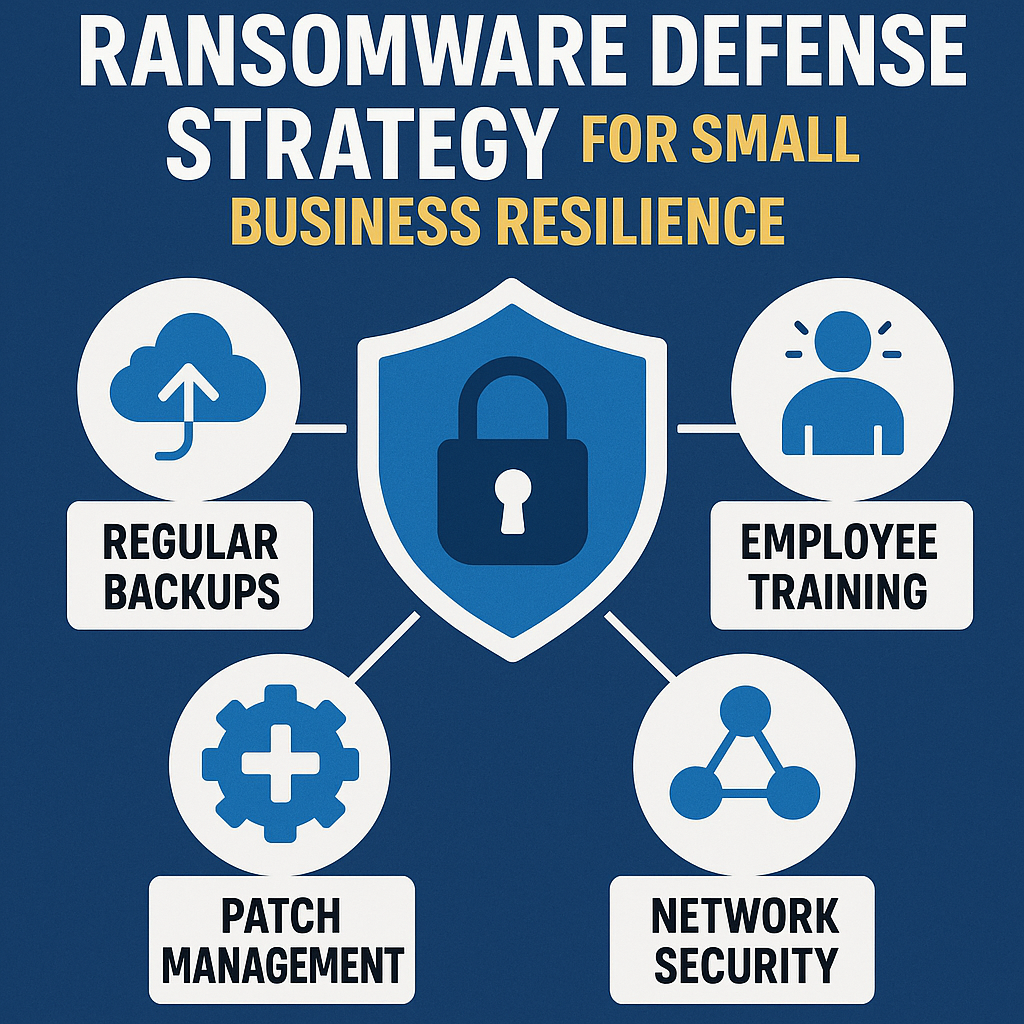Securing the Cloud Edge: 5 Steps to Protect Your Azure and Microsoft 365 Data from Breaches
🎙️ Dive Deeper with Our Podcast!
Securing the Cloud Edge: Azure and Microsoft 365 Defense
Cloud breaches cost businesses an average of $4.45 million per incident in 2024, with Microsoft 365 and Azure environments becoming prime targets for sophisticated cybercriminals. As organizations across Orange County and Southern California migrate critical operations to the cloud, the attack surface expands exponentially—creating vulnerabilities that traditional security measures simply cannot address.
The cloud edge represents the most vulnerable perimeter of your digital infrastructure: the intersection where your on-premises systems meet cloud services, where remote employees access company data, and where third-party applications integrate with your core business platforms. This convergence point demands a fundamentally different approach to security—one that goes far beyond perimeter firewalls and antivirus software.
For businesses leveraging Microsoft 365 and Azure, the stakes have never been higher. Ransomware attacks targeting cloud environments increased by 67% in the past year alone, with threat actors exploiting misconfigurations, weak identity controls, and insufficient monitoring to gain unauthorized access to sensitive data. Healthcare providers, financial institutions, legal firms, and professional services organizations—all common throughout Orange County—face regulatory compliance requirements that make cloud security breaches not just costly, but potentially business-ending.
The solution lies in implementing layered defense strategies specifically designed for hybrid cloud environments. By combining Microsoft Defender, Azure Sentinel, and Zero Trust architecture principles, organizations can build resilient security frameworks that protect data wherever it resides—in the cloud, on-premises, or at the edge.
This comprehensive guide explores five critical steps to securing your cloud edge, providing actionable strategies that Orange County businesses can implement to protect their Azure and Microsoft 365 data from increasingly sophisticated breach attempts. Whether you’re running a small medical practice, a growing law firm, or a mid-sized manufacturing operation, these proven techniques will help you establish robust cloud security that meets both operational needs and compliance requirements.
Understanding the Cloud Edge Security Challenge
The cloud edge represents the boundary where your organization’s trusted network meets the public internet and cloud service providers. Unlike traditional network perimeters with clearly defined boundaries, the cloud edge is fluid, distributed, and constantly expanding. Every employee laptop, mobile device, branch office, and cloud application creates a new edge point that requires protection.
Microsoft 365 environments face unique security challenges because they host your organization’s most sensitive assets: email communications, financial documents, customer records, proprietary research, and strategic planning materials. These cloud-based productivity suites offer tremendous flexibility and collaboration capabilities, but they also present attackers with centralized targets containing vast amounts of valuable data.
Azure infrastructure adds another layer of complexity. Organizations running workloads on Azure manage virtual machines, databases, storage accounts, and custom applications—all requiring different security controls. Misconfigured Azure storage containers have led to some of the largest data breaches in recent years, exposing millions of customer records because of simple permission errors or forgotten test environments.
The hybrid nature of most business environments further complicates security efforts. Few organizations operate entirely in the cloud; most maintain on-premises servers, legacy applications, and local storage systems that must integrate securely with cloud services. These integration points become prime targets for attackers who exploit gaps between security domains.
Threat actors have adapted their techniques specifically for cloud environments. Rather than breaking through firewalls, they steal legitimate credentials, exploit overprivileged service accounts, abuse trust relationships between applications, and move laterally through cloud tenants using compromised identities. Traditional security tools designed for on-premises networks often fail to detect these cloud-native attack patterns.
Compliance requirements add urgency to cloud security initiatives. HIPAA regulations demand strict controls over patient health information stored in Microsoft 365. Financial institutions must meet stringent data protection standards. California privacy laws require specific safeguards for customer personal information. Failing to implement adequate cloud security controls can result in substantial fines, legal liability, and reputational damage that takes years to recover from.
Step 1: Implement Zero Trust Architecture Across Your Cloud Environment
Zero Trust represents a fundamental shift from traditional security models. Instead of assuming everything inside your network perimeter is trustworthy, Zero Trust operates on the principle of “never trust, always verify.” Every access request—whether from an internal employee or external partner—must be authenticated, authorized, and continuously validated before granting access to resources.
For Microsoft 365 and Azure environments, implementing Zero Trust starts with identity verification. Strong multi-factor authentication must become mandatory across your entire organization, not just for administrators. Modern authentication methods go beyond simple SMS codes, incorporating authenticator apps, biometric verification, hardware security keys, and conditional access policies that evaluate risk factors before granting access.
Conditional Access policies serve as the policy engine for Zero Trust architecture. These intelligent controls evaluate dozens of signals—user location, device health, sign-in risk, application sensitivity, and real-time threat intelligence—before deciding whether to grant access, require additional verification, or block the request entirely. An employee accessing email from their managed laptop in the office receives seamless access, while that same employee attempting to download sensitive files from an unfamiliar location on an unknown device triggers additional verification steps.
Device compliance becomes critical in Zero Trust environments. Microsoft Endpoint Manager allows organizations to define security baselines that devices must meet before accessing corporate resources. These policies ensure that laptops and mobile devices have current security updates, active antivirus protection, encrypted storage, and approved configurations before connecting to Microsoft 365 or Azure services.
Network segmentation principles extend into the cloud through virtual network controls and Azure Private Link. Rather than exposing cloud resources directly to the internet, organizations can create private connections that route traffic through secured pathways. This approach significantly reduces attack surface and prevents unauthorized discovery of cloud assets.
Least privilege access forms another cornerstone of Zero Trust strategy. Users receive only the minimum permissions required to perform their job functions, and administrative privileges are granted temporarily through just-in-time access controls. This dramatically reduces the potential damage from compromised accounts, as attackers gain access only to limited resources rather than broad administrative control.
Continuous monitoring and verification ensure that trust decisions remain current. User behavior analytics detect anomalous activities that might indicate compromised credentials, such as unusual access patterns, impossible travel scenarios, or atypical data downloads. These systems provide real-time alerts that enable rapid response before attackers can achieve their objectives.
Step 2: Deploy and Optimize Microsoft Defender for Comprehensive Threat Protection
Microsoft Defender provides integrated threat protection across your entire Microsoft ecosystem, combining endpoint security, email filtering, identity protection, and cloud application defense into a unified security platform. For organizations using Microsoft 365 and Azure, Defender offers native integration that provides deeper visibility and faster response than third-party solutions.
Microsoft Defender for Endpoint protects workstations, servers, and mobile devices against malware, ransomware, and sophisticated attack techniques. Unlike traditional antivirus that relies solely on signature detection, Defender uses behavioral analysis, machine learning algorithms, and cloud-based threat intelligence to identify emerging threats. The system monitors process execution, file operations, network connections, and registry modifications to detect suspicious activities that indicate potential compromise.
Automated investigation and response capabilities enable Defender to contain threats without manual intervention. When the system detects malicious activity, it automatically isolates affected devices, terminates malicious processes, quarantines suspicious files, and rolls back harmful changes—all within seconds of detection. This rapid response prevents lateral movement and limits damage from successful breach attempts.
Microsoft Defender for Office 365 protects email and collaboration platforms against phishing, business email compromise, and malicious attachments. The service scans incoming messages for known threats, analyzes links for malicious redirects, detonates attachments in isolated sandbox environments, and applies machine learning models to detect sophisticated social engineering attempts. These protections operate transparently, filtering threats before they reach user mailboxes while allowing legitimate communications to flow unimpeded.
Safe Links and Safe Attachments features provide time-of-click protection that defends against weaponized URLs and documents. Even if a malicious link passes initial filtering, Defender checks the destination URL at the moment when a user clicks, preventing access to sites that became malicious after the email was delivered. Similarly, attachments undergo detonation in virtualized environments where any malicious behavior can be safely observed and blocked.
Microsoft Defender for Identity monitors on-premises Active Directory and Azure Active Directory for suspicious activities that indicate credential theft, privilege escalation, or lateral movement. The service establishes baseline behaviors for user accounts and administrative activities, then alerts security teams when actions deviate from normal patterns. This capability proves crucial for detecting advanced persistent threats that leverage stolen credentials rather than malware.
Attack surface reduction rules provide granular controls over potentially risky behaviors across your environment. Organizations can block legacy protocols, restrict script execution, prevent credential theft techniques, and limit suspicious network connections—all without impacting legitimate business operations. These proactive controls stop attack techniques before they succeed, reducing reliance on reactive detection.
Threat and vulnerability management features help organizations maintain strong security postures by continuously scanning for weaknesses, misconfigured settings, and missing security updates. Rather than generating overwhelming lists of vulnerabilities, the system prioritizes remediation efforts based on actual risk—considering exploit availability, asset importance, and compensating controls already in place.
Step 3: Leverage Azure Sentinel for Advanced Threat Detection and Response
Azure Sentinel functions as a cloud-native Security Information and Event Management solution specifically designed for modern hybrid environments. The platform collects security data from across your entire infrastructure—Microsoft 365, Azure resources, on-premises systems, third-party applications, and network devices—providing unified visibility into security events and potential threats.
Data connectors enable Sentinel to ingest telemetry from hundreds of sources through native integrations, REST APIs, and syslog forwarding. Microsoft 365 audit logs, Azure Activity logs, firewall traffic, endpoint detection alerts, identity events, and application logs all flow into centralized storage where they can be analyzed collectively. This comprehensive data collection reveals attack patterns that would remain invisible when viewing individual systems in isolation.
Built-in analytics rules leverage Microsoft’s threat intelligence and security research to detect known attack techniques. These pre-configured detection algorithms identify suspicious activities like impossible travel, anomalous resource access, privilege escalation attempts, and data exfiltration patterns. Organizations benefit from Microsoft’s global threat visibility without requiring extensive security expertise to develop detection logic.
Custom analytics allow security teams to create detection rules tailored to their specific environments and risk profiles. Using Kusto Query Language, organizations can define alerts for business-specific scenarios—detecting when users access sensitive financial systems outside business hours, when large numbers of files are downloaded from SharePoint, or when changes occur to critical Azure resources without proper approval workflows.
Machine learning models analyze user behavior and entity relationships to establish baseline activity patterns, then flag deviations that might indicate compromise. These behavioral analytics detect subtle attack techniques that signature-based systems miss, such as slow-motion data exfiltration, credential harvesting, or reconnaissance activities that precede major attacks.
Threat intelligence integration enriches security data with context about known malicious indicators. Sentinel correlates observed activities against databases of malicious IP addresses, file hashes, domain names, and attack patterns identified across Microsoft’s global customer base. When your environment interacts with known threat infrastructure, Sentinel generates high-priority alerts that warrant immediate investigation.
Security orchestration, automation, and response capabilities enable organizations to respond rapidly to detected threats. Playbooks automate common response actions—isolating compromised devices, disabling user accounts, blocking malicious IP addresses, creating incident tickets, and notifying security personnel. These automated workflows ensure consistent response procedures and dramatically reduce the time between detection and containment.
Investigation workbenches provide comprehensive views of security incidents, mapping relationships between affected users, devices, files, and network connections. Security analysts can visualize attack timelines, identify patient zero, track lateral movement paths, and understand the full scope of compromise—all through intuitive graphical interfaces rather than command-line queries.
Step 4: Secure Your Azure Infrastructure with Layered Controls
Azure infrastructure security demands attention to multiple protection layers that work together to prevent unauthorized access, detect suspicious activities, and maintain compliance requirements. The foundation starts with proper identity and access management, ensuring that only authorized personnel can provision, modify, or access cloud resources.
Azure Role-Based Access Control provides granular permission assignments that follow least privilege principles. Rather than granting broad administrative rights, organizations assign specific roles that authorize precise actions on defined resources. Development teams might have deployment rights to test environments but no access to production systems. Finance personnel can view billing data without permissions to modify security configurations.
Azure Policy enforces organizational standards and compliance requirements across all subscriptions and resource groups. These policies prevent users from deploying non-compliant configurations, automatically remediate deviations from security baselines, and generate compliance reports for audit purposes. Organizations can mandate encryption for storage accounts, require specific network configurations for virtual machines, and block deployment of resources to unapproved geographic regions.
Network security groups function as distributed firewalls that control traffic between Azure resources, from on-premises networks, and from the internet. By default, these controls deny all traffic and require explicit allow rules for legitimate communications. Properly configured network security groups implement micro-segmentation that limits lateral movement opportunities for attackers who compromise individual resources.
Azure Firewall provides centralized network security for virtual networks, offering application-level filtering, threat intelligence integration, and outbound traffic control. The service inspects traffic for malicious patterns, blocks access to known threat infrastructure, and prevents data exfiltration through unauthorized channels. Unlike traditional perimeter firewalls, Azure Firewall scales automatically to handle traffic loads without creating performance bottlenecks.
Azure DDoS Protection Standard defends cloud resources against distributed denial-of-service attacks that attempt to overwhelm applications with massive traffic volumes. The service analyzes traffic patterns to distinguish legitimate users from attack traffic, automatically mitigating attacks without requiring manual intervention. This protection ensures application availability even during large-scale attack attempts.
Encryption at rest and in transit protects data confidentiality throughout its lifecycle. Azure Storage Service Encryption automatically encrypts data before writing it to disk and decrypts it when accessed by authorized users. Azure Disk Encryption protects virtual machine operating systems and data disks. Transport Layer Security secures communications between users and cloud services, preventing eavesdropping on sensitive data transmissions.
Azure Security Center provides unified security management across hybrid cloud environments. The platform continuously assesses security configurations, identifies vulnerabilities, recommends remediation actions, and prioritizes security improvements based on potential impact. Security scores provide measurable metrics that demonstrate security posture improvements over time.
Just-in-time virtual machine access reduces exposure to management ports that attackers frequently target. Rather than leaving RDP and SSH ports constantly accessible, organizations enable access only when administrators require it, for specific time windows, and from authorized source IP addresses. This approach dramatically reduces attack surface while maintaining operational flexibility.
Step 5: Establish Continuous Monitoring and Incident Response Capabilities
Effective cloud security requires 24/7 monitoring of security events, rapid threat detection, and practiced incident response procedures that minimize damage from successful attacks. Organizations cannot prevent every breach attempt, but they can detect intrusions quickly and respond effectively to contain threats before significant damage occurs.
Security operations centers monitor Azure Sentinel alerts, Defender notifications, and security logs continuously. Trained analysts triage alerts, investigate suspicious activities, and coordinate response actions when incidents are confirmed. For many Orange County businesses, establishing internal security operations proves cost-prohibitive, making managed security services an attractive alternative that provides enterprise-grade monitoring at predictable costs.
Incident response playbooks document specific procedures for common security scenarios—compromised user accounts, ransomware infections, data breaches, and distributed denial-of-service attacks. These documented workflows ensure consistent response actions regardless of which personnel respond to incidents. Clear playbooks reduce response times, prevent critical steps from being overlooked, and provide accountability through documented actions.
Regular security assessments identify gaps in protection before attackers exploit them. Vulnerability scans probe systems for missing patches, misconfigured services, and known weaknesses. Penetration testing simulates real attack scenarios to evaluate whether security controls effectively prevent unauthorized access. Configuration reviews verify that Azure and Microsoft 365 settings align with security best practices and compliance requirements.
Security awareness training transforms employees from security liabilities into active defenders. Regular training sessions teach personnel to recognize phishing attempts, report suspicious activities, protect credentials, and follow security policies. Simulated phishing campaigns test employee vigilance and identify individuals who require additional training. Human error causes the majority of security breaches, making employee education a critical security control.
Backup and recovery capabilities provide last-resort protection when prevention and detection controls fail. Regular backups of critical data—stored in immutable formats that ransomware cannot encrypt—enable organizations to restore operations after destructive attacks. Recovery procedures should be tested regularly to ensure that backup systems function properly during actual emergencies.
Compliance monitoring ensures that security controls satisfy regulatory requirements specific to your industry. Healthcare organizations must maintain HIPAA compliance, financial institutions need to meet specific data protection standards, and businesses handling California resident data must comply with state privacy laws. Regular compliance assessments identify gaps before they result in violations, fines, or legal liability.
Threat hunting activities proactively search for indicators of compromise that automated systems might miss. Security analysts query logs for suspicious patterns, investigate anomalies, and develop hypotheses about potential threats. This proactive approach discovers sophisticated attacks that evade automated detection through careful operational security and low-and-slow techniques.
Security metrics and reporting provide visibility into security program effectiveness. Dashboards display real-time security posture, incident trends, mean time to detect threats, and mean time to respond. Executive reporting translates technical security metrics into business risk language that leadership can use to make informed decisions about security investments.
Frequently Asked Questions About Cloud Edge Security
What is the difference between cloud security and traditional network security?
Cloud security focuses on protecting data, applications, and infrastructure in distributed cloud environments where traditional network perimeters no longer exist. Unlike traditional network security that relies on firewalls protecting a defined boundary, cloud security emphasizes identity verification, least privilege access, continuous monitoring, and assuming breach has already occurred. Cloud environments require different security controls because data moves between on-premises systems and cloud services, users access resources from anywhere, and infrastructure is software-defined rather than physical. Traditional security models that trust everything inside the network perimeter fail in cloud environments where the perimeter itself is dynamic and distributed.
How does Zero Trust architecture improve security for Microsoft 365 and Azure?
Zero Trust architecture eliminates implicit trust by requiring verification of every access request regardless of origin. For Microsoft 365 and Azure, this means requiring strong authentication, evaluating device health, checking user location and behavior patterns, and granting minimum necessary permissions for each action. Rather than allowing broad access once a user authenticates, Zero Trust continuously evaluates risk and adjusts access accordingly. An employee accessing email from a managed device receives seamless access, while that same employee attempting to download sensitive files from an unfamiliar location triggers additional verification. This approach prevents attackers from leveraging stolen credentials to move freely through your environment, significantly reducing breach impact even when initial compromises occur.
What are the most common security misconfigurations in Azure environments?
The most frequent Azure misconfigurations include overly permissive storage account access that exposes data publicly, excessive administrative privileges granted to user accounts, disabled encryption on storage and virtual machines, network security groups configured with allow-all rules, and disabled logging that prevents security monitoring. Many organizations fail to implement multi-factor authentication consistently, leave default credentials on deployed resources, or forget about test environments that remain accessible after projects complete. Azure Policy can prevent many of these misconfigurations by enforcing security baselines automatically, while regular security assessments identify existing weaknesses that require remediation. Organizations should implement security configuration reviews as standard practice whenever deploying new Azure resources.
How quickly can ransomware spread through cloud environments compared to on-premises networks?
Ransomware can propagate through cloud environments significantly faster than traditional networks because of high-bandwidth connections, centralized file storage, and synchronized file services. An infected endpoint can encrypt thousands of SharePoint files within minutes, with changes synchronizing to user devices almost instantly. However, cloud environments also provide faster detection and response capabilities through centralized monitoring, automated threat detection, and immediate isolation capabilities. Microsoft Defender and Azure Sentinel can identify ransomware activities within seconds and automatically isolate affected systems before widespread encryption occurs. The key difference lies in preparation: organizations with proper monitoring and response capabilities detect and contain ransomware much faster in cloud environments, while those without adequate controls experience rapid, devastating encryption of cloud-stored data.
What compliance frameworks does Microsoft 365 and Azure support?
Microsoft 365 and Azure provide built-in compliance capabilities supporting dozens of regulatory frameworks including HIPAA for healthcare, PCI DSS for payment card data, SOC 2 for service organization controls, ISO 27001 for information security management, GDPR for European privacy requirements, and various government standards like FedRAMP and CMMC. The platforms include compliance assessment tools, built-in policy templates, and automated compliance monitoring that simplify achieving and maintaining certification. However, compliance remains a shared responsibility: Microsoft ensures the cloud platform meets standards, while organizations must properly configure security controls, implement appropriate policies, and maintain required documentation. Compliance Manager provides step-by-step guidance for implementing framework requirements within Microsoft 365 and Azure environments.
How does Microsoft Defender differ from traditional antivirus software?
Microsoft Defender uses behavioral analysis, machine learning, and cloud-based threat intelligence to detect sophisticated threats that signature-based antivirus misses. Traditional antivirus relies primarily on recognizing known malware patterns, making it ineffective against new threats and custom attack tools. Defender monitors system behaviors like process creation, file modifications, network connections, and registry changes to identify malicious activities even when attackers use never-before-seen malware variants. The platform also provides automated investigation and response, isolating compromised systems and remediating threats within seconds without requiring manual intervention. Integration with Microsoft 365 and Azure enables Defender to correlate endpoint events with cloud activities, identity signals, and email threats—providing comprehensive visibility that standalone antivirus solutions cannot match.
What is the role of artificial intelligence in cloud security?
Artificial intelligence enables security systems to analyze massive volumes of security data, identify subtle attack patterns, and detect threats that would overwhelm human analysts. Machine learning algorithms establish baseline behaviors for users, devices, and applications, then flag anomalous activities that might indicate compromise. AI-powered systems detect impossible travel scenarios where credentials are used from distant locations within implausible timeframes, identify unusual file access patterns that suggest data exfiltration, and recognize suspicious authentication attempts that precede account takeover. Natural language processing helps security tools understand phishing email content, identifying sophisticated social engineering attempts that evade traditional filters. While AI significantly enhances threat detection, human security expertise remains essential for investigating alerts, making response decisions, and refining detection algorithms based on organizational context.
How often should organizations conduct security assessments of their cloud environments?
Organizations should perform continuous automated security monitoring supplemented by comprehensive quarterly assessments and annual penetration testing. Automated tools like Azure Security Center and Microsoft Secure Score provide daily security posture evaluations, identifying new vulnerabilities and configuration drift as they occur. Quarterly assessments should include vulnerability scanning, configuration reviews, access right audits, and compliance verification. Annual penetration testing simulates real attack scenarios to evaluate whether security controls effectively prevent unauthorized access. Organizations undergoing significant changes—major cloud migrations, mergers and acquisitions, new application deployments—should conduct additional assessments to ensure security remains effective during transitions. Regulatory requirements may mandate specific assessment frequencies; healthcare organizations maintaining HIPAA compliance, for example, must conduct annual risk assessments covering all systems handling protected health information.
What is the cost difference between implementing cloud security in-house versus using managed services?
Building internal security operations requires substantial investment in specialized personnel, security tools, monitoring infrastructure, and ongoing training to maintain current threat knowledge. A competent security analyst in Orange County commands $90,000 to $140,000 annually, and effective security operations require coverage across multiple shifts. Licensing costs for security tools, SIEM platforms, and threat intelligence feeds add tens of thousands of dollars annually. In contrast, managed security services provide enterprise-grade monitoring, threat detection, and incident response for predictable monthly fees that scale with environment size. Many Orange County businesses find that managed services deliver superior security outcomes at 40-60% lower total cost compared to internal operations, while also providing immediate access to specialized expertise that would take years to develop internally. The optimal approach often combines managed services for 24/7 monitoring with internal staff focused on security strategy, policy development, and business-specific security requirements.
Can small businesses with limited budgets implement effective cloud security?
Absolutely. Microsoft 365 and Azure include powerful security features within standard licensing that small businesses often overlook or underutilize. Enabling multi-factor authentication costs nothing but dramatically improves security. Conditional Access policies included with Microsoft 365 Business Premium provide Zero Trust capabilities without additional investment. Microsoft Defender provides enterprise-grade endpoint protection included with Windows licenses. Azure Security Center’s free tier identifies critical misconfigurations and vulnerabilities. Small businesses should prioritize foundational controls—strong authentication, regular security updates, employee training, and proper access management—before investing in advanced security tools. Many security breaches result from basic hygiene failures rather than sophisticated attacks, meaning that properly implementing included security features provides substantial protection. Managed security services also offer tiered pricing that makes professional monitoring accessible to organizations with limited budgets, providing expertise and 24/7 coverage that small internal teams cannot match.
How Technijian Can Help Secure Your Cloud Edge
Cloud security complexity has reached levels where most organizations struggle to implement effective protection without specialized expertise. The intersection of Microsoft 365 security features, Azure infrastructure controls, compliance requirements, and evolving threat landscapes demands knowledge that goes far beyond general IT administration. Attempting to secure cloud environments without proper expertise often results in critical gaps that attackers readily exploit, leading to costly breaches that could have been prevented through proper configuration and monitoring.
Technijian has been protecting Orange County businesses since 2000, building deep expertise in Microsoft cloud technologies through hundreds of successful security implementations across healthcare, financial services, legal, retail, and professional services organizations throughout Southern California. Our team holds advanced Microsoft certifications in Azure security, Microsoft 365 administration, and security operations, ensuring that we stay current with rapidly evolving cloud security capabilities and emerging threat techniques.
Our Cloud Security & Compliance services provide comprehensive protection specifically designed for organizations leveraging Microsoft 365 and Azure. We begin with thorough security assessments that evaluate your current posture, identify vulnerabilities, and develop prioritized remediation roadmaps aligned with your business objectives and compliance requirements. These assessments examine identity configurations, conditional access policies, data protection controls, network security, monitoring capabilities, and incident response readiness—providing clear visibility into security gaps that require attention.
Zero Trust architecture implementation forms a cornerstone of our security approach. We design and deploy conditional access policies tailored to your organization’s risk profile, implement strong multi-factor authentication across all user accounts, establish least privilege access models, and configure device compliance requirements that ensure only healthy, managed systems access your cloud resources. Our Zero Trust implementations balance security requirements with user experience, avoiding overly restrictive controls that frustrate employees while ensuring robust protection against credential theft and unauthorized access.
Microsoft Defender optimization ensures you extract maximum value from security tools you already license. Many organizations deploy Defender without properly configuring advanced features, missing critical protection capabilities. We enable and tune automated investigation and response, implement attack surface reduction rules appropriate for your environment, configure threat and vulnerability management workflows, and integrate Defender with Azure Sentinel for comprehensive threat visibility. Proper Defender configuration dramatically improves threat detection and response without requiring additional security tool investments.
Azure Sentinel deployment and management provides 24/7 security monitoring backed by our experienced security operations team. We design data collection strategies that gather security telemetry from across your hybrid environment, implement analytics rules that detect threats relevant to your industry and risk profile, develop custom detection logic for business-specific security concerns, and create automated response playbooks that contain threats rapidly. Our security analysts monitor your Sentinel workspace continuously, investigating alerts, conducting threat hunting activities, and coordinating incident response when security events require immediate action.
Azure infrastructure security receives comprehensive attention through our cloud security services. We implement network segmentation strategies that limit lateral movement opportunities, configure Azure Firewall and network security groups following defense-in-depth principles, establish proper role-based access controls aligned with organizational responsibilities, deploy Azure Policy to enforce security baselines automatically, and ensure encryption protects data throughout its lifecycle. Our approach ensures that your Azure infrastructure maintains strong security postures that satisfy compliance requirements while supporting business operations efficiently.
Compliance assistance helps organizations navigate complex regulatory requirements applicable to cloud environments. We maintain expertise in HIPAA requirements for healthcare organizations, financial services regulations, California privacy laws, and various industry-specific standards. Our team assists with compliance assessments, implements required technical controls, generates compliance documentation, and prepares organizations for regulatory audits. This compliance support proves particularly valuable for Orange County medical practices, financial advisors, and legal firms where regulatory violations carry severe consequences.
Security awareness training transforms your workforce into active defenders against social engineering attacks that technical controls cannot prevent. We provide engaging training programs covering phishing recognition, password security, mobile device safety, and incident reporting procedures. Simulated phishing campaigns test employee vigilance and identify individuals requiring additional attention. Since human error causes the majority of security breaches, comprehensive training programs deliver some of the highest security returns on investment available.
Ongoing security management ensures that protection remains effective as threats evolve and environments change. Cloud security is not a one-time project but an ongoing process requiring continuous monitoring, regular assessments, timely updates, and adaptation to emerging threats. Our managed security services provide organizations with consistent security operations without requiring substantial internal security team investments, delivering enterprise-grade protection at predictable costs that scale with business needs.
Incident response capabilities ensure rapid, effective action when security events occur. Our team provides 24/7 incident response support, documented response procedures, forensic investigation when breaches occur, and recovery assistance that restores normal operations quickly. Having experienced incident responders available immediately after detection significantly reduces breach impact, often making the difference between minor incidents and catastrophic compromises requiring breach notification and regulatory reporting.
Business continuity and disaster recovery planning ensures that organizations can restore operations even after successful attacks or unexpected failures. We design backup strategies appropriate for Microsoft 365 and Azure environments, implement immutable backup solutions that ransomware cannot encrypt, develop recovery procedures for various failure scenarios, and conduct recovery testing to verify that plans function properly during actual emergencies. These capabilities provide essential insurance against destructive attacks and service disruptions.
For organizations throughout Orange County—from Irvine and Newport Beach to Anaheim and Santa Ana—Technijian provides local expertise combined with enterprise-grade security capabilities. We understand the specific compliance requirements facing Southern California healthcare providers, financial services firms, and professional services organizations. Our team responds quickly to urgent security concerns, meets with clients in person when situations require direct consultation, and provides security guidance rooted in practical business understanding rather than purely technical perspectives.
Whether you need comprehensive security transformation, focused assistance with specific challenges, or ongoing managed security services that handle daily security operations, Technijian delivers cloud security solutions tailored to your organization’s size, industry, and risk profile. Our goal is straightforward: protecting your Microsoft 365 and Azure environments with robust, practical security that enables business success rather than impeding it.
Take Action: Schedule Your Cloud Security Posture Review
Cloud security threats continue evolving in sophistication and frequency, making proactive security assessment and improvement essential for protecting your organization’s most valuable digital assets. Waiting until after a breach to address security gaps results in devastating costs—regulatory fines, legal liability, customer notification expenses, business disruption, and reputational damage that takes years to repair.
Technijian offers comprehensive Cloud Security Posture Reviews specifically designed for organizations using Microsoft 365 and Azure. This thorough assessment evaluates your current security configurations, identifies vulnerabilities that attackers could exploit, assesses compliance readiness, and provides prioritized recommendations for improving protection. You receive clear, actionable guidance that addresses your specific environment rather than generic security advice.
Our Cloud Security Posture Review examines critical security domains including identity and access management, data protection controls, threat detection capabilities, network security configurations, monitoring and logging effectiveness, incident response readiness, and regulatory compliance status. We deliver detailed reports documenting findings, risk assessments for identified issues, and step-by-step remediation guidance that your team can implement or that Technijian can address through our security services.
Don’t wait for a security incident to reveal vulnerabilities in your cloud environment. Contact Technijian today to schedule your Cloud Security Posture Review and take the first step toward comprehensive cloud edge protection. Our team stands ready to help you implement the layered defense strategies that effectively protect Azure and Microsoft 365 data from sophisticated breach attempts.
Reach out to Technijian now and discover how proper cloud security implementation protects your business, satisfies compliance requirements, and provides the peace of mind that comes from knowing your digital assets are properly secured against evolving threats. Your cloud edge deserves enterprise-grade protection—let Technijian show you how to achieve it.